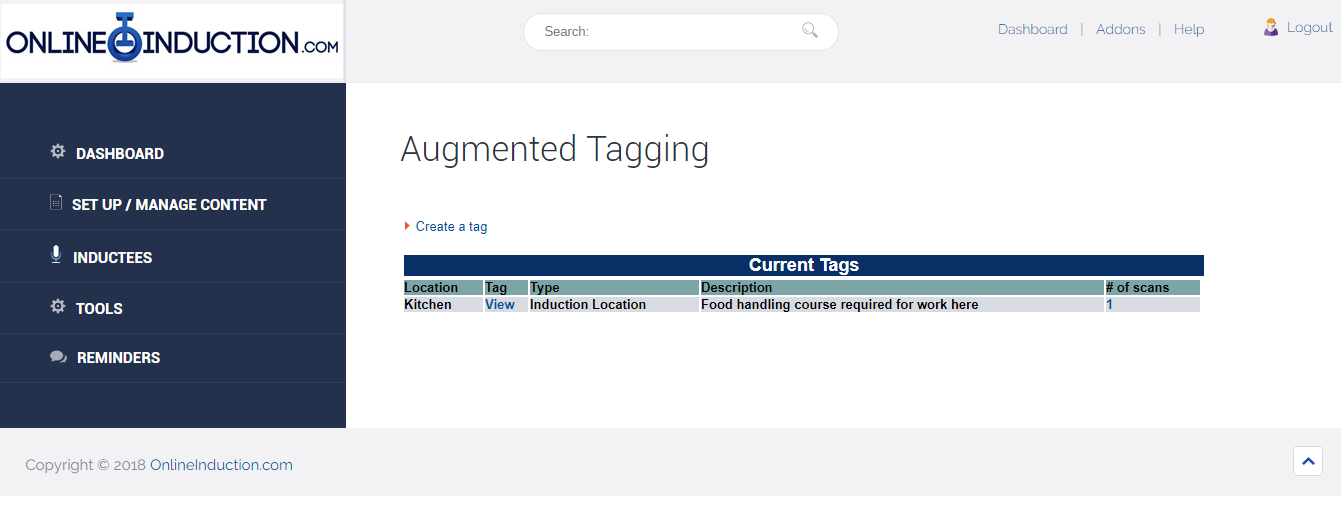Online Induction >> Online Induction Tutorials
Augmented Tagging
With Augmented Tagging you are able to generate a QR code tag/label that can be place on specific locations, assets or entry points, that can be scanned by a inductee to show the required licences or inductee requirements to enter or use that asset. The number of scans will be displayed in the Onlineinudction portal.
To create a new Augmented tag log into your admin dashboard and click on "tools"
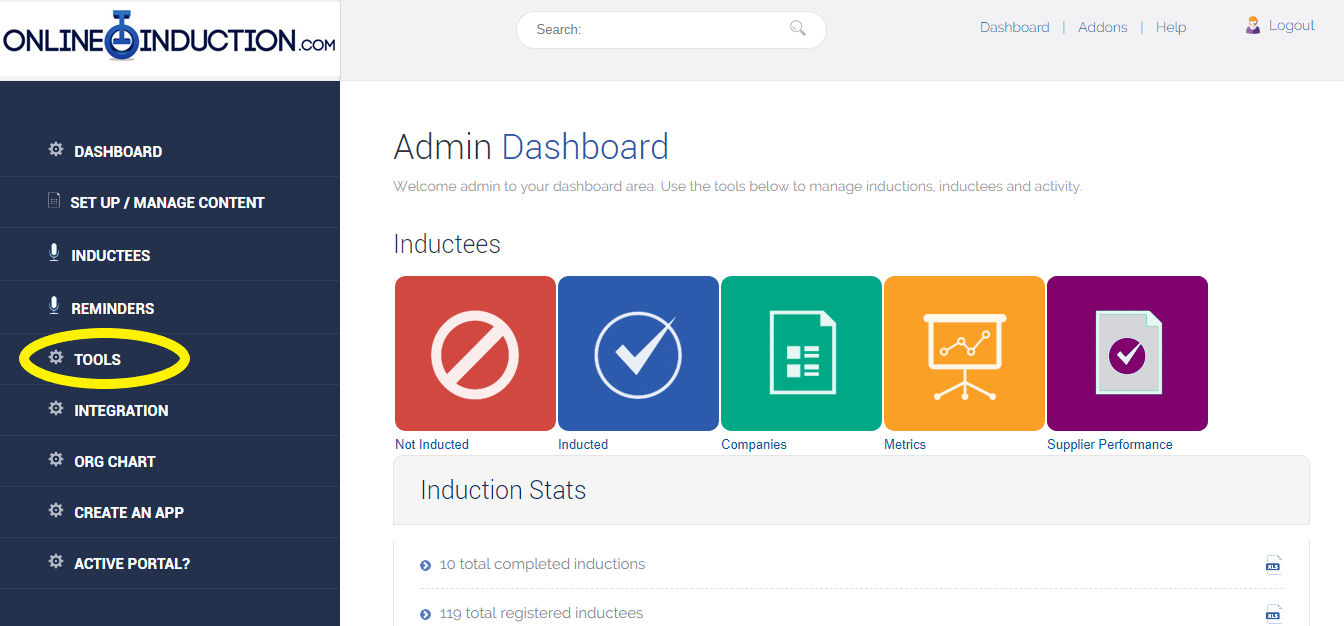
Click on "Augmented Tagging" button
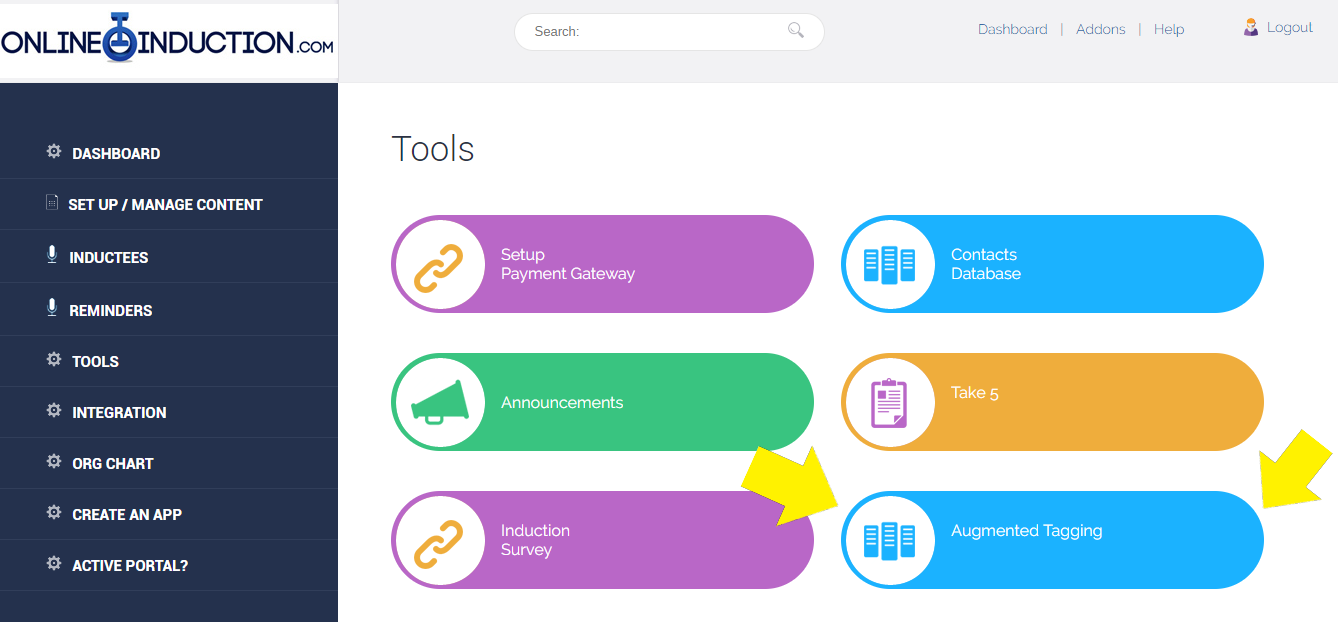
You will then see all the current Tags that have been created, the ability to view that tag and how many scans its had
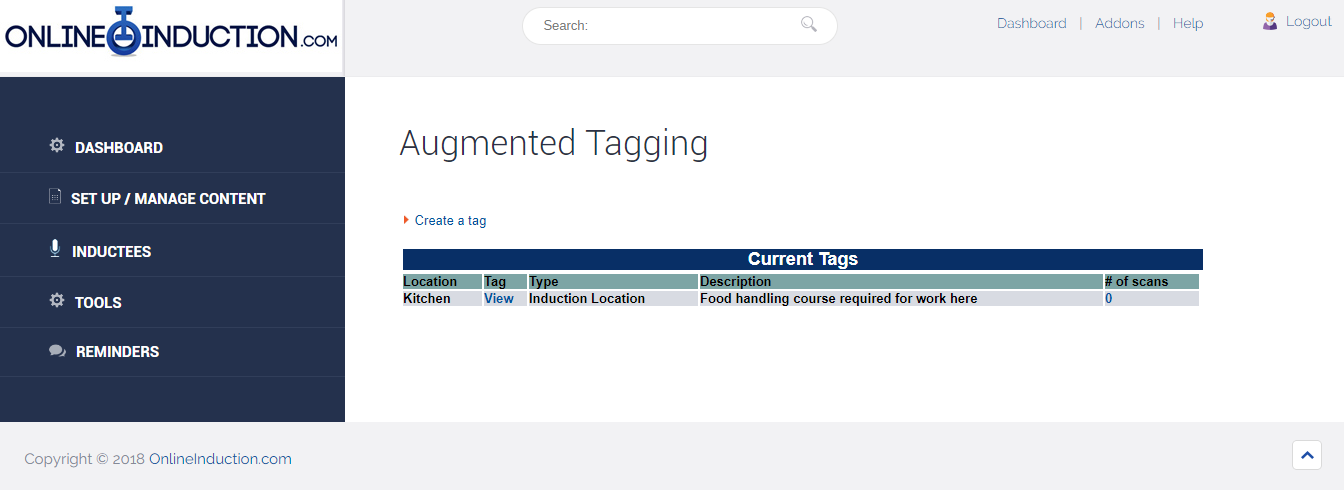
Once a inductee has scanned a Augmented Tag using the Online Induction app the number of scans will increase