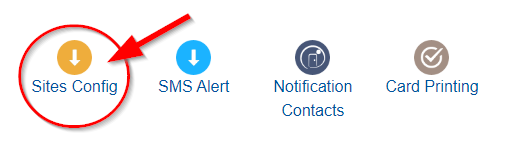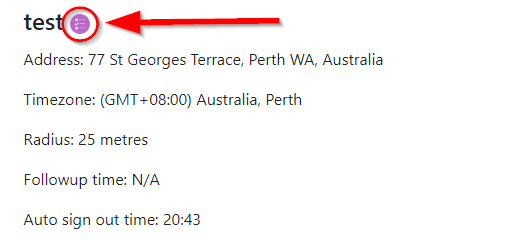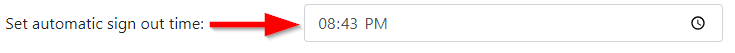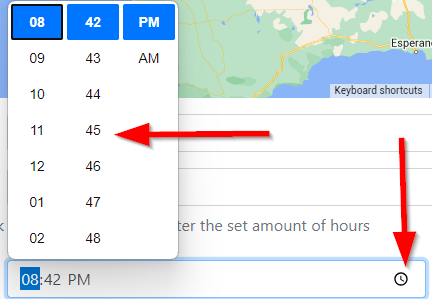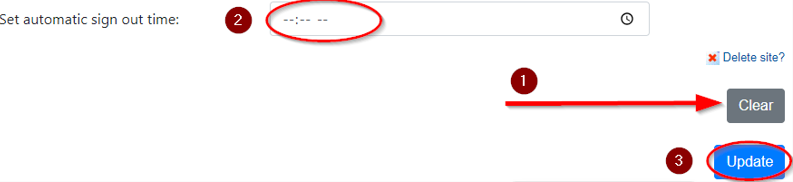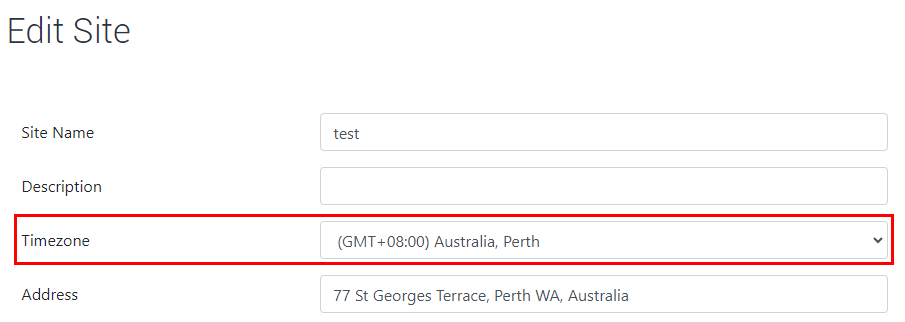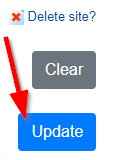Site Specific Auto Sign Out Times for Work Sign
This function allows you to set a specific time to automatically sign out a user who has checked in that day. An example of this would be setting the auto sign out time 6:00pm. All users who have checked in that site will be auto signed out at 6:00pm if they have not signed out already or have forgotten to sign out when they leave. This function is site specific, changing the auto sign out time for one site will not change for all sites.
From your Work Sign Dashboard select the Sites Config tile.
Once you have chosen a specific site, select the little purple settings circle.
You will see the option to set automatic sign out time.
Click on the little clock symbol to set the specific auto sign out time for that site.
If you no longer want a site to have an auto sign out time, simply click;
1. Clear
2. The time will delete
3. Update
And your changes will be saved.
The auto sign out time will coincide with the time zone you have selected for that specific site.
Remember to select the Update button to save any changes you have made in this section.