Online Induction >> Online Induction Tutorials
Incident Report contains an Audit Log that displays the actions taken by each Admin within the portal. This provides insight into who is responsible for each change within the portal, as well as providing the means of ensuring that elevated privileges are not being abused.
1. To access the Audit Log, navigate to the Admin tab of the Dashboard, as shown below.
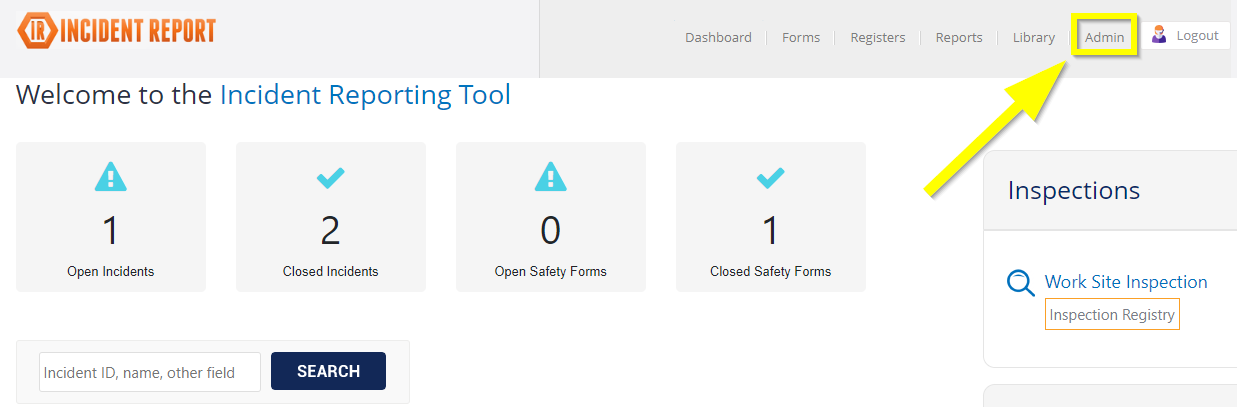
2. Select the Audit Log icon, as highlighted below.
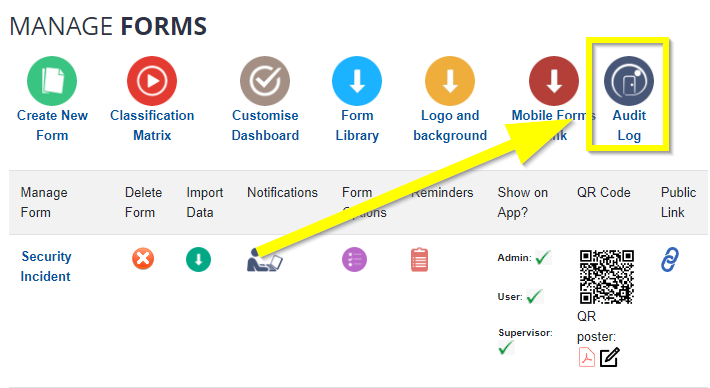
3. A list of actions will be provided in the log. See below for an example. You can search the log for particular forms, dates, or admin user names.
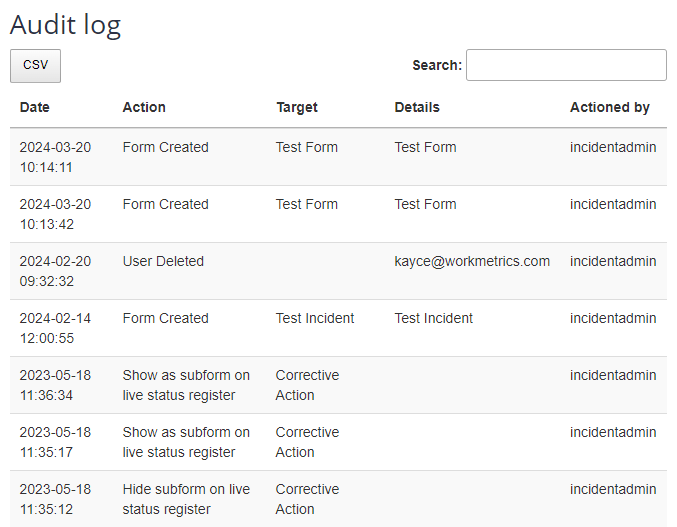
The following actions are logged by the Incident Report Audit Log:
Deleting Reports
Editing Reports
Adding/Removing a form from the Incident Register
Creating a form
Deleting a form
Deleting notification contacts
Showing/Hiding form on dashboard
Adding/Removing form as subform on live status register
Re-Opening Reports
Renaming a form
Changing Asset License reminder period
(the following are not visible for admin, only in the backend)
Renaming form fields
Moving form fields
Adding form fields
Deleting form fields
Closing reports