Online Induction >> Online Induction Tutorials
Once a company account has been created the account is linked to a "company representative" sometimes referred to as a Company Rep in this tutorial section, the company can also register its own inductees via two methods.
Provide a link to their employees to use the self registration process.

(Example above contains a sample portal link, your link will reflect your portal name)
The link can be found within your admin dashboard and also with in the company rep dashboard

The company rep can right click on the purple icon "new induction link" and use the copy link option from their browser to obtain the link to share with their staff. Staff then simply click the link and follow the prompts to register and complete an induction selecting from an available list of inductions.
Another option some company reps can use, by clicking the same link (purple icon "new induction link" ) they can follow through the next steps and register their staff on their behalf. This would require the company rep to have the following details- username (email), set a password and select the relevant induction. The user then will need to be informed to log in to complete or within the company rep dashboard an email notification can be issued.
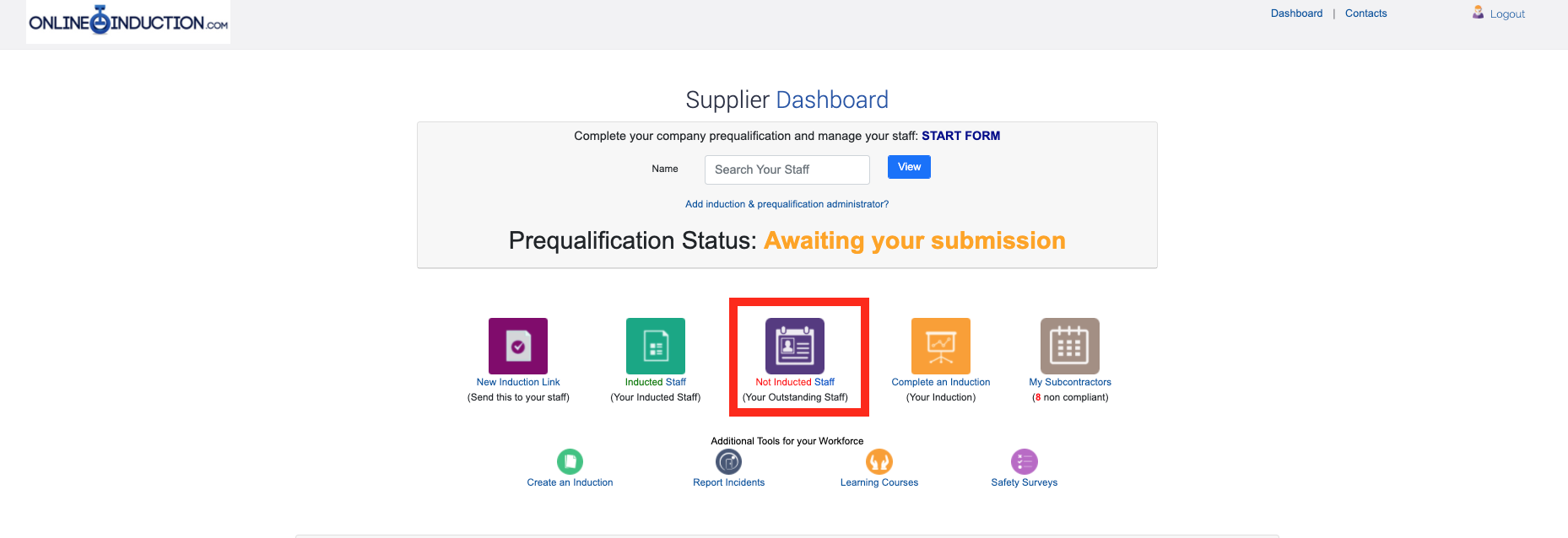
Company Rep clicks "non inducted" icon from their dashboard above
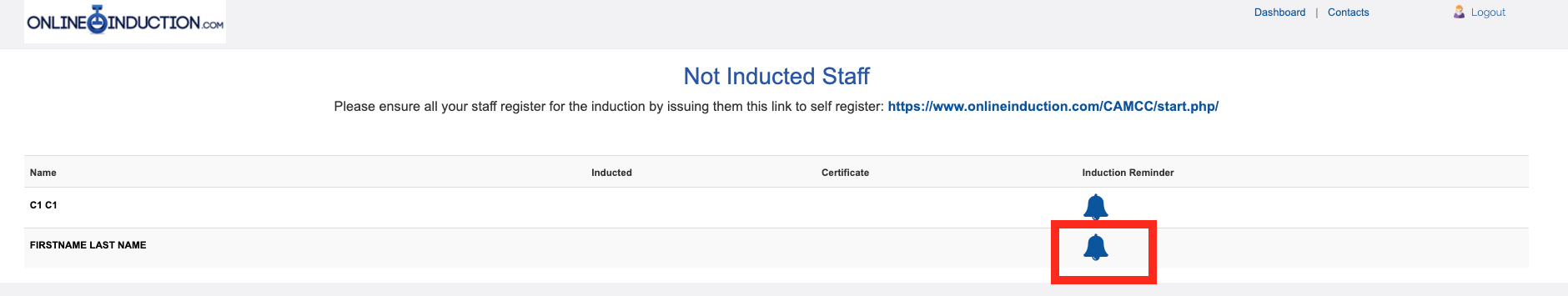
This brings the rep to a list of users that are registered against their company but have not completed the induction. The Rep clicks the bell icon against the relevant user and a email notification is issued to the user providing the link and log ins.