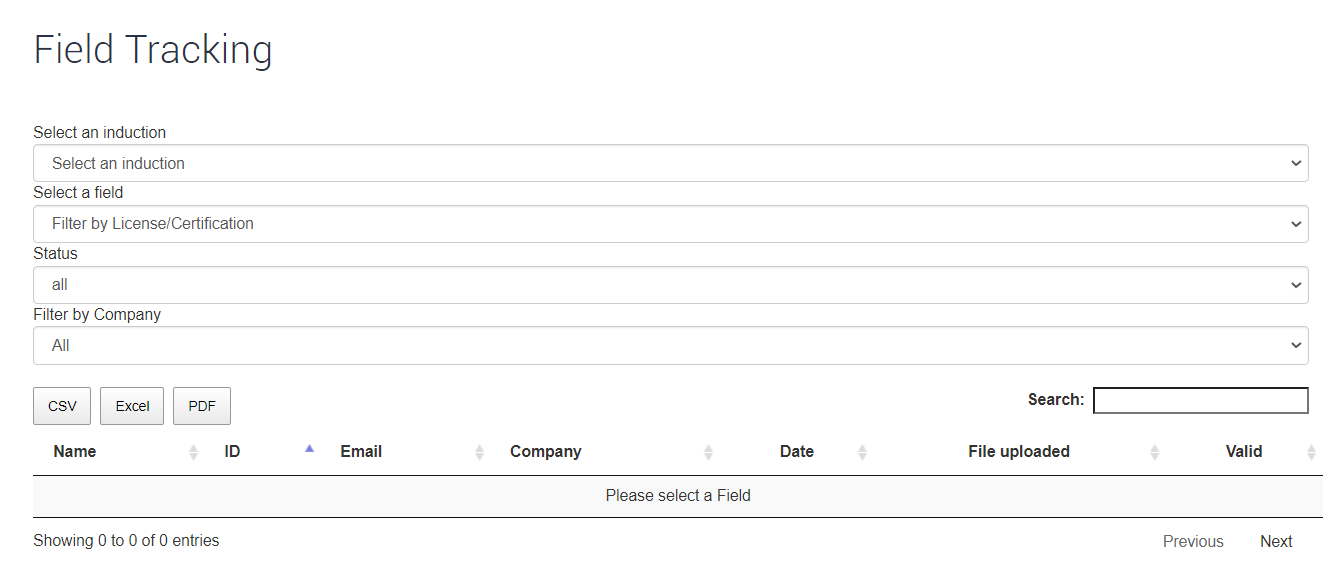Online Induction >> Online Induction Tutorials
When using the companies area of your portal, you are able to use a variety of filtering tools to access specific users and their information. If you go into the companies area of your portal, you will see an icon for license filtering.
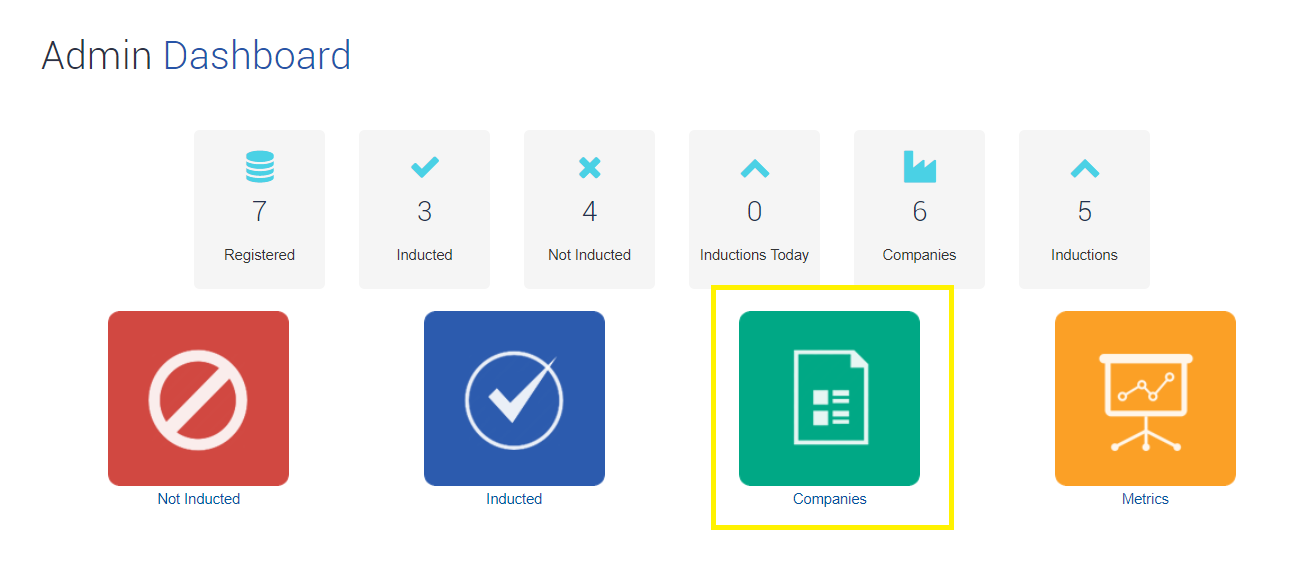
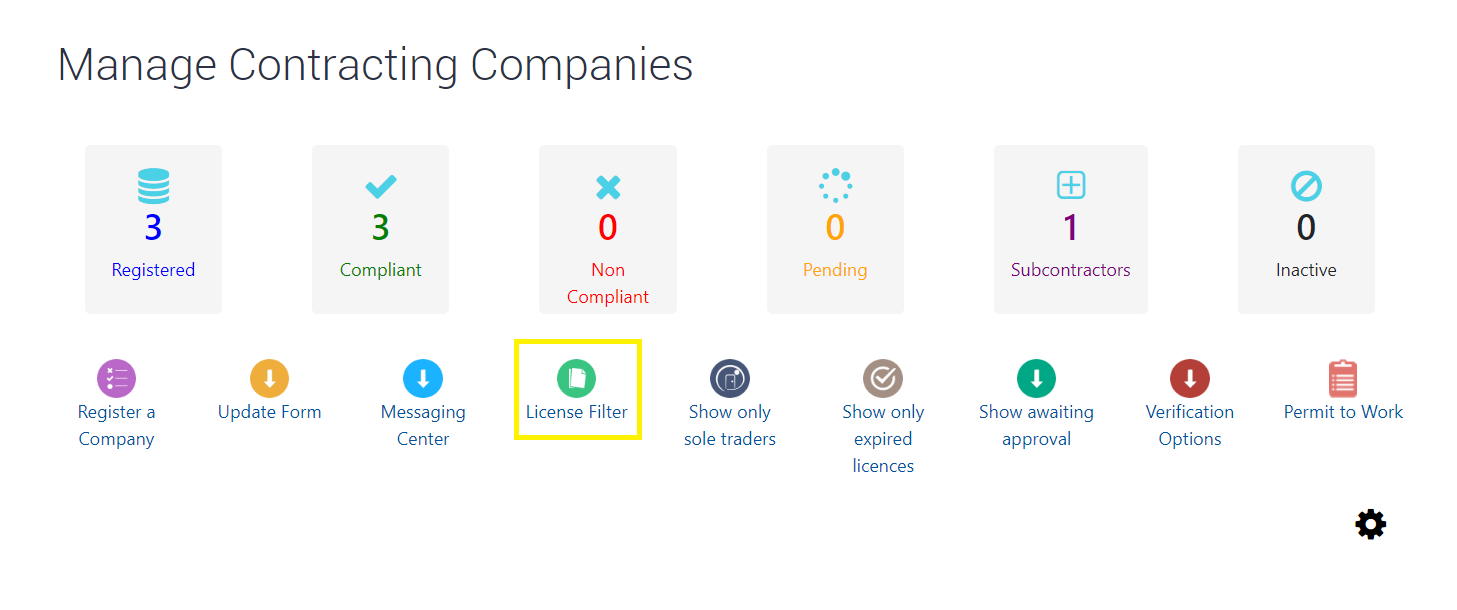
Once you are in the License Filter area, you will be able to display results based off filters such as induction type, license/certification type and company name. You can export your results to CSV, Excel or PDF with the buttons displayed.