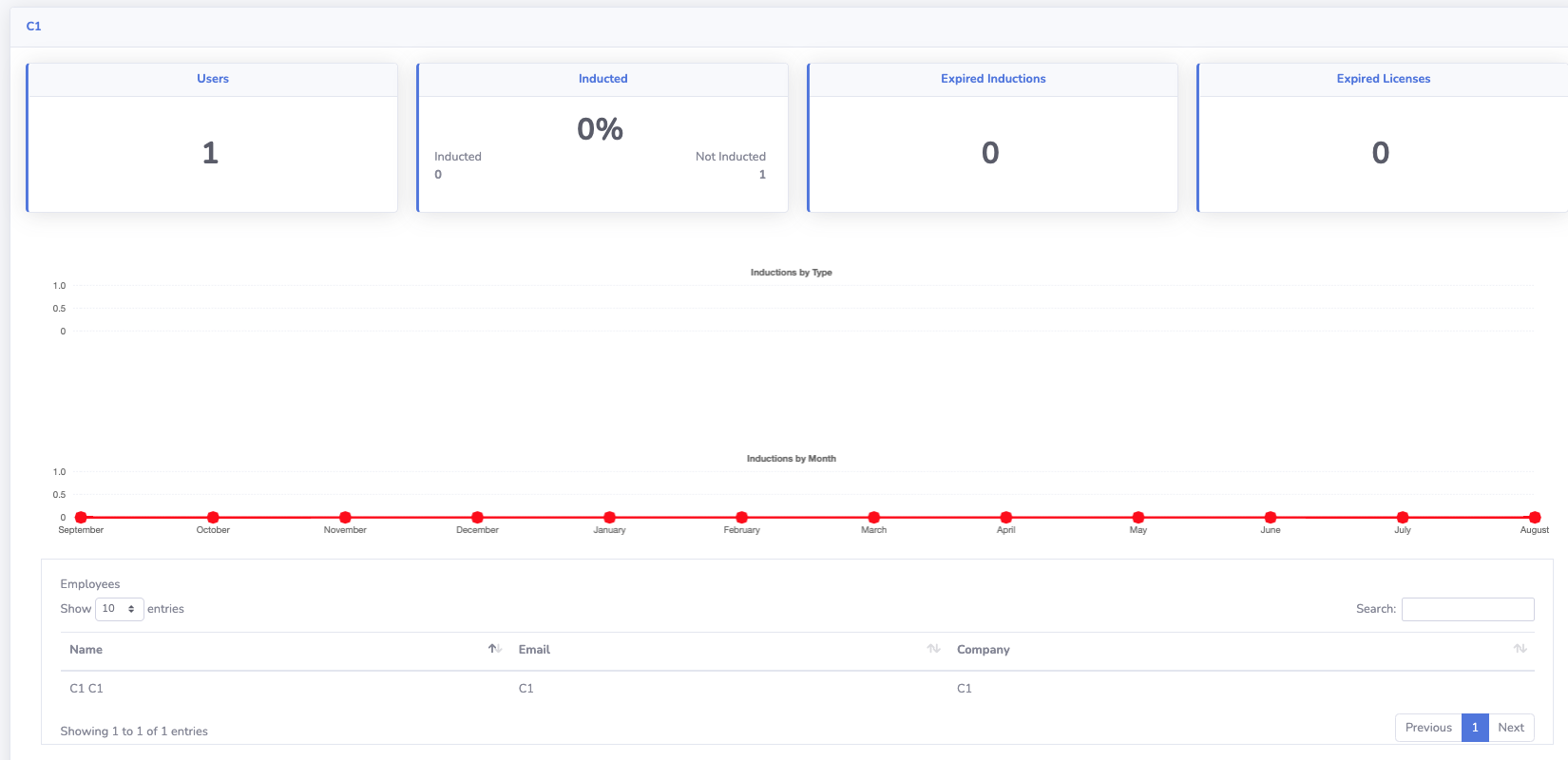Online Induction >> Online Induction Tutorials
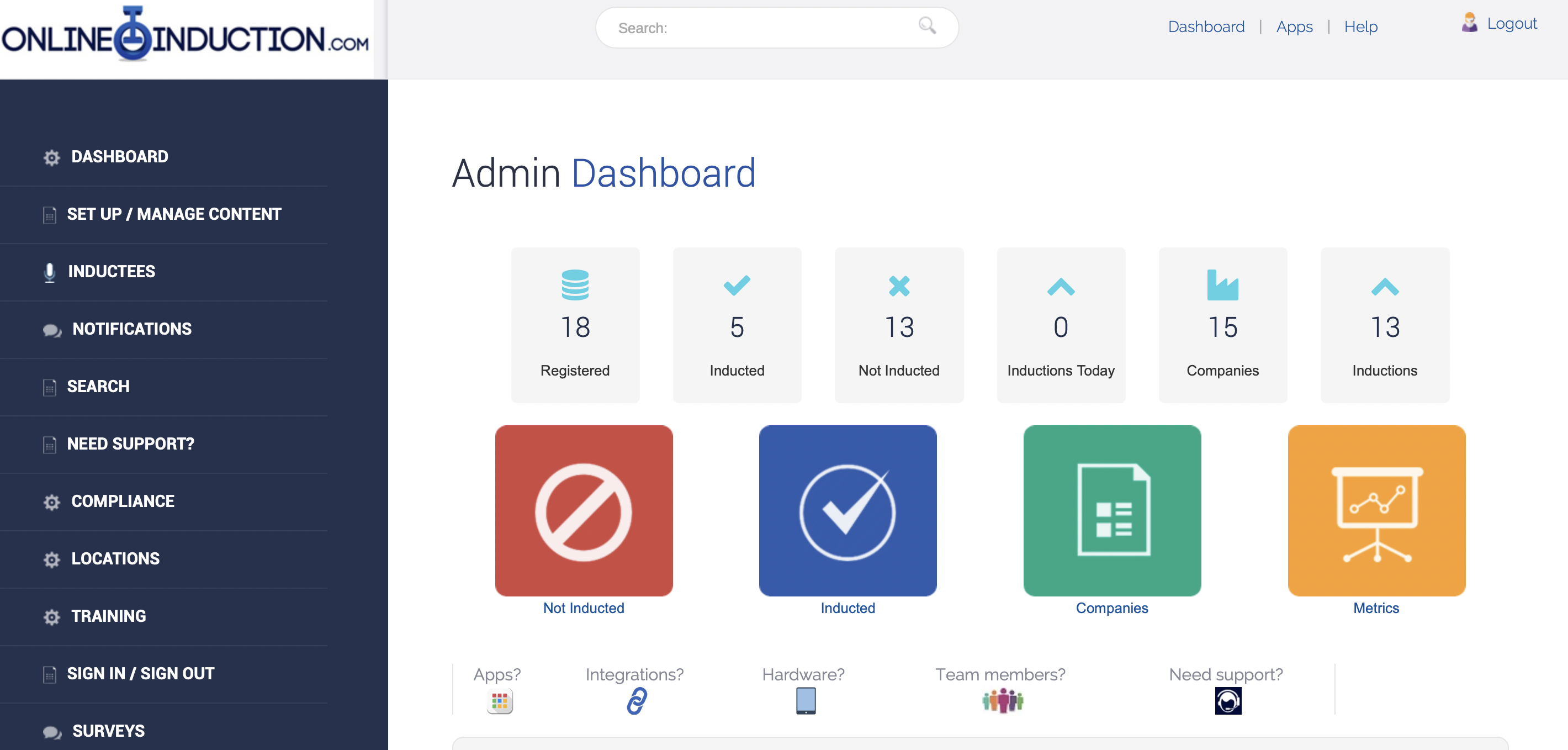
Firstly log in to your administrator account of your dedicated Online Induction Portal
From the dashboard you have two options that will allow you to access reporting on the contracting companies area of the system
COMPANIES (green tab) or METRICS (yellow tab)
COMPANIES
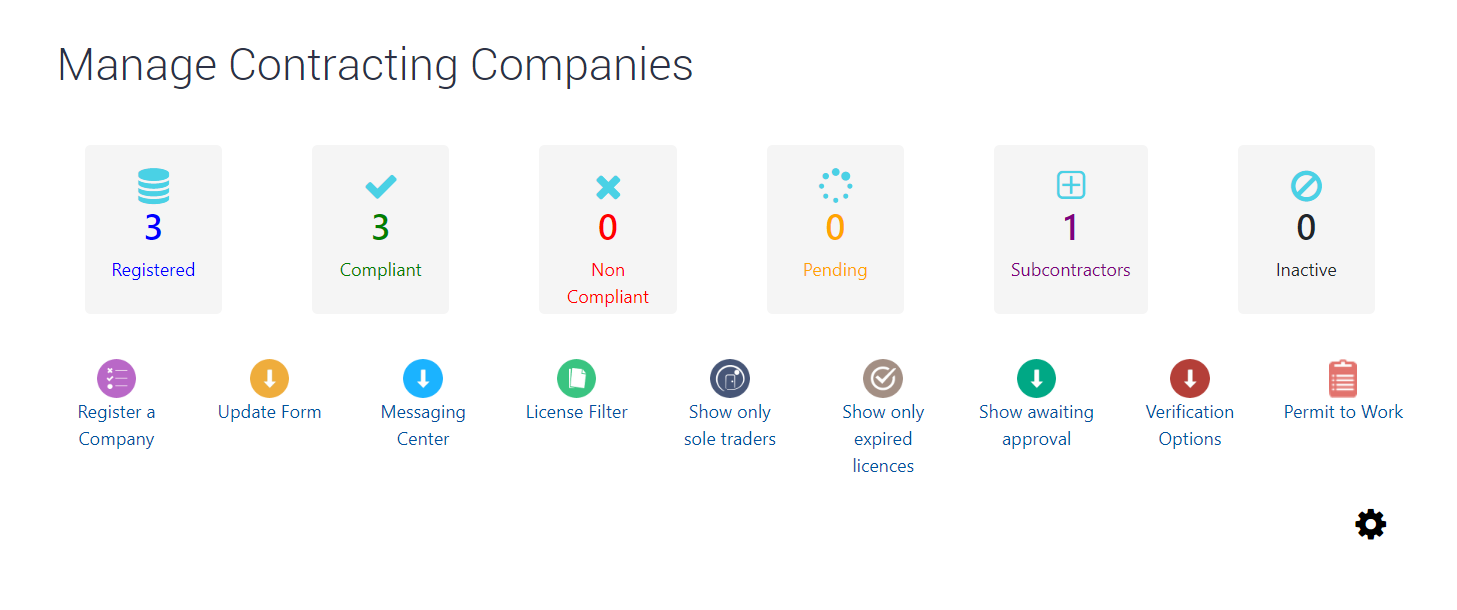
Companies tab will overview progress stats of all registered company accounts:
Total Registered companies
Total Registered compliant companies (companies marked approved)
Total registered companies Non Compliant (companies that have been rejected)
Total companies pending (companies who have submitted company information but have not been reviewed)
Total Companies nominated as subcontractor
Total Companies marked inactive
In the companies area of the portal you can also filter by risk, service/ trade type, by company name, by number of staff (this will calculate off number of registered inductees by company)
Metrics
Metrics tab has an option for a company report
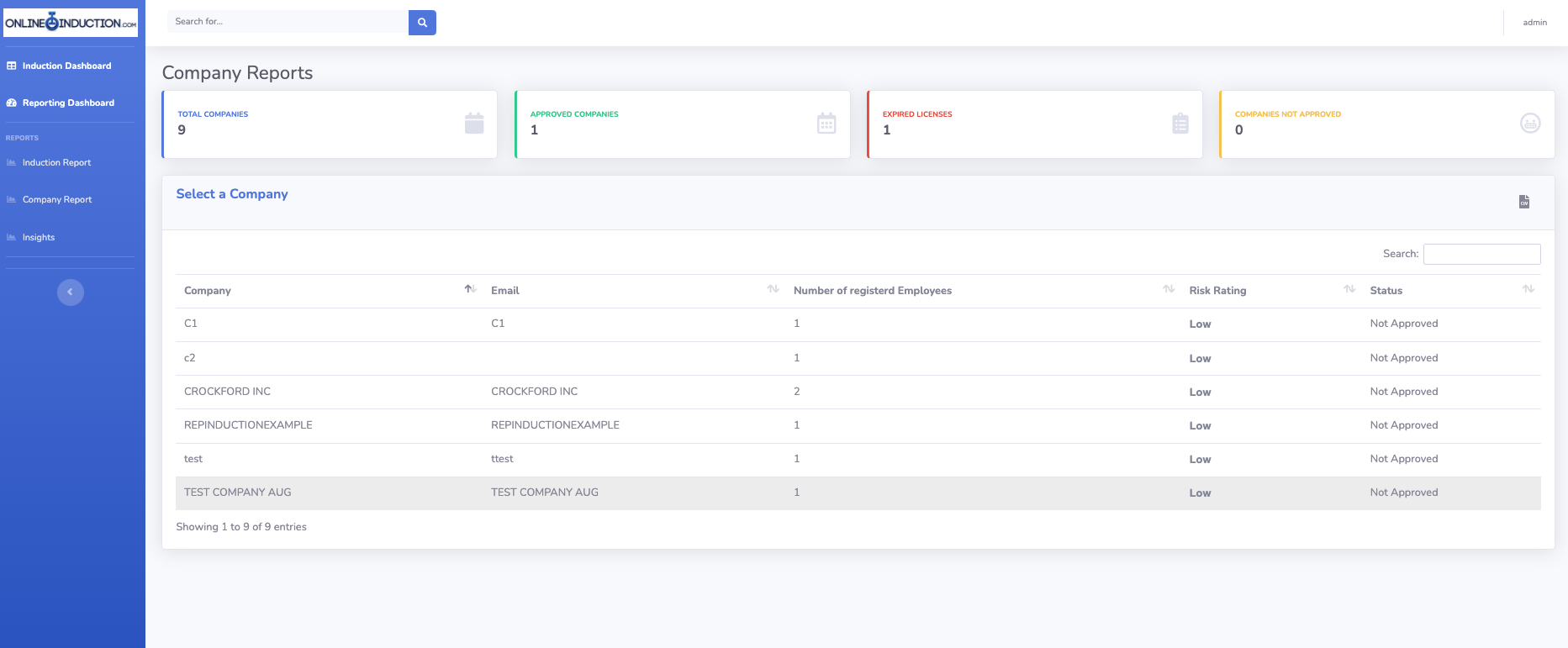
Individual company listing can be examined by clicking the company name and a overview on that company is available.