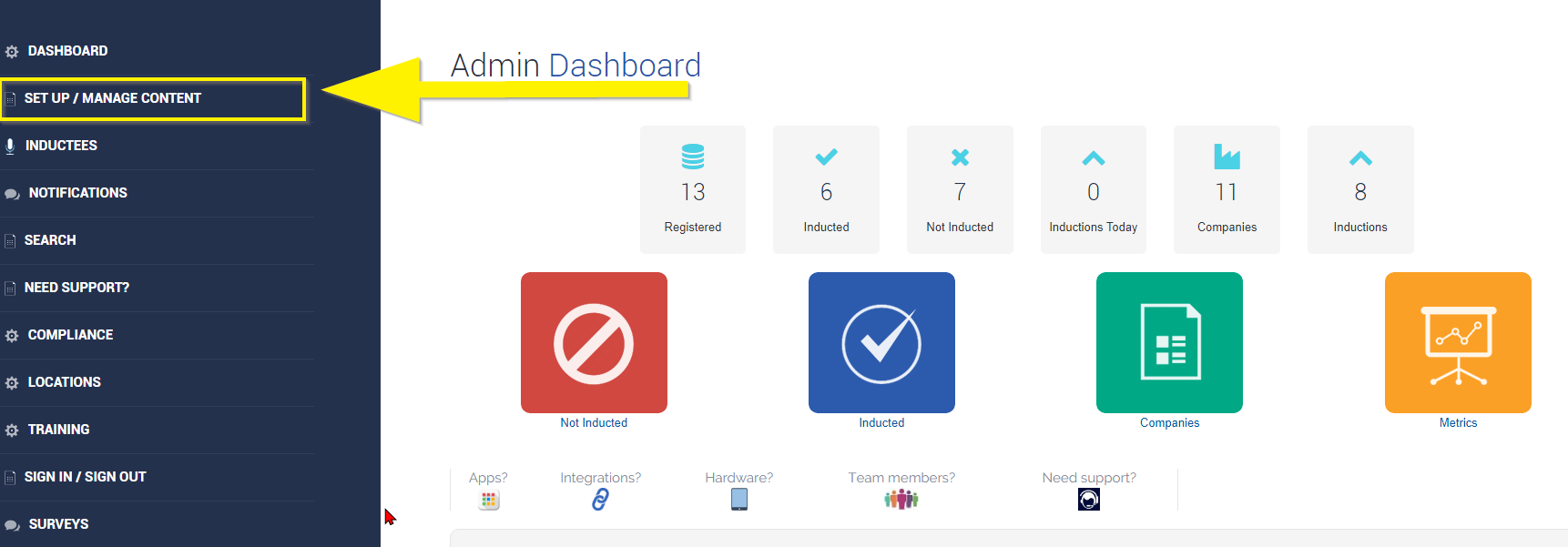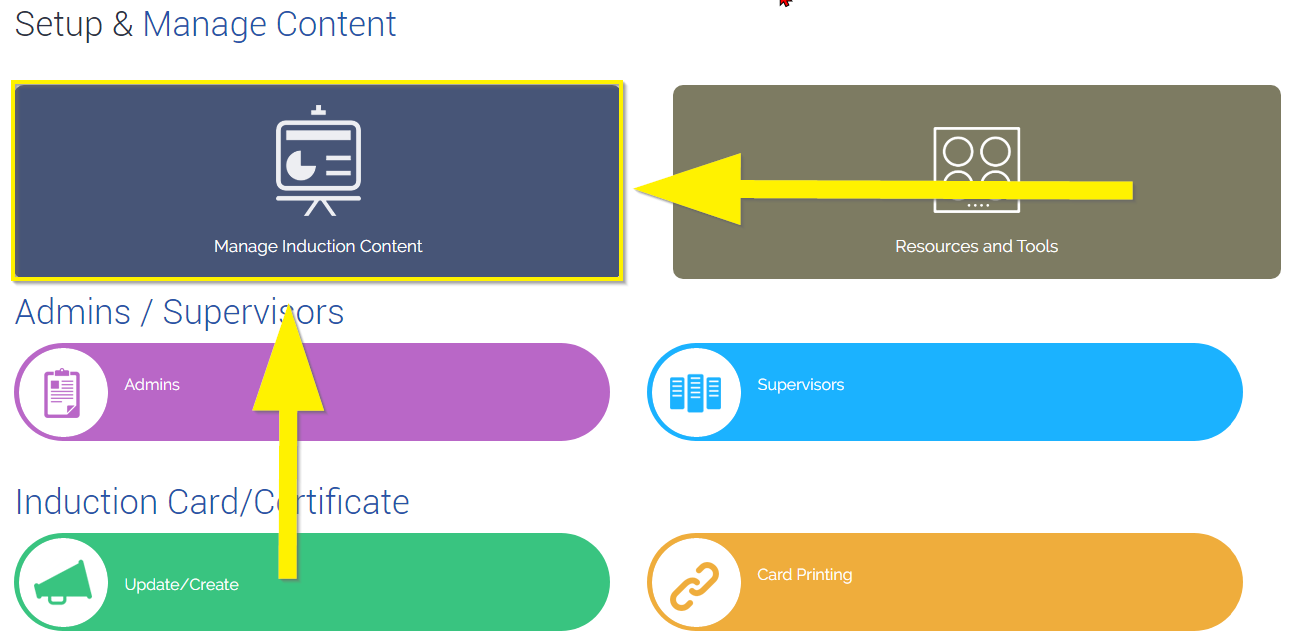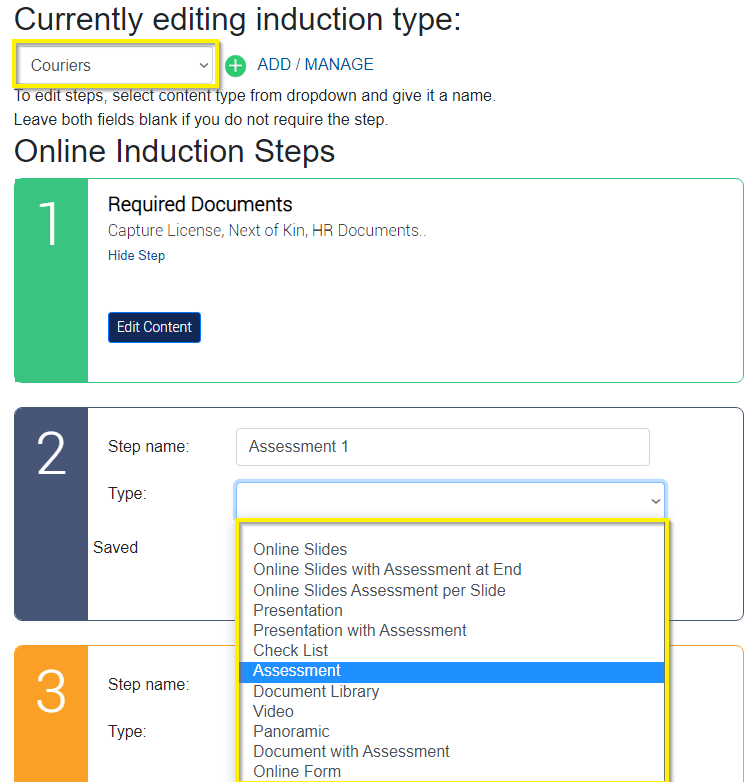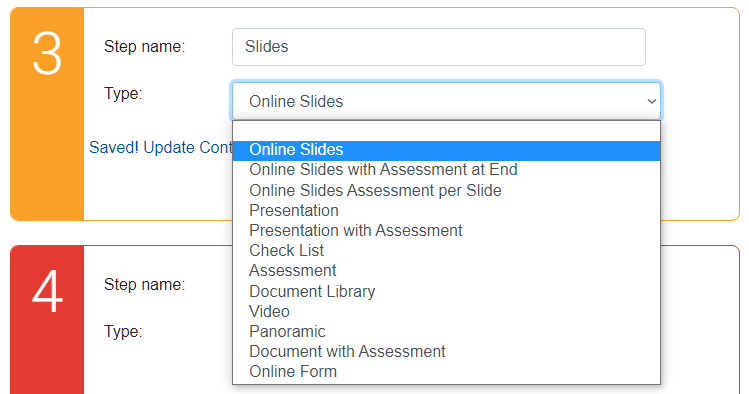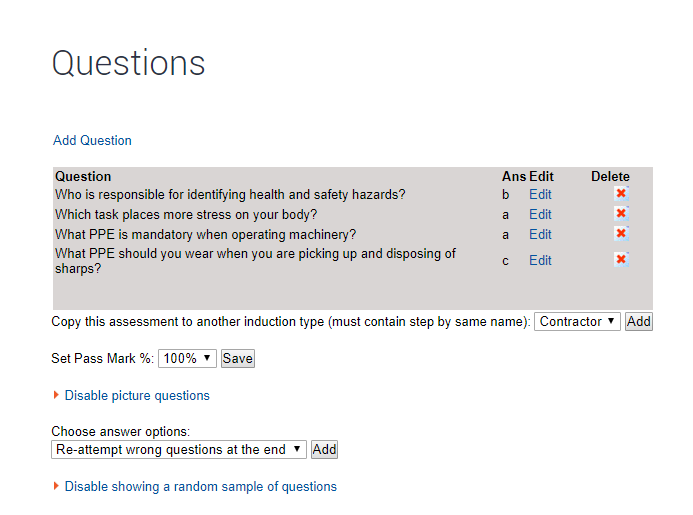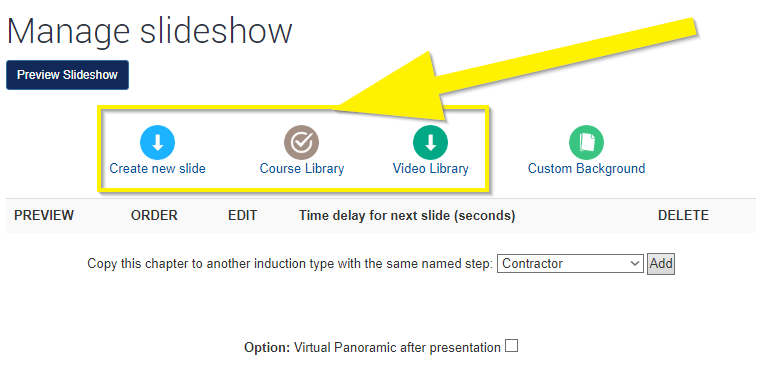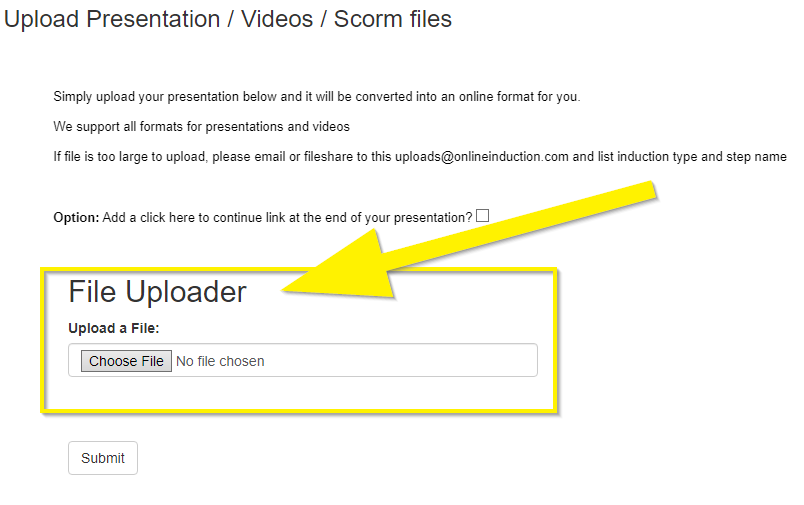If you are ready to start building your induction steps and loading up content, log into the admin Dashboard
Click Setup/Manage Content
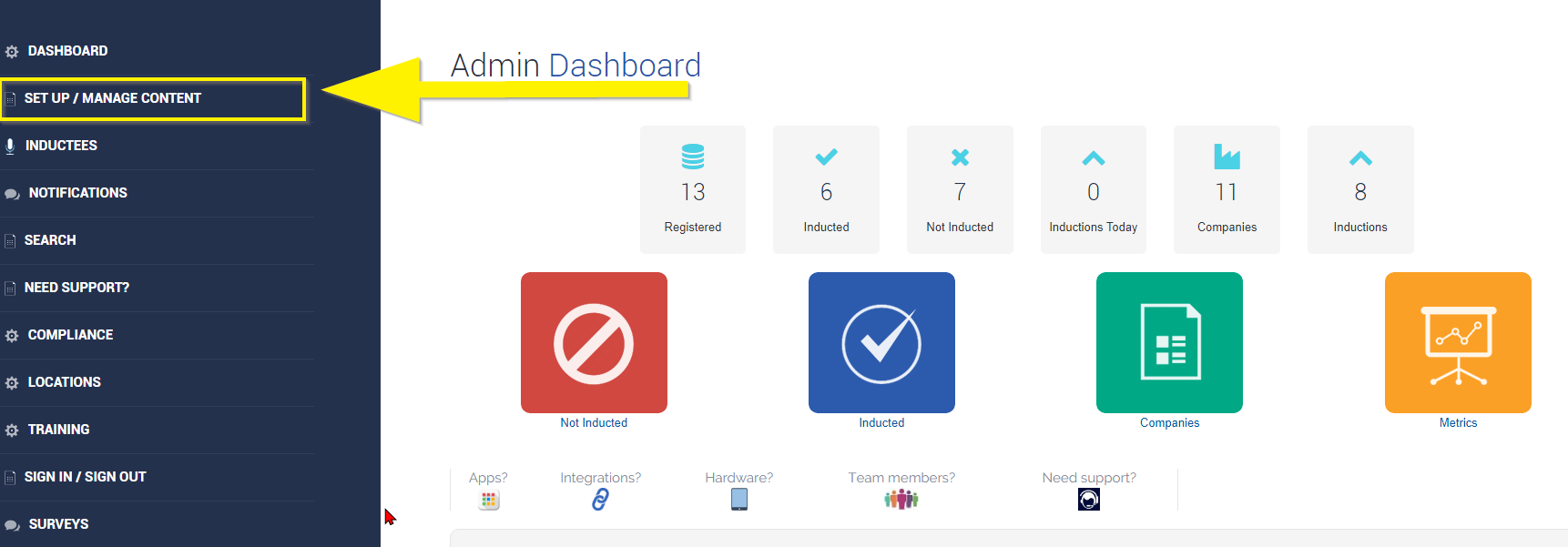
Click Manage Induction Content
Under the heading: Currently Editing Induction Type
This allows you to choose from the drop down box which induction type you wish to create or edit.
If you wish to create additional induction types this can be done, using the Manage Induction Type link.
Step 1 - Organise the structure of the induction, including how any steps you require for this induction type
Step Two - Label/title each step of the induction e.g. Company induction, Safety Induction, etc.
Step Three - Choose the type of content you require for each step from the available drop down box. e.g online form catching personal/HR information, Presentation with Assessment etc
Dont forget to Click SAVE to save your changes
Now you are ready to start uploading or customising each steps content.
To do so Click Edit next to the step name and it will show the options for the matching content type
For assessments you can easily change your questions and answers, you can even change the pass mark for the assessment remember the inductee wont be able to go onto the next step of the induction or complete their induction with out passing the assessment if it is a step in the induction. You can even enable picture questions or turning on randomising the questions so each time the inductee does the assessment the questions will be different or in a different order.
Using the slide show option for a step in your induction is just like using power point on your computer, building each slide with content or images with the ability to change the slide order or even deleting it totally . You can use existing templates in the system or upload them from a library. You can copy the slides across multiple induction types.
Upload Presentation is the most used step type as you have the ability to upload existing content. If you already have a induction that you would like to use simply upload it here and it will become
If you want to create a customise a assessment or upload a company video or create a custom slide show from power point or using our slideshow wizard, this is the area to do so.