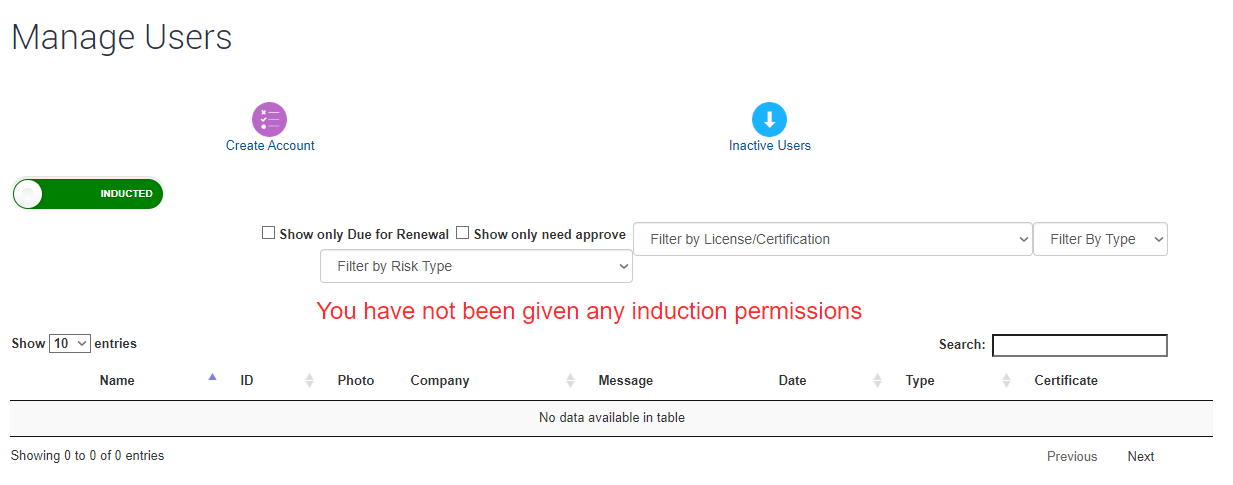Online Induction >> Online Induction Tutorials
Supervisors can be created, configured or removed by Administrators of the Online Induction only.
Log in to your admin account, click SETUP / MANAGE CONTENT.
Click the light blue option SUPERVISORS.
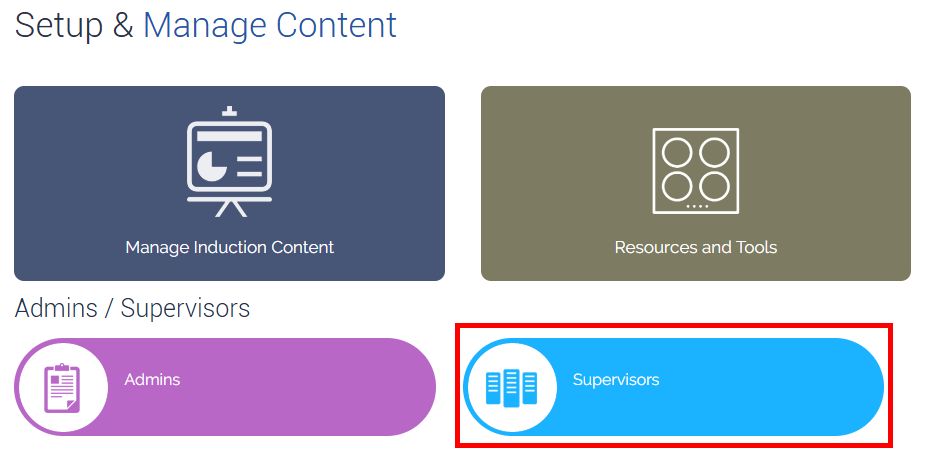
Here your existing Supervisor accounts will be listed and you can also create new Supervisor accounts. Please note that each Supervisor account requires a unique email or username. You cannot create an account using an email attached to an existing account.

From this screen it is also possible to edit existing supervisors or delete them by clicking the Edit or Action icons.
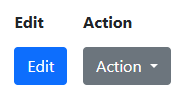
Creating a new Supervisor account provides the ability to curate the areas of the portal that the Supervisor account will be able to access via the menu shown below:
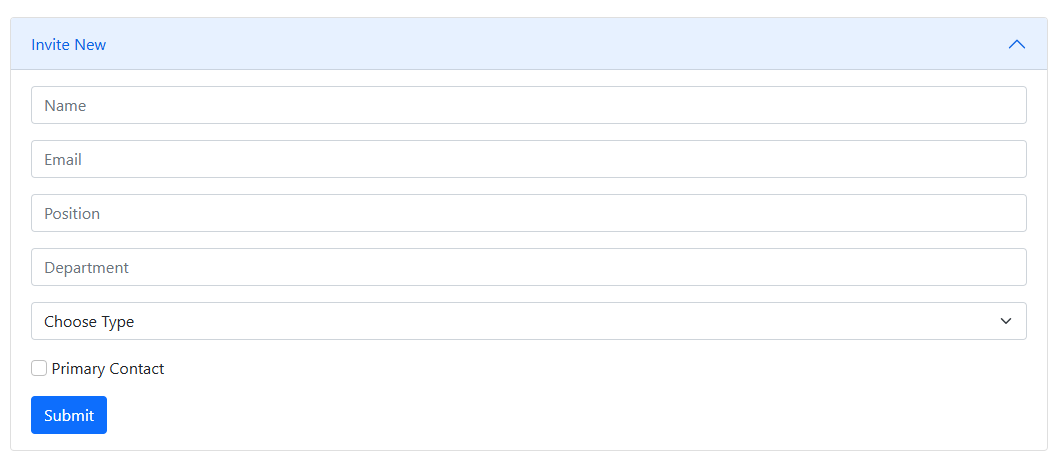
By selecting the user Type as a Supervisor the below options will appear.
Supervisor accounts can be provided with access to manage all, some, or no induction types. Likewise, full (editing) permissions, read only permission, or no permissions can be provided for the Companies, Users and Onboarding portions of the portal.
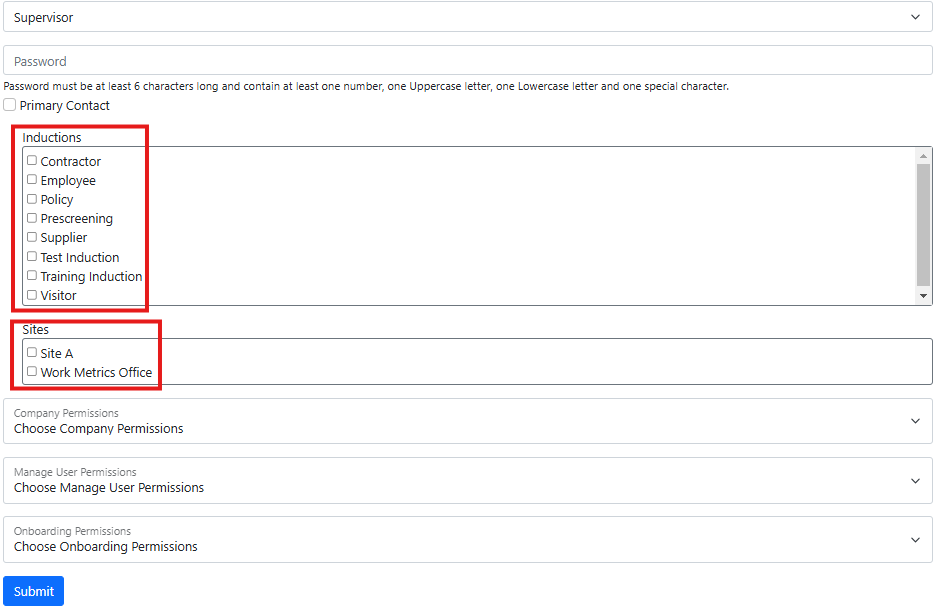
Example permissions
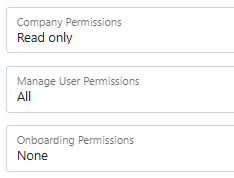
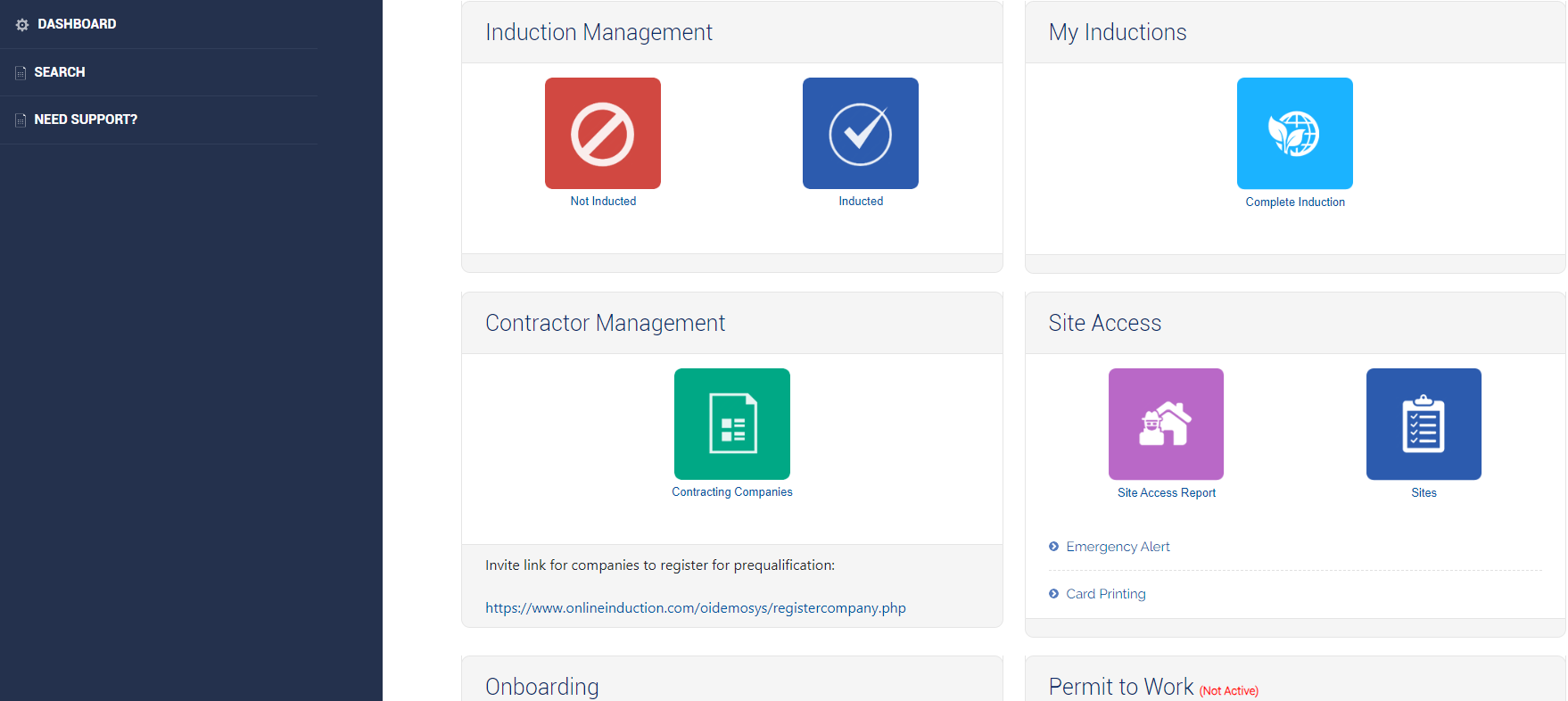
Supervisor users will view a Dashboard that appears similar to that of Admin accounts, however many key features are no longer accessible. Instead, tiles for requires features will be displayed, with no sidebar options for configuring notifications, etc. If permissions are not provided to access a function of the Dashboard, the tile will simply not appear.
If attempting to edit an induction type for which permissions were not granted, a "You have not been given any induction permissions" message will be displayed: