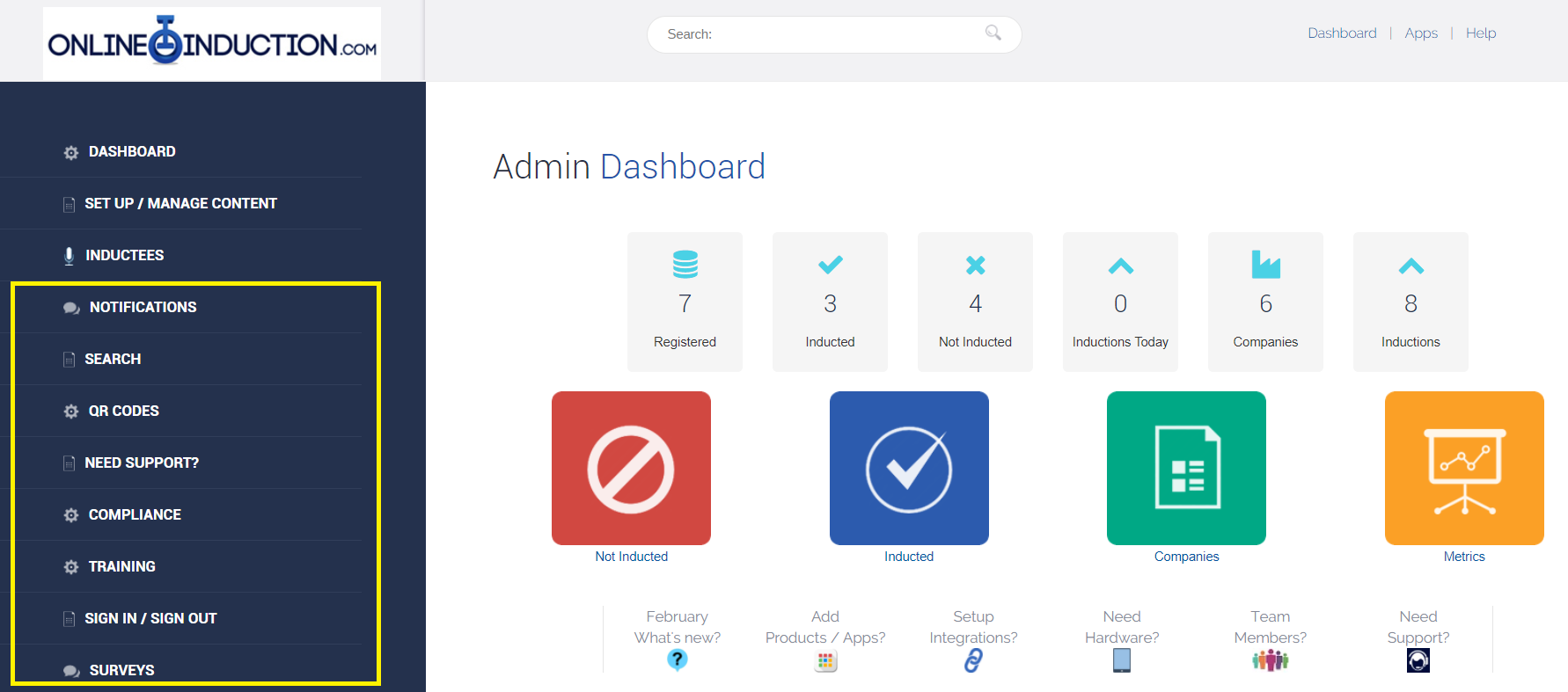Online Induction >> Online Induction Tutorials
Admin users in your portal have complete access. When an admin logs in, the dashboard will show access on the left hand menu, not inducted, inducted, companies, metrics, communication tools, induction stats, induction wall and recently inducted.
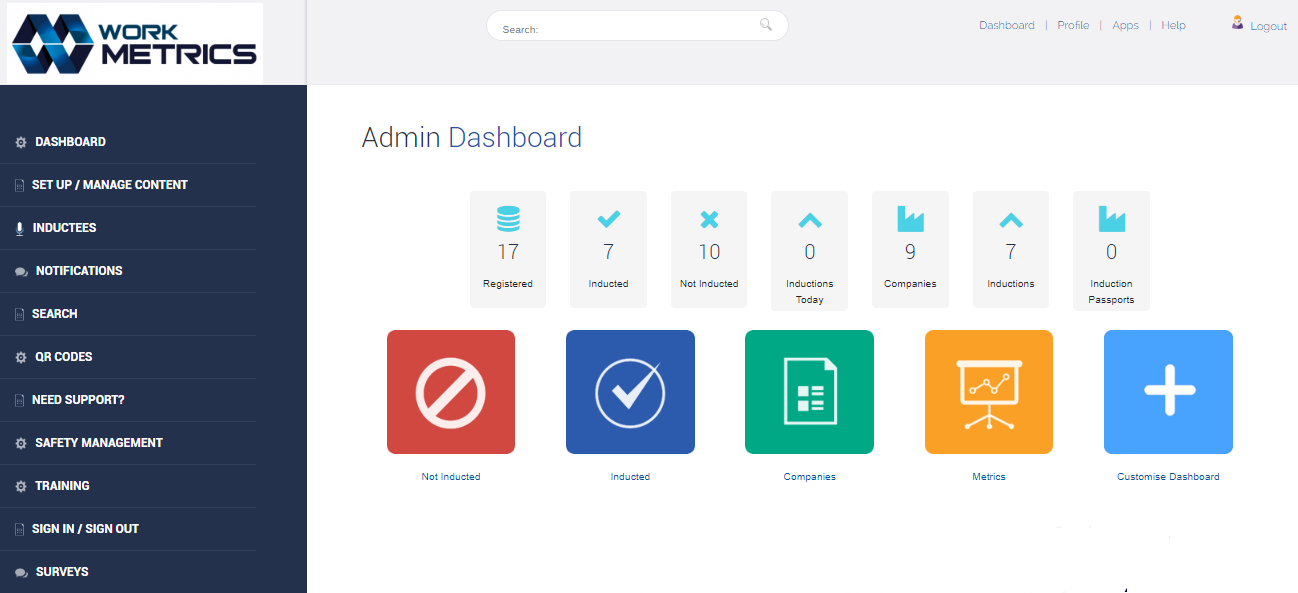
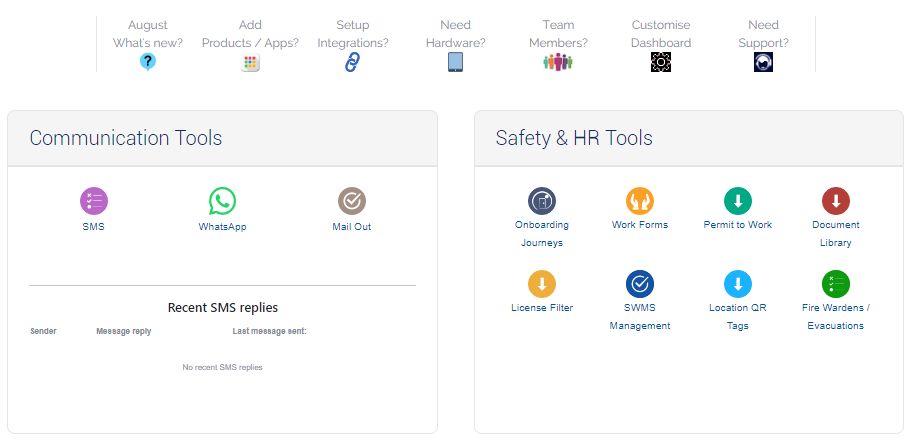
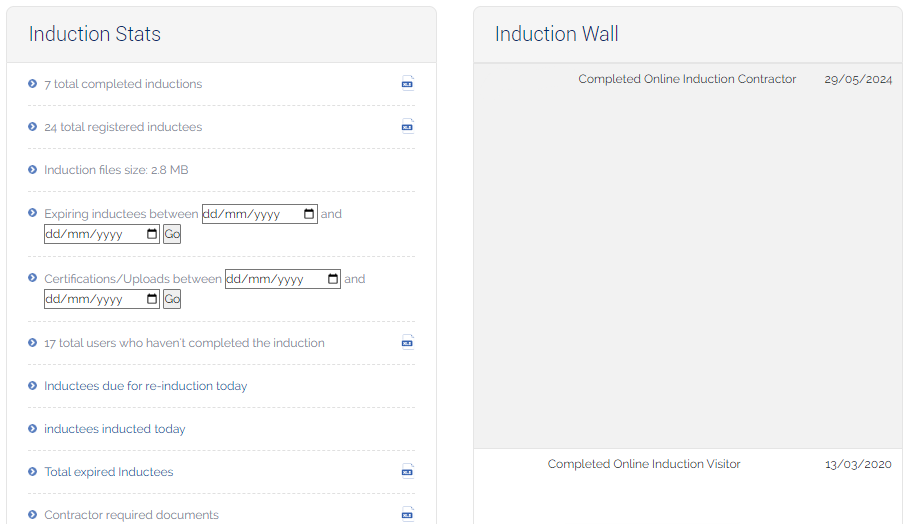
When a Supervisor logs into their account their dashboard will show the accessible areas selected by the Admin who created their account.
Admins can choose what access a Supervisor has. Example below.
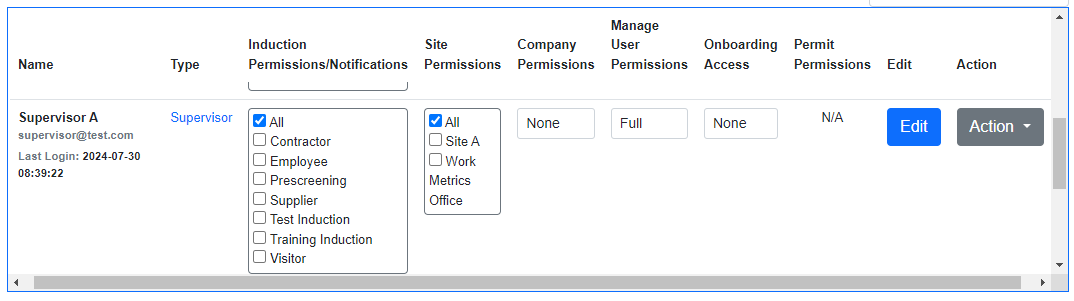
The Supervisors Dashboard will look similar to the Admins however they do not have access to additional areas of the portal. You will notice the Sidebar on the left hand side is very minimal.
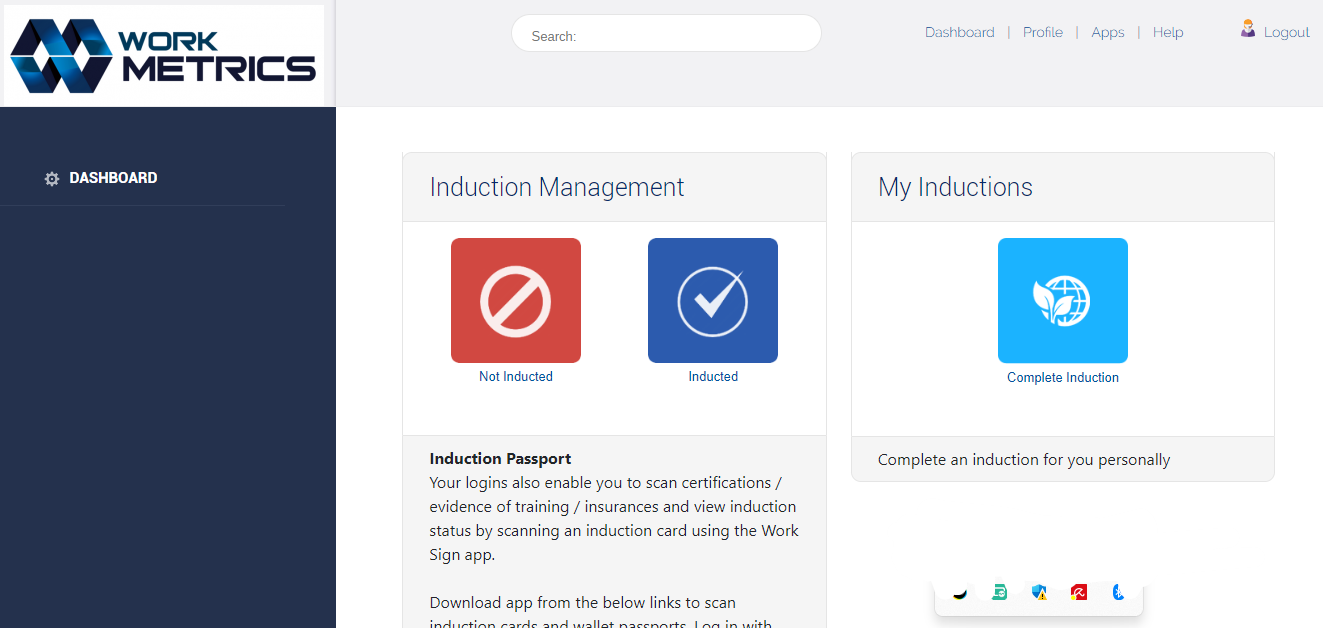
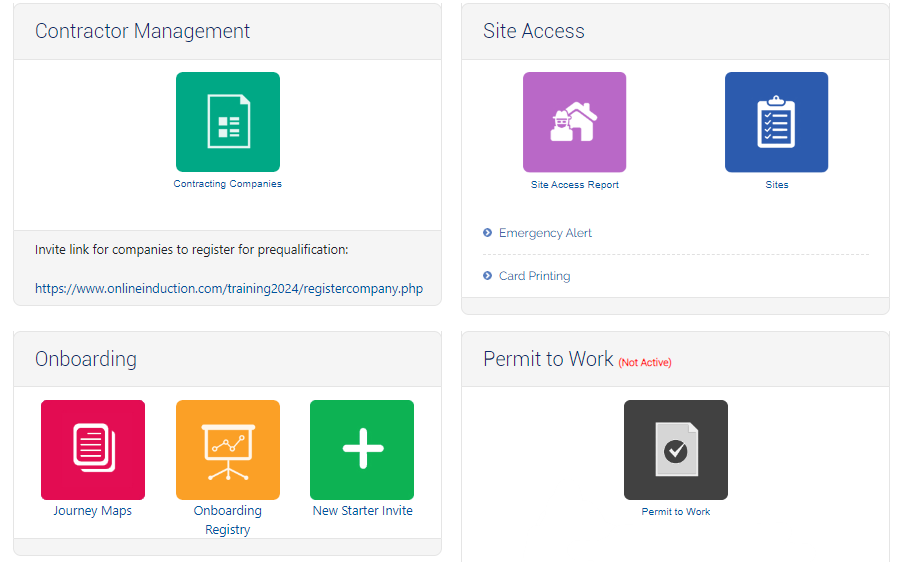
When accessing the not inducted and inducted areas of the portal, admins and supervisors will have the same capabilities. Both can create user accounts, import/export users, view/edit inductee information, filter/search inductees and use communication tools such as mailout & SMS.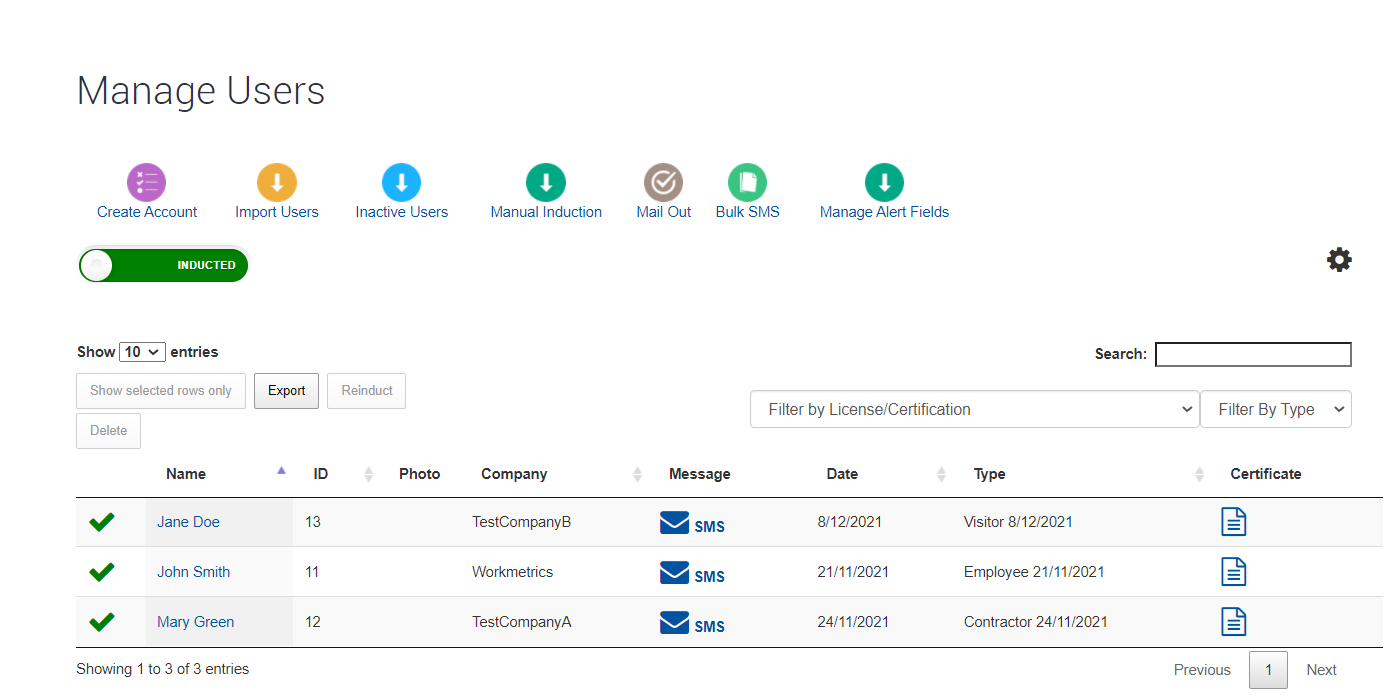
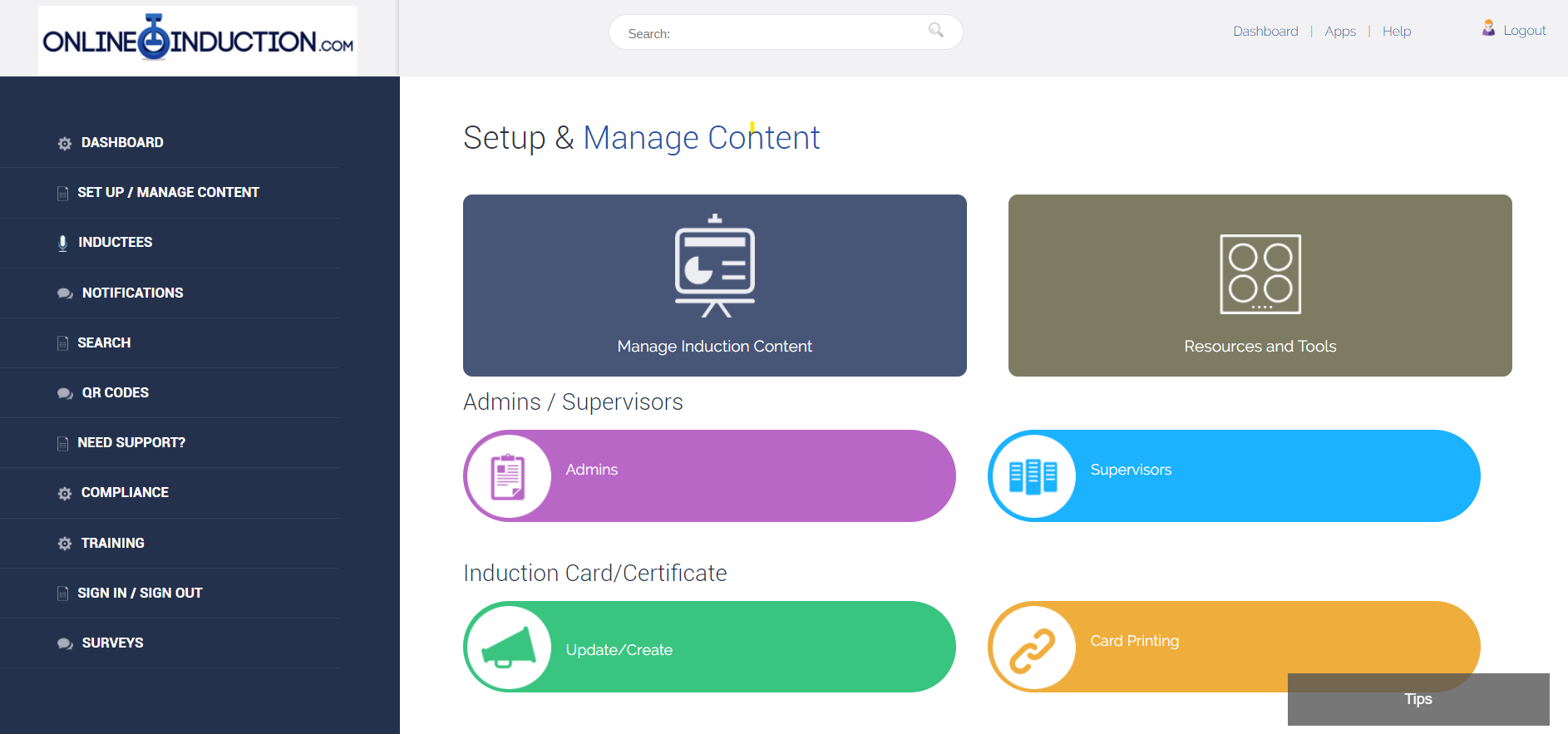

On the left hand menu, Admins can access notification settings, a detailed search function, QR code settings, support options and surveys. Admins can also access other tools such as compliance, training and sign in/sign out which are linked to other Workmetrics software including Incident Report, Learning Management Software and Work Sign.