Online Induction >> Online Induction Tutorials
To record an offline induction, go to either the Not Inducted or Inducted area on the admin dashboard.
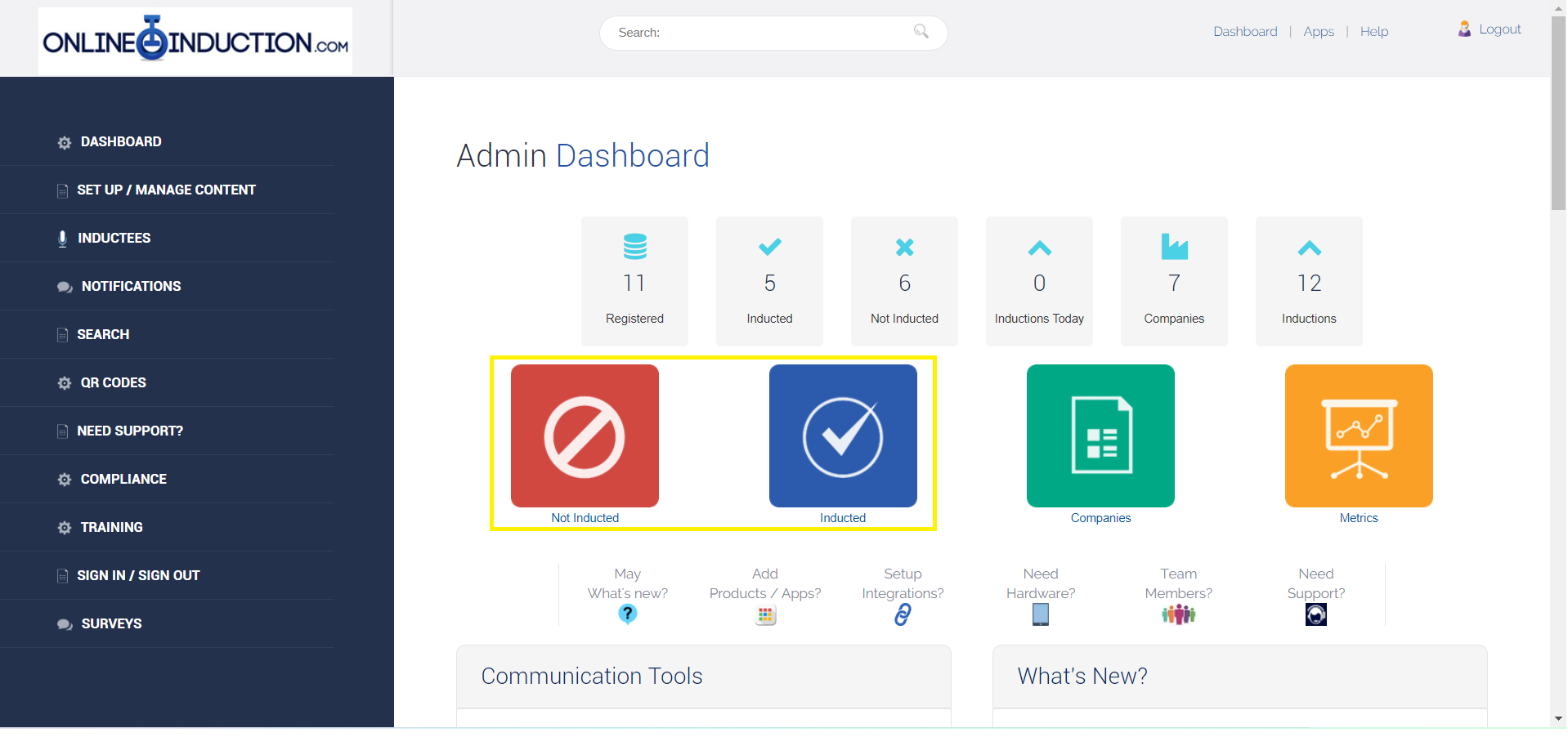
Once here, select Manual Induction.
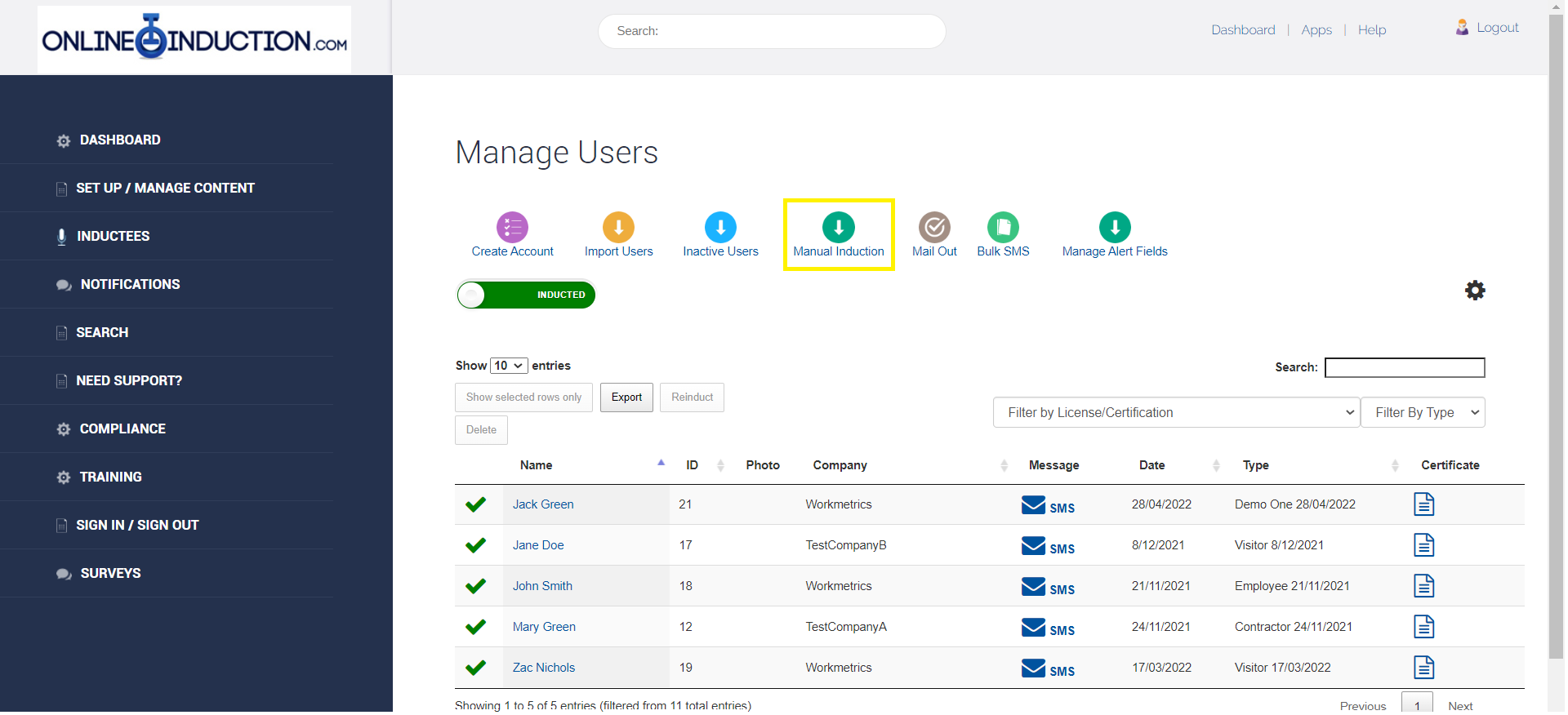
Select the type of induction the inductee has completed offline then select Register.
Fill out the form with the inductees details then select Register again.


The inductee will now have be marked off as inducted and have access to a user account in the portal where they can update their contact details and much more.