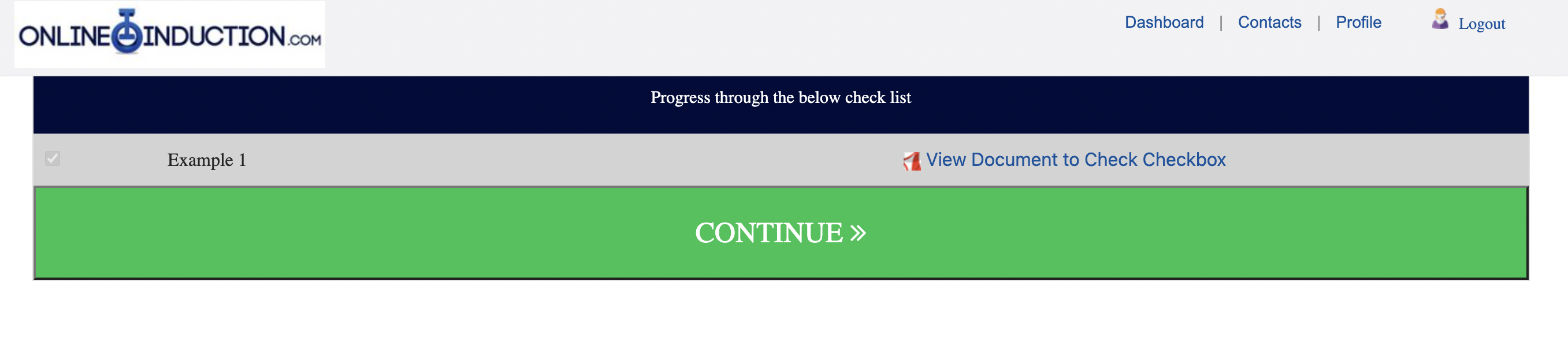Online Induction >> Online Induction Tutorials
In the admin Dashboard area, click Set up/Manage Content
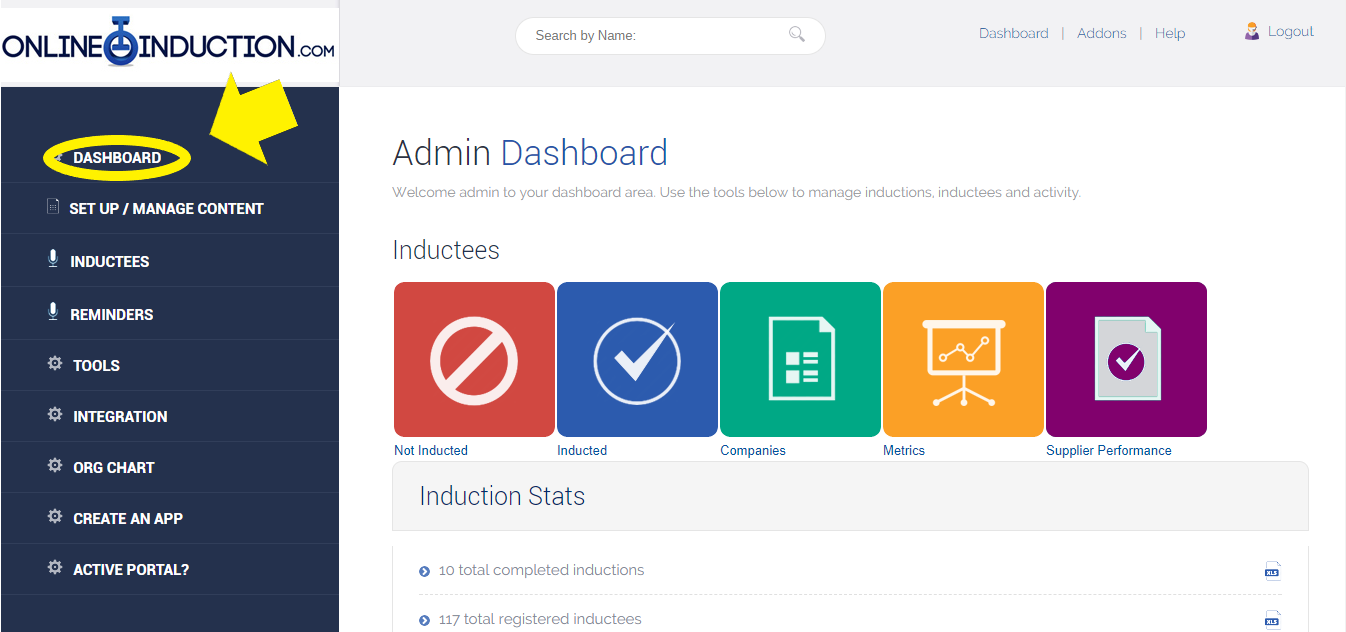
click Manage Induction Content
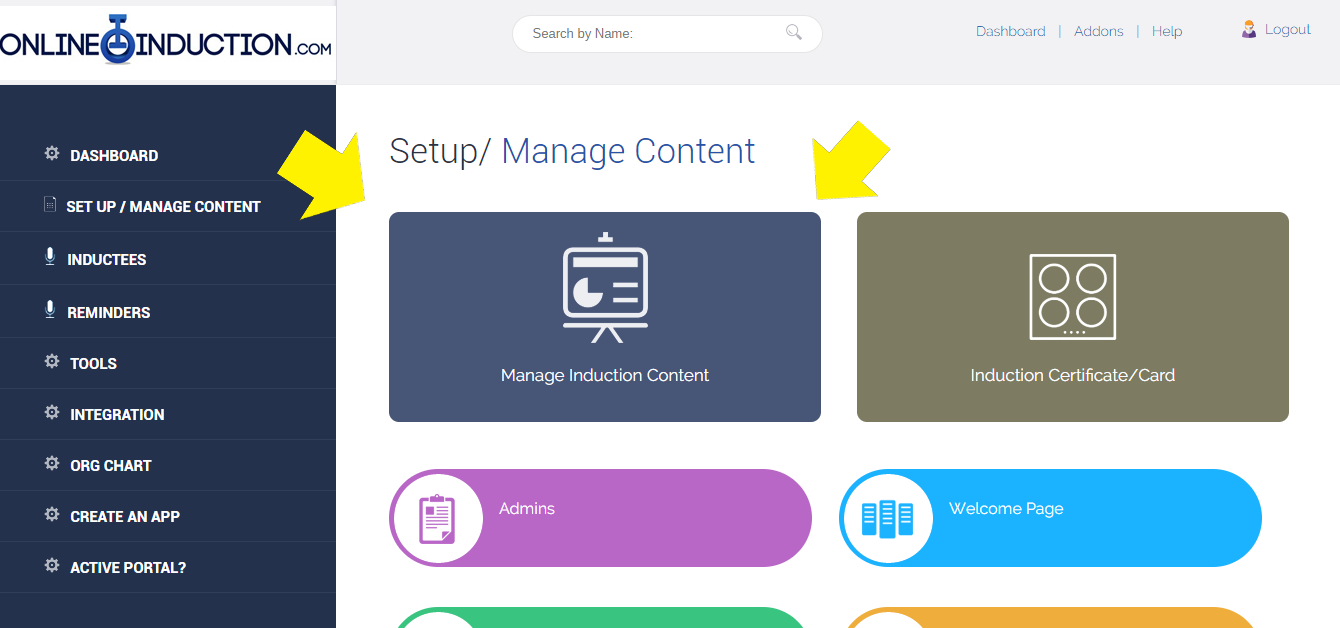
If you would like to have a check list in your induction, First choose which induction type you want to add a check list too.
Select Check List from the drop down list type
Make sure you also give your step a name
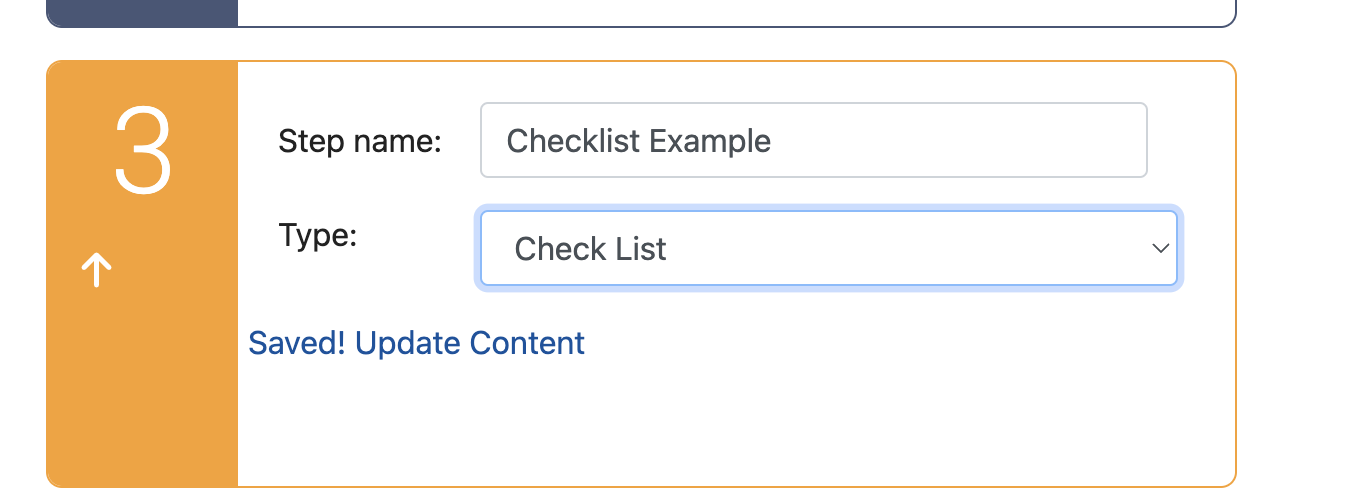
Put the name of the step in the text box next to it and click Save! Update Content
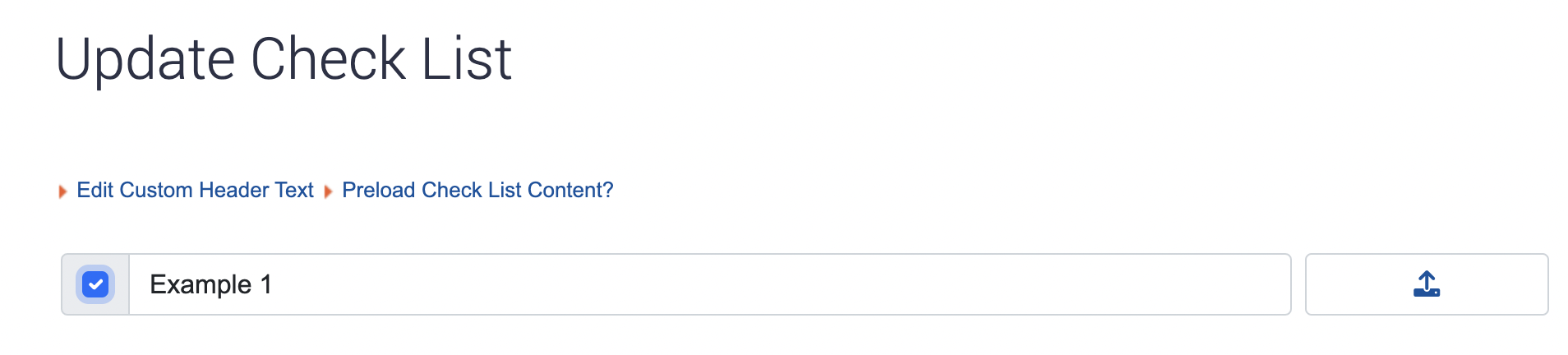
Type the check list items name or title and click SAVE
Then if youd like to add a document against any of the check list items, click the file icon next to the specific check list item, select the file from the desired location and click save. The document will then be added to the check list item
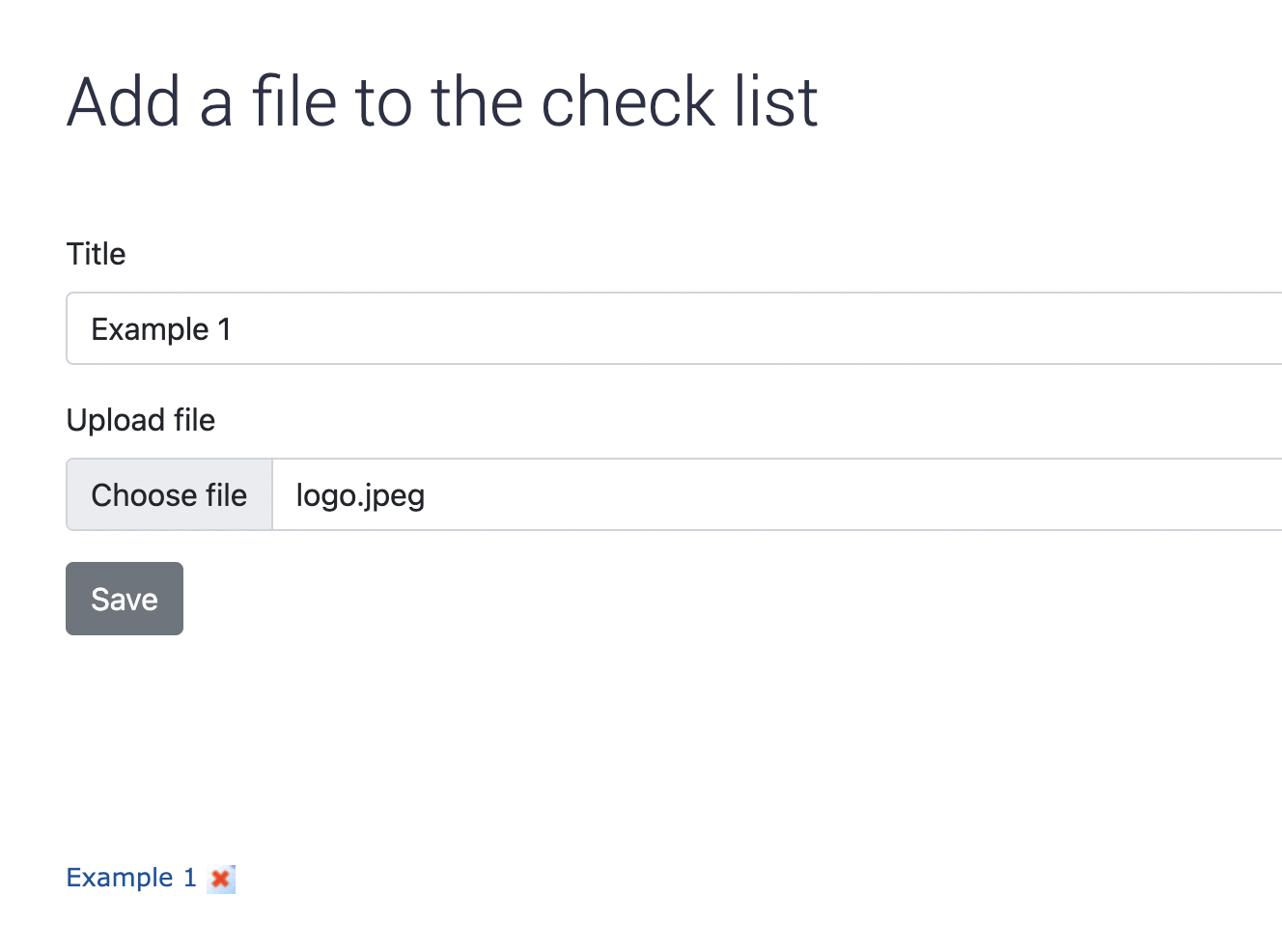
The Checklist item will now display a link to view document when an document is attached to the check list item.
Note your checklist can include a combination of text based checks and text with files.
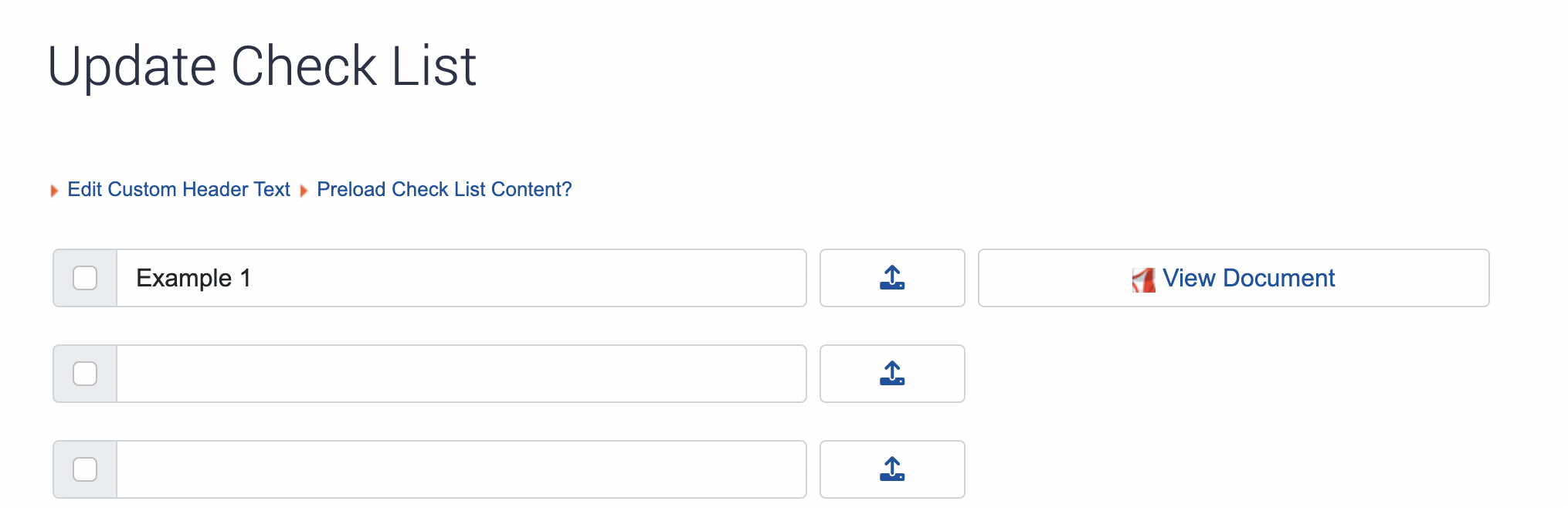
You can also copy full checklists into other steps and also enable a digital signature capture against the specific step by using the tools available underneath the save button
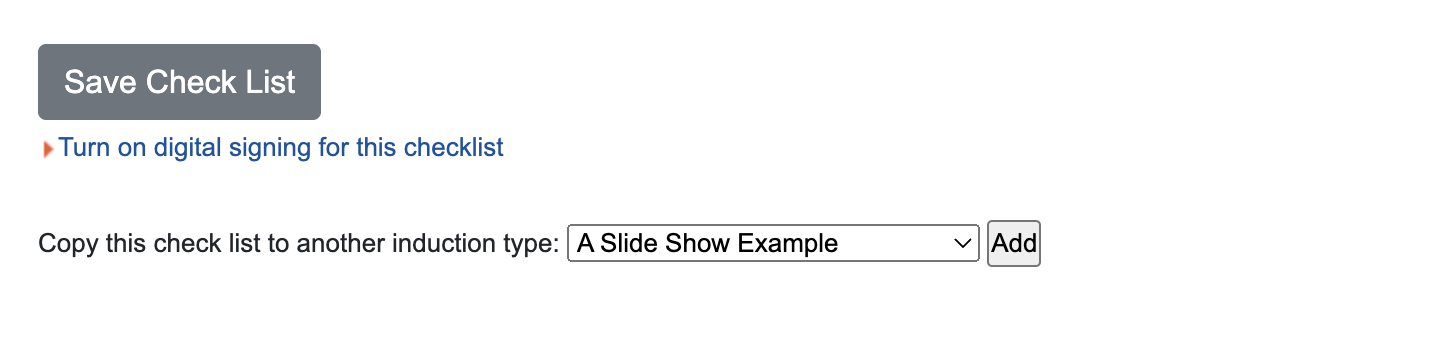
You can have up to 23 check list items in a single checklist.
If your checklist exceeds this we recommend splitting the content into a seperate step (ie another step which is also a checklist)
Users will not be able to tick off the checklist item if the file has not been opened for checklist items that have documents attached on the line.
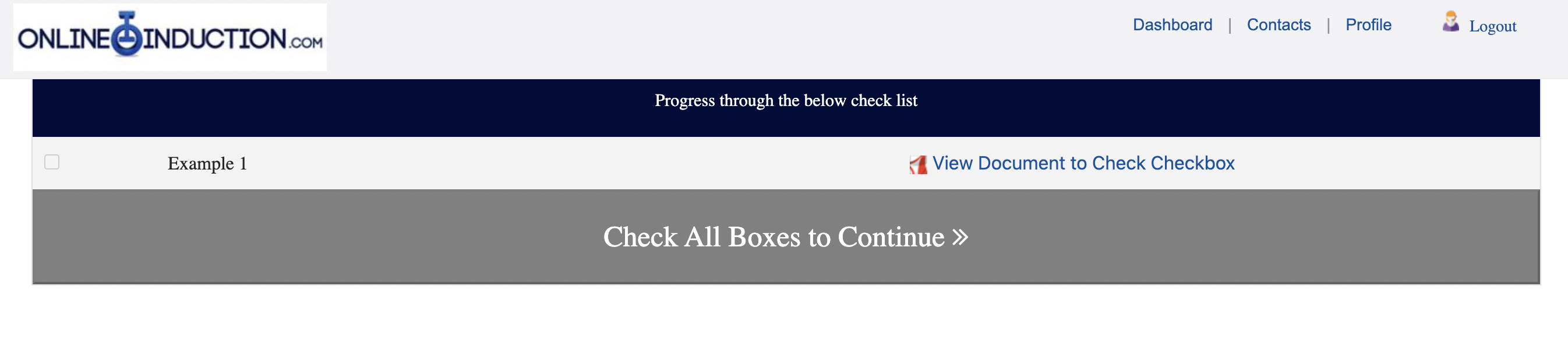
Once file is opened and all checklist items have been addressed the continue button will become green and the user will be able to proceed to next steps.