Online Induction >> Online Induction Tutorials
How do users reset or change their password?
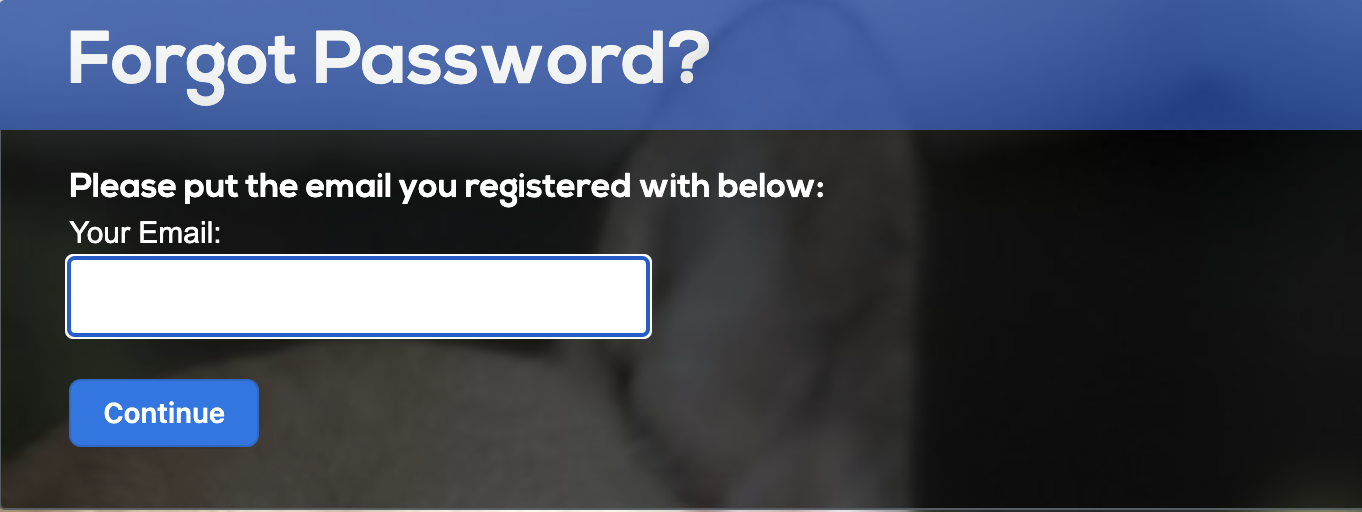
Users can change their password or request what it was via the forgot password link from the main login page. This then sends the user a new login.
All they have to do is enter in their email address, press continue and if they have an account against that email, the system will automatically send them their login details.
Option 2
Users can reset their own password by nomination inside their Induction
Firstly the user must log in, Click the first step of the induction.
Inside this step is an option call PROFILE
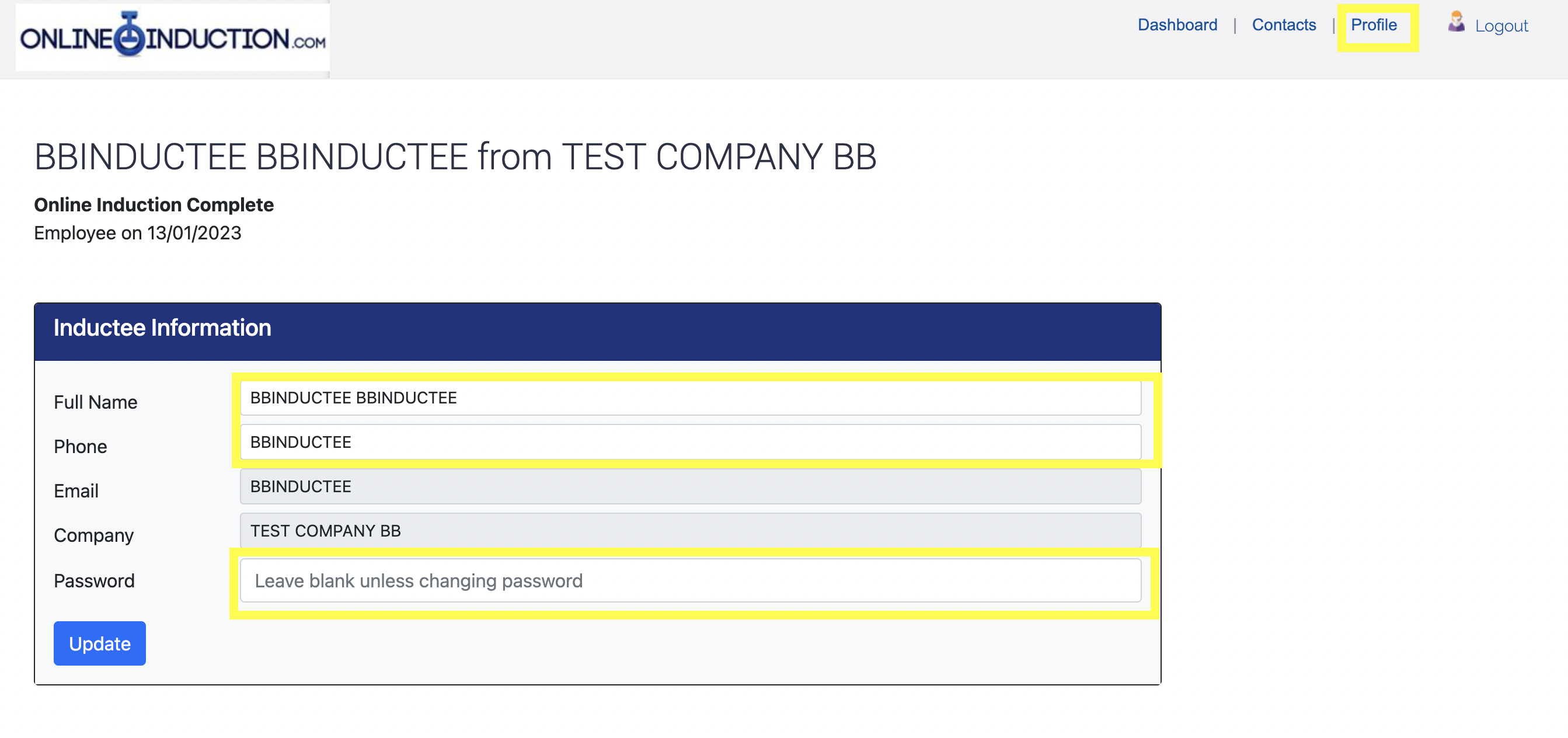
The user can type a new password in the password box and click Update. All future log ins will require this new password to match for a successful log in attempt.
User passwords can also be nominated and manually reset by Online Induction Admins.