Online Induction >> Online Induction Tutorials
A user can update all the information that has been requested of them under the required documents step once logged in.

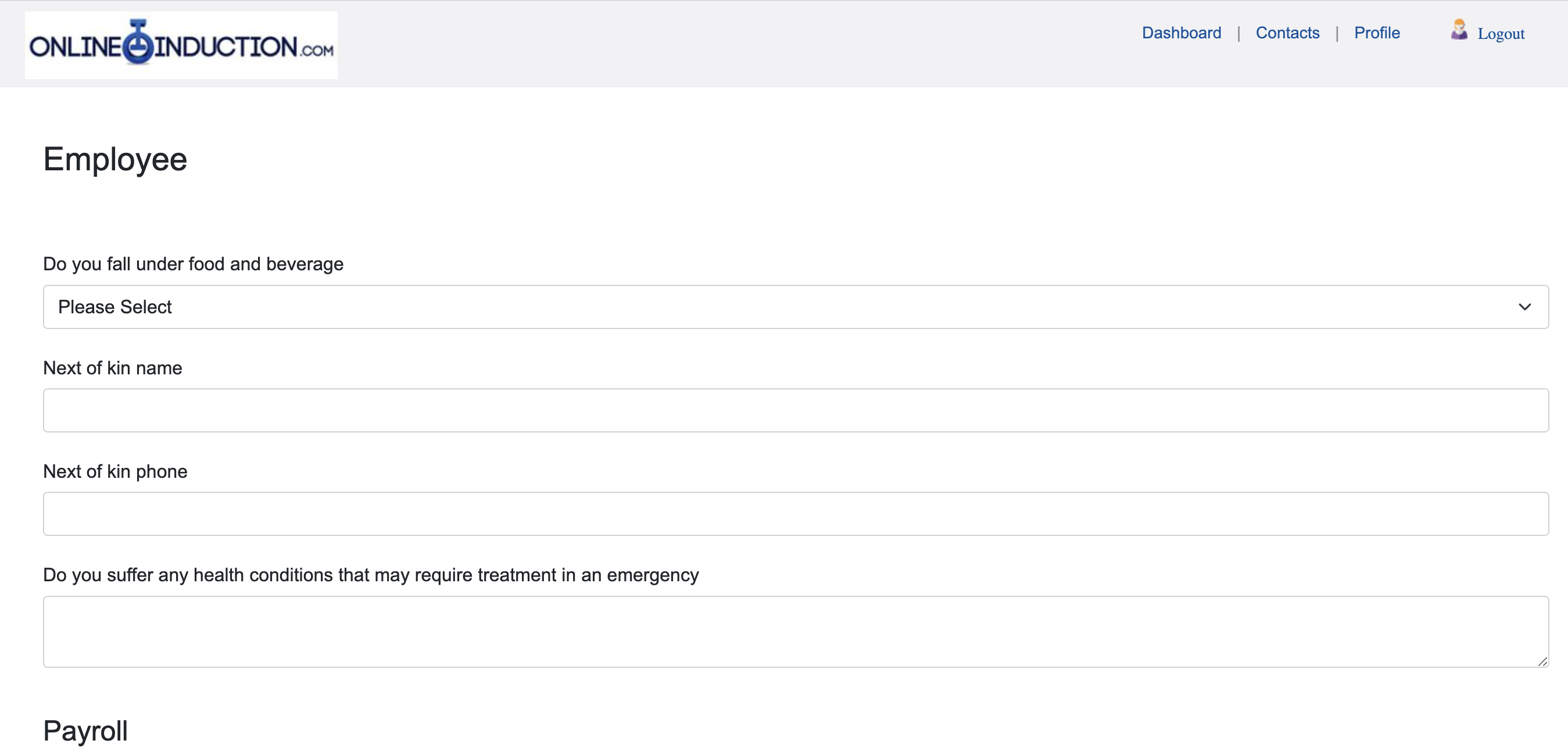
Any information that has been requested of them such as certifications, training materials, expiry dates, HR related information or any other forms they completed under the required documents can be edited and updated by the user when they log back in. They can maintain their most up to date information here and supply new versions of materials too (i.e. a new copy of their insurance or training certificate)
Simply select the licence or certification you wish to update, update the expiry date, choose the new file from you local PC location and press upload.
This will override the previously uploaded file, continue this process for any other licence or certification that needs to be updated
A user can now also update details supplied during their initial registration
By clicking "Profile" the user may edit name, phone and password attached to their account.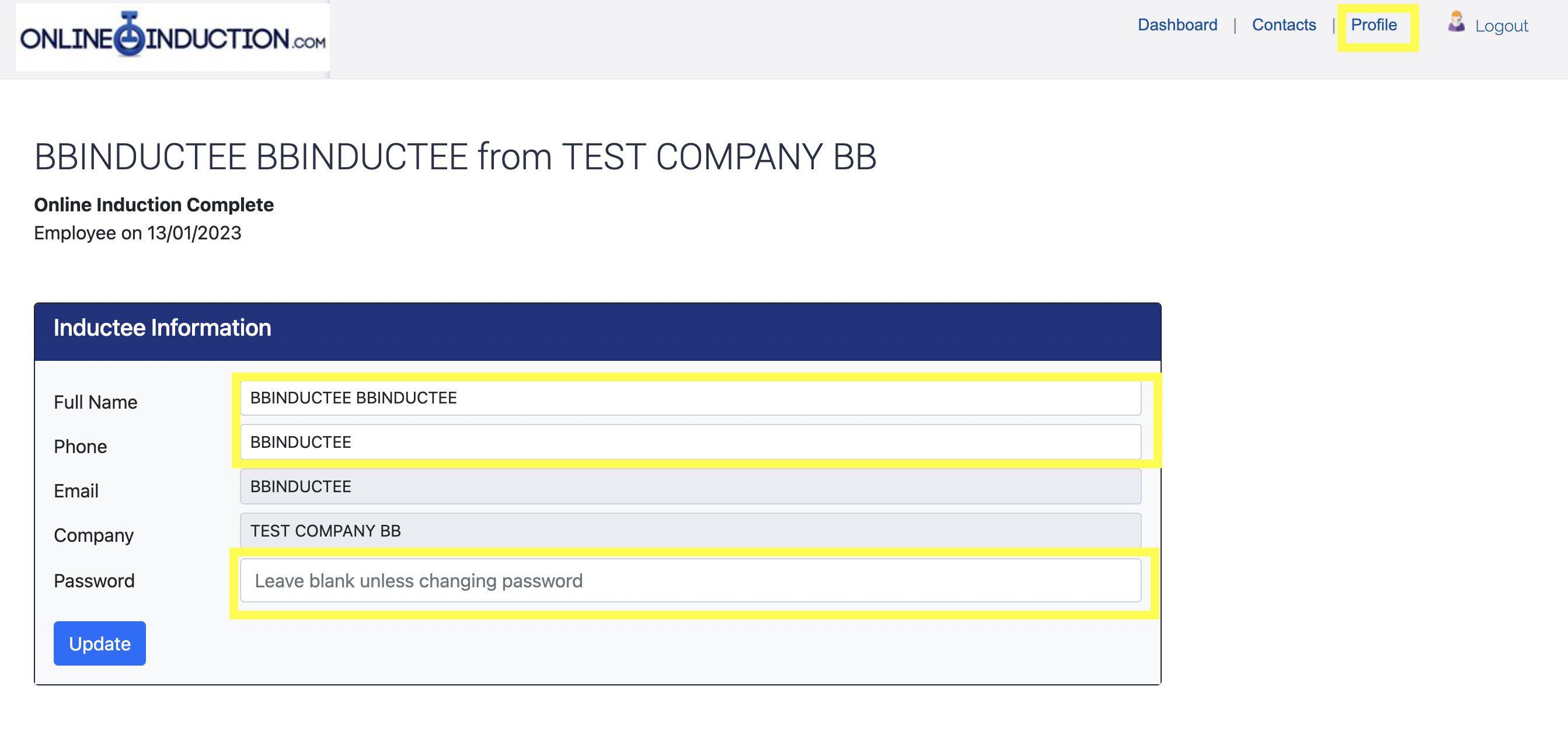
Administrators can also update this area along with Company and Email address from their access level.