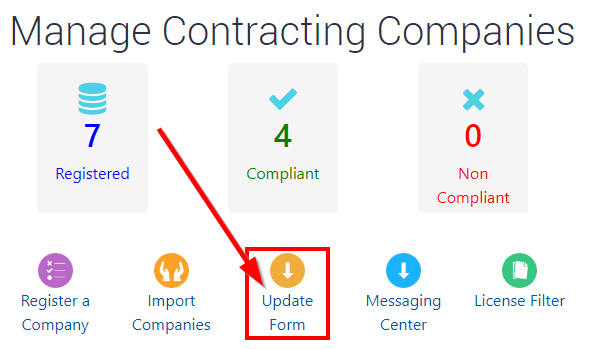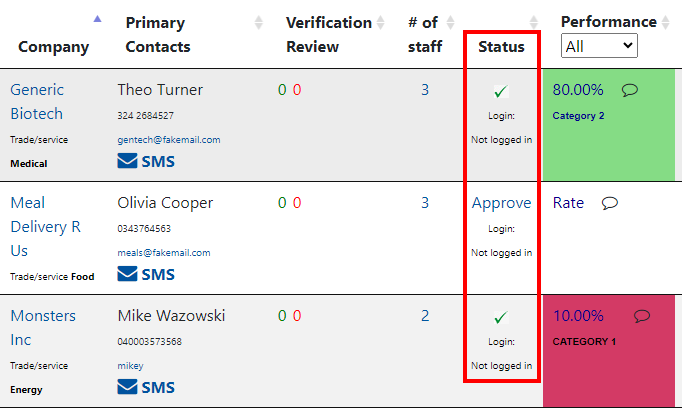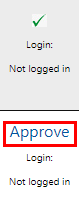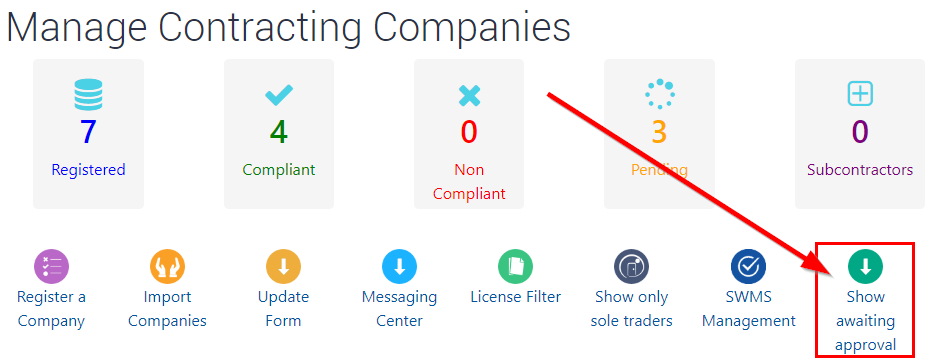From the Admin Dashboard go to the Companies section
The Company you are wanting to Approve will first need to complete the Supplier Form.
This can be found in the Update Form section.
This form will typically contain specific information you need from a company and be edited to suit your needs.
Once the Company has completed and submitted the form their status will show an Approve symbol.
Before you Approve the company, you can go to their profile to review the information they have provided. You can also update and request information if needed.
When you are happy with all the information that has been provided you can now select the Approve icon which will change to a green tick.
The company will be notified that you have approved them. They can then start to invite their staff to induct.
You can also keep track of all the companies needing to be approved by going into the Show Awaiting Approval area of the Companies Dashboard.