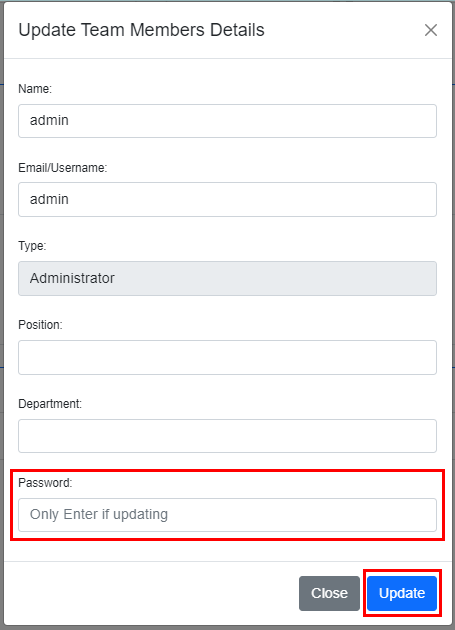Online Induction >> Online Induction Tutorials
All admin accounts have the ability to create and delete other admin accounts.
Firstly log into your admin account and click Manage/ Setup Content
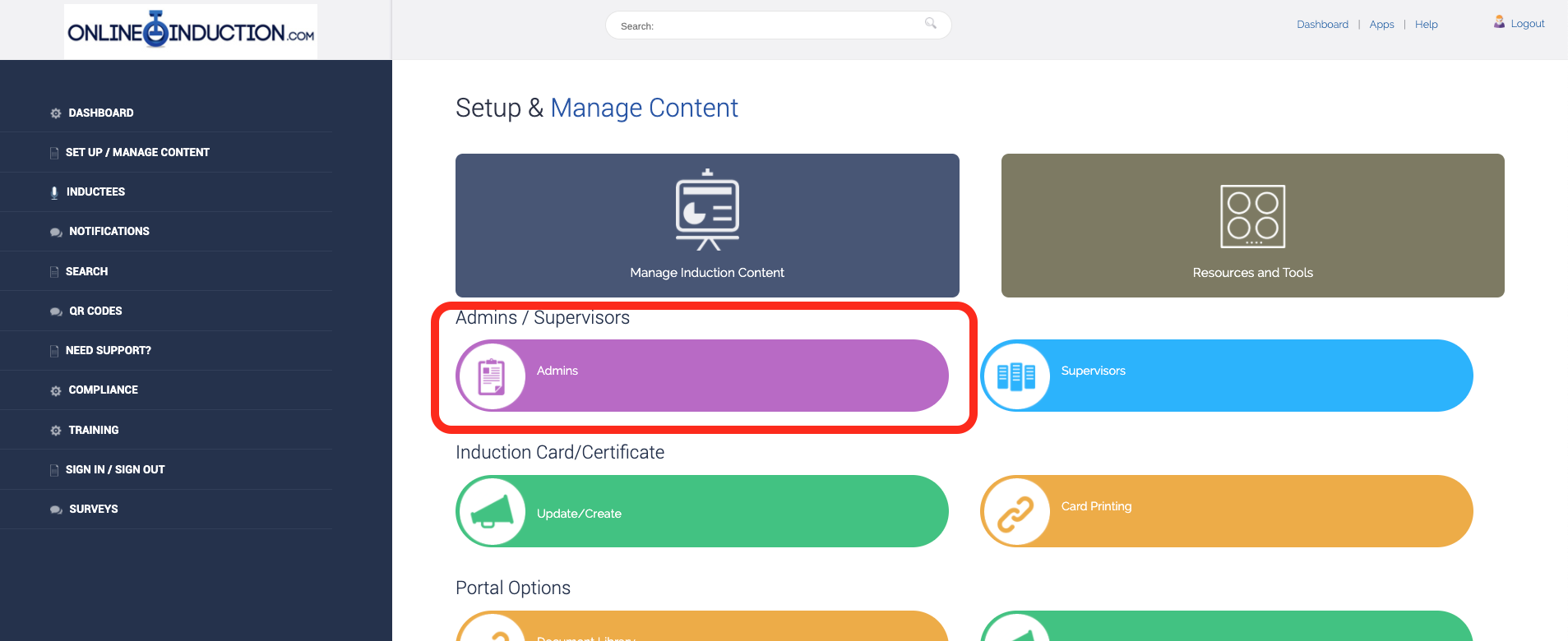
Click the Purple button "Admins"
Admins accounts that are currently active will be listed in a grid below.
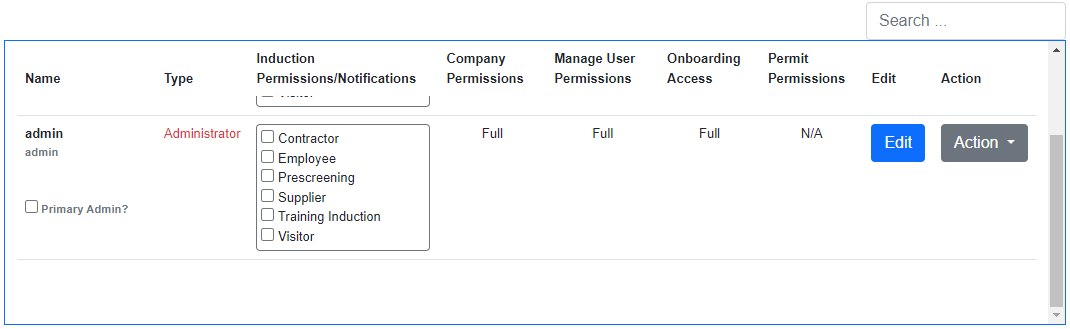
The admin has the option to Add or delete existing accounts.
Clicking the Action icon will give you the option to delete. This will remove the account from the system
The Invite New button can be used to create a new account making sure to select Admin from the dropdown:
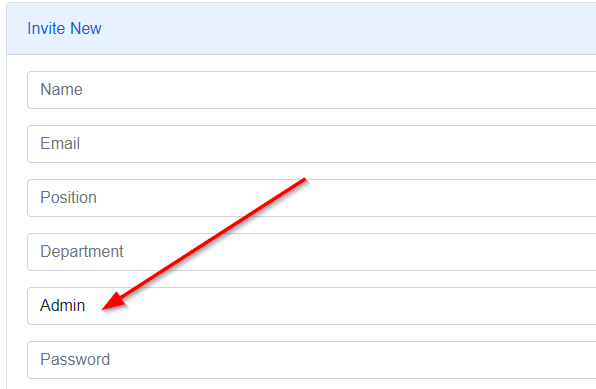
You can select specific permissions or notifications for the Admin to receive - A pop up will appear after you select a box advising the update is successful. If you do not want them to receive any notifications leave the field blank.
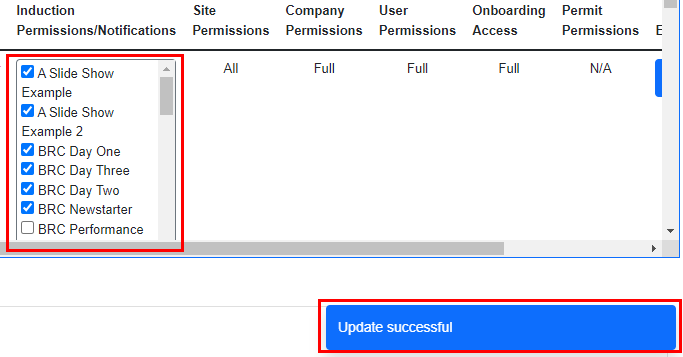
You can select the user to become the "primary" admin contact which will enable automated weekly reporting emails.
If the admin user account is registered against an active email address, the user can select "forgot password" link from the main log in page to generate a new password direct to their inbox.
Other admins can also reset this for themselves or other admin users (should they want to specify a non randomised password) by clicking the Edit button and re-entering as a new password.