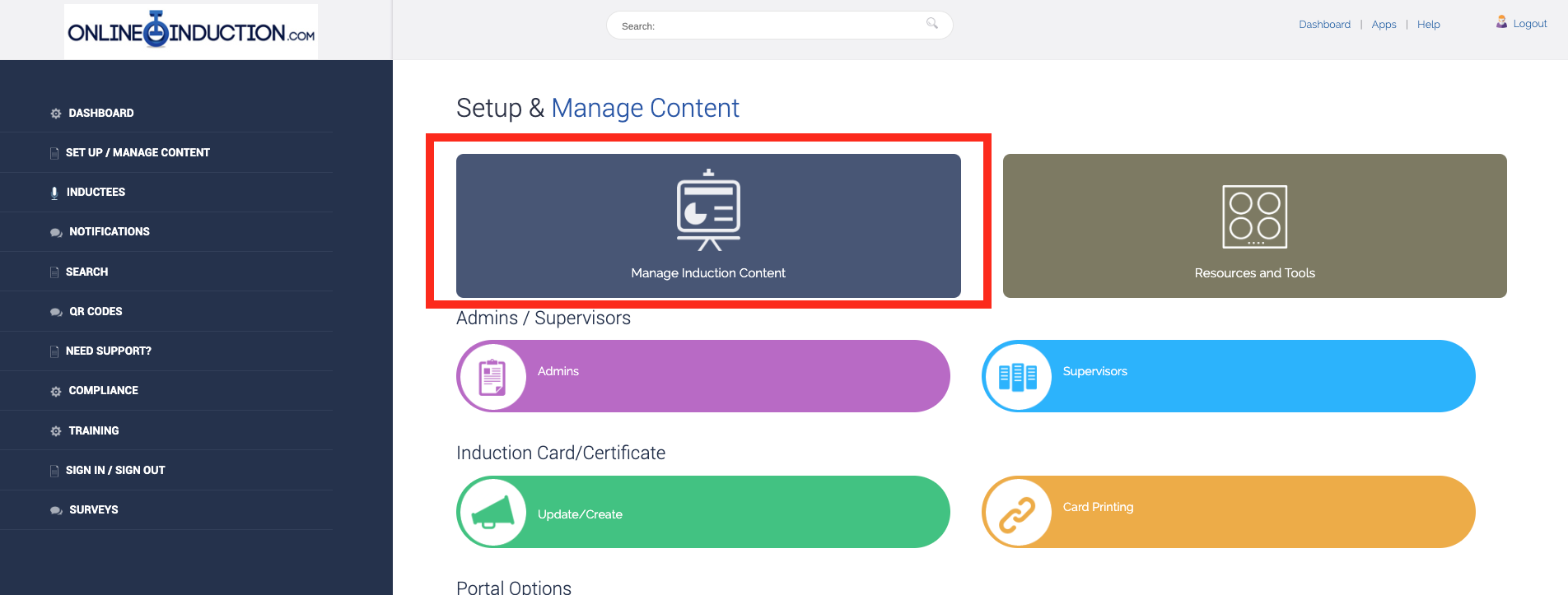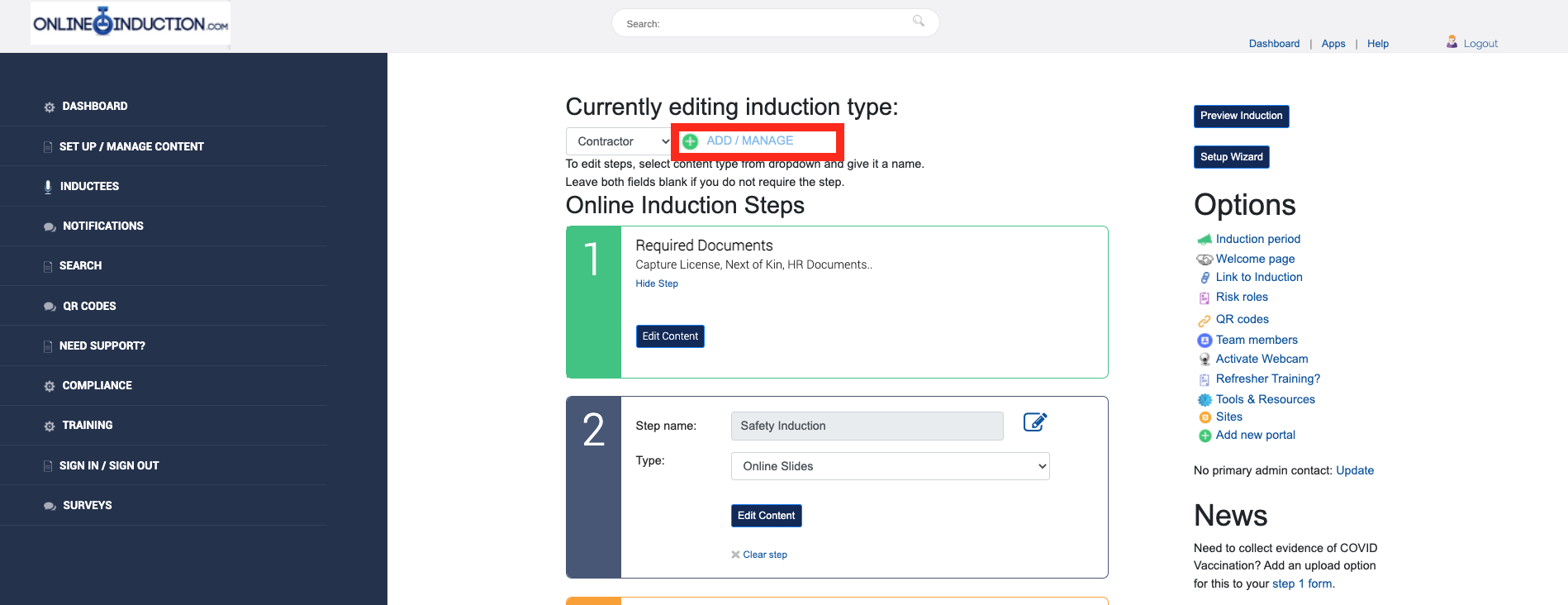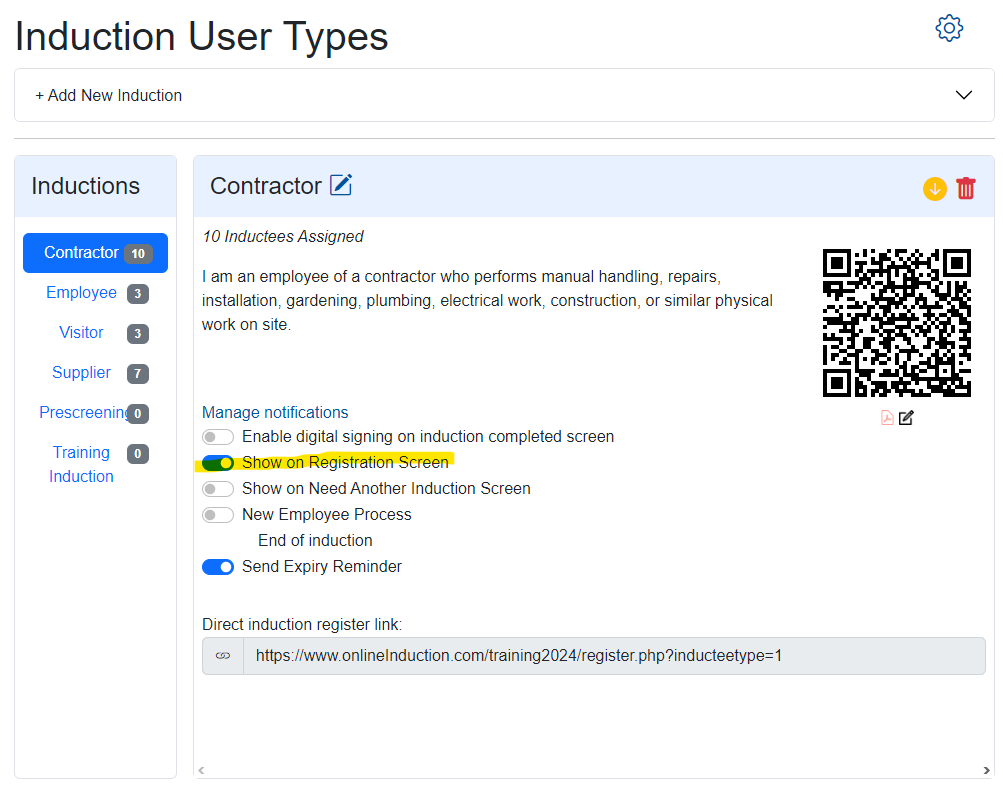"The first time here link" (as shown above) which allows a user to self register can be turned off or on depending on your preference. If you switch the link off your users will be unable to self register.
Firstly log in as an admin, Select SETUP/MANAGE CONTENT and then click Manage Induction Content
Next click your "Induction Types" option from the right hand side menu under Options
Here all your induction types will be visible. After navigating to your desired induction type, simply click the toggleable switch (highlighted in yellow) so that it displays as grey. The chosen induction will no longer be selectable by users upon registration. Reactivate the toggle, so that it displays as blue, to allow selection by users once more.