Online Induction >> Online Induction Tutorials
How to change a image on my Portal
If you need to change a image like your background or logo image on your Portal that your inductees will see you can do this within your Admin Dashboard.
You have the ability to do this or you can send it through to your account manager or to [email protected] and we can take care of this for you
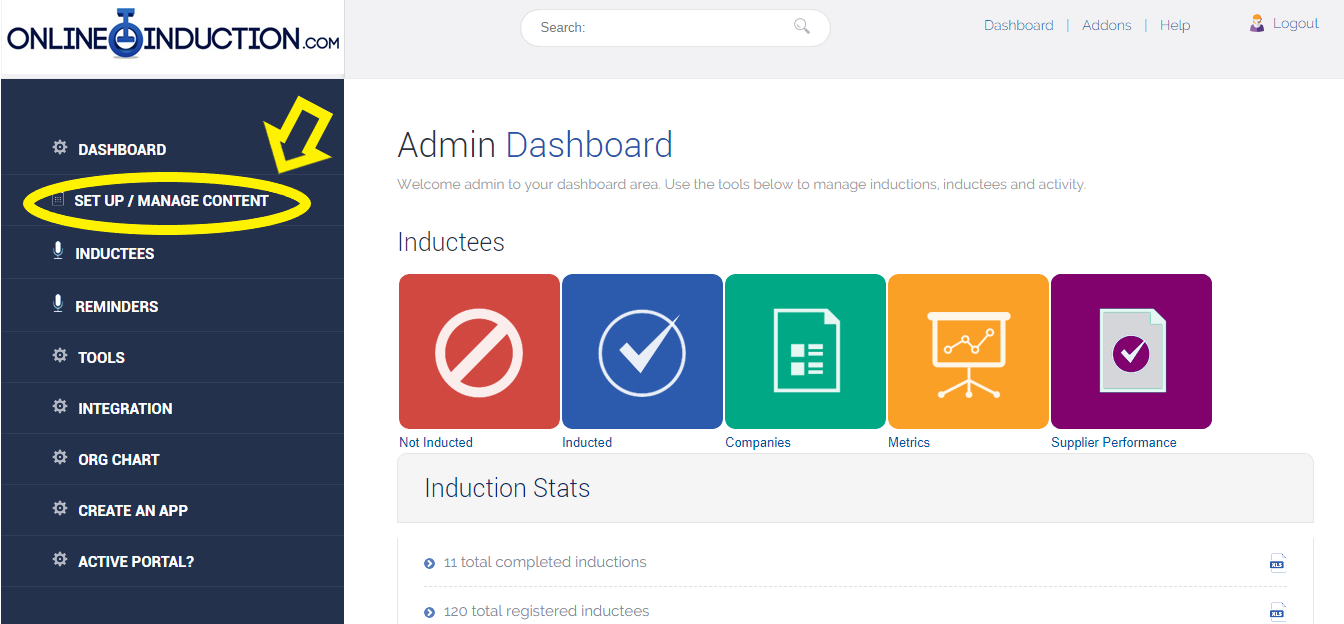
Click on set up/manage content option on the admin tool bar
The click on the large purple Background button
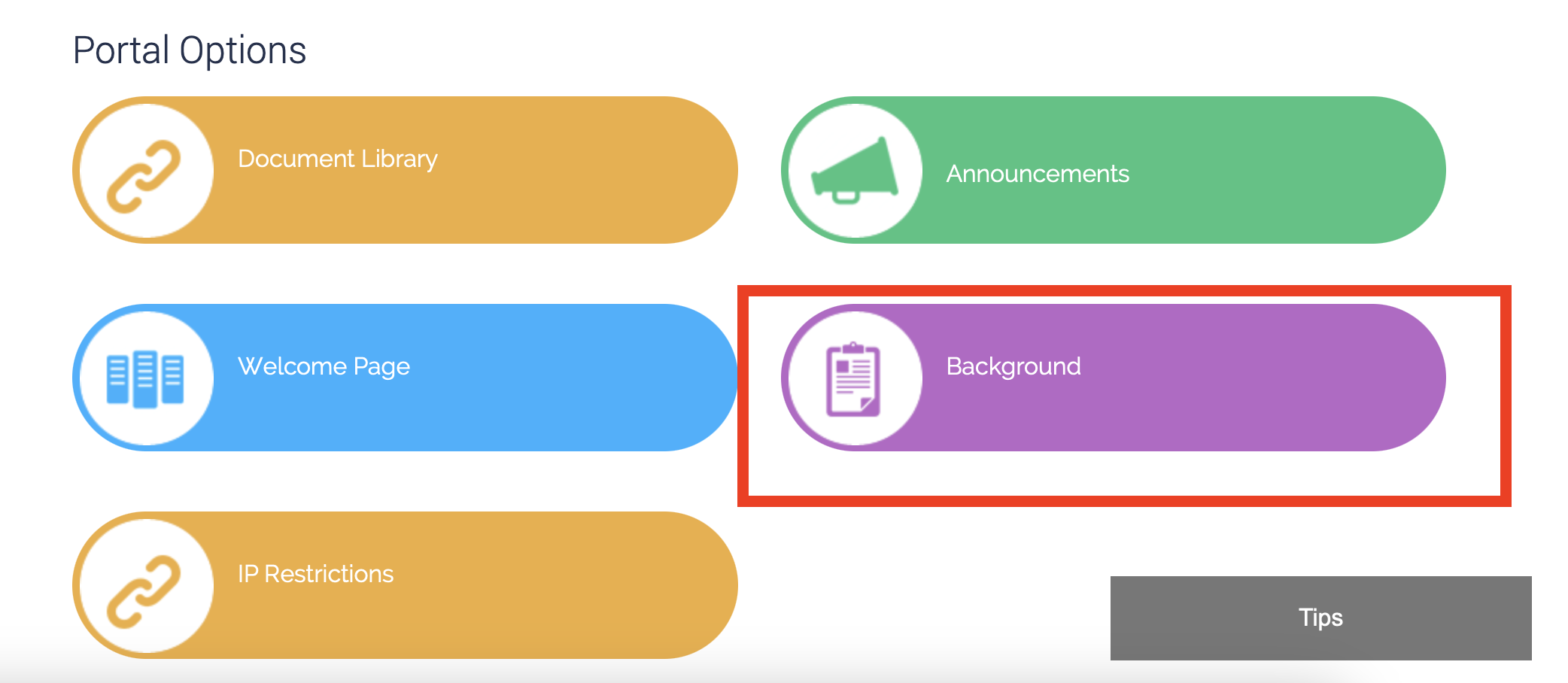
Your options will then be presented on this page, you can edit the Logo and the Landing Page. You have the option to upload a still image, video or a slide show for the Landing Page.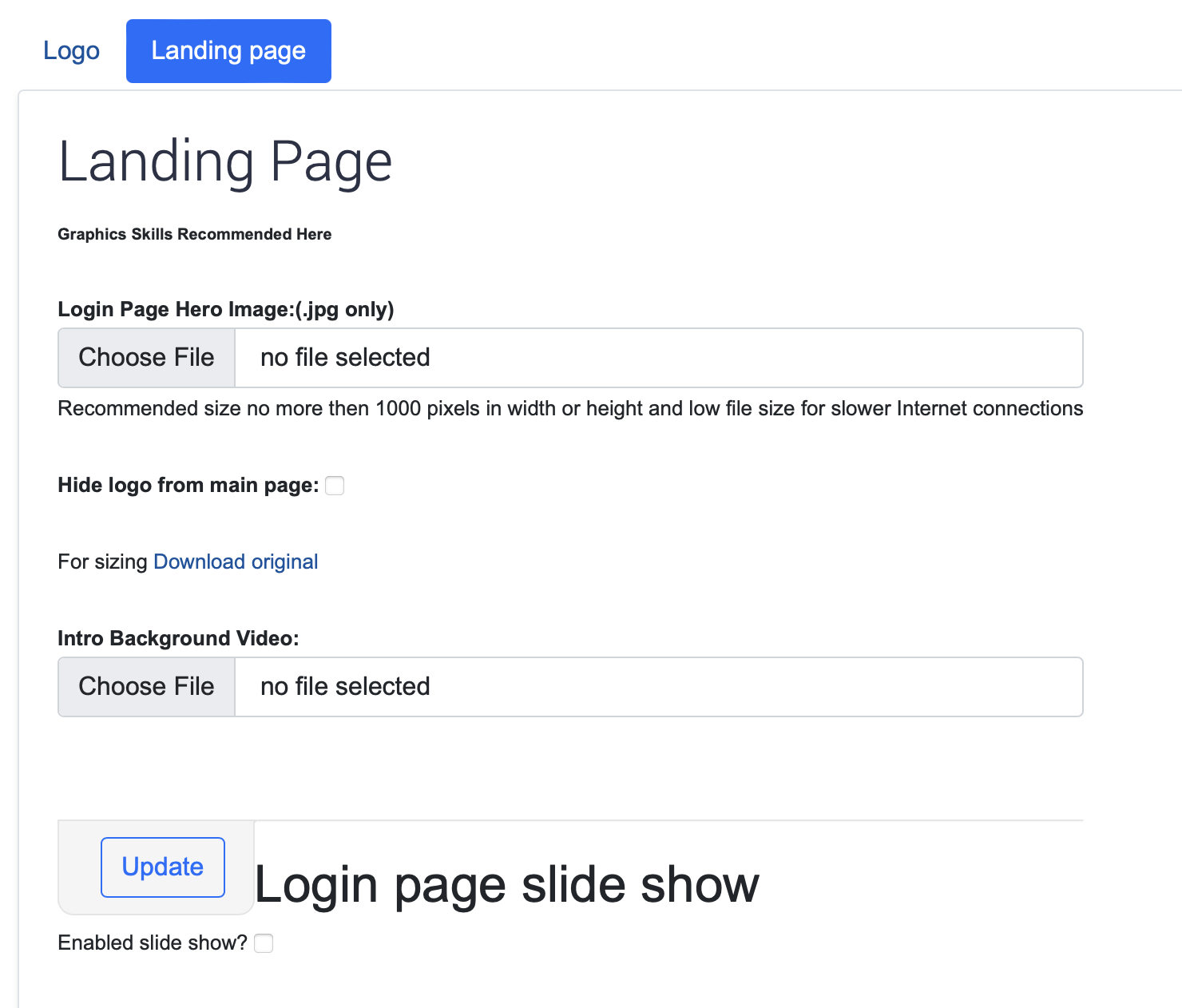
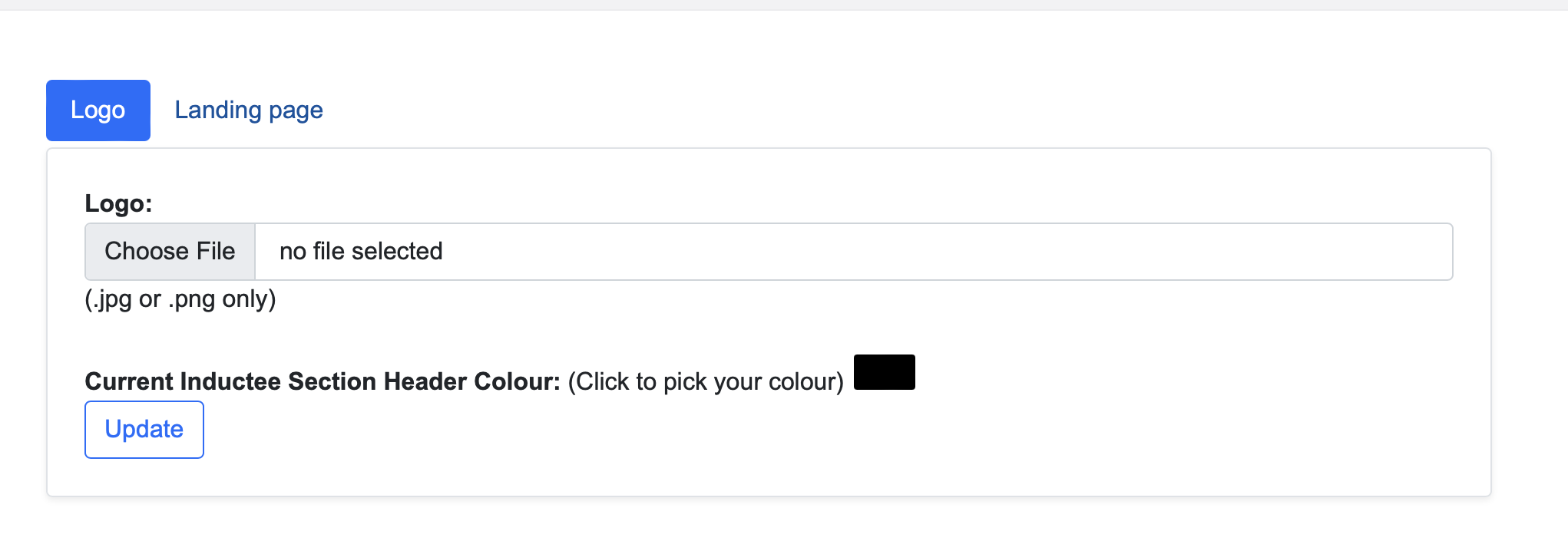
Once you have selected your files, making sure to follow the requirements hit update and the changes will be saved