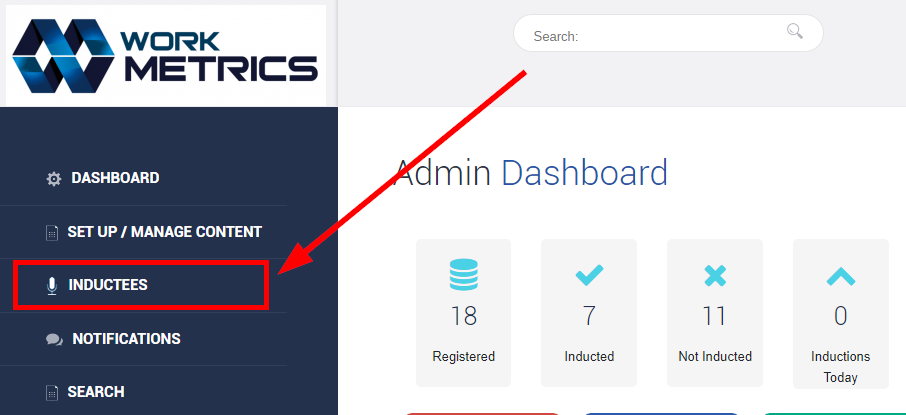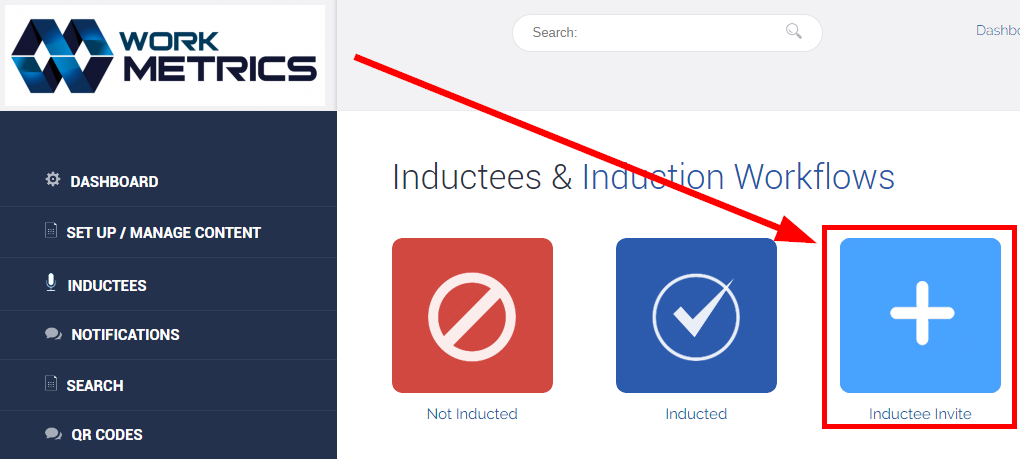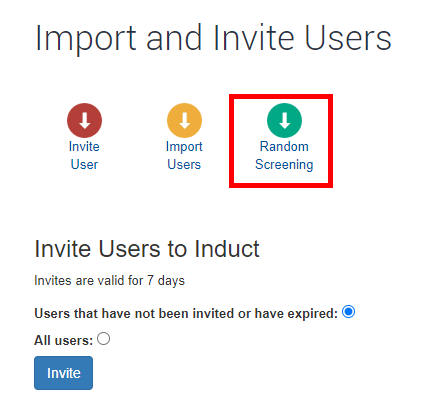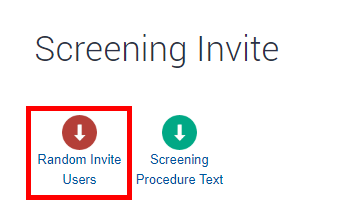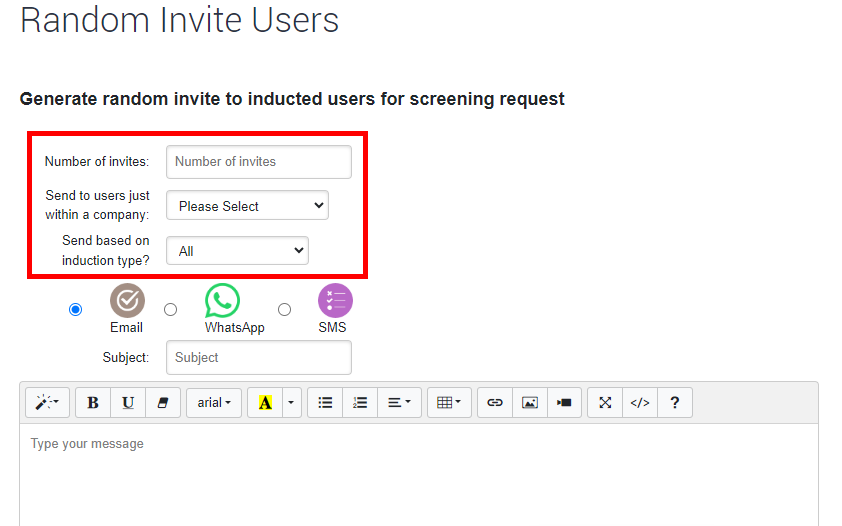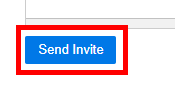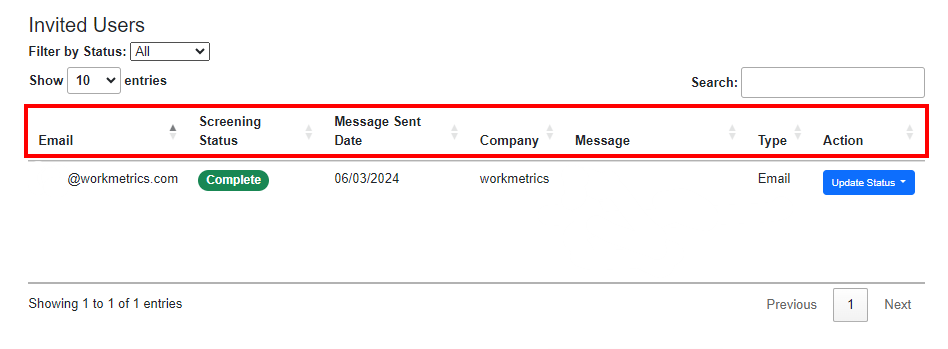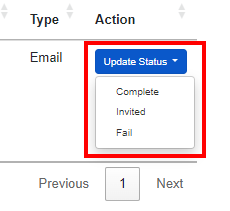How to create a Random Screening Invite for users
What can this feature be used for?
This feature can be used to capture procedures like randomized drug screenings, or randomized checks for your user and companies that have registered with you.
From your Admin Dashboard select Inductees.
Then select Inductee Invite.
From here select the Random Screening Icon.
You will be taken to the Screening Invite Options.
By selecting Random Invite Users you can;
Create a custom email
Choose what Company you want to included
Choose the number of people and
Choose the specific Induction
These filtering options allow you to narrow down your Screening Process to target a specific Company or Induction completed by your users.
Remembering to hit Send Invite at the bottom of the page once you are ready to send your Screening Invite email.
Once the email is sent you can keep track of it via the Invited Users column.
You can Update the status of each user under the Action button.