Online Induction >> Online Induction Tutorials
This is the area for creating online forms, a perfect step for capturing essential information from your inductees such as licenses, insurances, next of kin, medical conditions, a photo or any other information you want to capture from them as part of their induction!
In the admin Dashboard click on Setup/Manage Content, then click manage induction content, click Required Documents
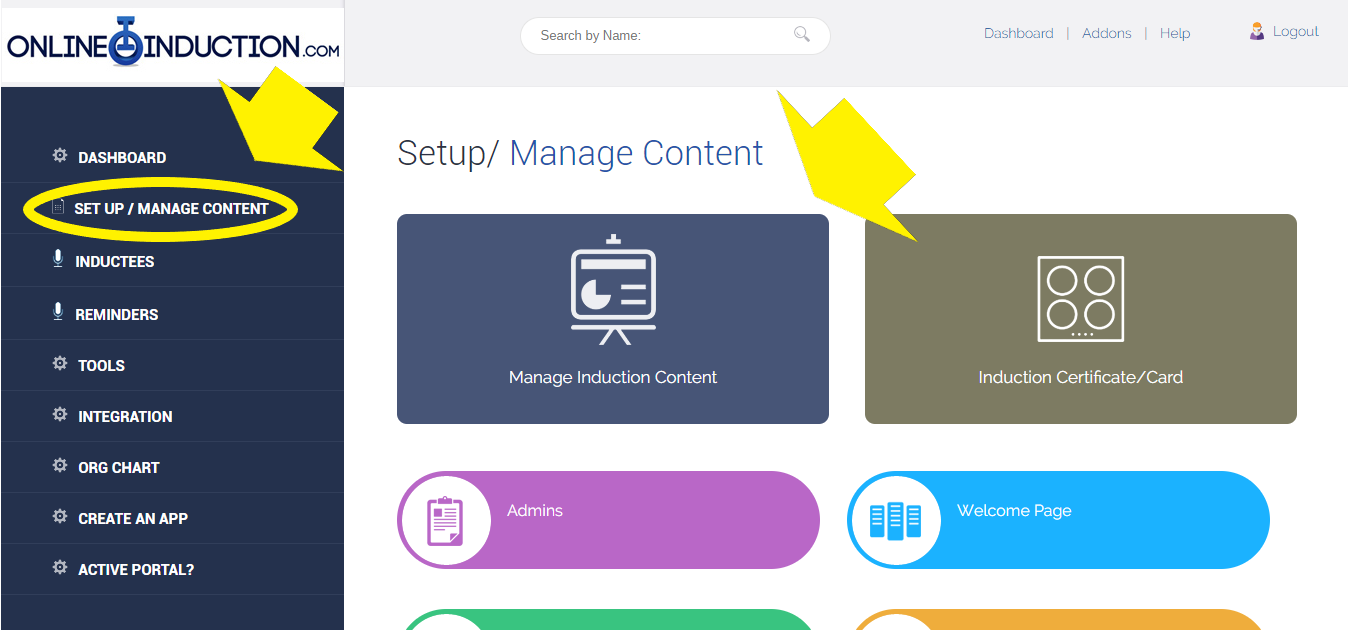
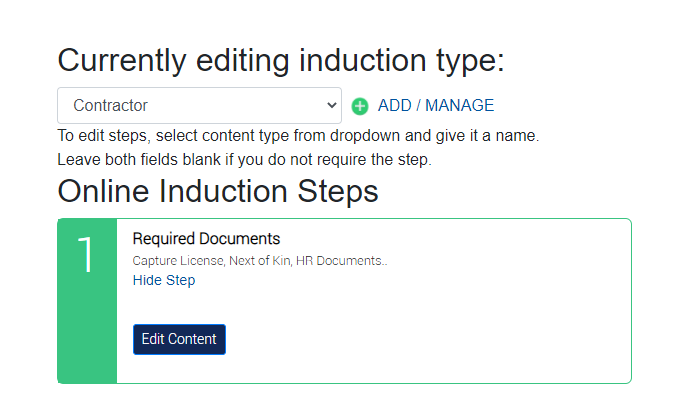
This is the area where you can set up new online forms or customise an existing form for each induction type.
Select the relevant induction type you wish to update.
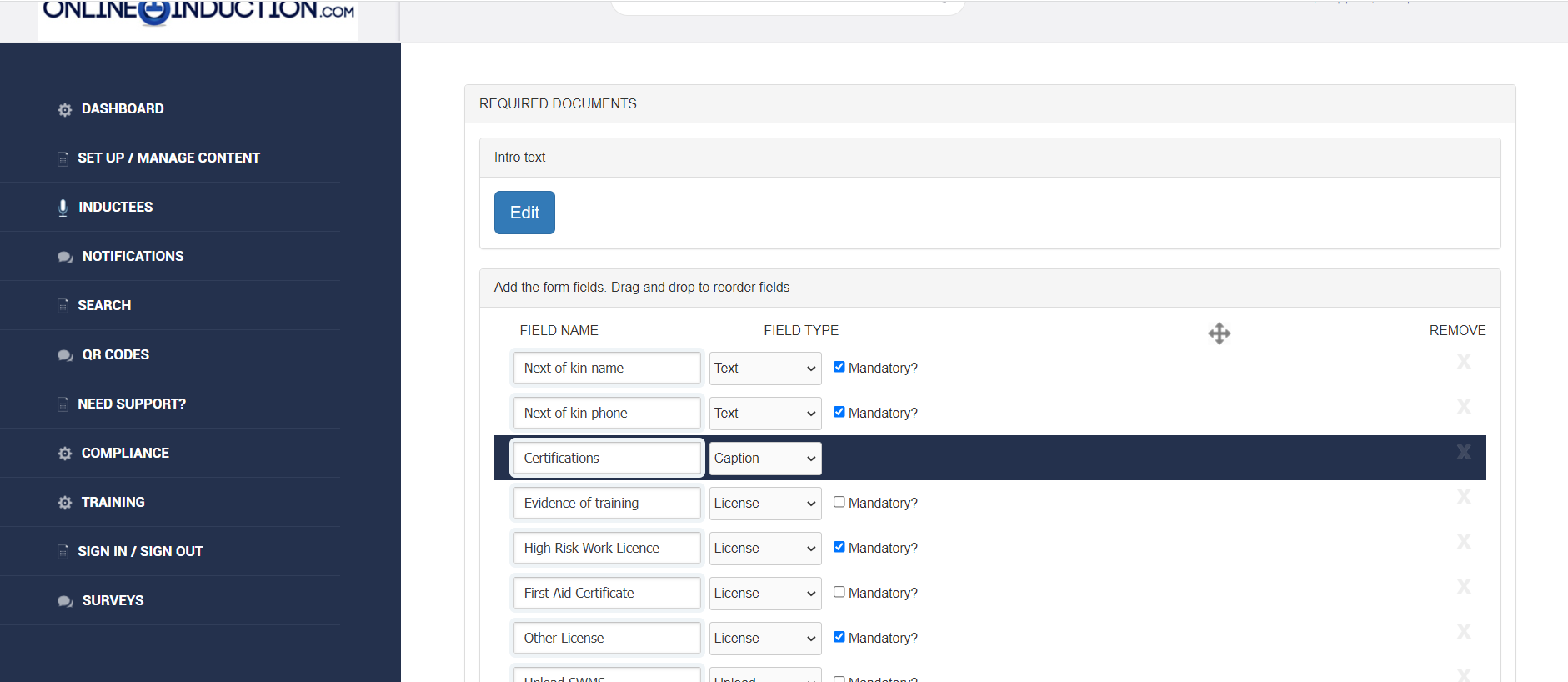
Click add a new field in order to start a new form or simply edit any existing fields. Fill out the field name and select what type of field it will be from the drop down (i.e. text field, long text box, a drop down, a check list item, a caption etc)
Special characters are not accepted so be sure to not include characters such as an ampersand, hash etc.
You can continue to add more and more fields or remove default fields to customise your form to suit your needs.
You can select if fields are mandatory or non mandatory by selecting or deselecting the radio button
You have the opportunity to turn on a digital signature field here if you wish.
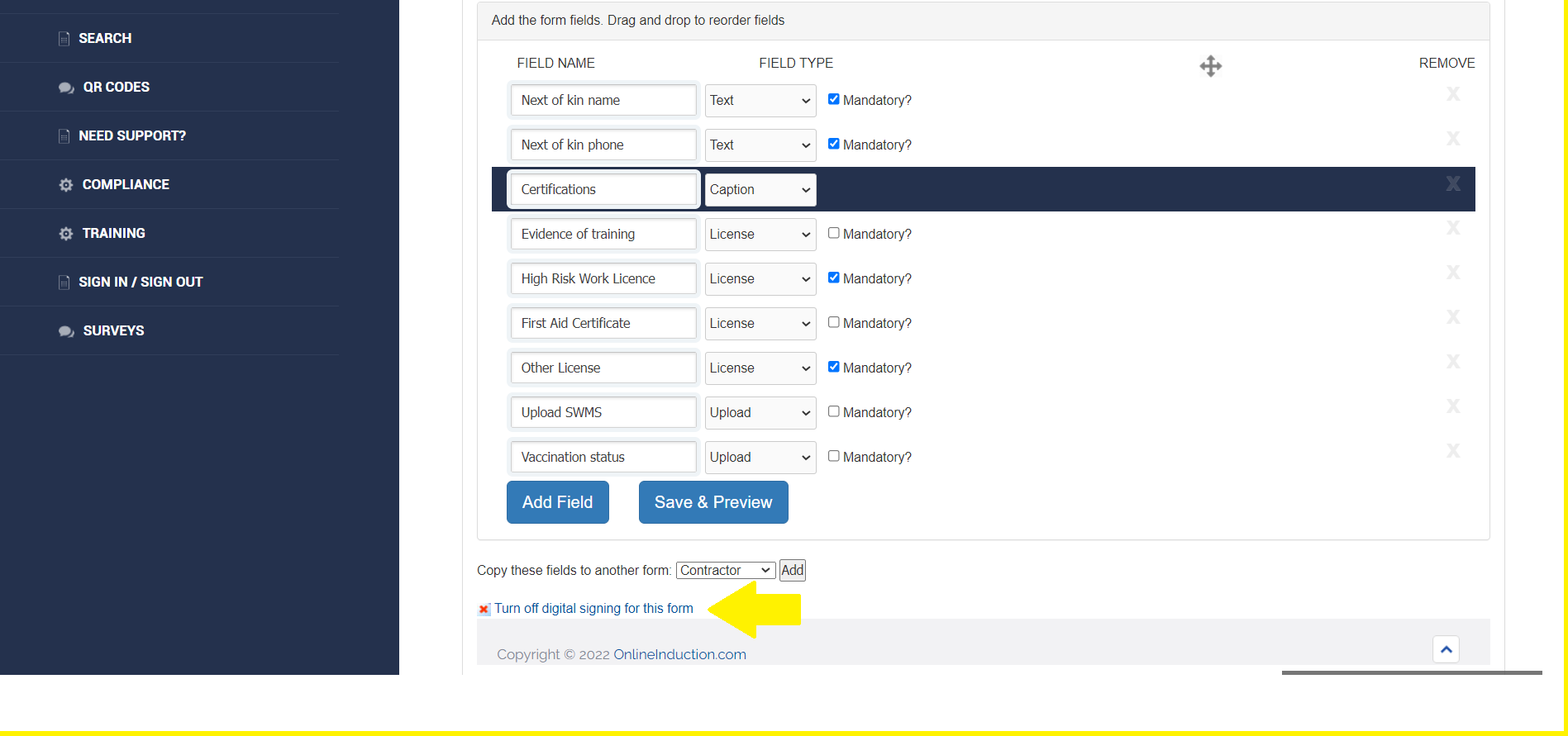
By clicking on the Preview button you are able to see what the form will look like.
Once your finished you can select to go back or select another induction to create or edit, your changes will automatically be saved