Online Induction >> Online Induction Tutorials
How to create or edit the induction card or certificate
Your have several options for the way your induction card or certificate displays
First click on set up and manage content
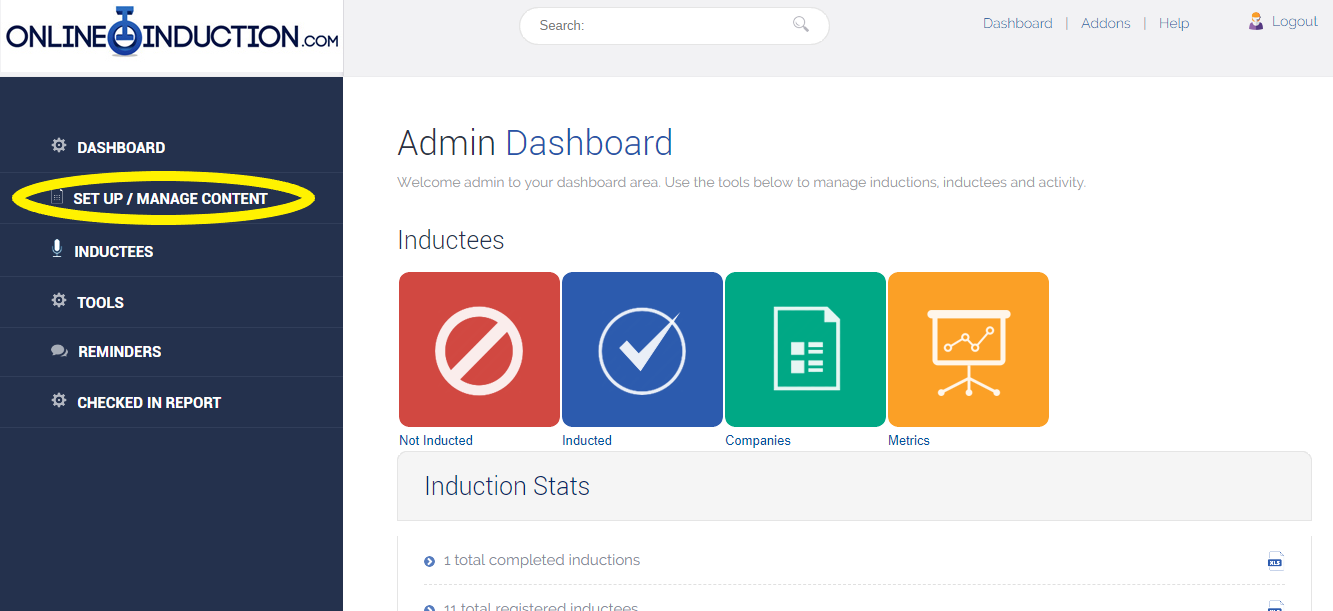
the click on the Induction certificate/card icon

this will take you to into your induction certificate/card options
Card Printing option is used in conjunction with a physical RFID/plastic card style printer, our base Induction Card/ Certificate will be deployed via PDF and can be printed.
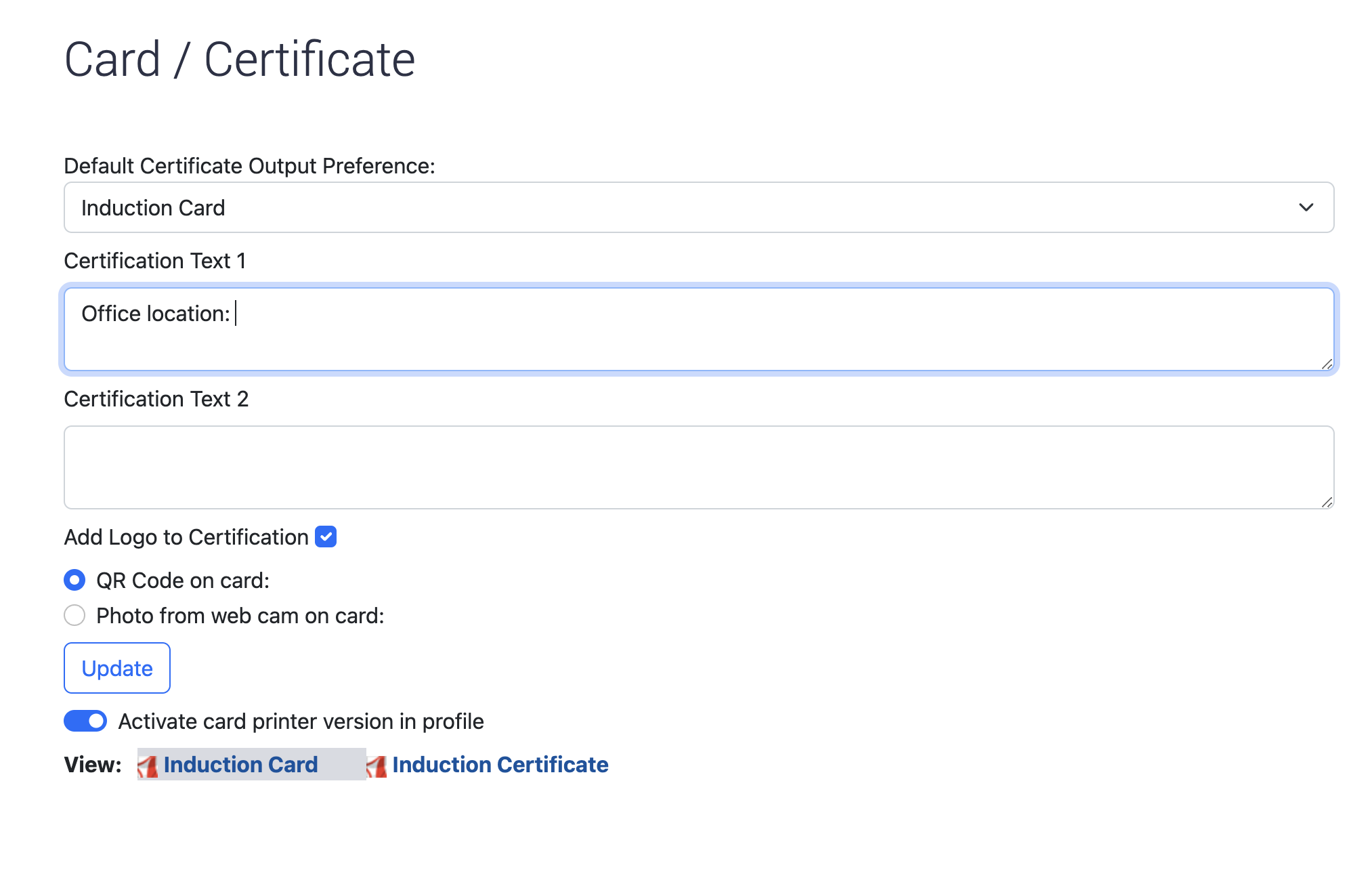
First select your preference induction card or certificate
You then have 2 text box fields, first box is for the front of the induction card and the second box is for the rear of the card.
You then have options to turn on or off on the card Logo, QR code, Photo from the web cam
once you have select all of your options and create the text for the card/certificate, press update and this will instantly update your cards through out the portal
Card Style Example
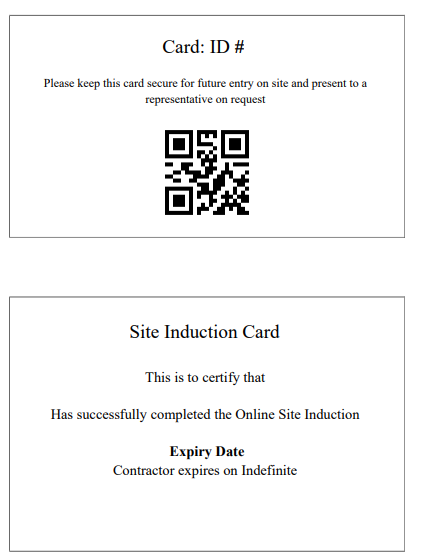
Certificate Style
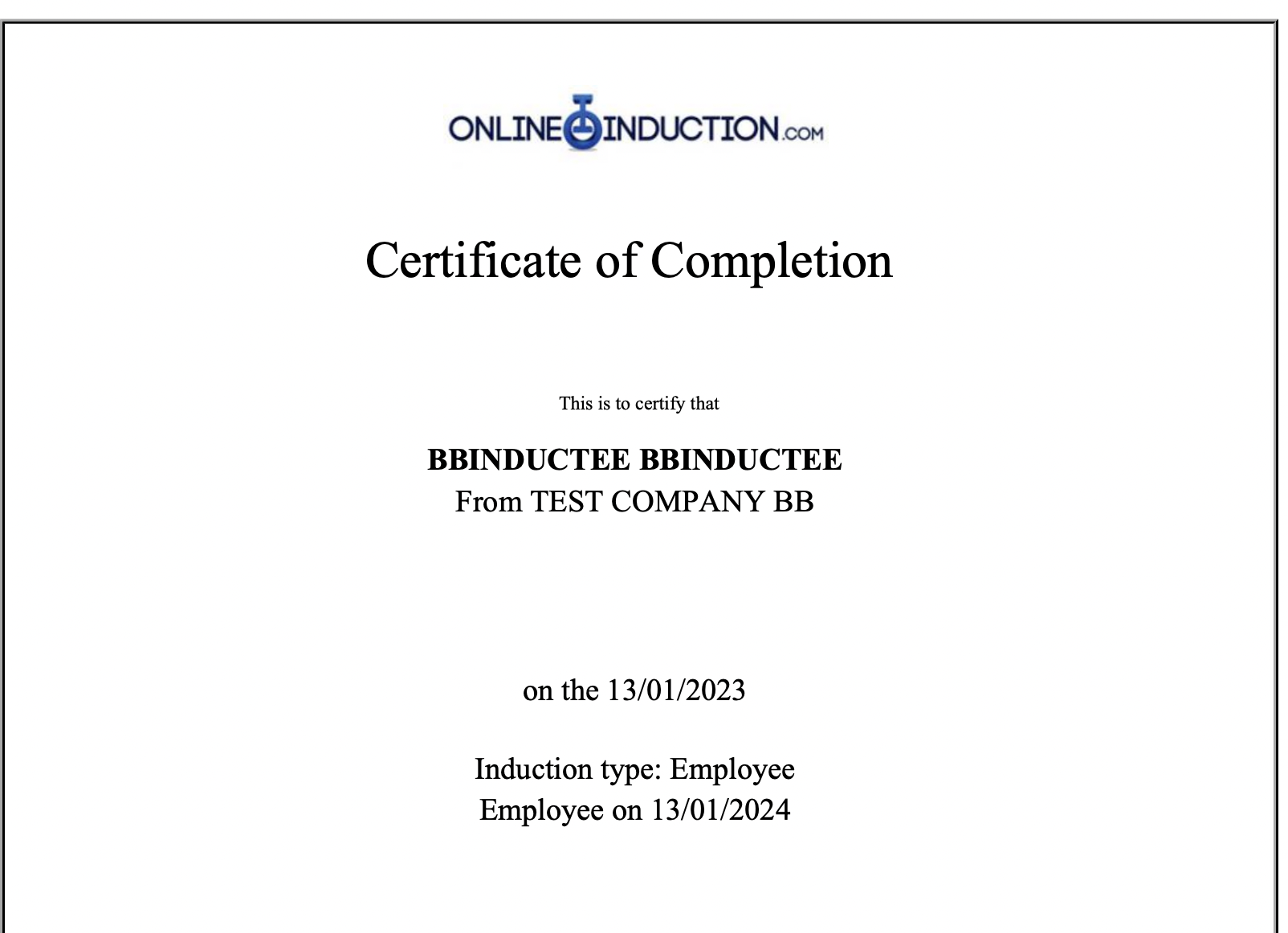
Inductees will also receive a email copy on completion and the option to save their certificate in Apple Wallet, soon also the Android Wallet.