Online Induction >> Online Induction Tutorials
How to edit and manage the welcome page
Click on Setup and manage content on the admin dashboard
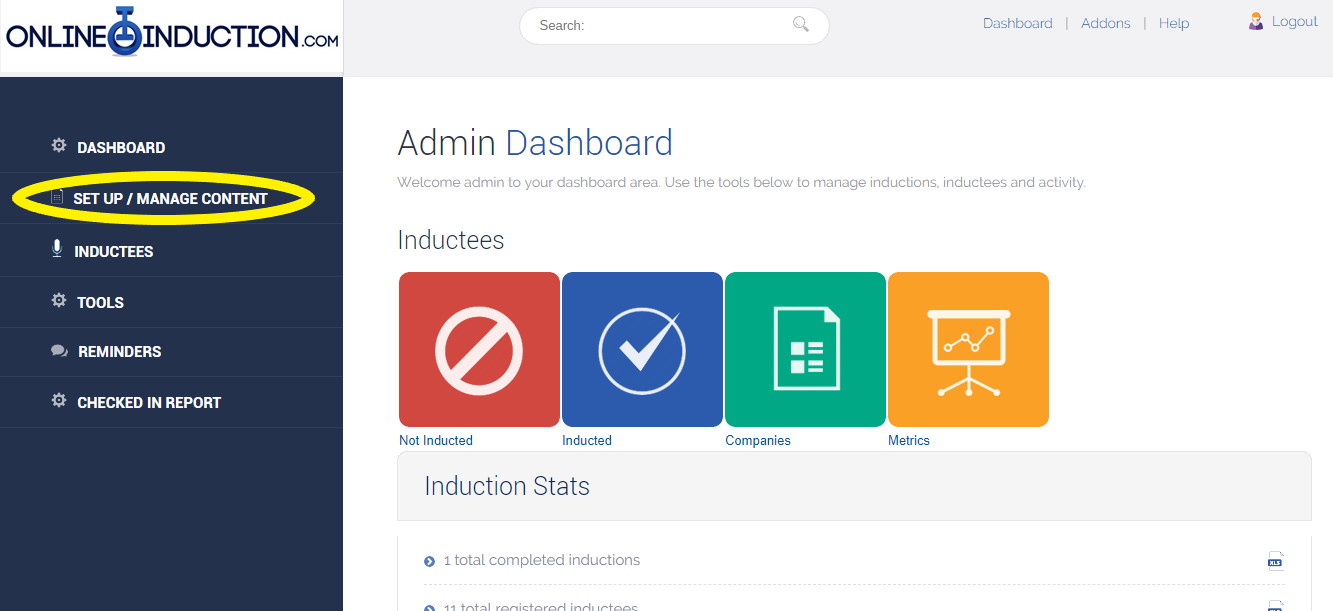
Next click on the Welcome page icon
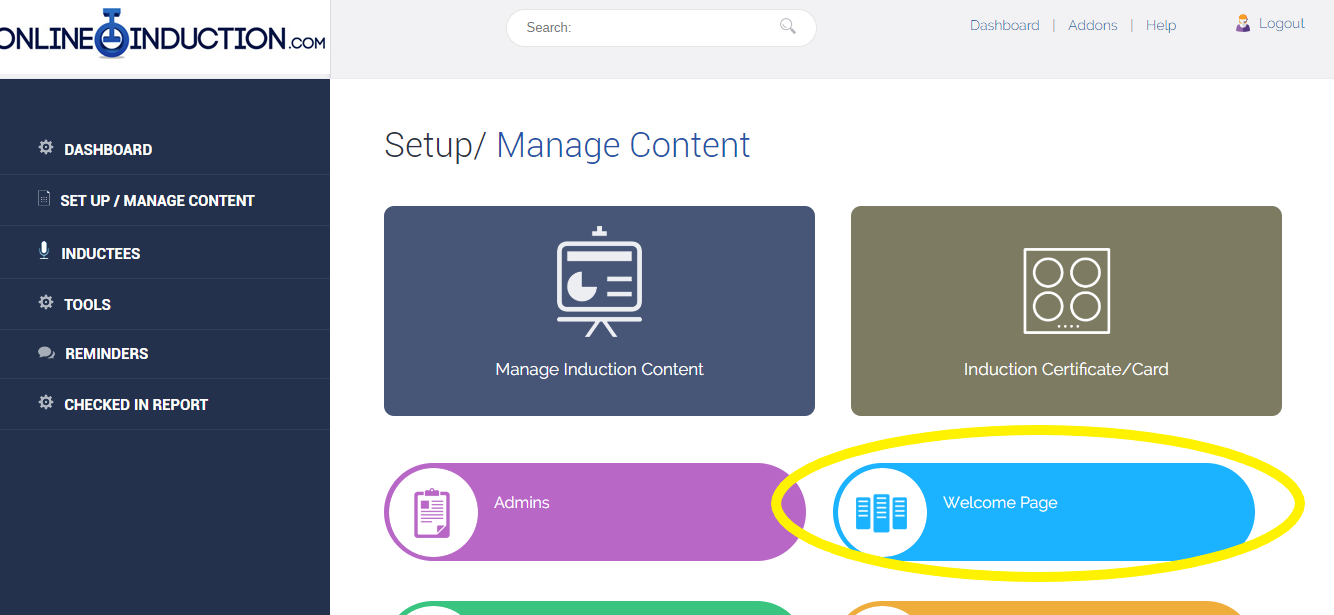
You will be then presented with a online editor to create your welcome message that all inductees will see when registering to complete their induction
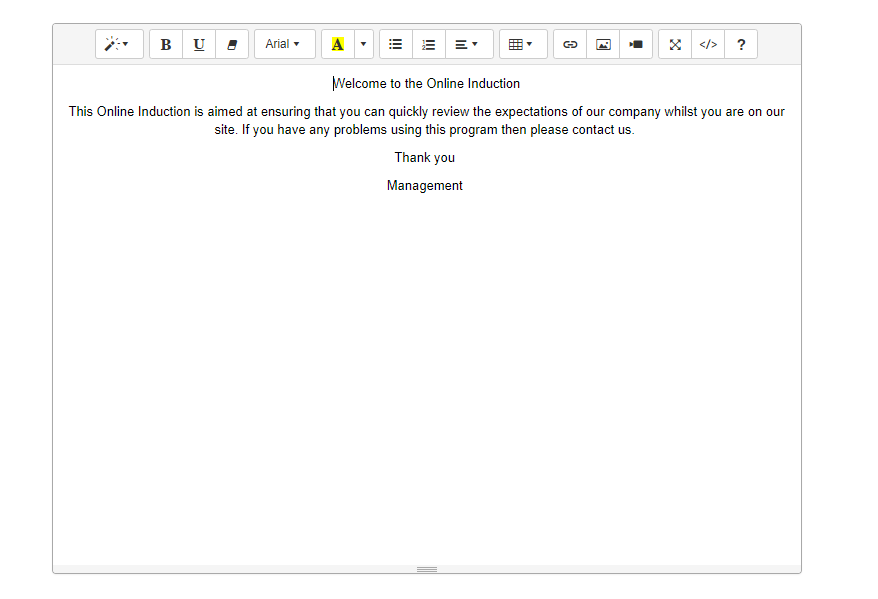
A system default message will be present that you can keep, edit or totally delete and replace with your own message.
You can embed videos, images or even hyperlinks to external webpages.
Dont forget to press the save button when you have finished to save all of your hard work