Online Induction >> Online Induction Tutorials
How to import a user list
If you already have a induction list that you would like to import into your companies Online Induction portal, this can be done in the following steps.
From your Admin Dashboard click on the "Not Inducted" or "Inducted" button depending on which you wish to import the user list too.
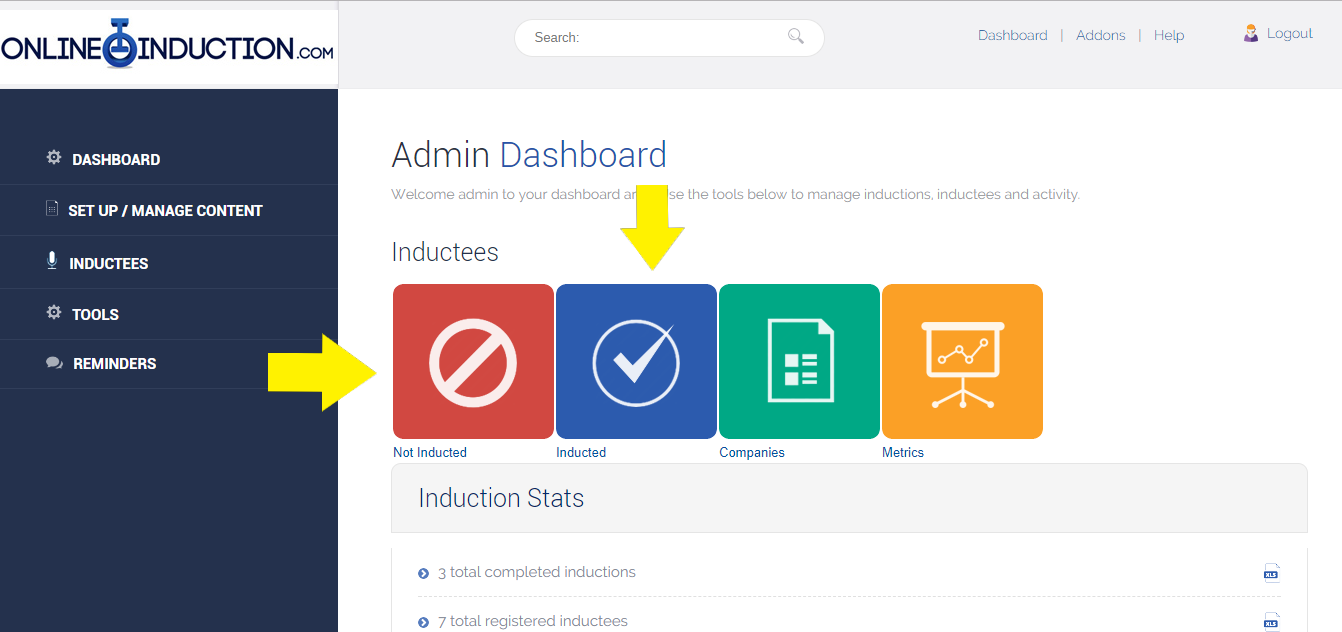
You will then see a list of all the inducted or not inducted inductees depending on which button you have selected to import your user list too
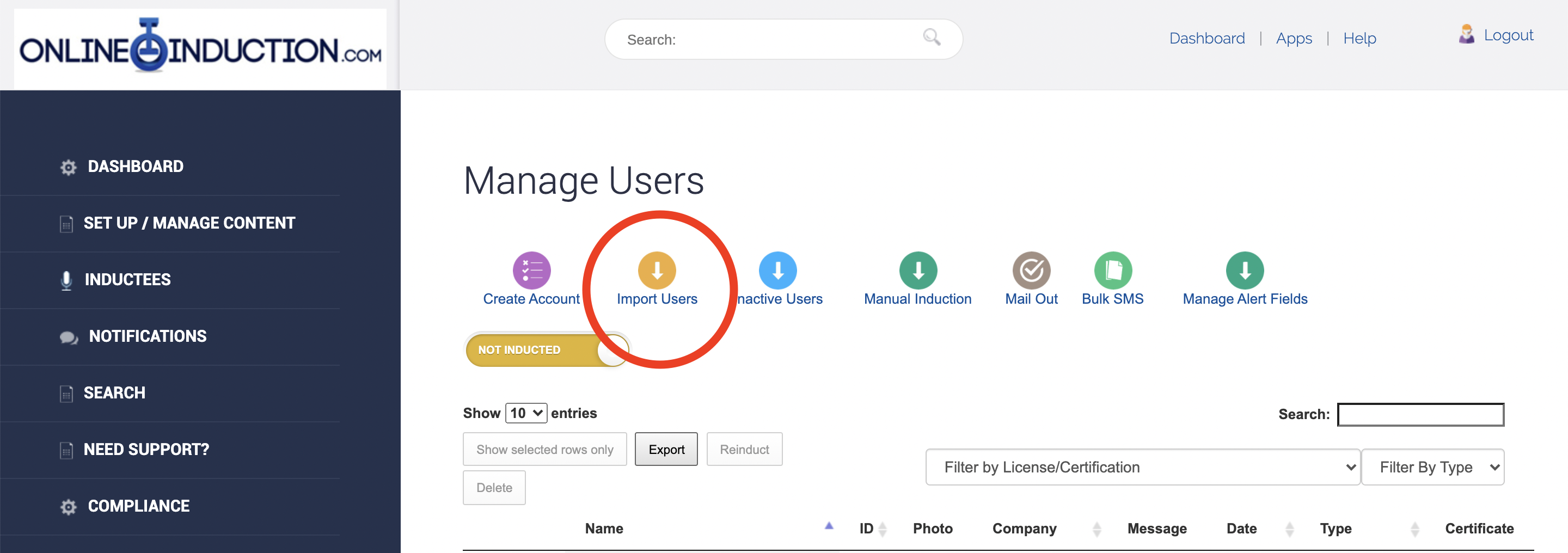
click on import users, this will take you to a screen to select your import source for your users list.
It also out line the fields that the import requires and that the system will be looking for.
We recommend that you have something in each of these fields as if they are blank it may cause the information to miss aligned when imported
Simply select your file from its location on your PC or server and upload
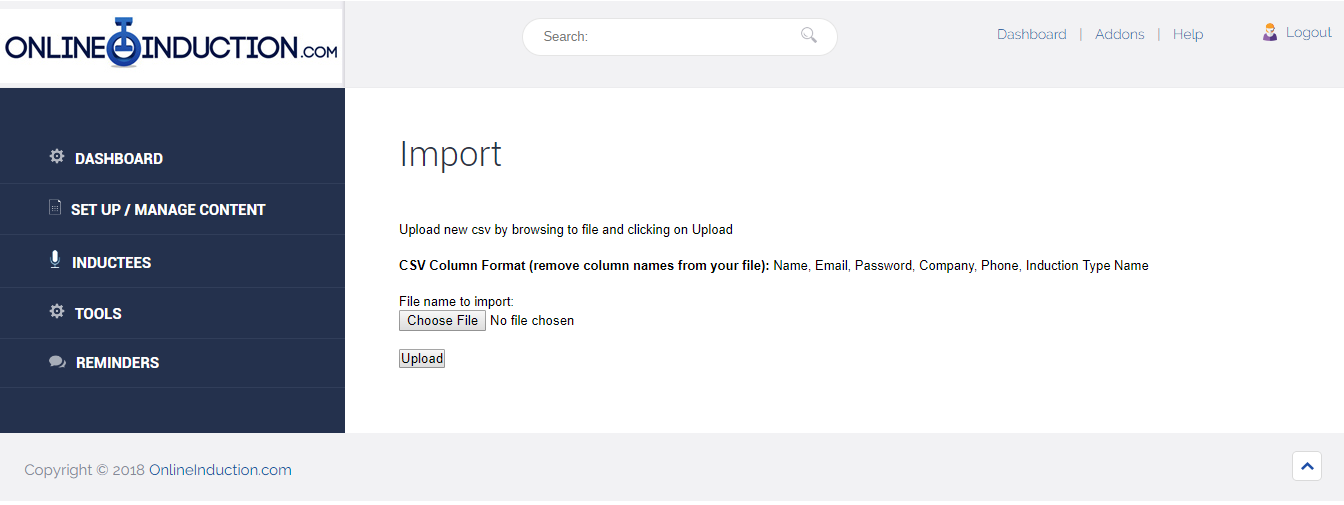
If you have users that have previous completion records - offline inductions you can also import them here adding an additional column and listing the date of completion . The completion record will reflect the induction you are allocating them at point of import.
Please reach out to the support team @ [email protected] should you need assistance with importing users.