Online Induction >> Online Induction Tutorials
In the admin Dashboard click Set up/Manage Content
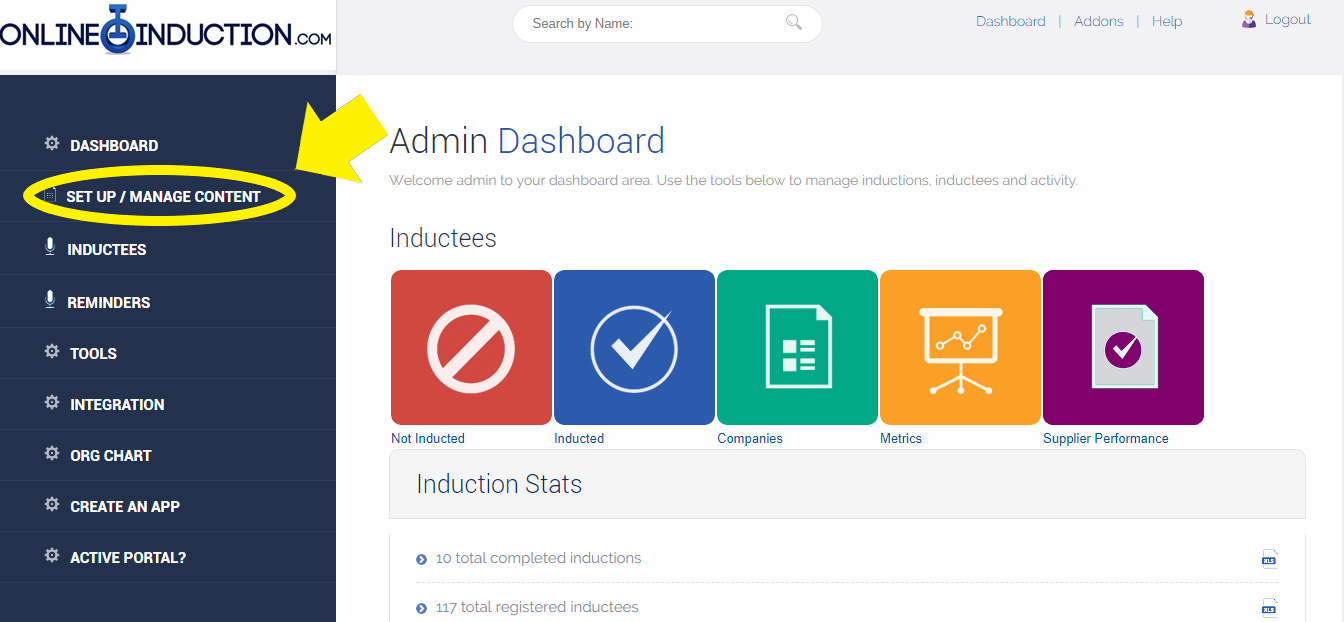
Click Manage Induction Content,
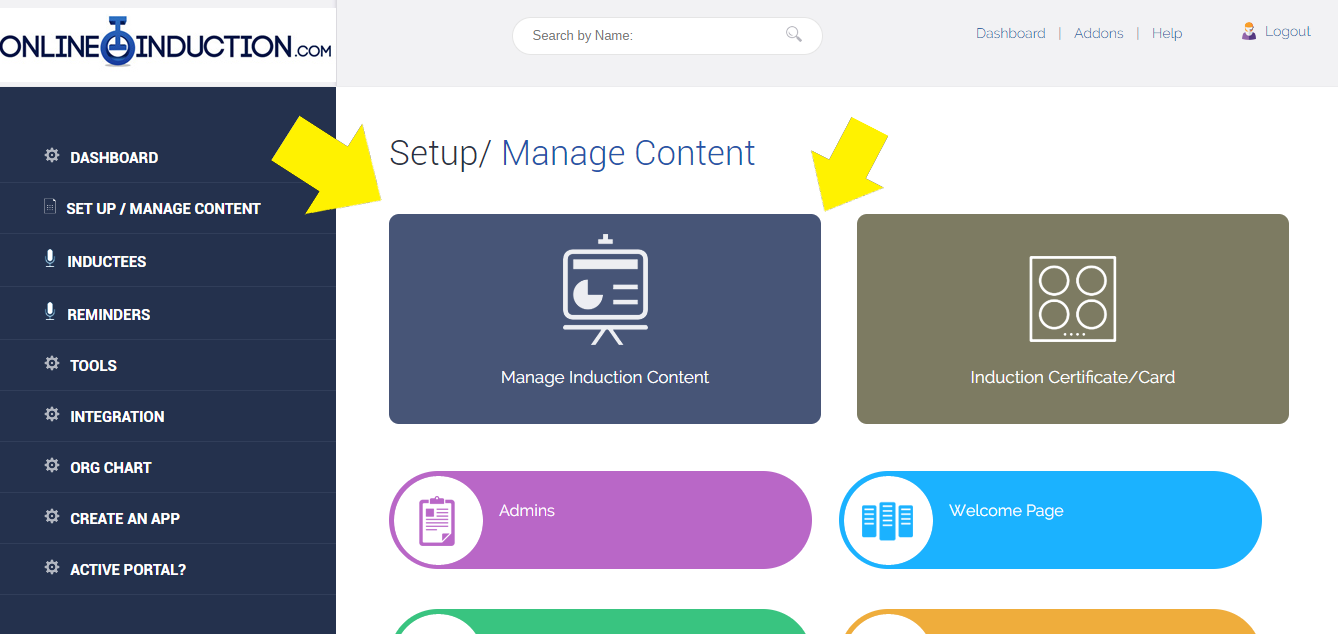
click edit next to a Online Slides step
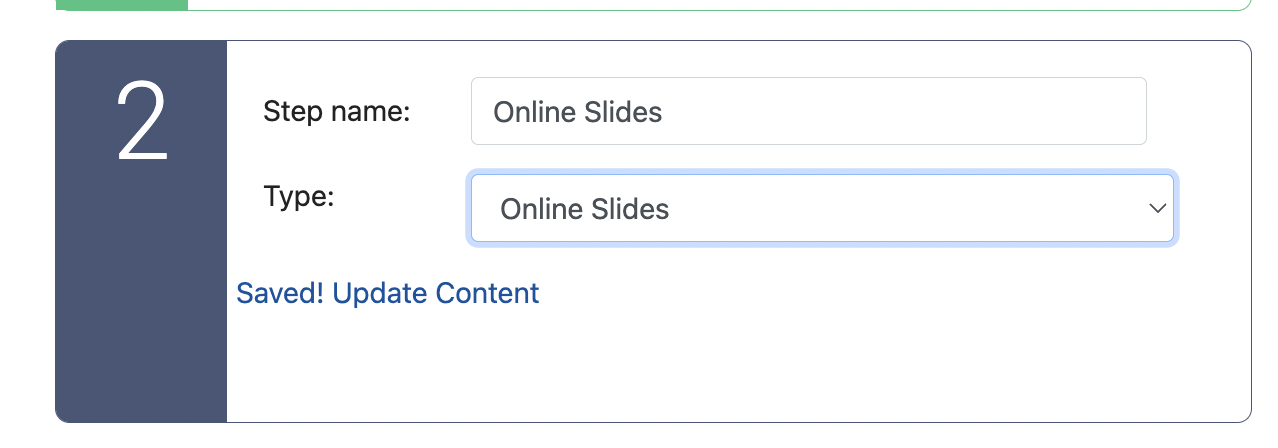
This will load the list of pre-loaded slides with an edit option to edit a slide in the online editor or a blank list with the option to create your first slide.
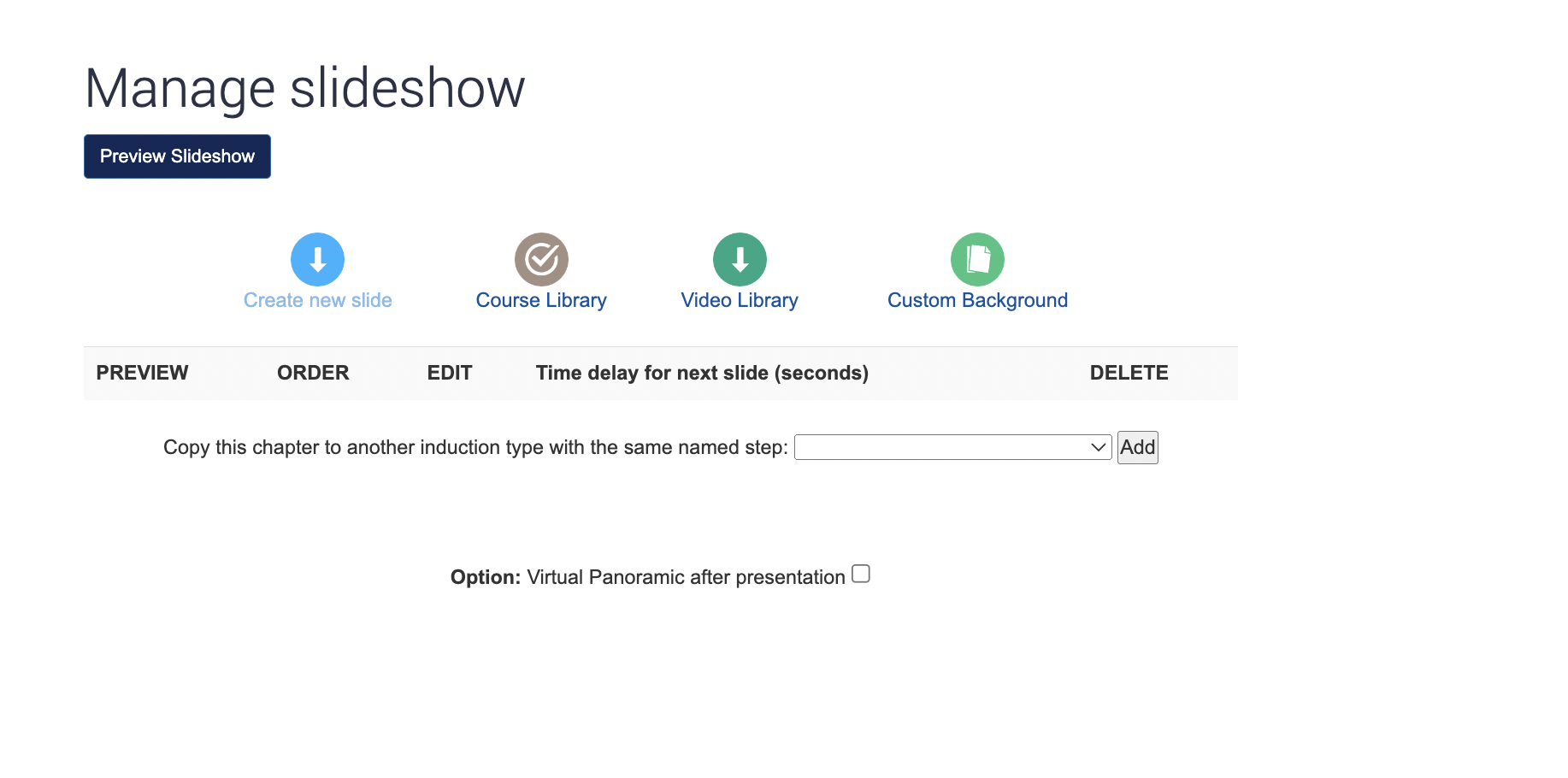
Once you have clicked edit you will be able to customise each slide
You will be able to drag or insert images or embed videos in each slide
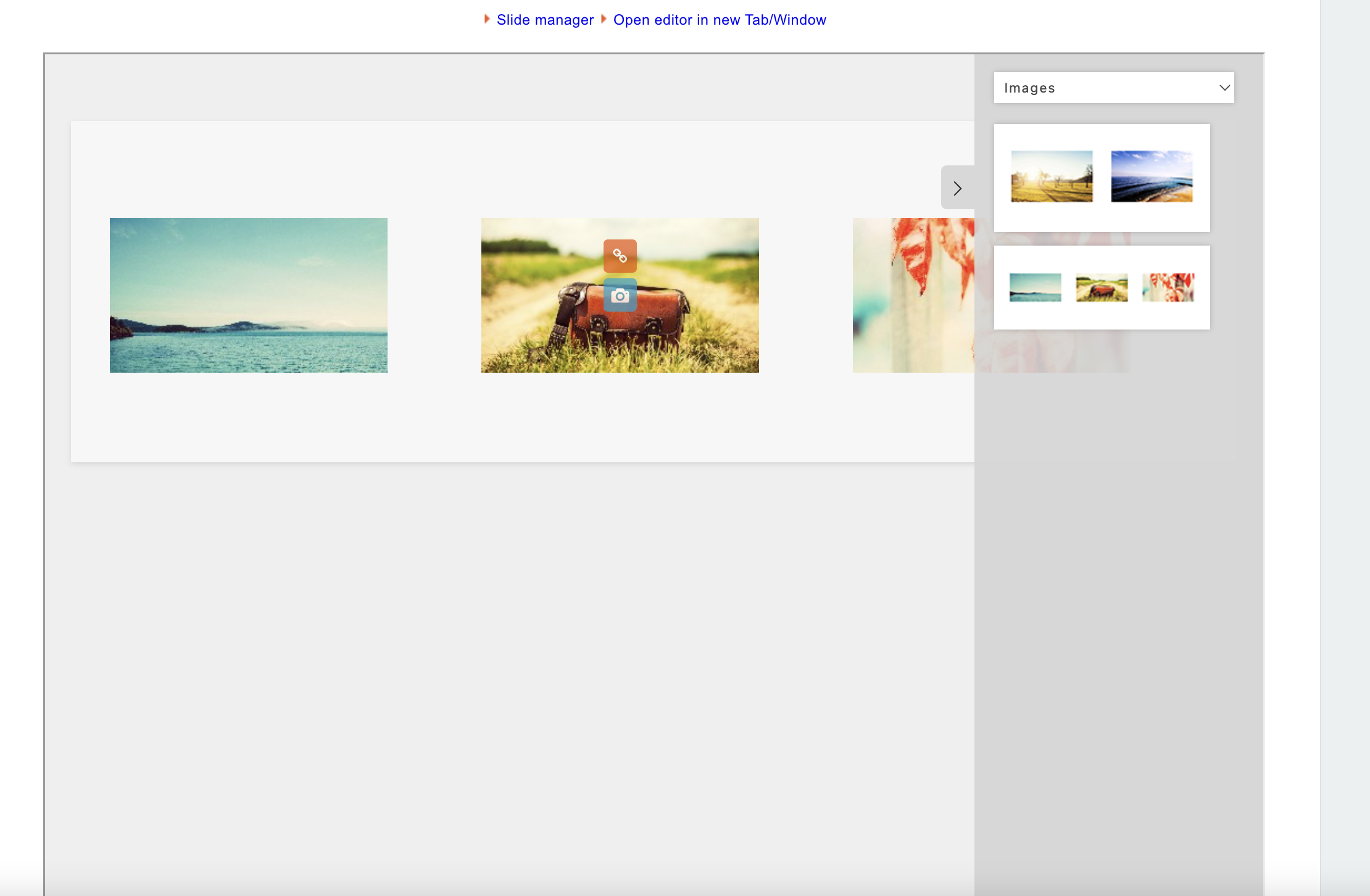
Dont forget to check if there is a save button at the bottom of the screen, if there is press save, and move onto the next slide.