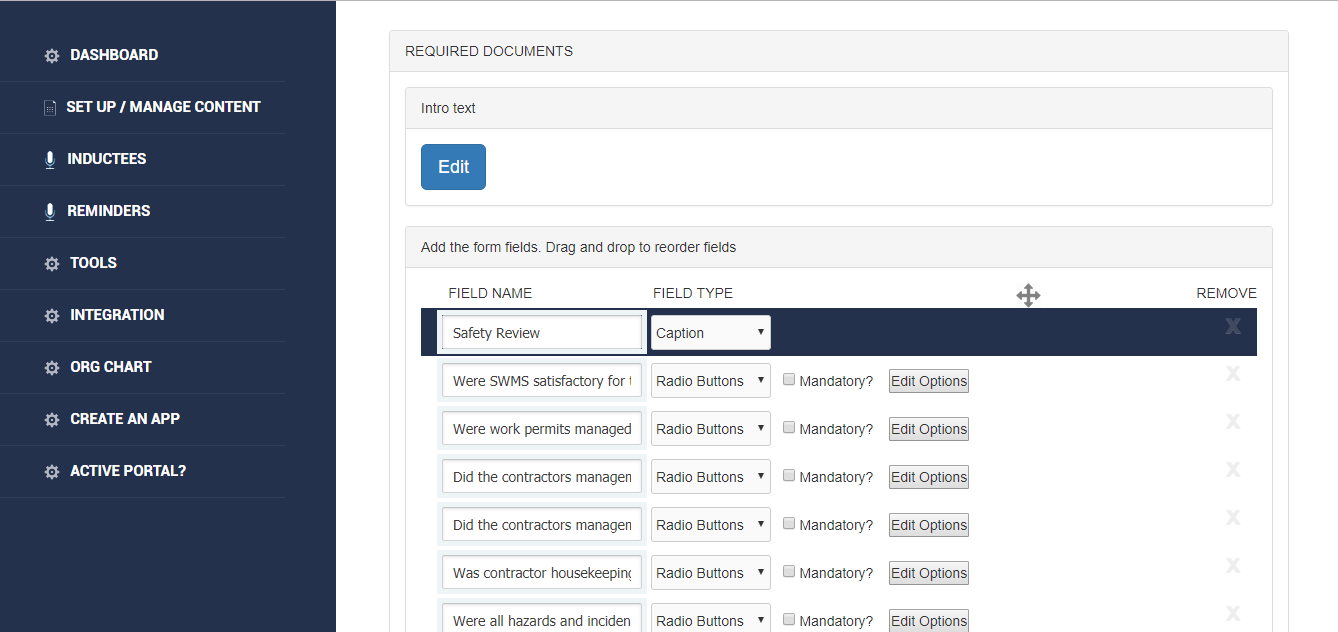Online Induction >> Online Induction Tutorials
How to review contracted company/supplier performance
You are able to save and maintain information about your contracted companies or supplies. In addition to this, you may review and rate their performance which generates a rating score.
You can edit the questions in your forms so that you are able to capture different information depending on your requirements. To see access this area of OnlineInduction, select the "Companies" option from the Admin Dashboard, show below.
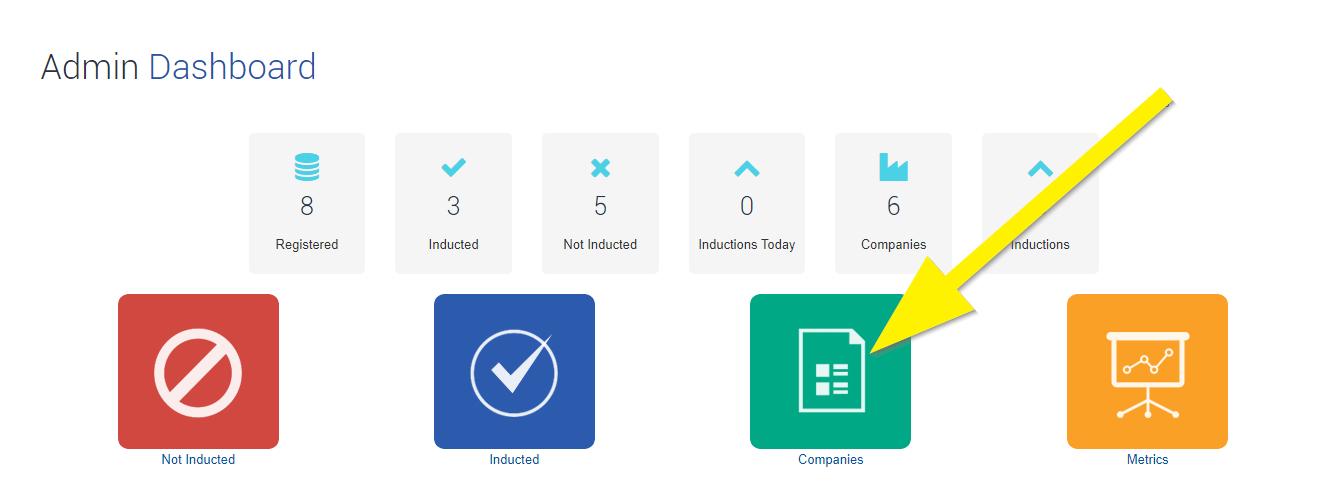
This will take you into your "Manage Contracting Companies" page which will display all of your inducted companies, shown below.
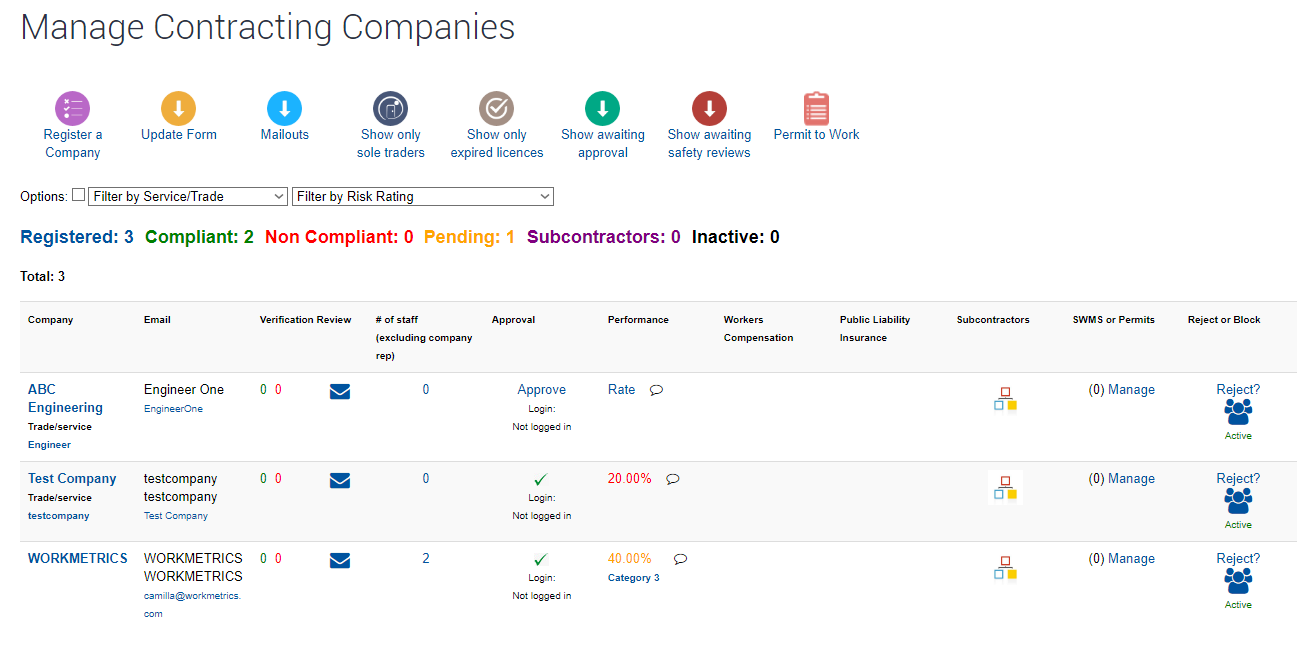
On this screen you may filter the displayed companies in various ways by using the coloured buttons and text.
In order to rate a company, selected the "Rate" option (or their current rating if applicable) from under the Performance column, shown below.
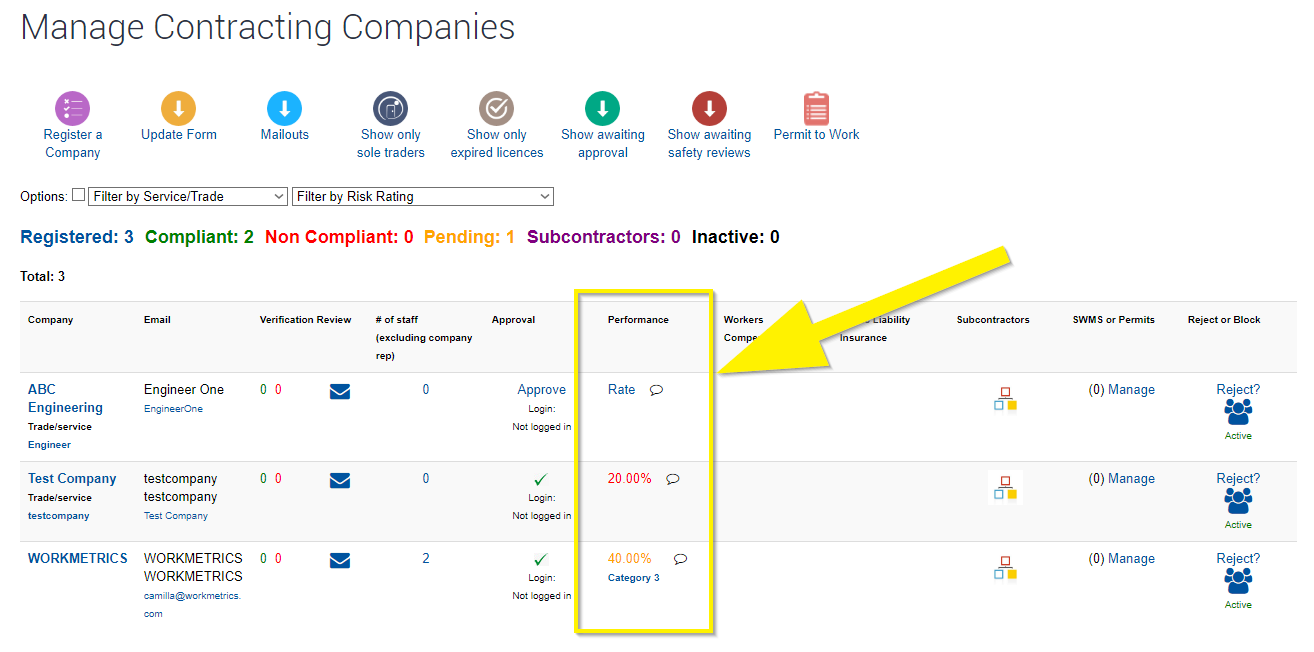
This will open the page shown below. From this page you may view the company safety review, incident history (in the Incident Report portal if configured), LMS training history (if configured) and issue/view questionnaires. You may also rate the company and add information, as shown.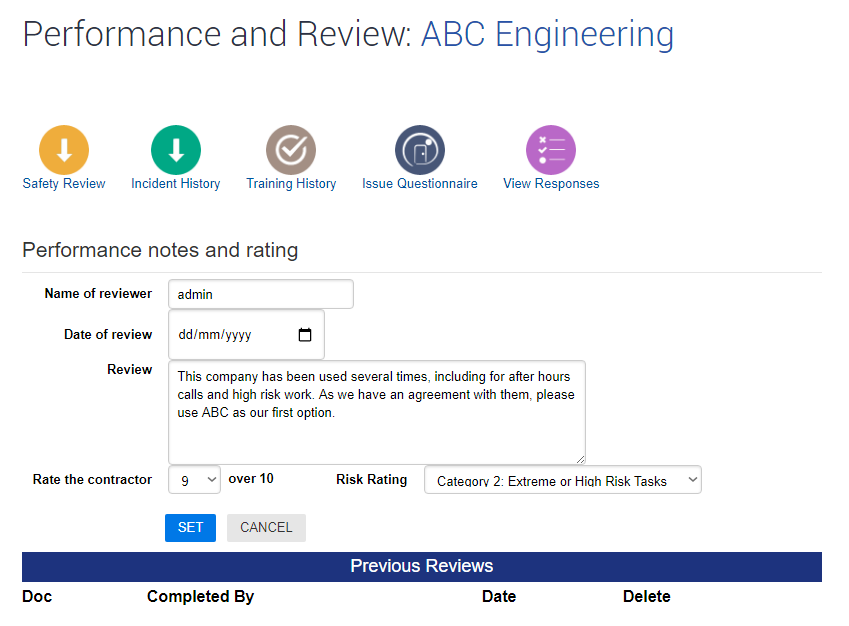
It is also possible to Approve, Reject, or Block companies that have registered. These actions can be performed within the highlighted columns.
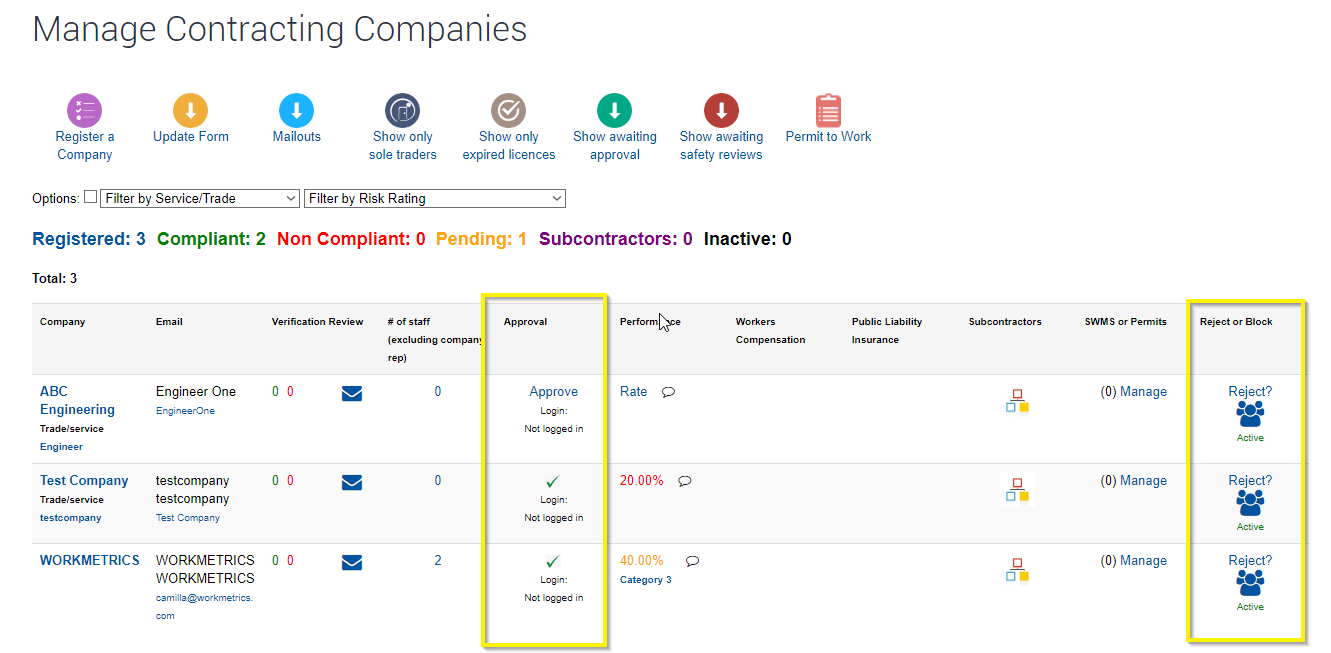
From the main Manage Contracting Companies page you can click on a companys name to view their profile. Here, you can modify the company or delete them, in addition to viewing the information supplied in the safety form.
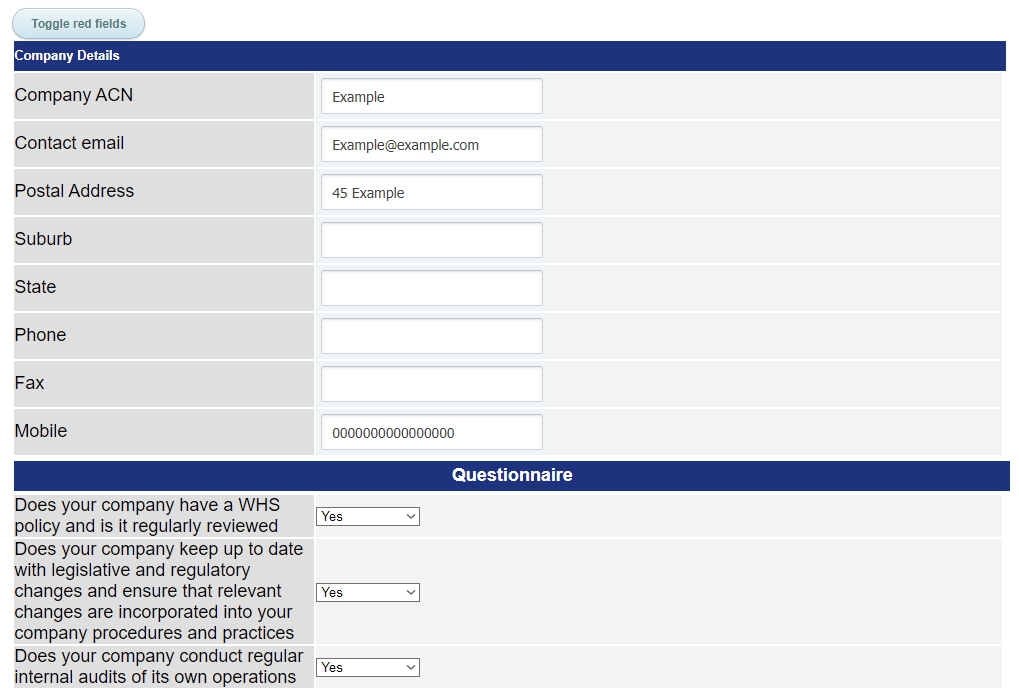
You have the ability to edit the questions you want to capture within the form by clicking on the Update Form button on the previous page.
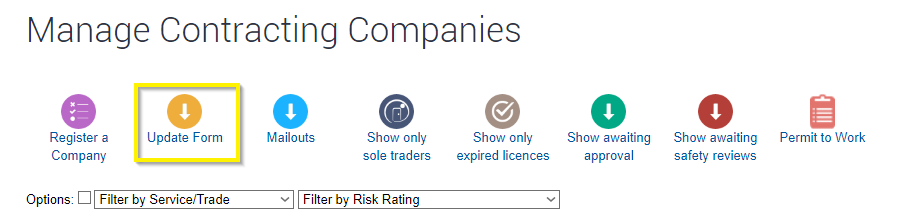
By clicking on the question or field you would like to change, you can change the name or question, what the type of field will appear as, if that field is mandatory or not voluntary information and what the category title you can rate the supplier on e.g. Safety review or Provision of Service. All of these can be customised to suit your company or situations requirements.