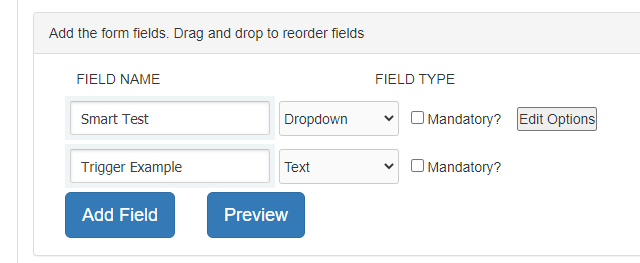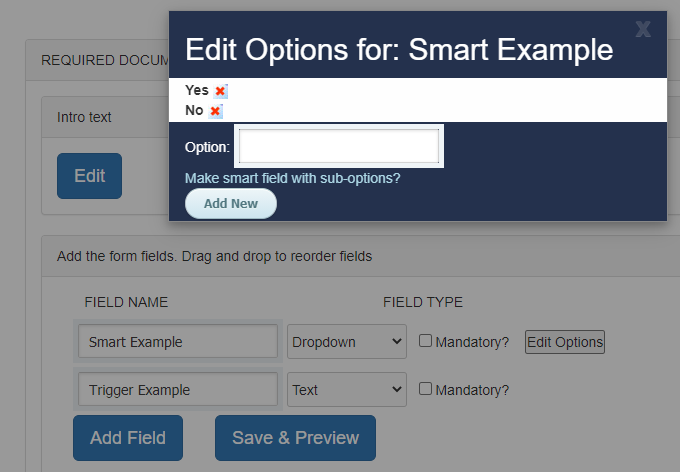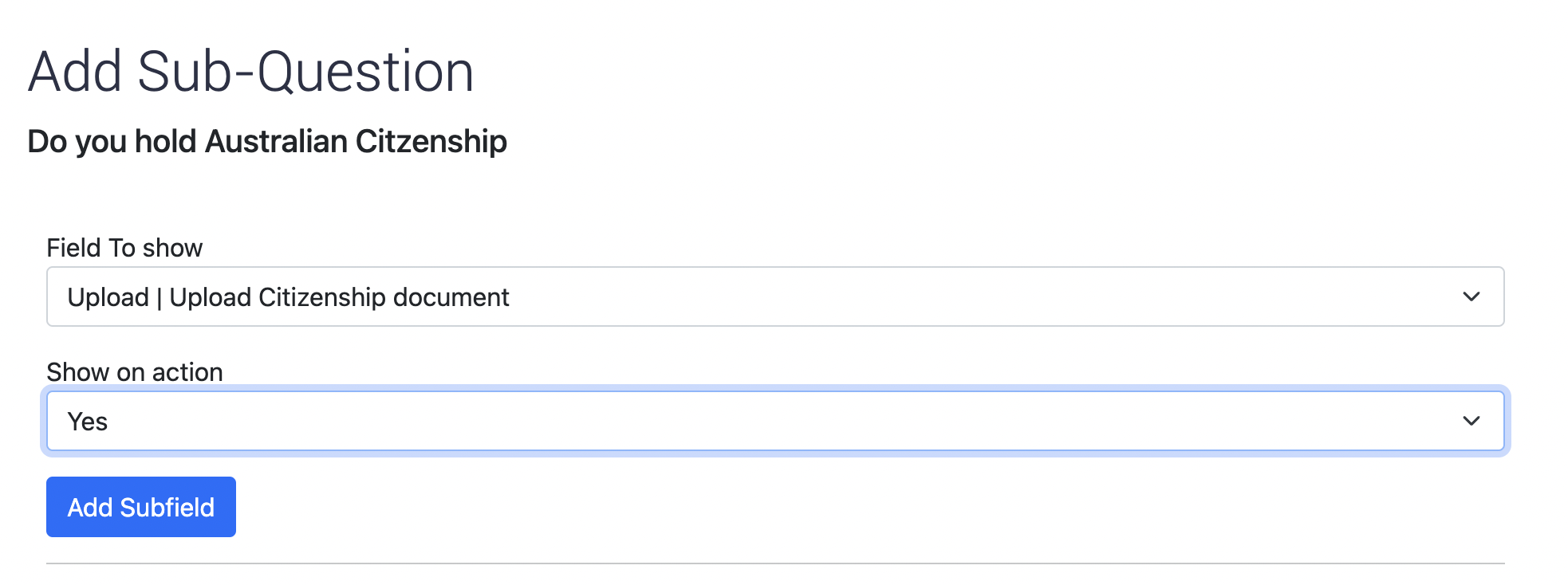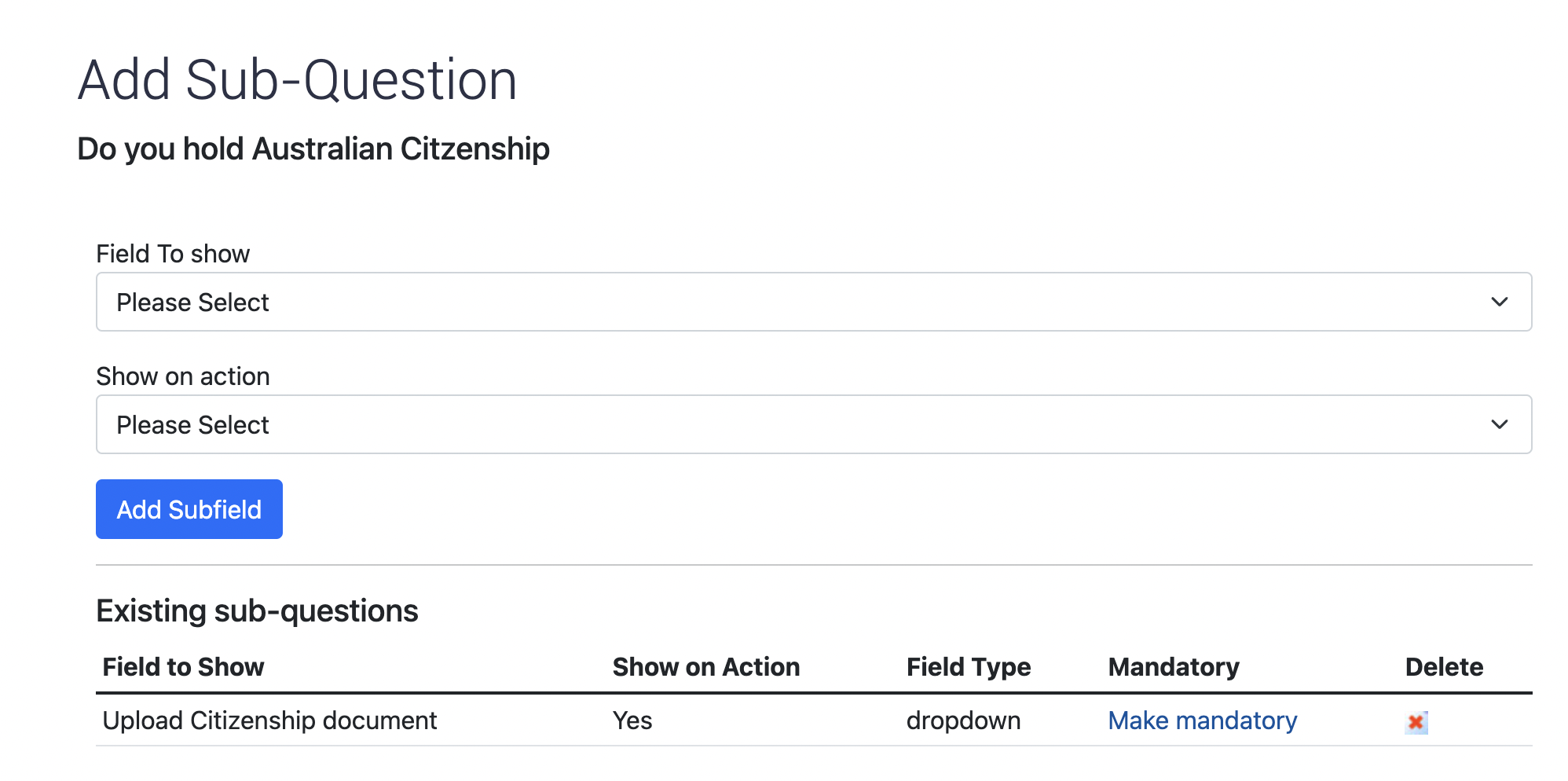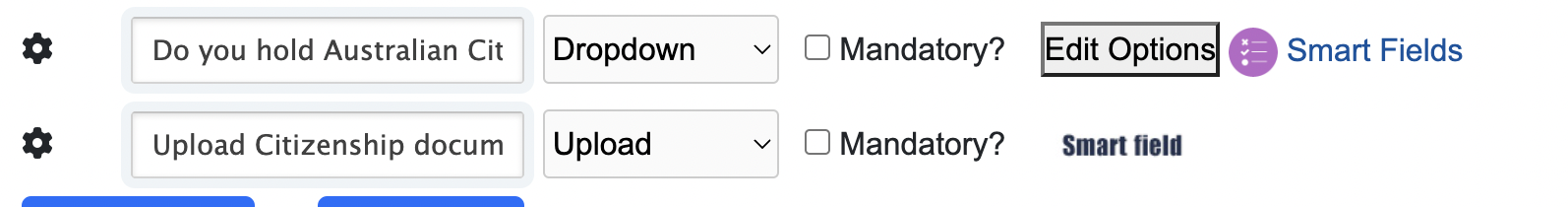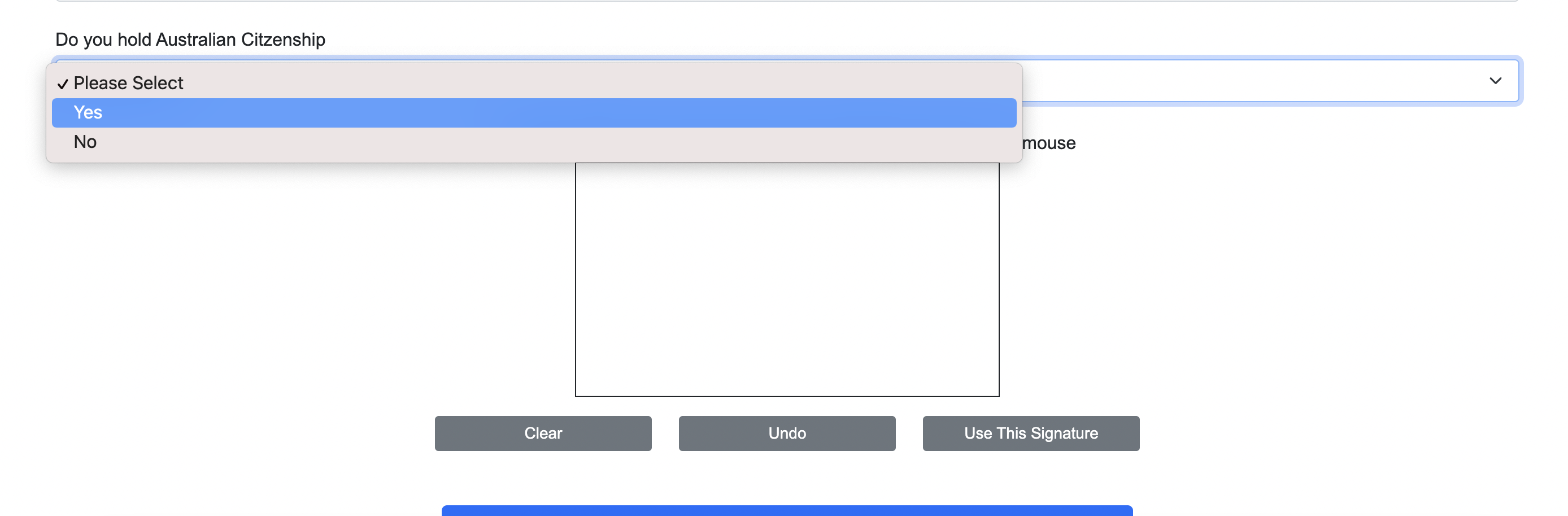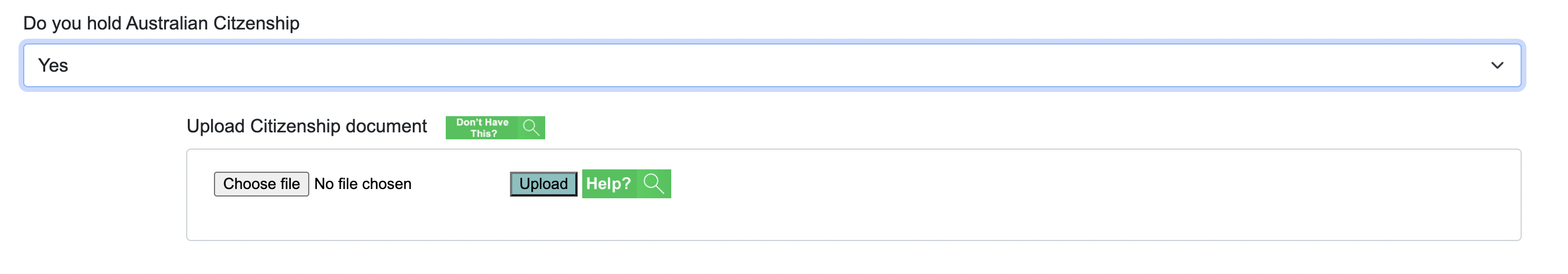NOTE: Smart fields only work with dropdown and text field types.
1) Create all fields in the form. That means both the field(s) that will trigger the second as well as the field(s) being triggered. The trigger field(s) need to be dropdown fields.
3) Click the Edit Options button and click the Make smart field with sub-options
4) Click the new Smart Fields link that appears next to the Edit Options button
5) Select the name of the field to be triggered from the Field to show
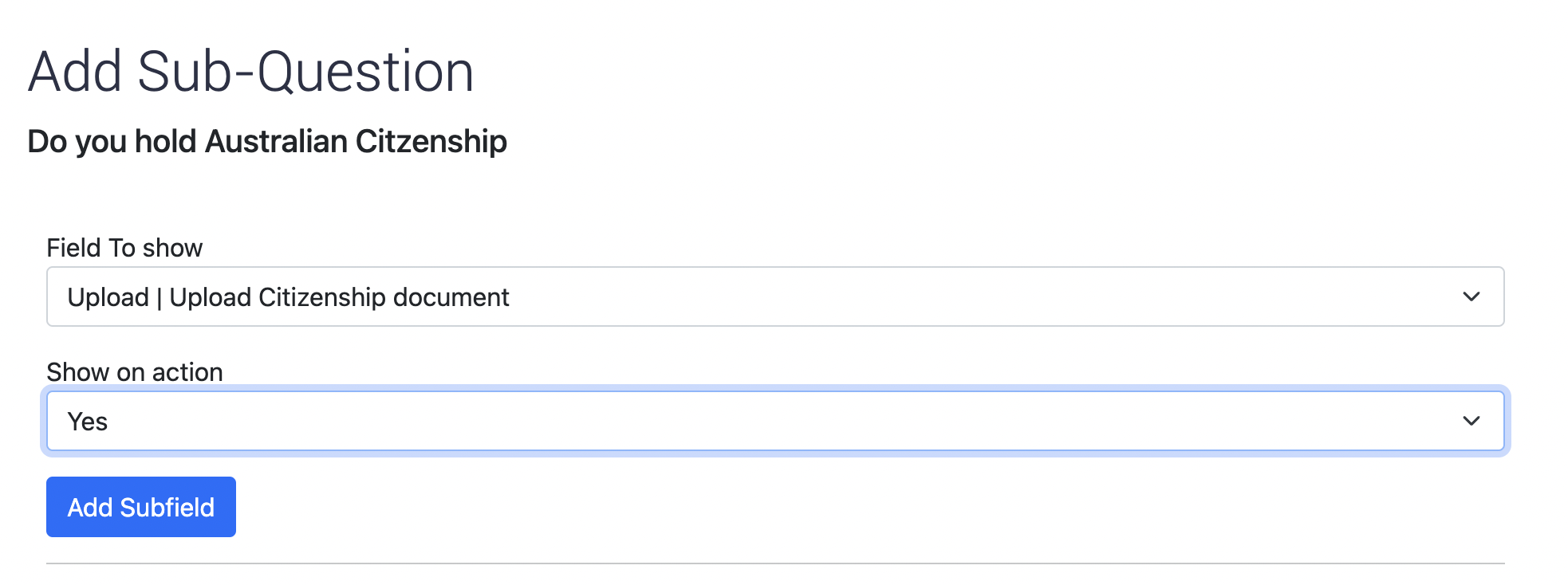
6) Select the Show on action -options will appear in the dropdown which have been created as drop down responses in your original question this will now appear in the exist sub-questions when clicking smart fields on the primary field.
7) Click Save. The triggered field will now have Smart field listed next to it.
When you click save and preview the triggered field(s) will still be visible
But when you preview or complete the form, they will be hidden until the correct option is selected from the triggering field, at which time it will appear just below regardless of where that field exists in the editor.
How the question appears in a valid user (inductee) session pre option selected:
How the question appears in a valid user (inductee) session when the smart field option is triggered: