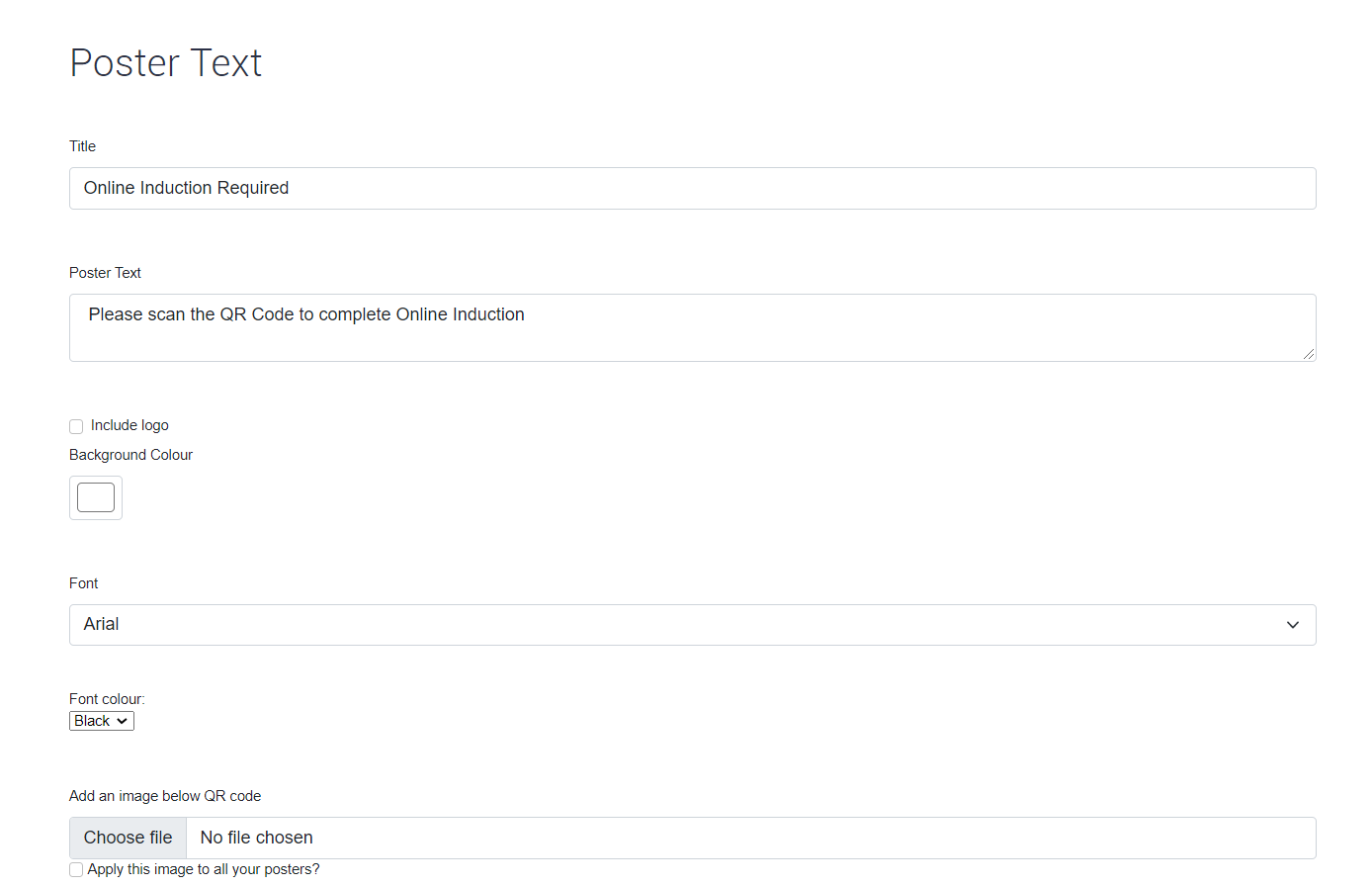Online Induction >> Online Induction Tutorials
QR code induction posters will allow your inductees to head straight to their allocated induction type, rather than selecting which induction they are completing from a list. The user simply opens their device and scans the relevant QR code with their devices camera.
Each induction will have its own QR code. If you make updates or changes to an induction, a new QR code may be generated.
To access your induction QR codes and edit the QR poster design, select QR Codes from the left hand side of your portal options. 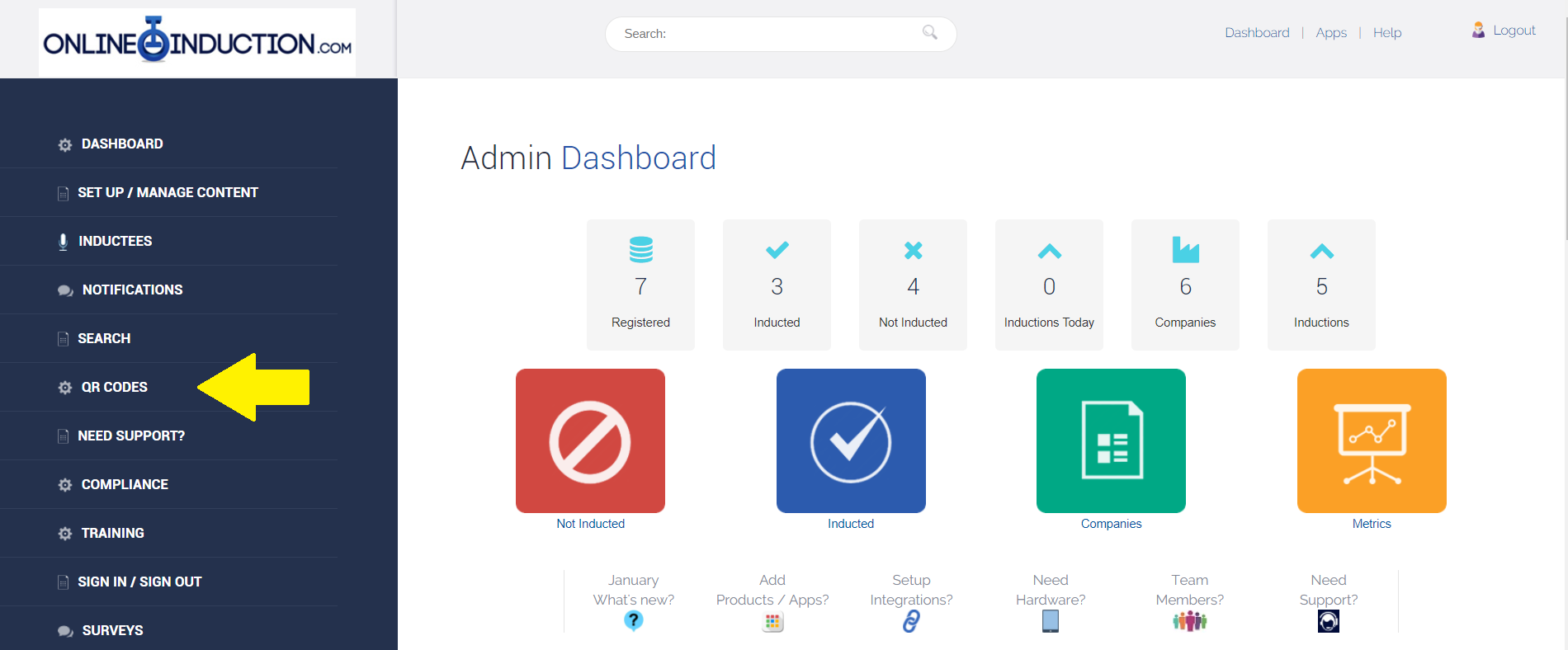
This will take you to all of the QR Codes available within your portal. Select Inductions to view all induction QR codes. 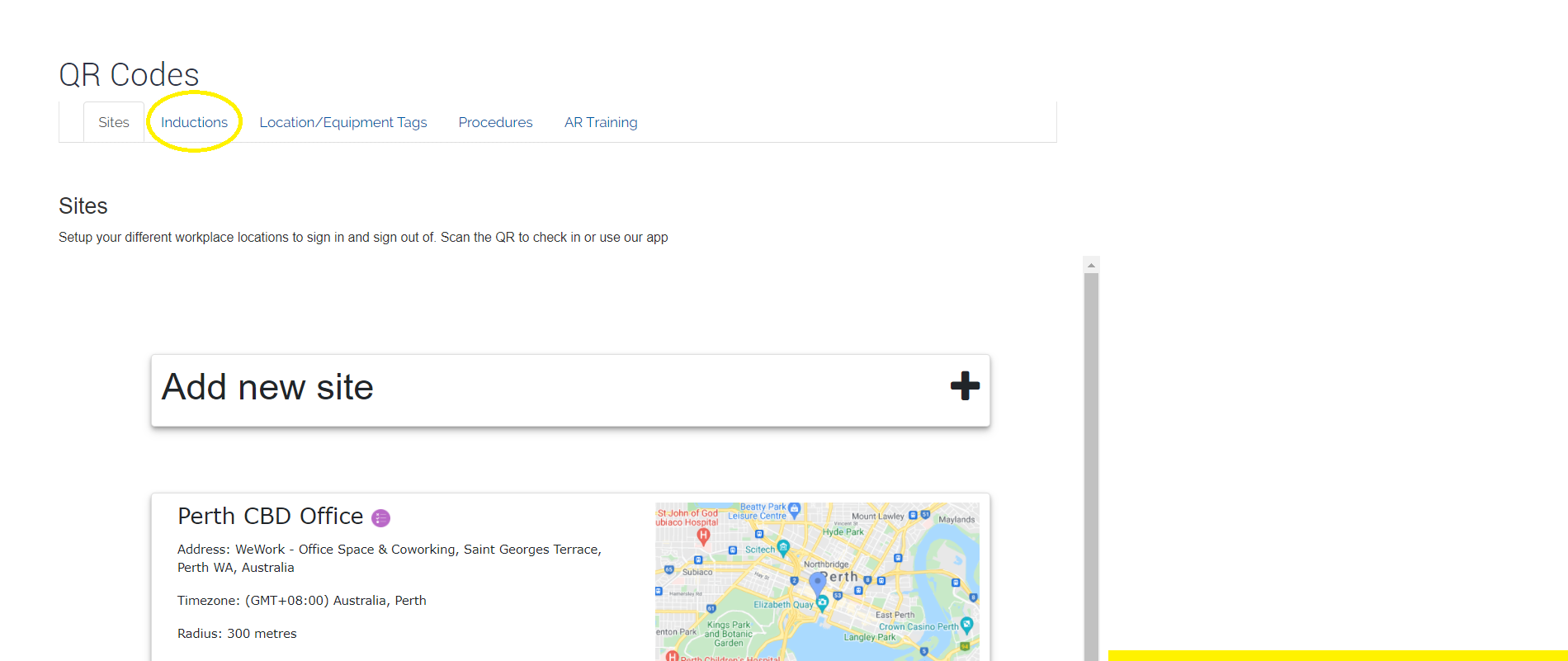
Once here, you can download a QR induction poster by selecting the PDF icon or edit it by selecting Edit PDF.
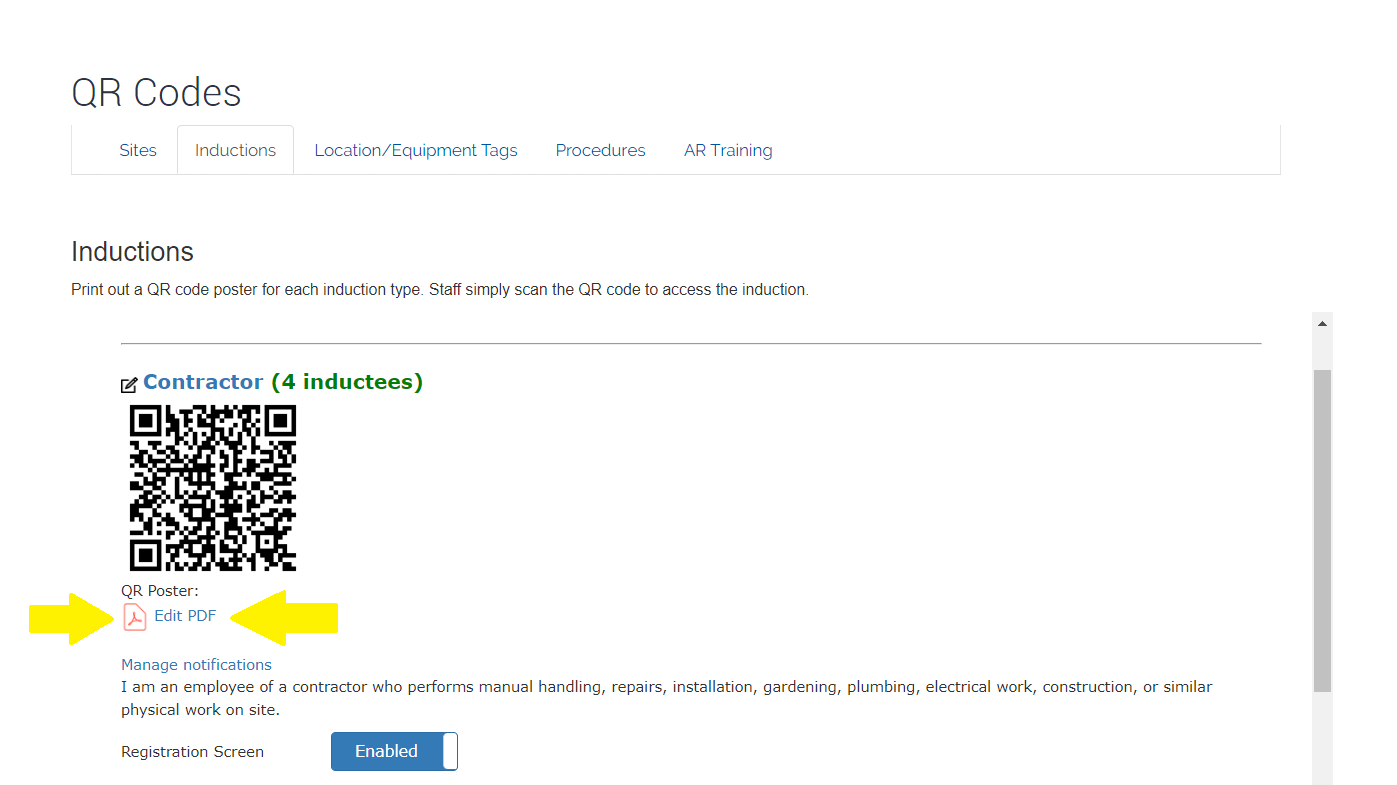
The Edit PDF function will allow you to edit the title, text, font and background colour of the PDF. You will also be able to add an image to the poster.