Online Induction >> Online Induction Tutorials
This tutorial can also be used in a inductee profile against documents they have uploaded.
From your Admin Dashboard select the Companies section
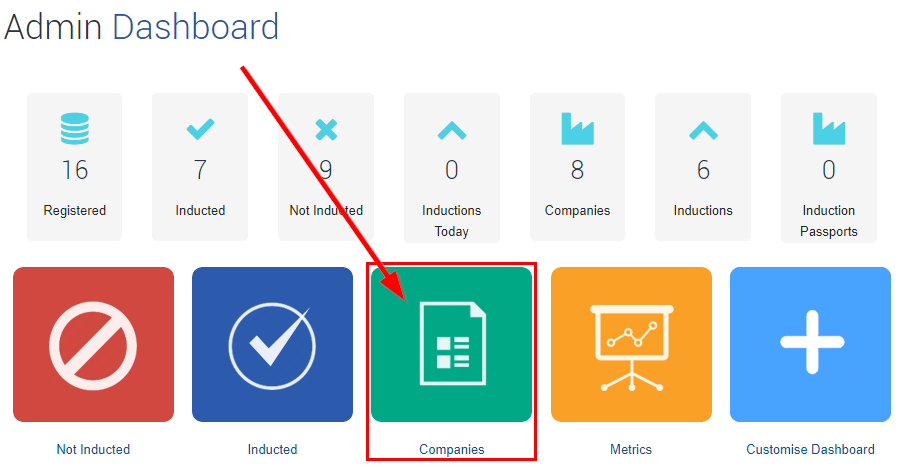
Find the company and go into their profile.
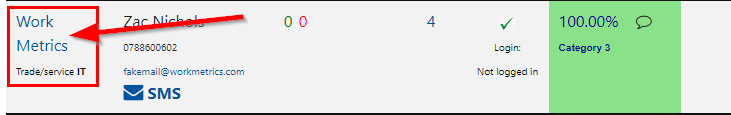
From here scroll down until you find the document you want to review.
Next to each document there will be an Action dropdown. Clicking this will show 3 options.

Note you will only be able to Request the document if the user has yet to provide it. Once provided you will have to option to Reject or Verify.
Selecting Reject will send an email to the Company rep advising them this document is not correct and needs to be reuploaded.
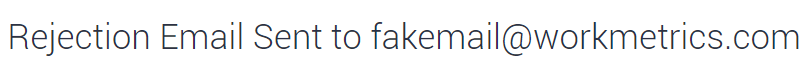
Selecting Request will send an email to the Company rep requesting this document to be uploaded.
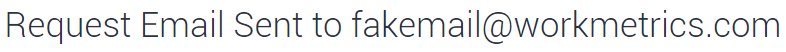
Selecting Verify will confirm that this document is correct and will display a green tick next to the upload.
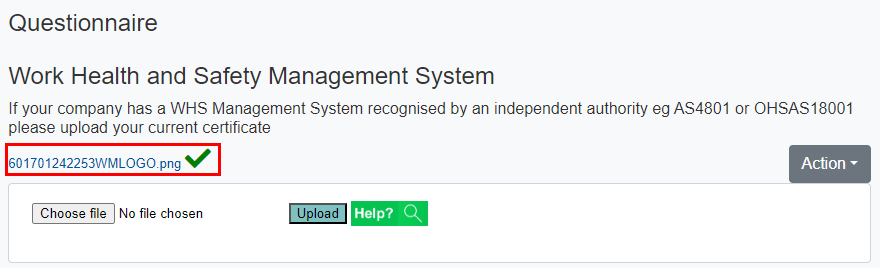
Alternately selecting Un- verify will display a red cross signalling the document provided is not correct.
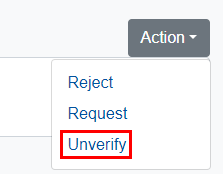
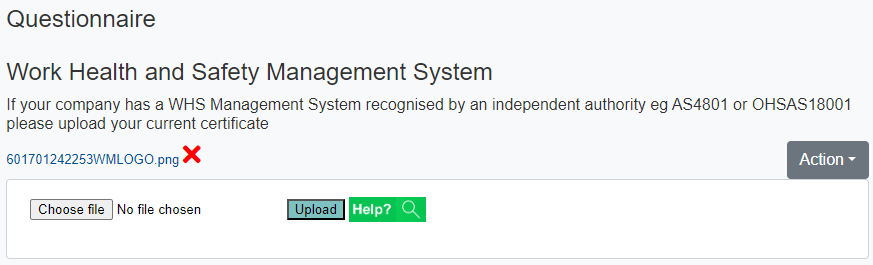
You could then Reject the document or Request a new upload.