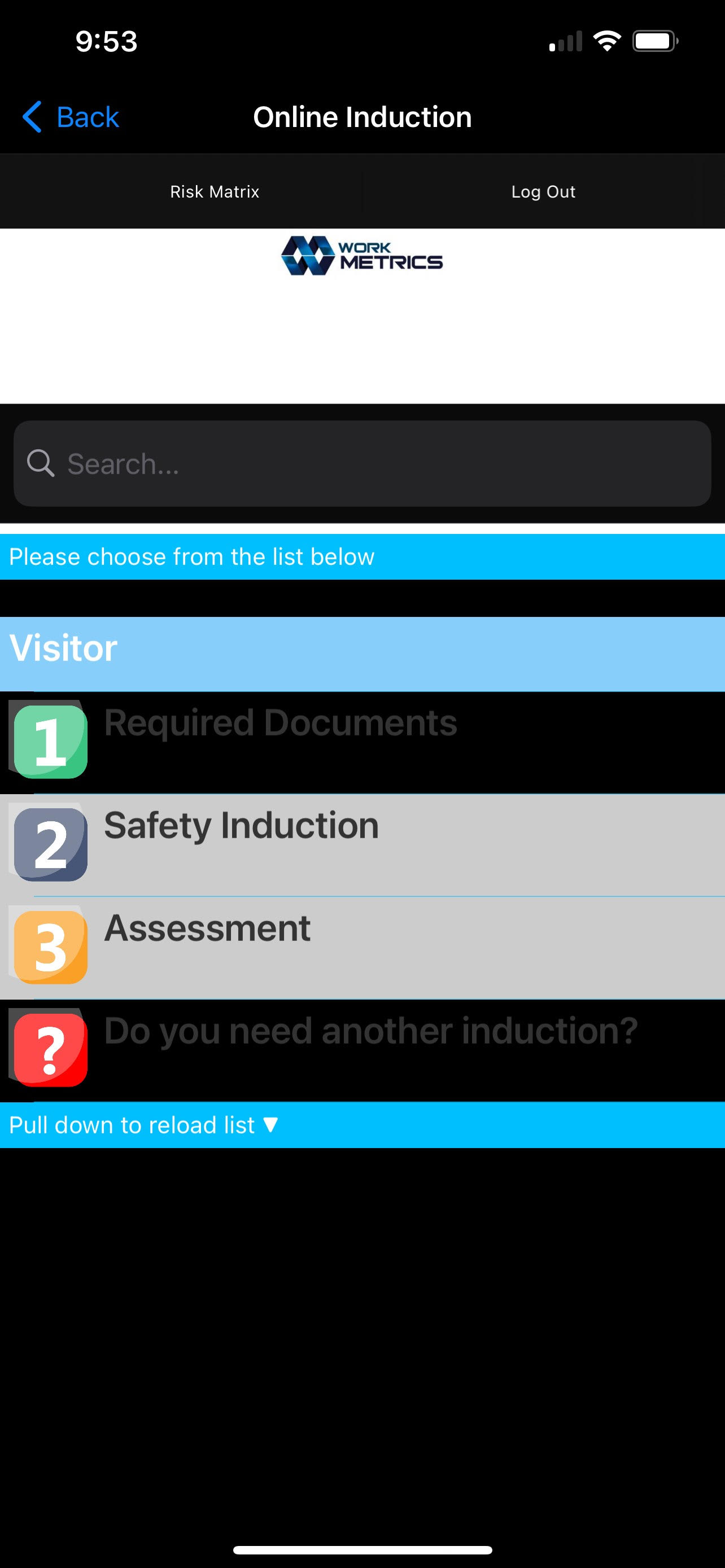Online Induction >> Online Induction Tutorials
How to use the Online Induction App
Our Online Induction App is a great way for users to completed inductions on the go or for users who do not have access to a computer to complete their induction.
First you will need to download our Online Induction App. Our app is supported on IOS and Android devices.
https://apps.apple.com/au/app/induction/id540705511
https://play.google.com/store/apps/details?id=com.workmetrics.onlineinduction&hl=en_US&pli=1
Once the app is downloaded on the users mobile device they can open the app and begin their registration process.
The first step when using our Online Induction App is to search for the users company. This lets the system know what comapnies portal they are logging into.
The company name a users puts in the below field must match your company portal name. For example if your portal URL is https://www.onlineinduction.com/testportal/ then testportal is what the user will need to enter into the Company Name area.
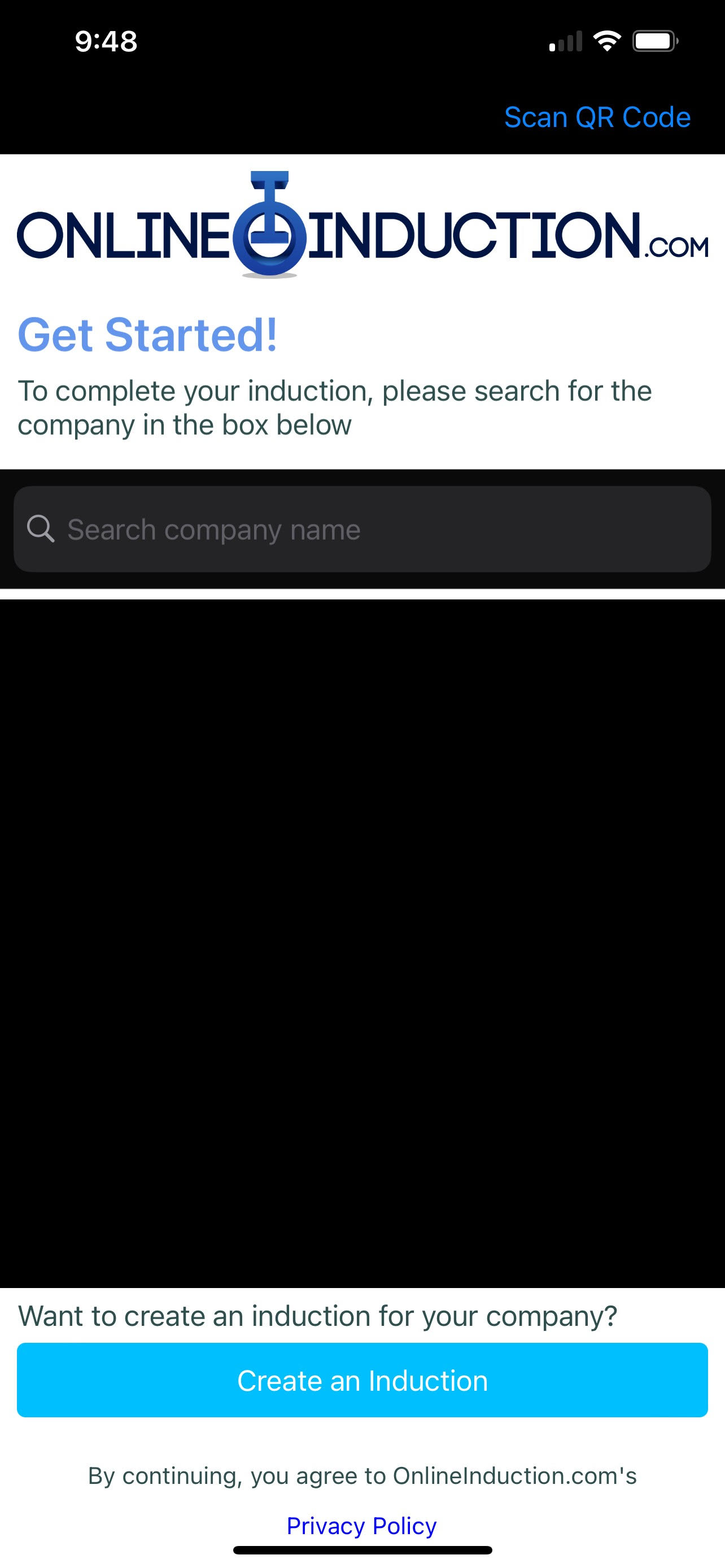
For new companies using our Online Induction App, if you select the Create an Induction button you will be prompted to send us your contact information. We will be in contact with you to create your very own Online Induction Portal.
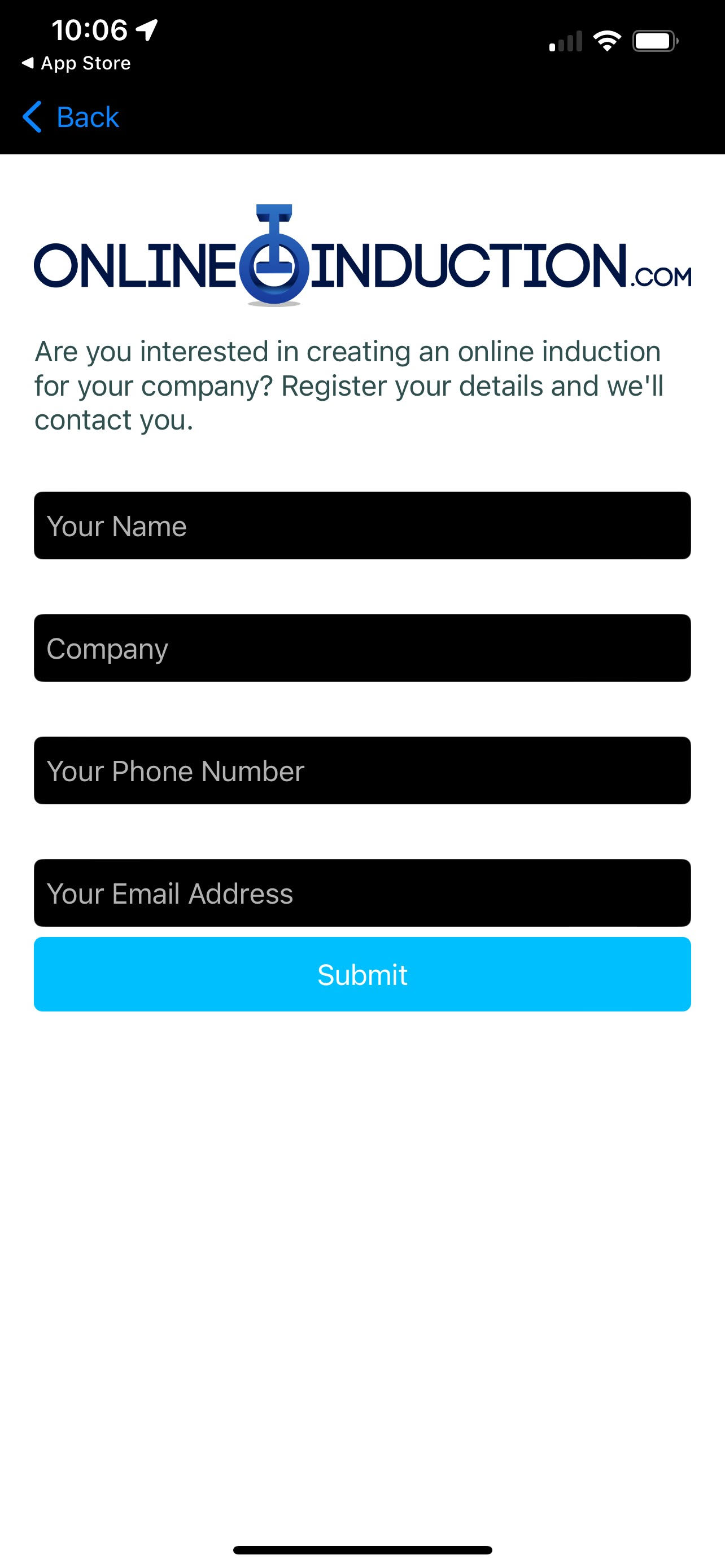
After they have completed the first step they are presented with a login page. If the user already has an account they can simply log in with their email and password.
If they are a new user they also have the option to Create an Account.
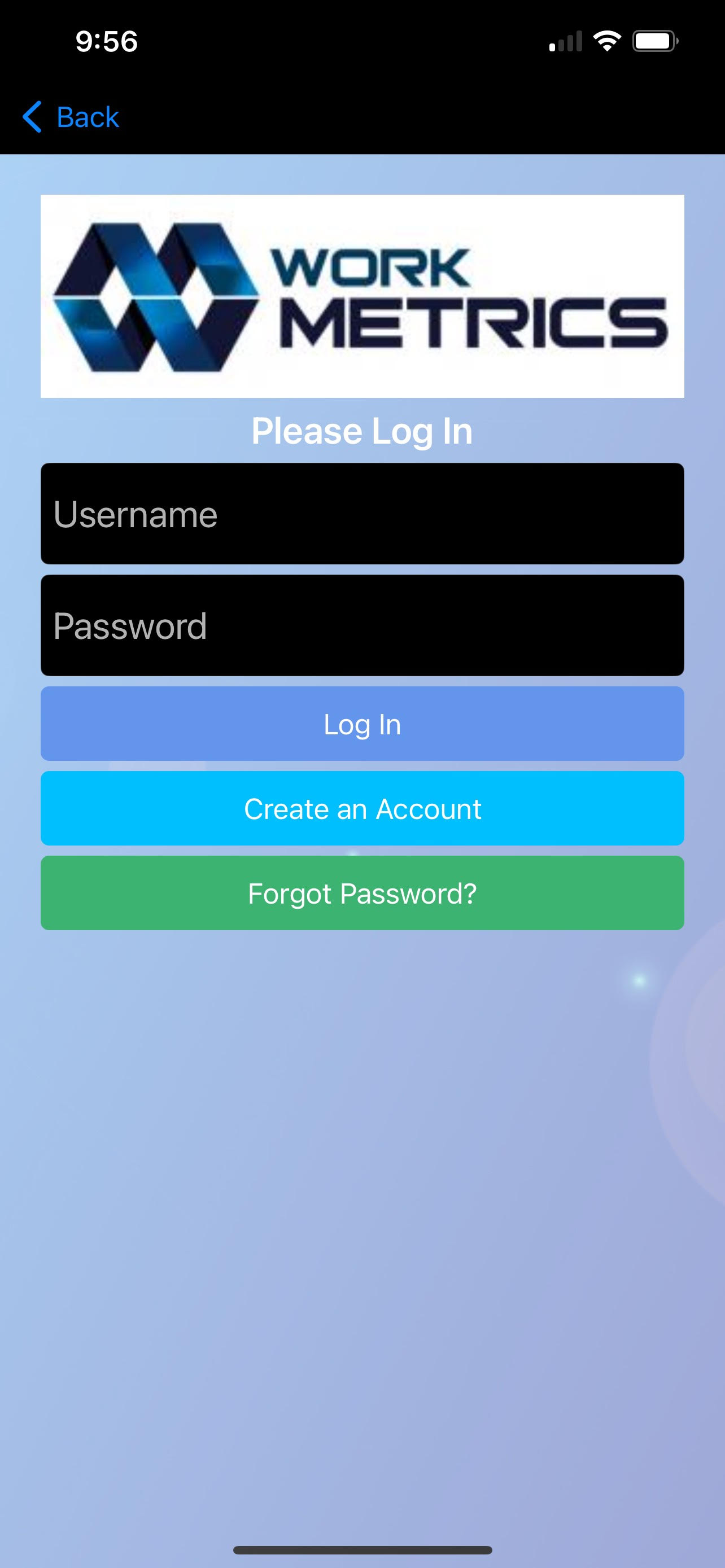
When creating a user account via the app the user goes through the same registration process, putting in their personal information and selecting the induction that is applicable to them.
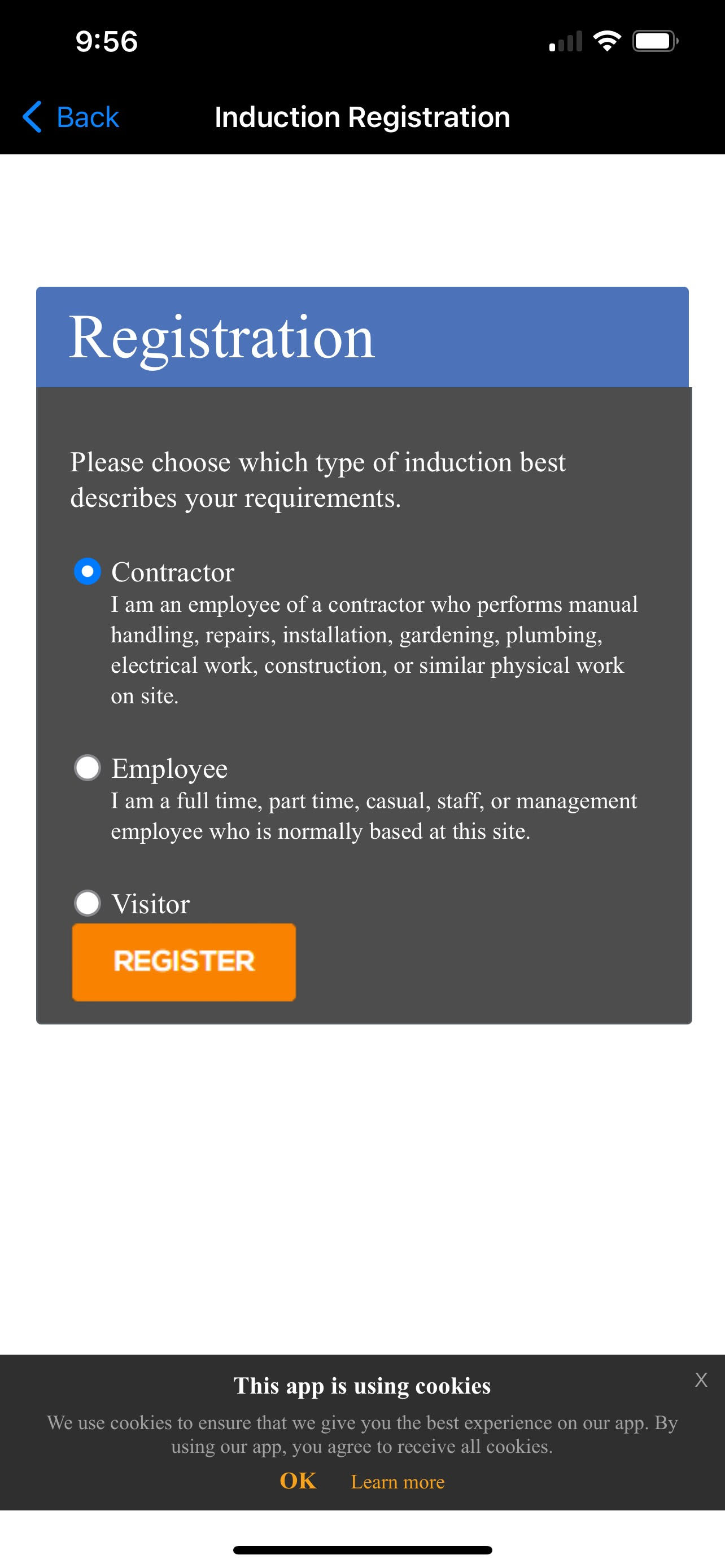
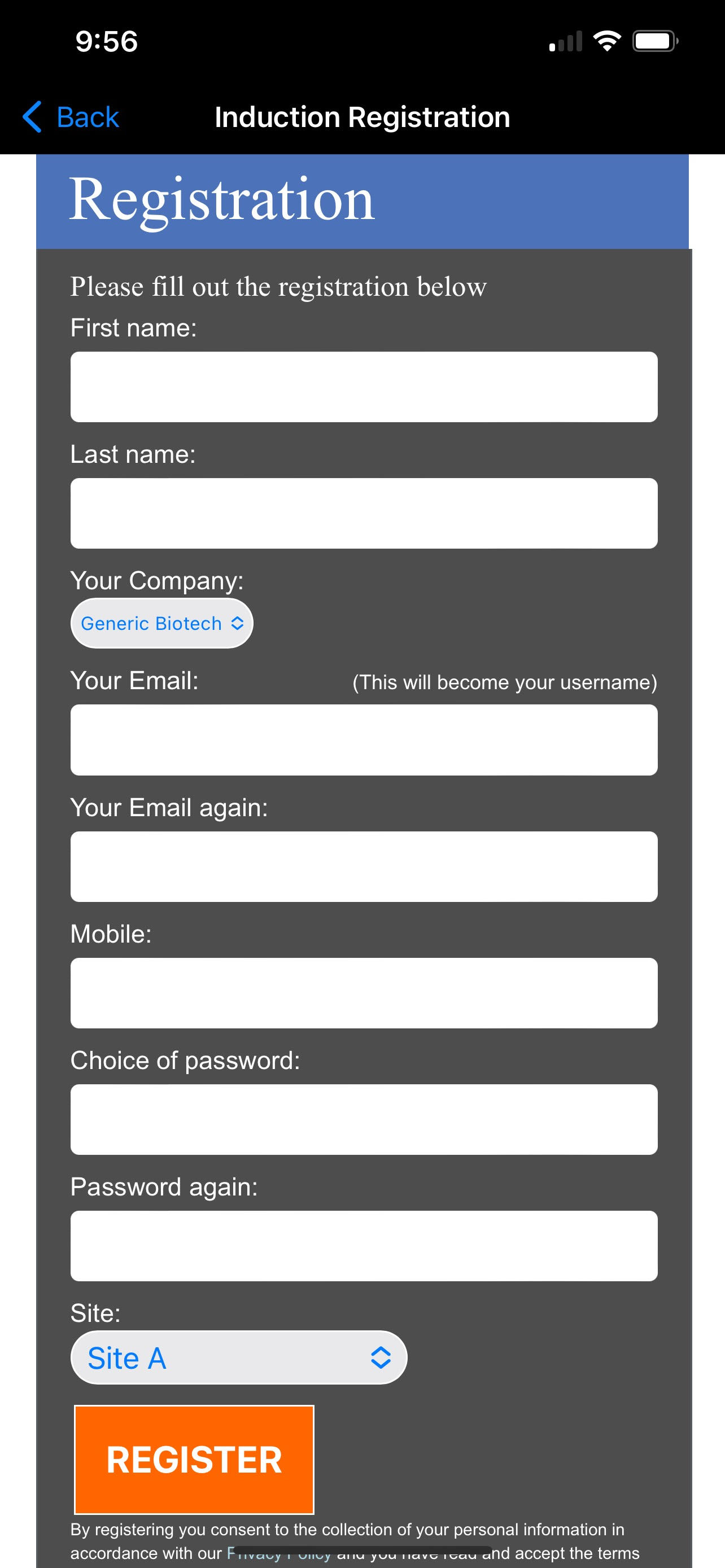
After they have registered their account OR logged in, they are taken through to completed the induction assigned to them.