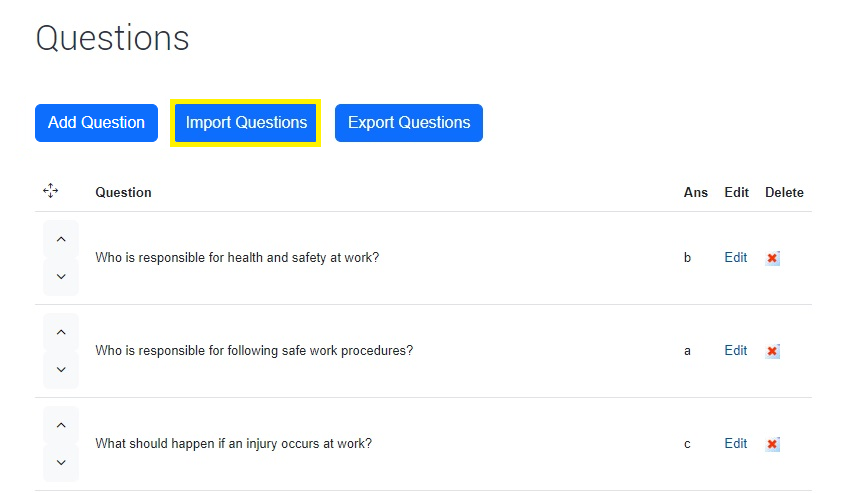Online Induction >> Online Induction Tutorials
Assessment questions can be populated within your online inductions in bulk by uploading a CSV file, which can be created using Microsoft Excel. It is also possible to export existing questions for viewing in Excel.
1. First, navigate to SET UP / MANAGE CONTENT and then Manage Induction Content
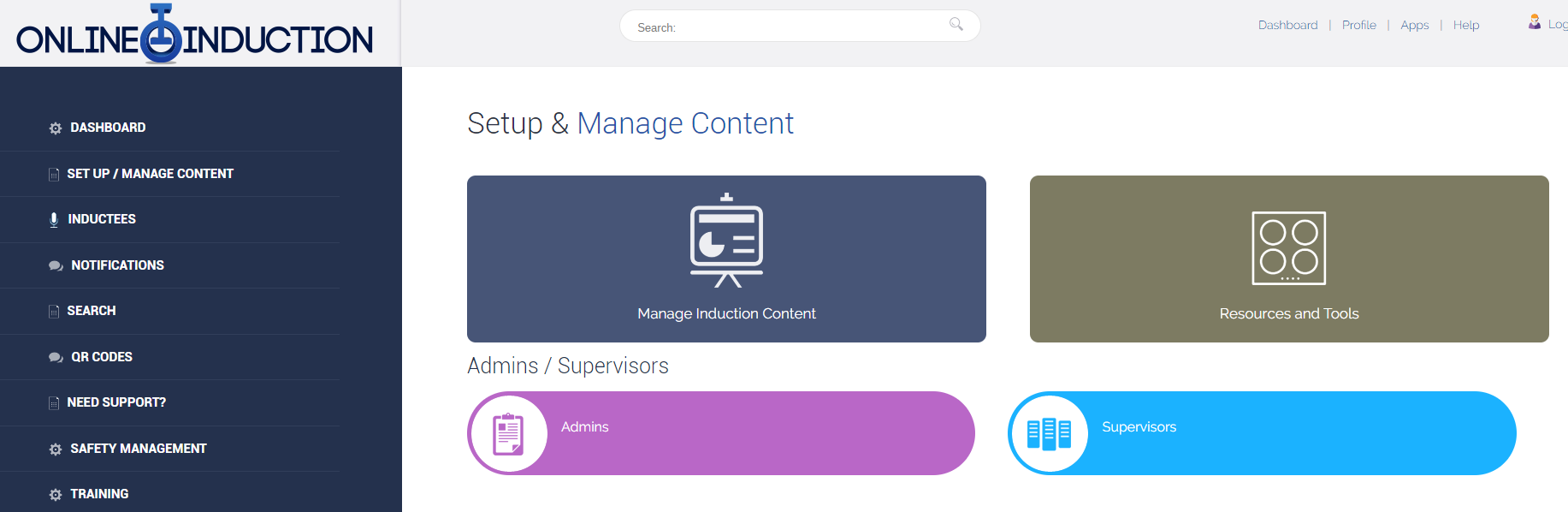
2. Navigate to the relevant induction type
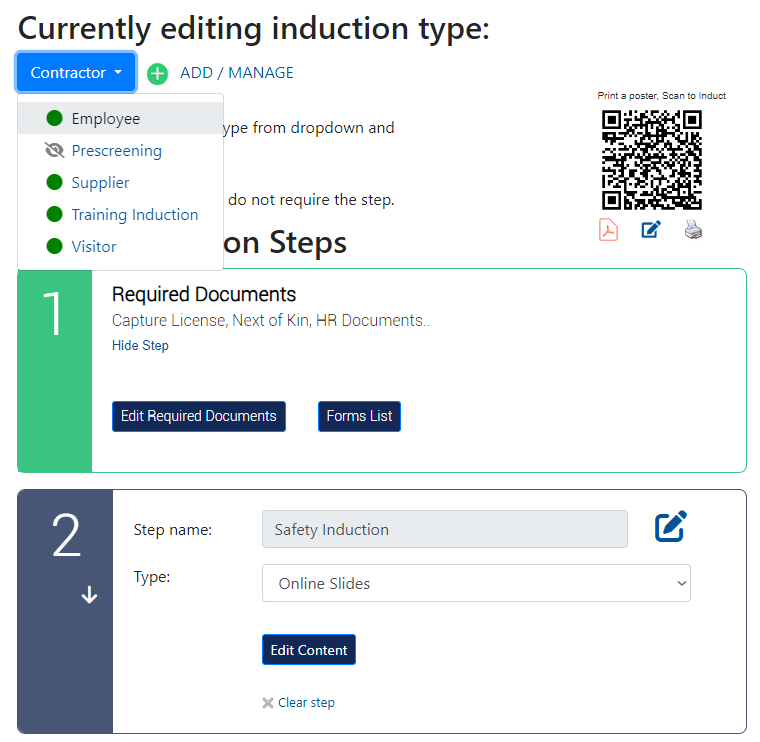
3. Navigate to an existing Assessment or create a new one. Click the Update or Edit content button
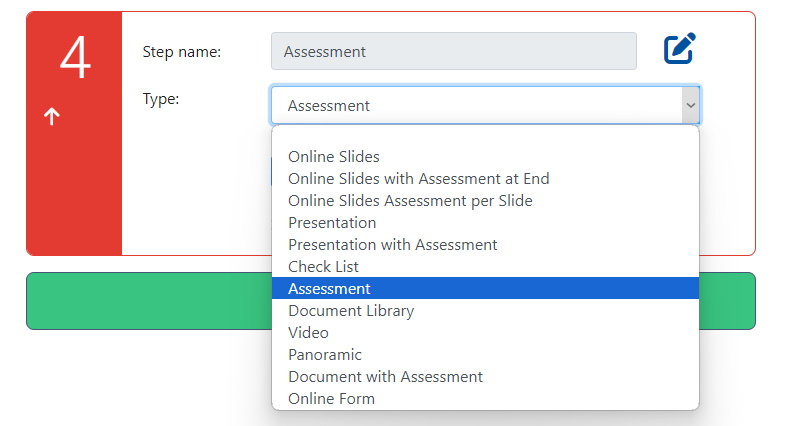
4. To export existing answers, simply click the highlighted Export button. A CSV file will be generated which can be opened in Microsoft Excel. This file can also be used as a template for the importing of questions.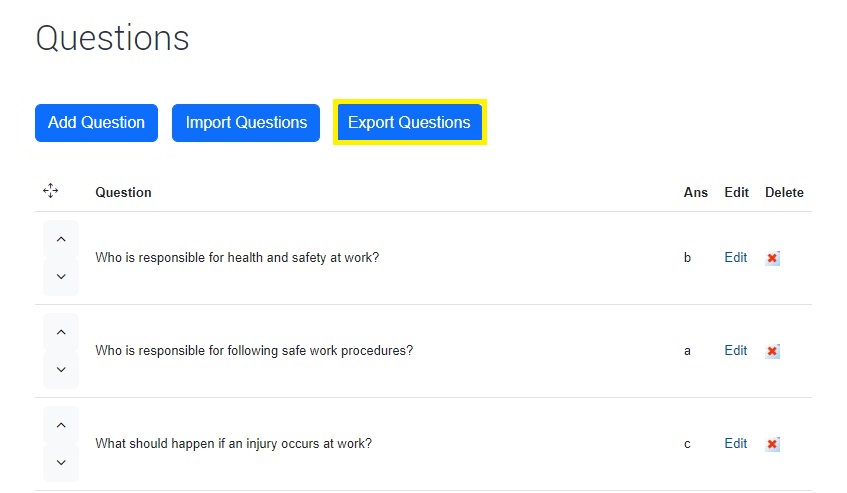
5. To import assessment answers and questions, you will need to create a CSV file in Excel listing your desired questions, potential answers and the correct answer.
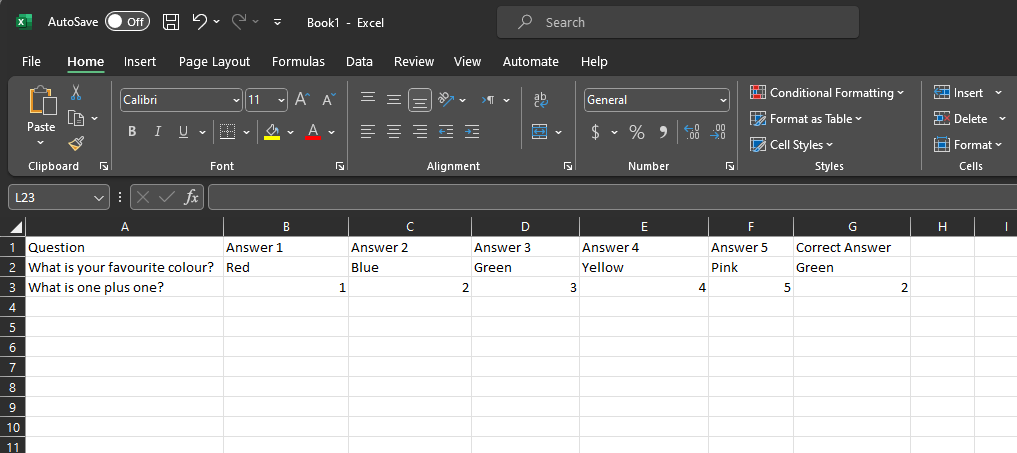
6. Once you have created the Excel document, select Save As and select the CSV (Comma delimited) file type
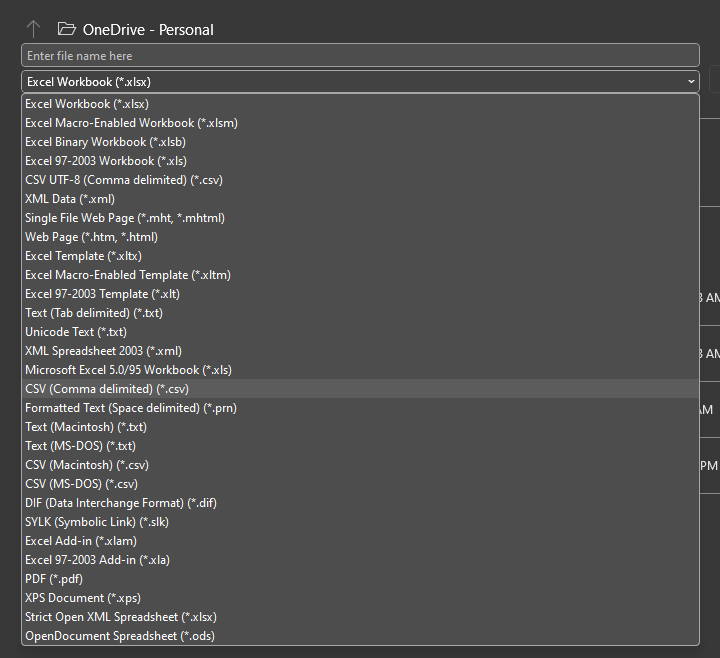
7. Finally, import your new CSV file using the Import Questions button highlighted below