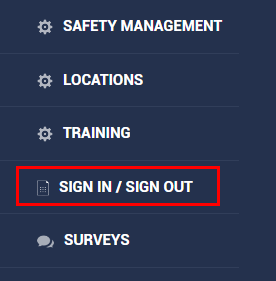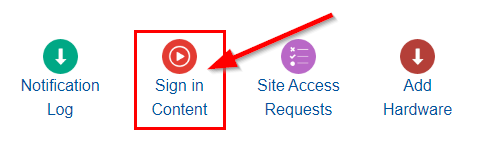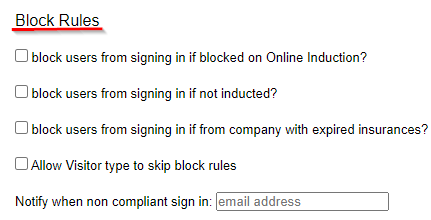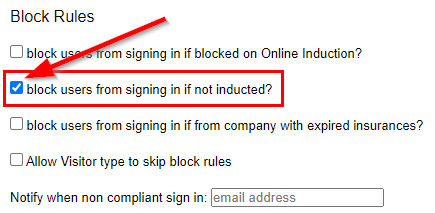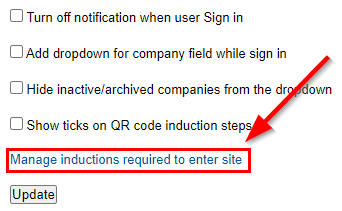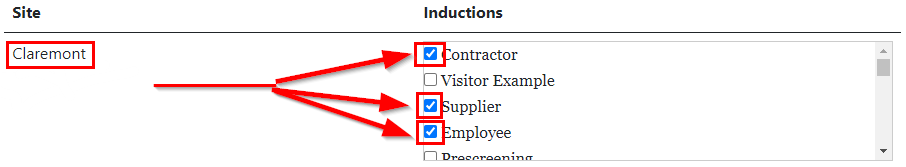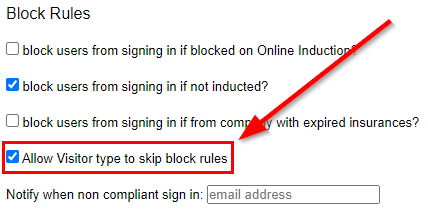Required Inductions per site.
You can select specific inductions that MUST be completed before a user is able to check in to a site.
Select Sign in / Sign out from the left-hand side of your OI portal to access the Work Sign dashboard.
Select the Sign in Content tile from the dashboard.
Scroll down until you see the Block Rules section. This is where you can select to restrict sign in access to a specific site if a user has not completed an induction.
Select the block users from signing in if not inducted option.
A link will appear at the bottom of the page, if you click on the link, you will be taken to another page.
Required inductions
per site.
This will
prevent the user from signing into the site if they don’t have ANY of the
selected inductions.
This is the area where you can select specific inductions that must be completed before a user can sign into a site. These buttons are live and will auto save once you select an induction.
Visitors can bypass the required inductions when they sign into a site. Simply select the allow visitor type to skip block rules option.