Online Induction >> Online Induction Tutorials
How to assign a course or group of courses in LMS
To assign a course or group of courses in LMS, log in to your portal and then select Assign.
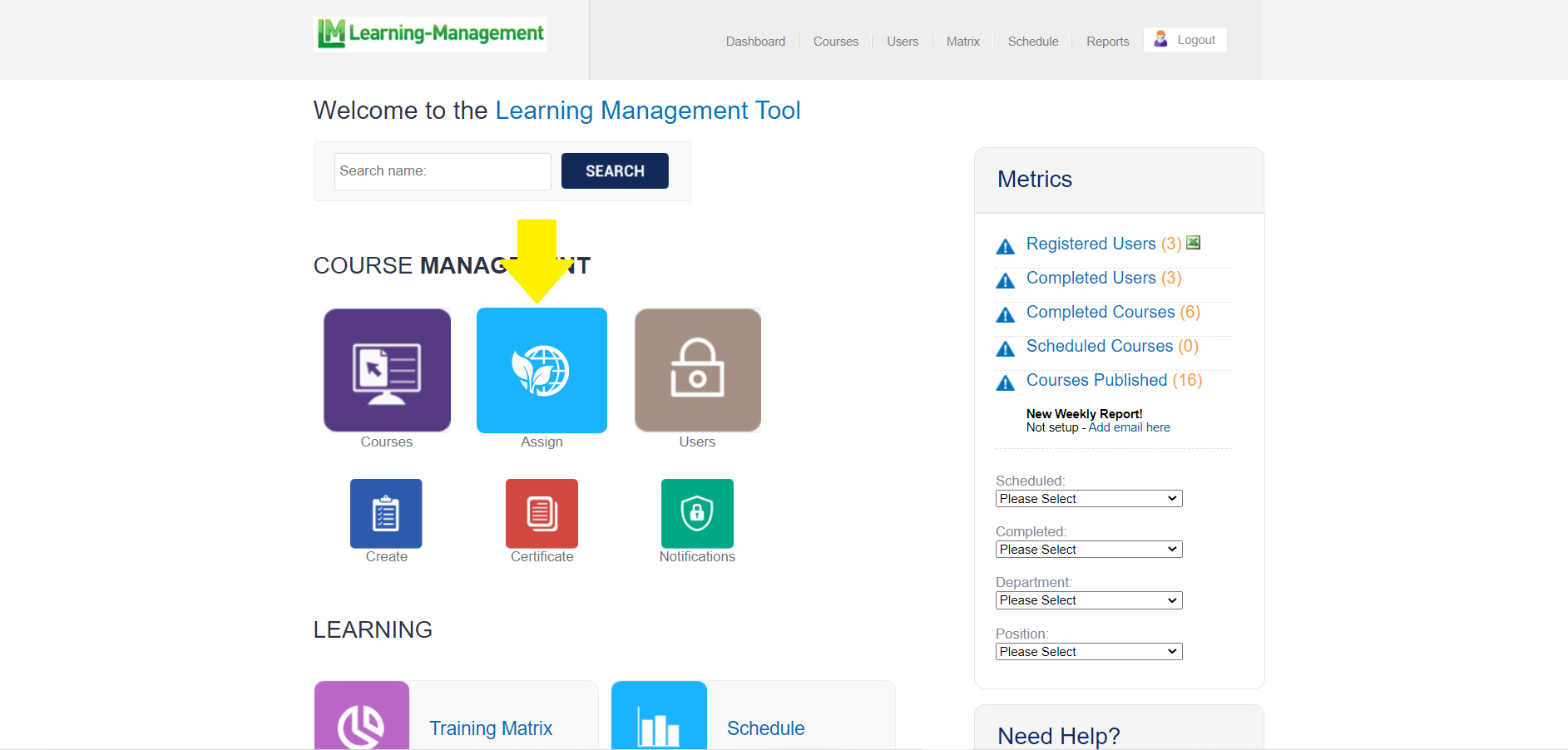
You will then be taken to a page with several columns, the first being the courses listed in your portal. You can click on the desired course for singular selection or by holding down ctrl to select multiple courses.
In the second column, you can mass allocate courses to particular positions or departments within your organisation. To allocate to an individual, use the third column.
After you have selected the course and who it will be allocated to, you can utilise the fourth column to schedule the course start date for the selected users, set up reminders which will be sent to the users and set an expiry period. If you would like the selected users to begin the course immediately, you can leave the start date blank.
To complete the course assignment, select Assign.
