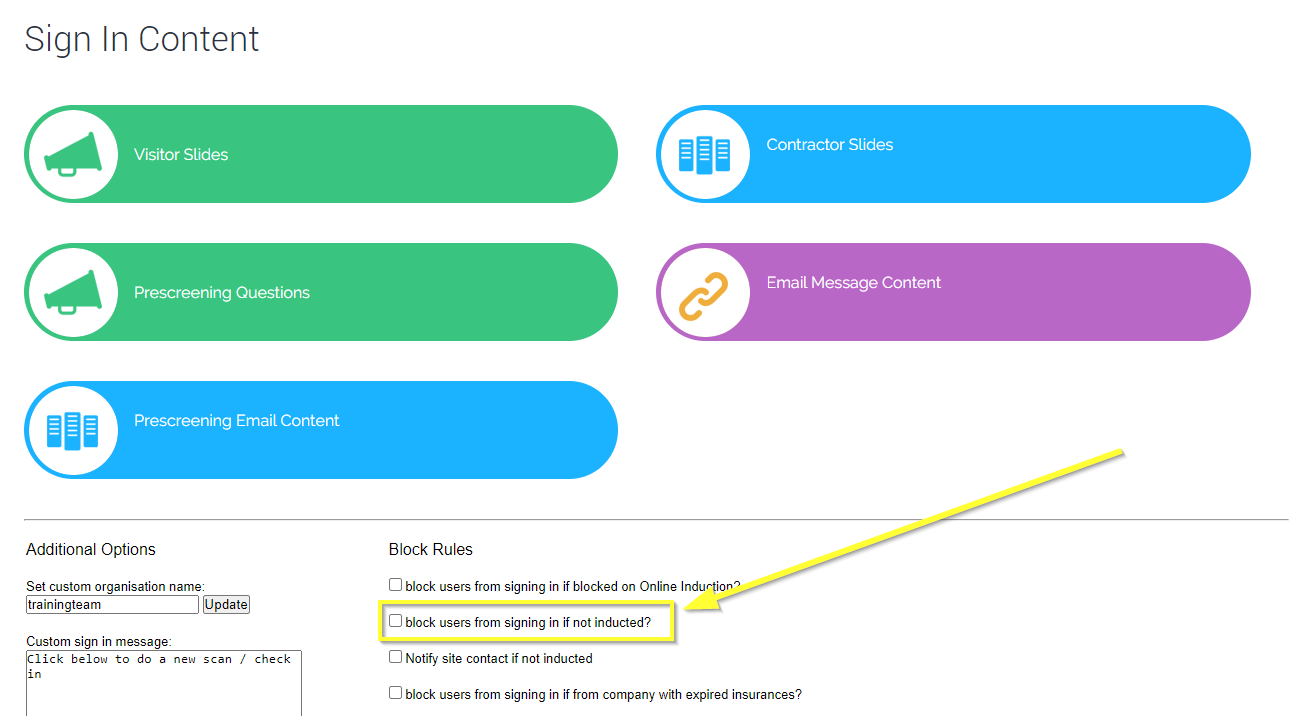Online Induction >> Online Induction Tutorials
1. It is possible to restrict signing into a site that you have created in WorkSign based on an individuals induction status. To begin this process, login to your Online Induction portal and then navigate to the Sign In/Sign Out menu option.
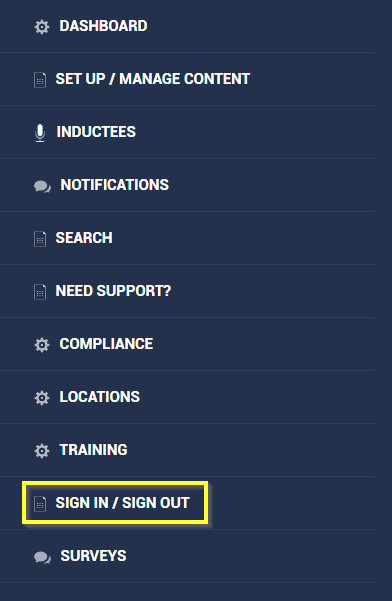
2. From the WorkSign dashboard, you will need to navigate to the Sites Config section.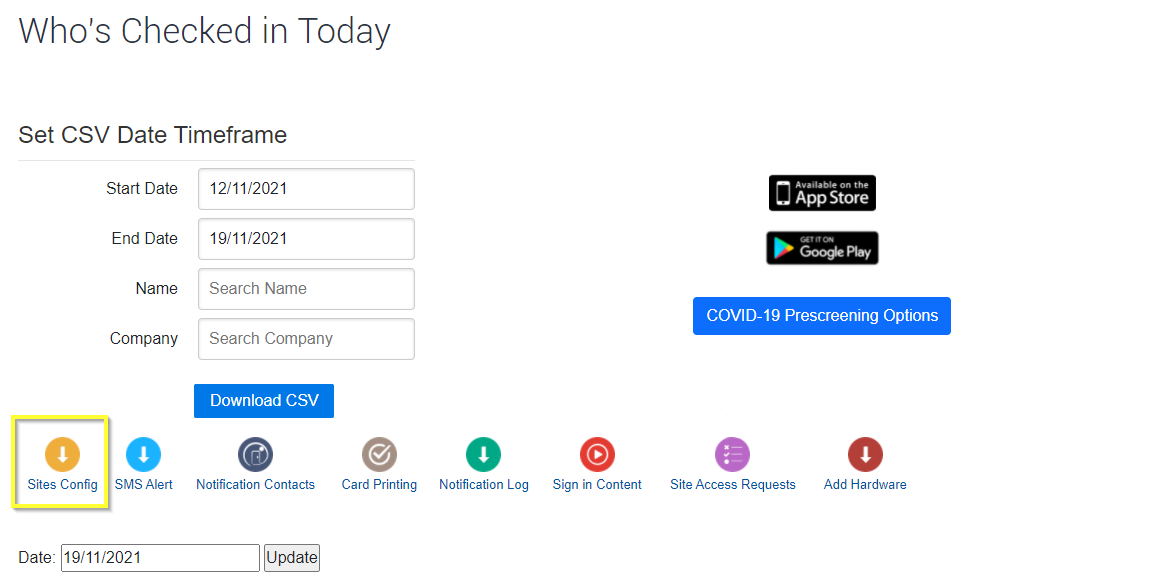
3. Scroll down through your list of sites (or create a new one if required) until you locate the site you would like to link. Underneath the title and QR code of this site will be an option to Link to an induction. Click on this. 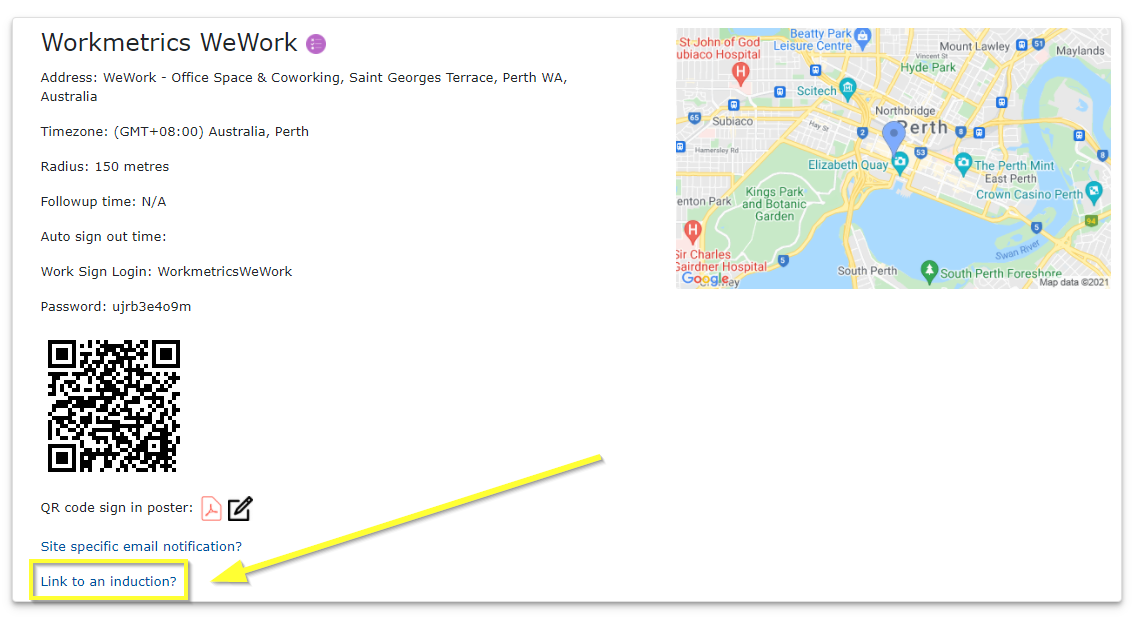
4. From the dropdown box, select the induction that you would like to link to the site you just selected.
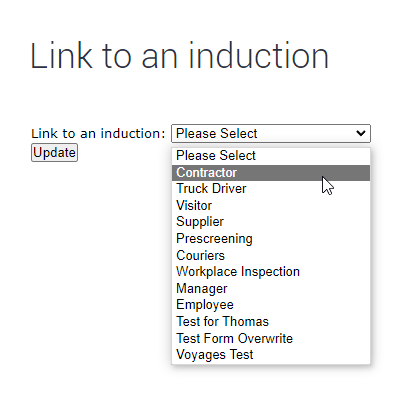
5. After clicking the Update button, the site and induction have now been linked. You may now wish to block uninducted users from signing in to sites. To do so, navigate to the WorkSign dashboard again (see step 1) and select the Sign in Content button.
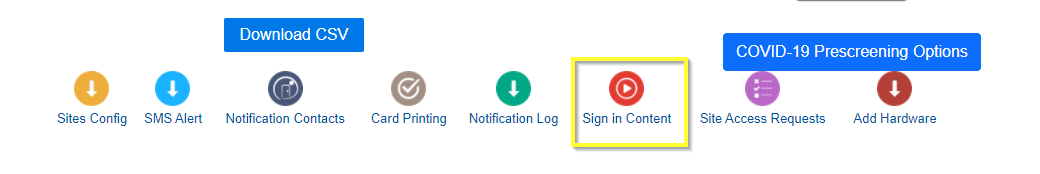
6. From this page, tick the highlighted checkbox and click the Update button. You have now linked a site to an induction and turned on sign-in restricts for those who have not completed relevant inductions.