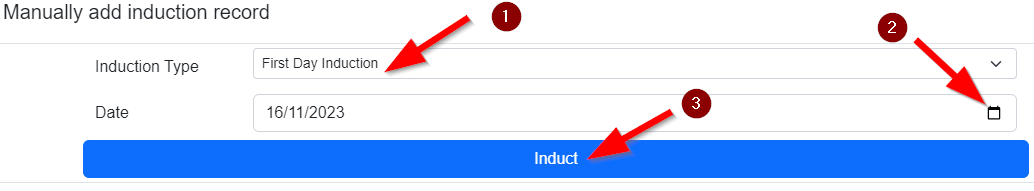Online Induction >> Online Induction Tutorials
Manually induct a user
What is manual induction?
Manual inductions can be done by an Admin when a user has completed a paper copy of an induction, or if they are not very tech savvy and need assistance.
Manual induction for new users.
In your admin dashboard select the Not Inducted tile.
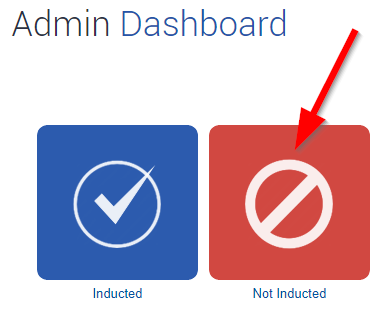
Select the Manual Induction tile.
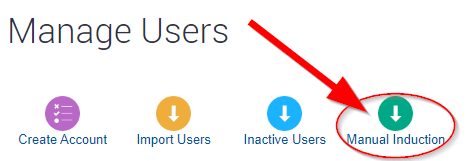
This will take you to a registration page, select the induction type then select register.
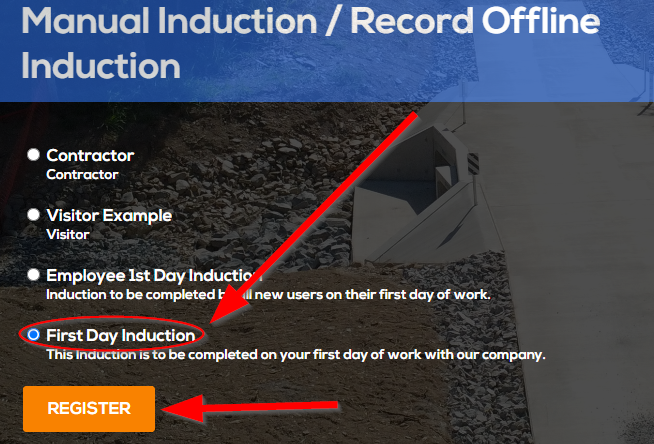
Then you can input the new users information and create their account.
*Note you will need to advise the user of their password*
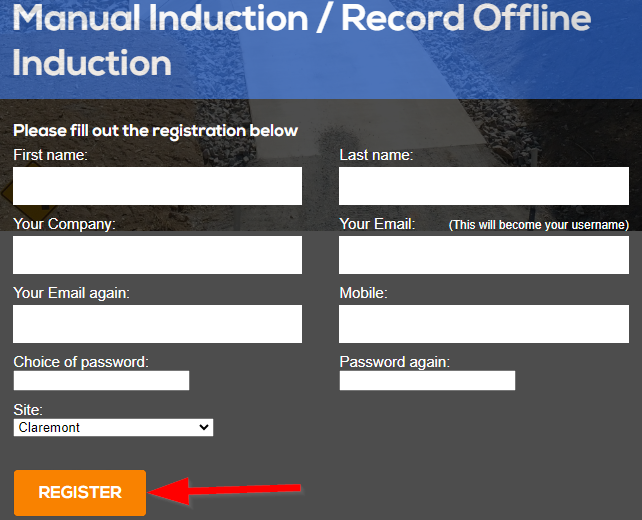
The users account is now completed and the user will become visible in the Inducted tile of the admin dashboard.
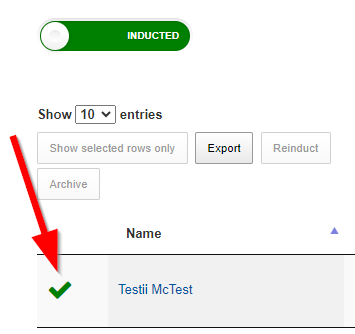
When you go into the users profile you will see on the righthand side that they have completed the induction.
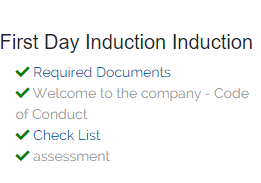
However the Required Documents section of this induction will be empty as manually inducting a user does not automatically fill in their required documents. This section will need to be completed by and Admin.

Manually inducting an existing user
Go into the users profile and go to the Action drop down, select Mark User As Inducted.
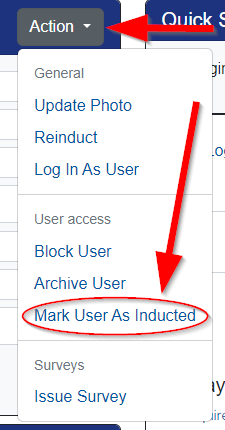
You will need to select the induction type, the date the of completion then select induct to confirm.