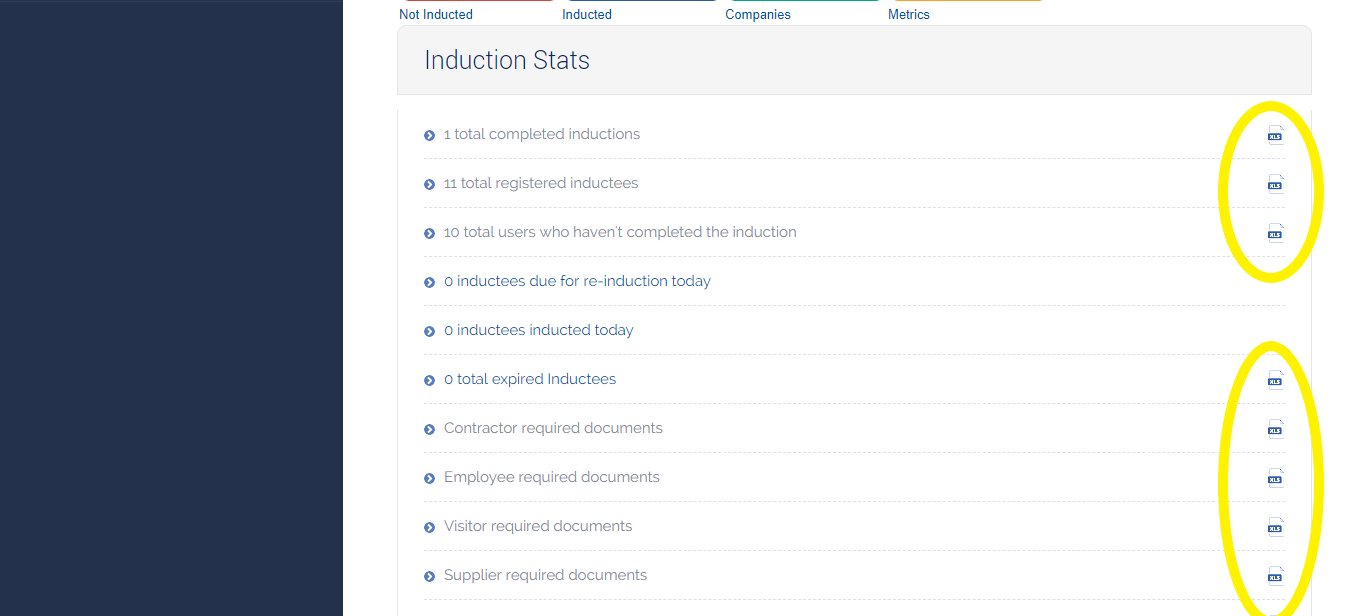Online Induction >> Online Induction Tutorials
On the admin dashboard, one of the core tabs, metrics that shows you the core statistics of who has completed an individual induction and who is outstanding
These figures can be exported to Excel in a CSV format and this can be done from the Metrics screen as well as the main dashboard from the admin area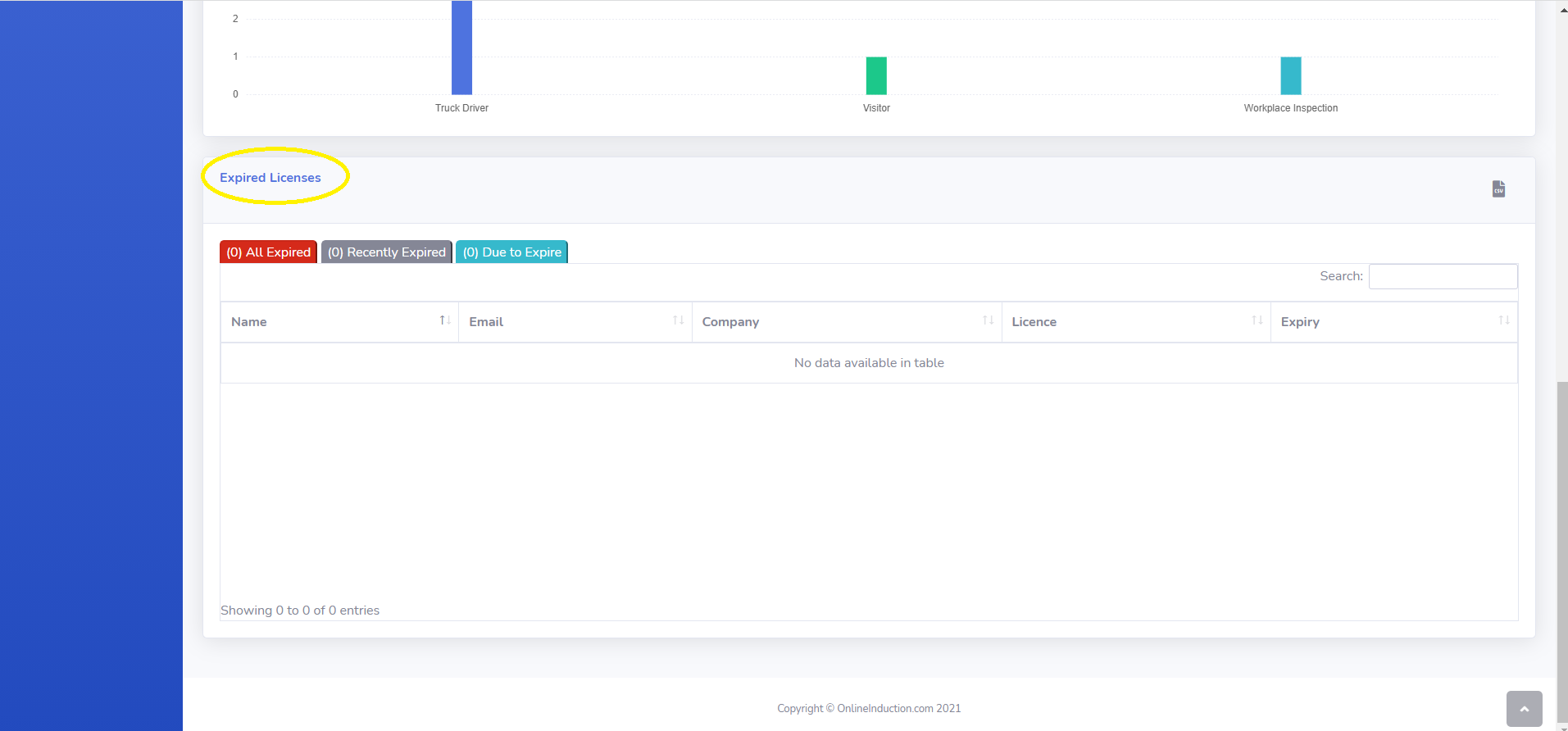
In the metrics screen, down the bottom, expired license reports can be viewed and exported as CSV
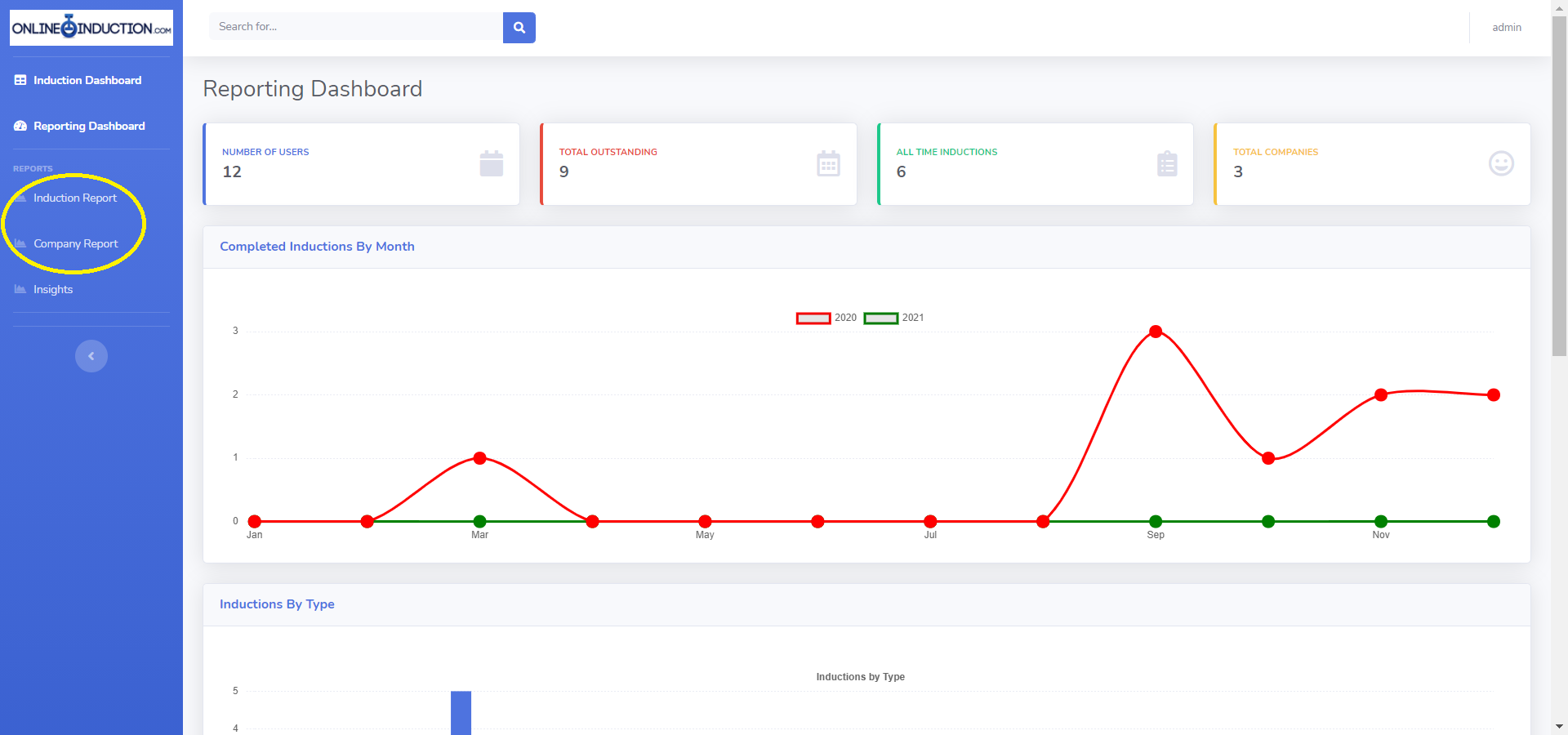
Induction and company reports can be viewed in their own screens
Typical report downloads are everyone who has completed the induction
Everyone who has registered
Everyone who is outstanding for completion
Breakdown by company
Individual exports by induction type of the required documents / online form steps
Reports typically include names, company, contact details, dates and induction types.