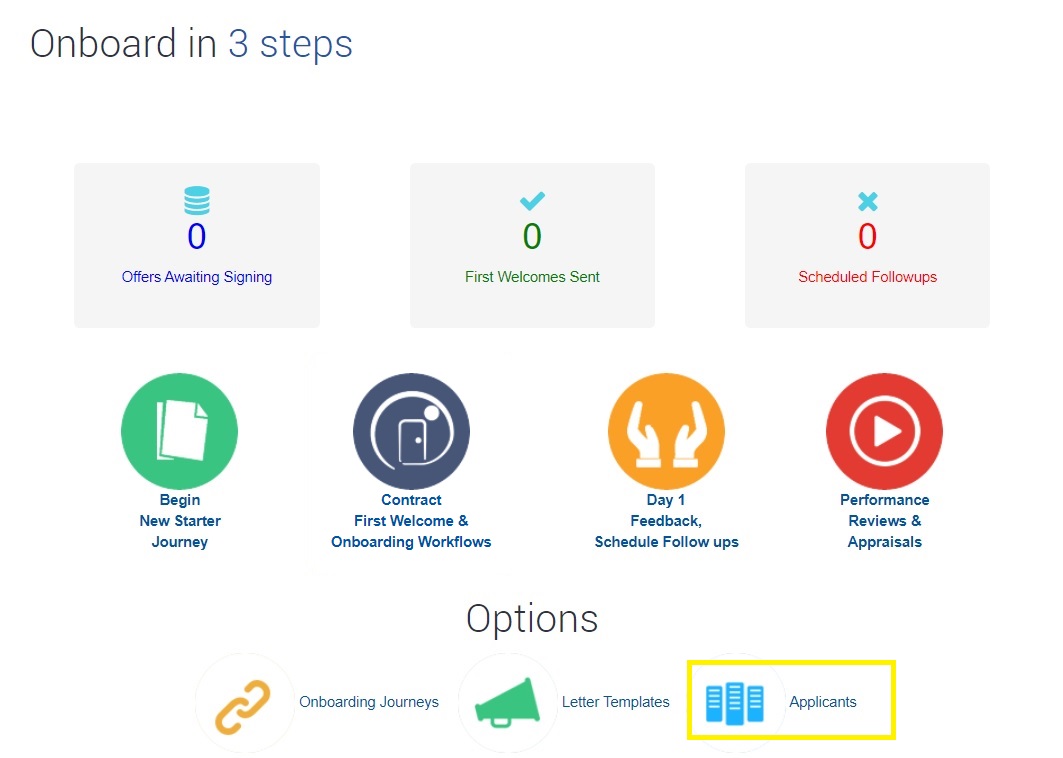Online Induction >> Online Induction Tutorials
A convenient HR tool and workflow creator, the New Starter feature is a great add-on for your Online Induction portal.
To begin setting up your New Starter area, select Inductees from the left side menu of the Admin Dashboard in your Online Induction portal. 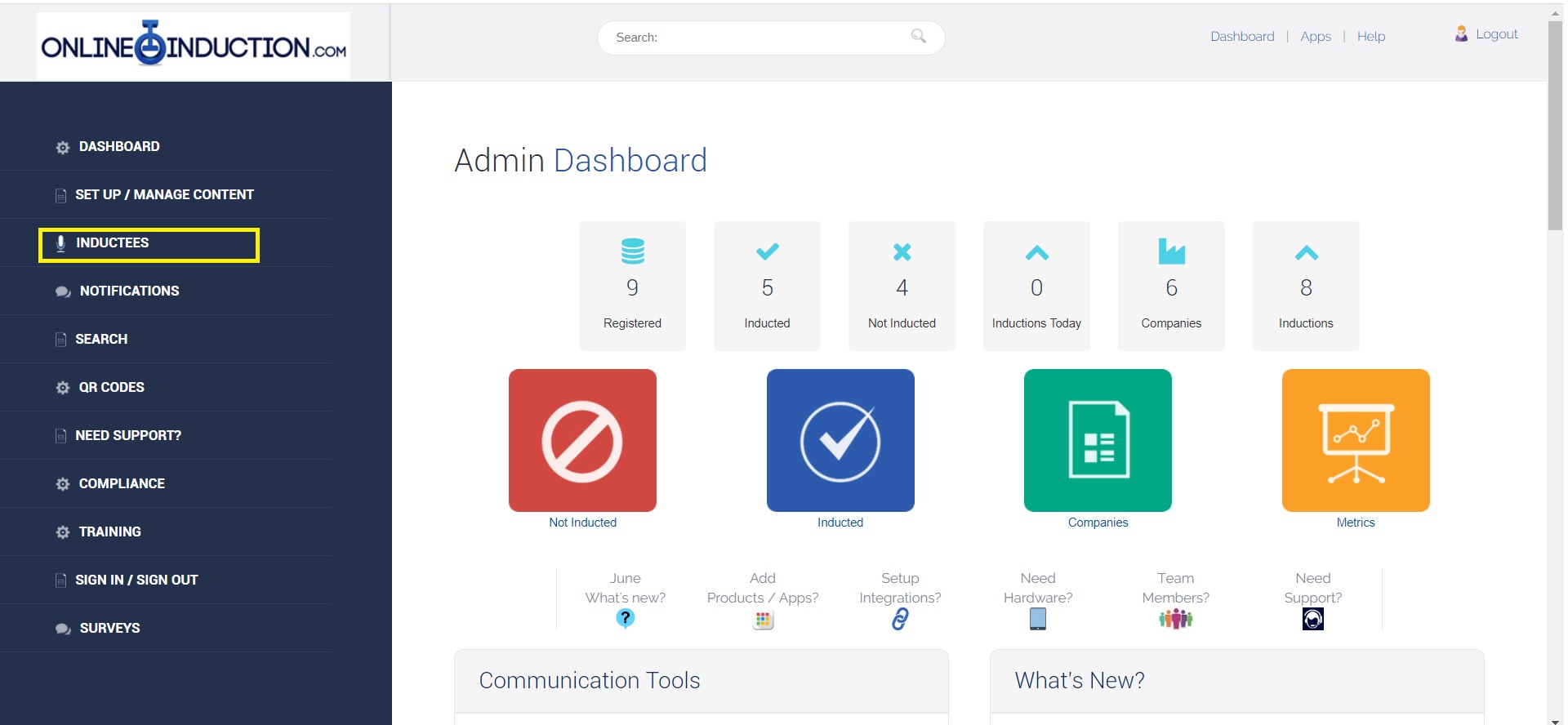
Here you will see Onboarding Journeys and New Starter under the New Employees area.
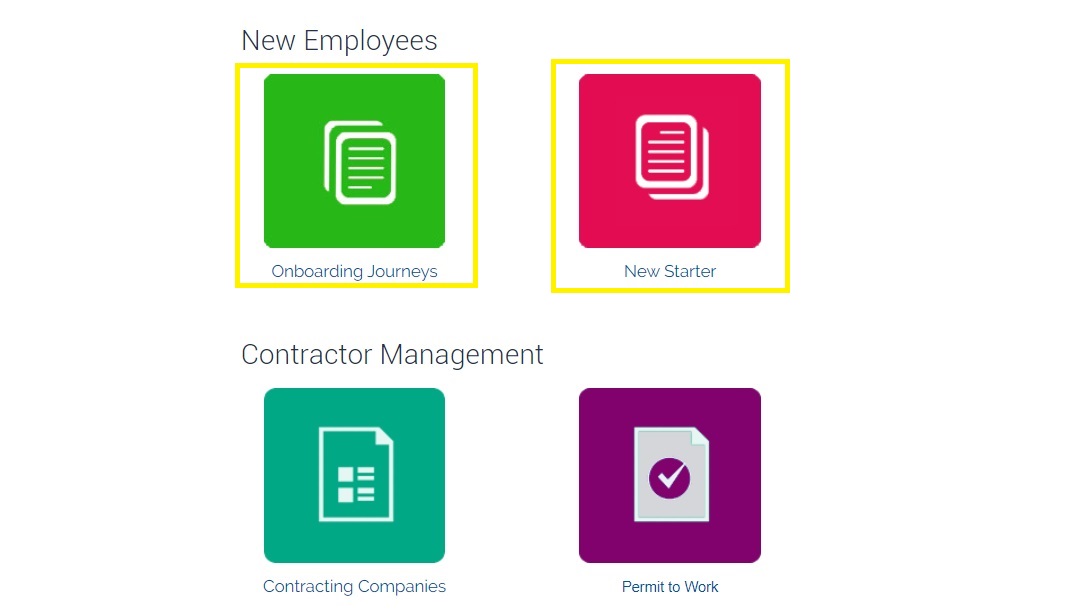
If you select Onboarding Journeys, you will be taken an area that allows you to add workflows and categorise them. You can give the step of the workflow a name and select the type of step you would like. All workflows you have previously created can be seen in this area and can be edited or deleted when necessary.
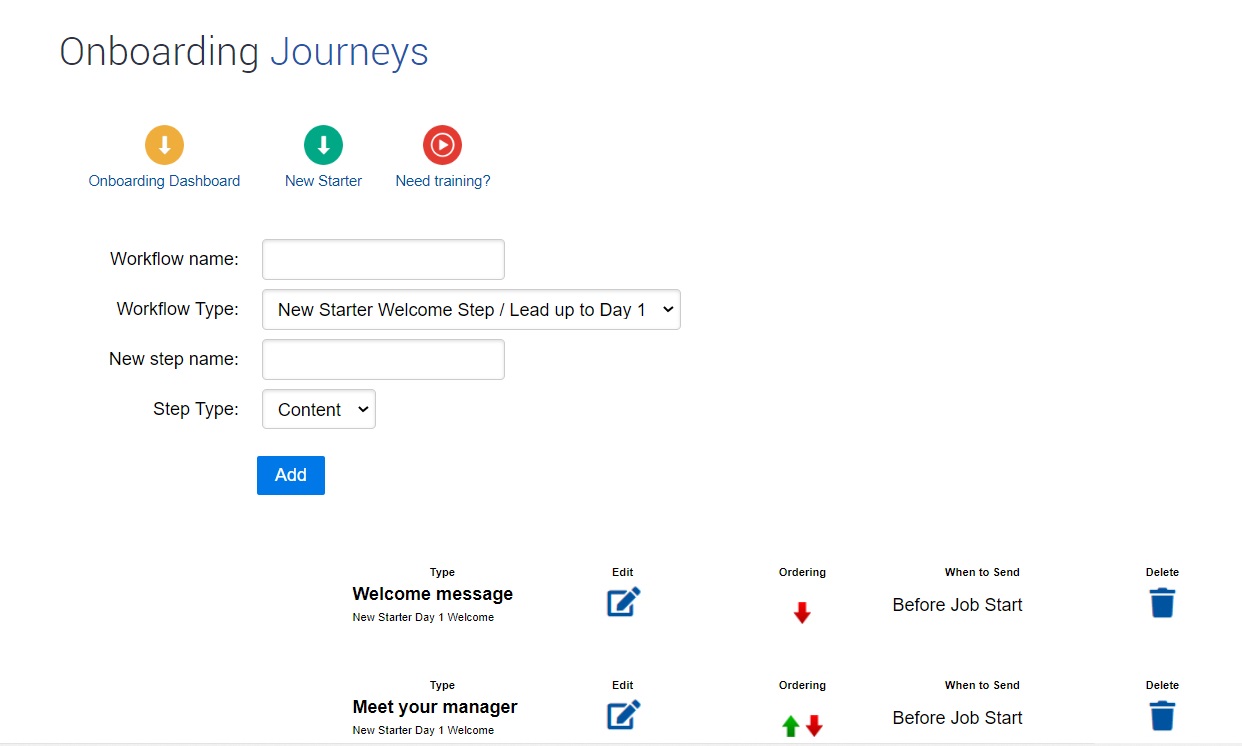
If you select Content as the step type in the workflow, you will be taken to the editor as exampled below. If you select Form, you will be taken to a form builder similar to the form builder in Online Induction. In these areas, you can create the content you would like to share with your new starters or in the form builder, the information you would like to capture from them.
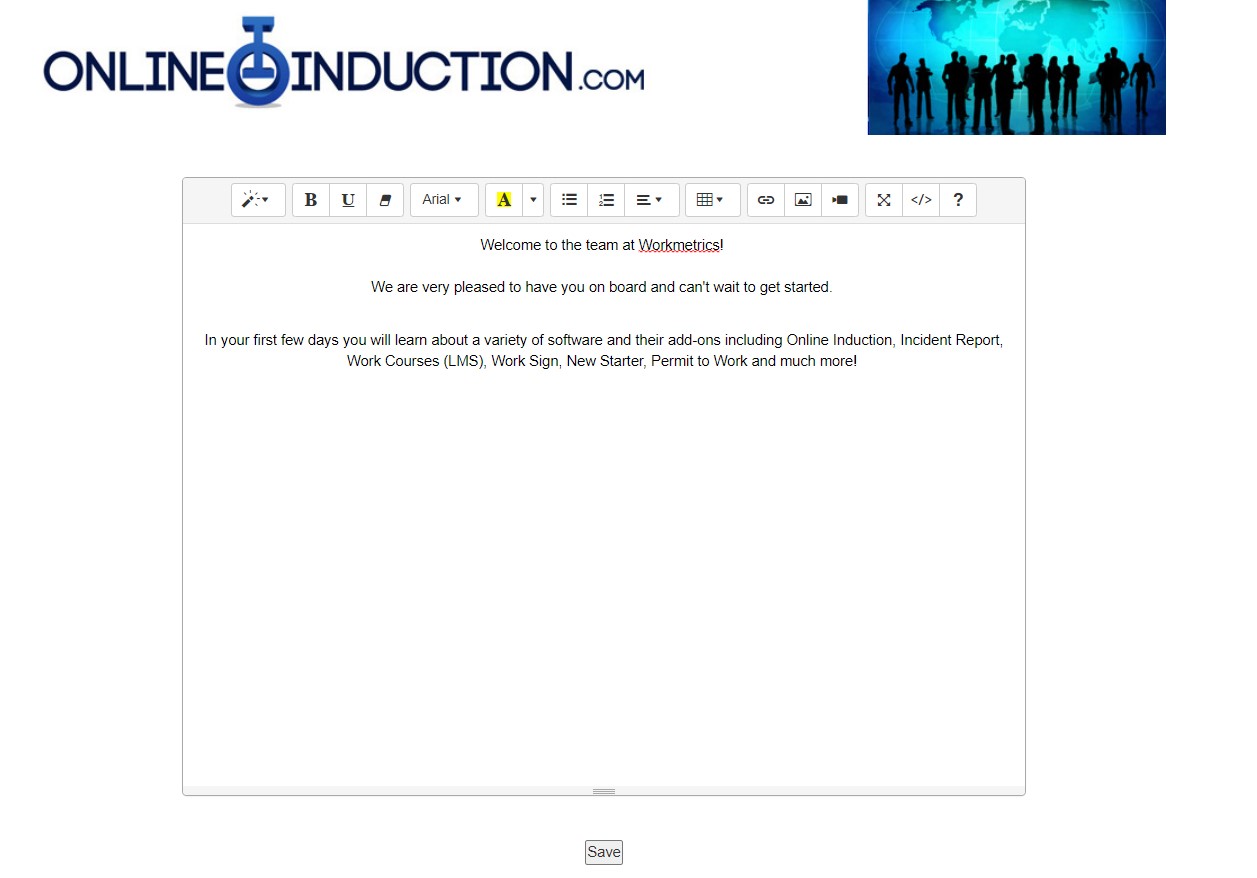
Once you have finished creating your workflows, go back to the Inductees area on the left side menu and then select New Starter. When you are setting up this area, you can select Letter Templates to edit or create the templates for employment contracts, letters of offer and various role types.
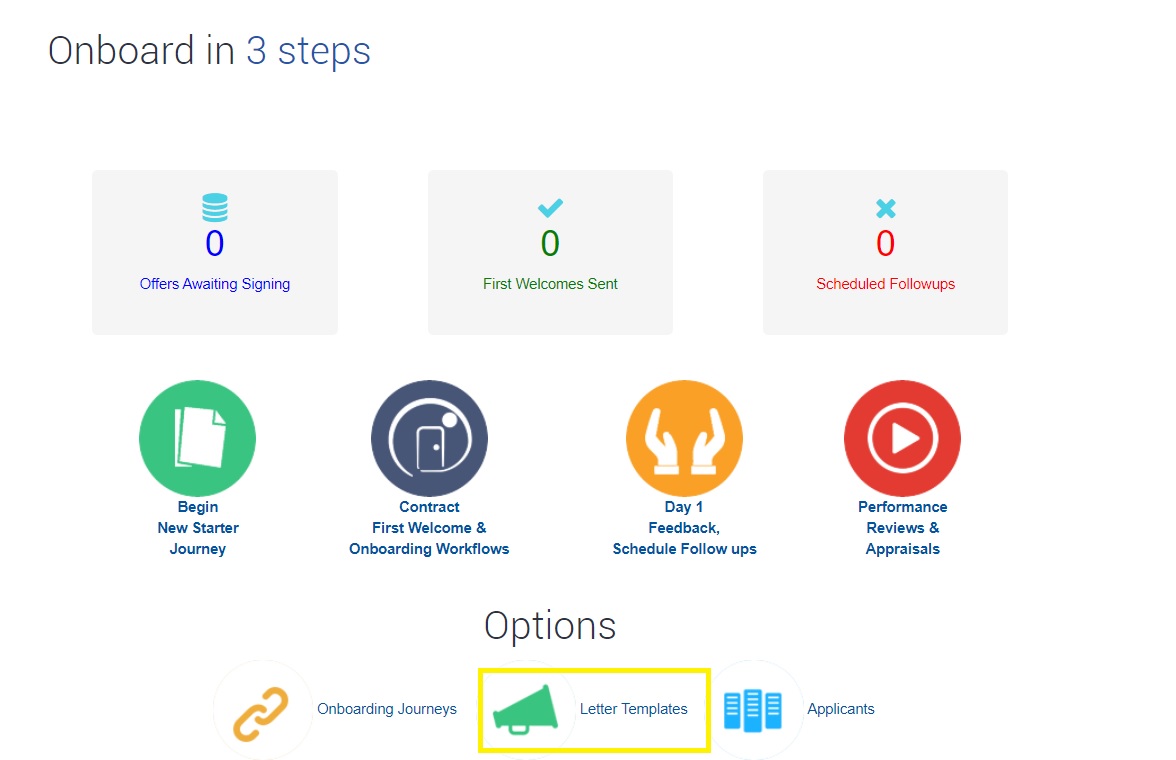
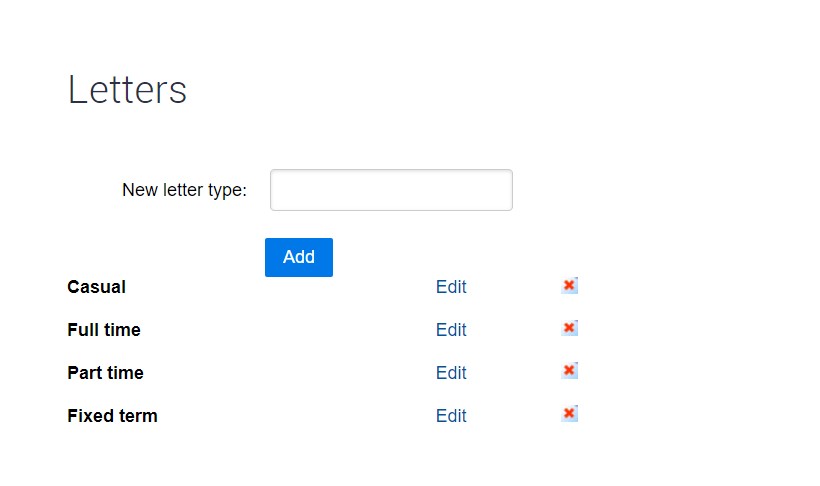
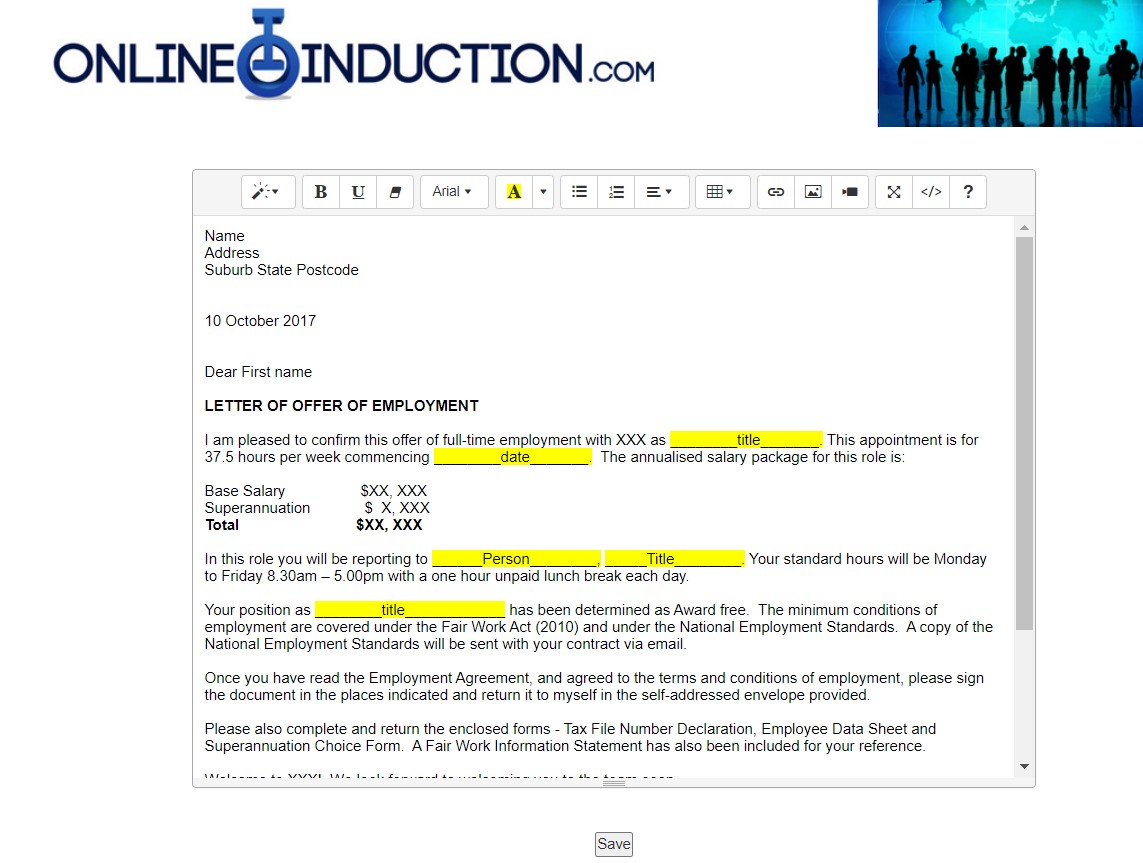
When you are ready to start onboarding your new starters, head back to the New Starter area and select Begin New Starter Journey.
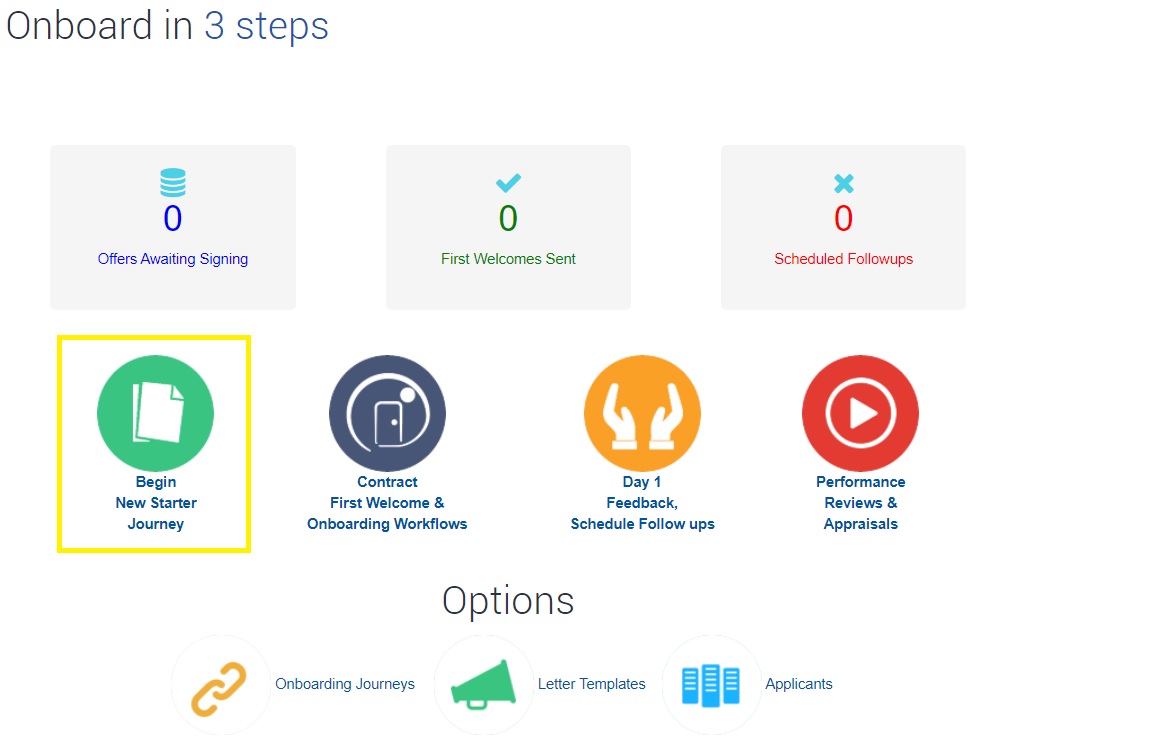
If the new starter is already a user in Online Inductions, you can select them from the dropdown and pre-fill some of their information. Otherwise, fill in all fields and continue. You can then select various actions to take such as sending a welcome SMS /email or issue a letter of offer/employment contract. 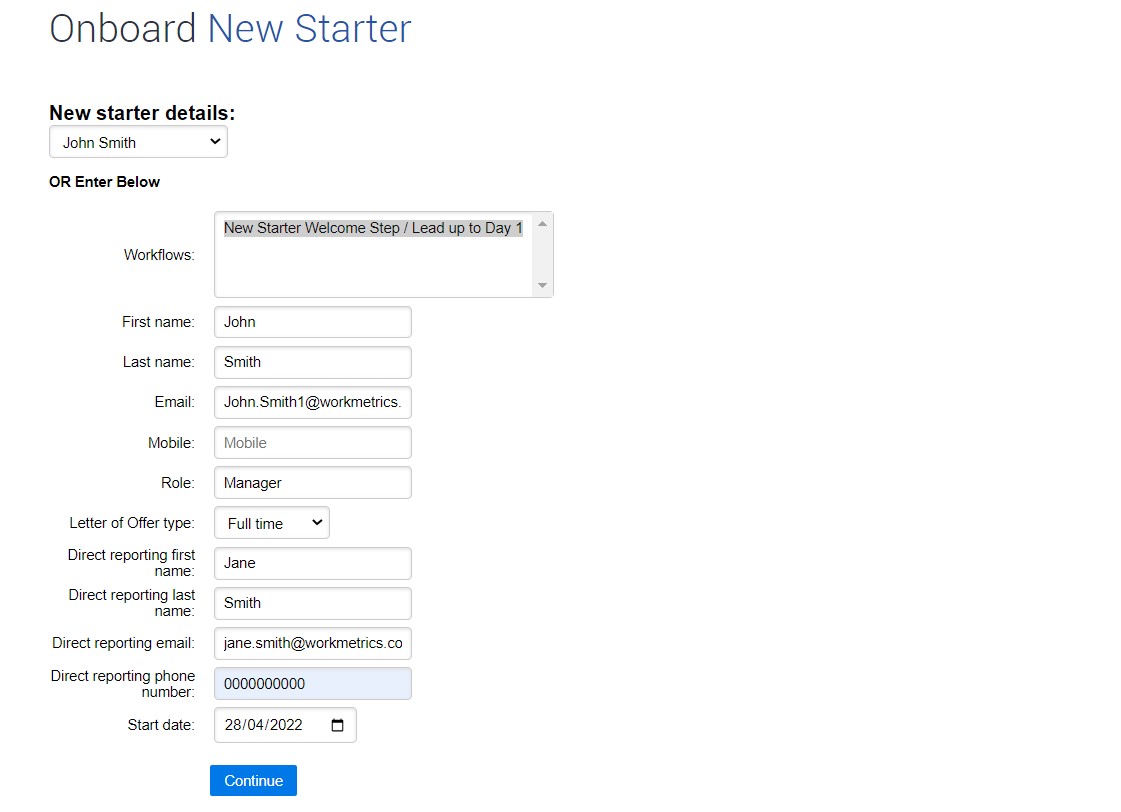
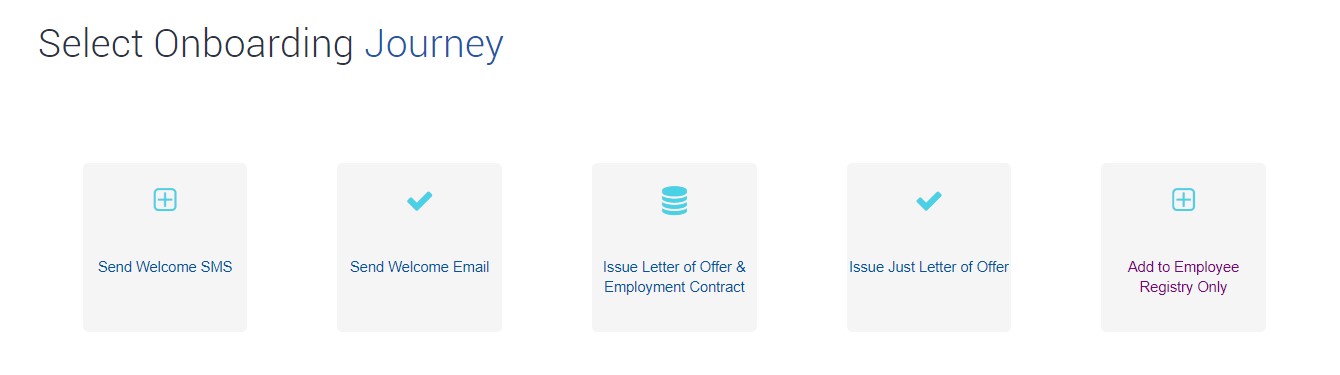
Heading back to the New Starter area, you can select Contract, First Welcome & Onboarding Workflows to view all of your New Starter and their progress. In this area you can also customise a letter of offer, send an SMS or select the bell icon to induct.
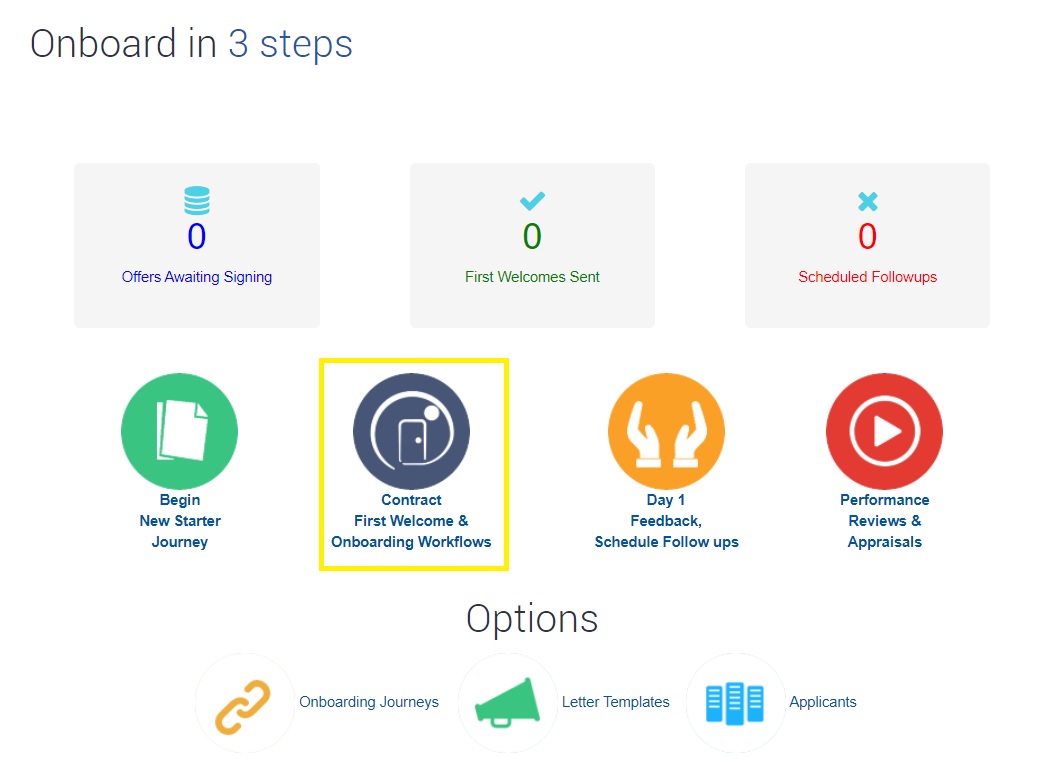
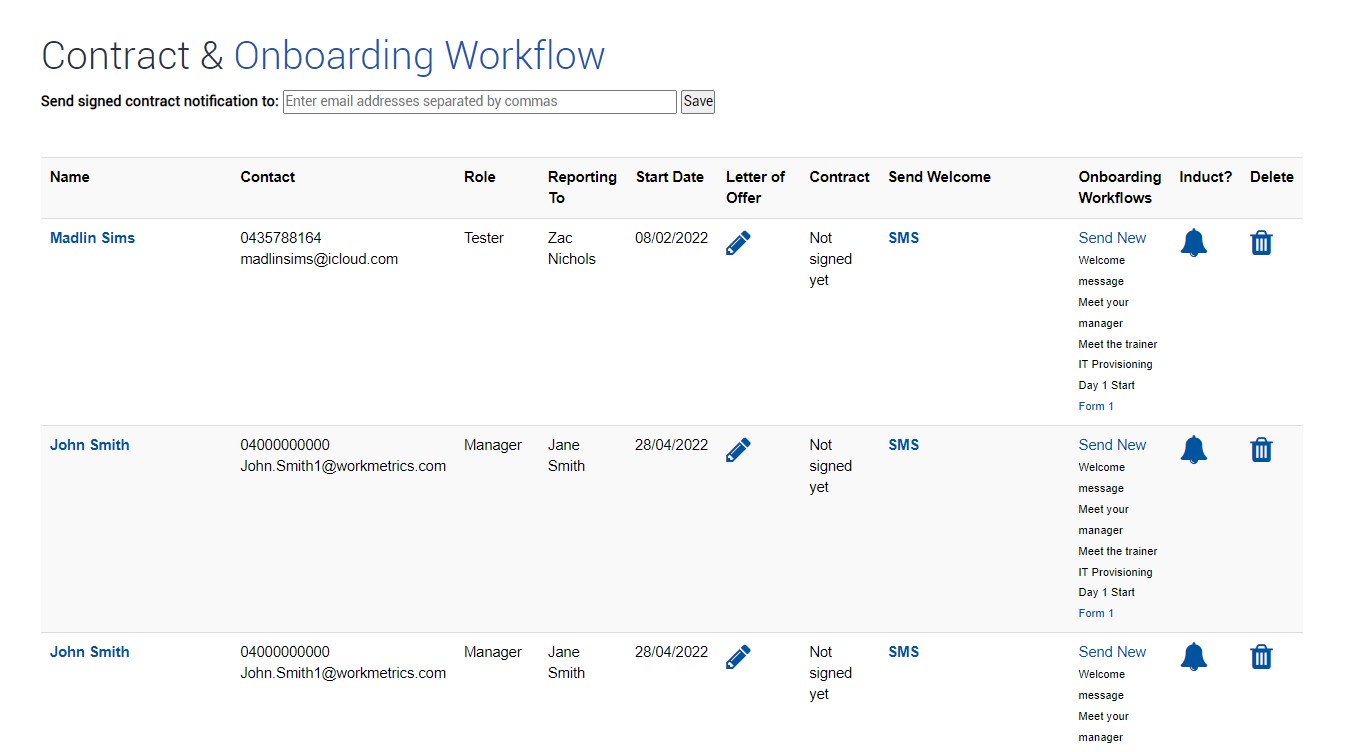
In the New Starter area, you can also look at all of your workflows relating to Day 1 Feedback. You can also Schedule Follows Ups. In Performance Reviews & Appraisals, you can Add Expectations and Add Appraisals. These are great tools to use even months of years after a new starter has come onboard.
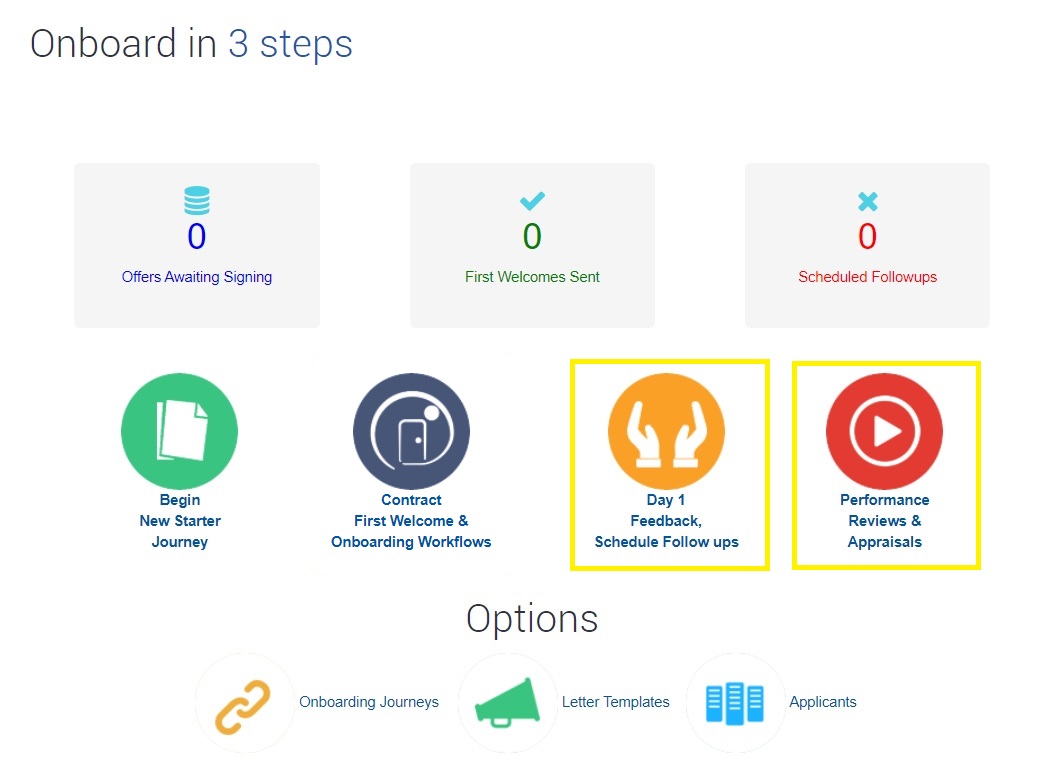
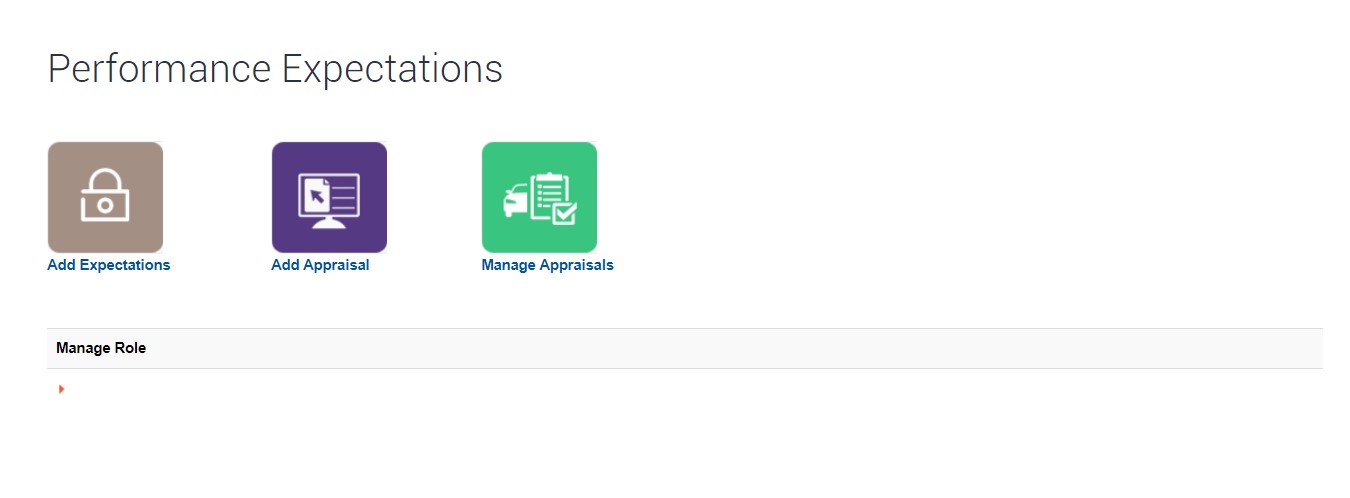
In summary, the New Starter area is all about creating those back-end workflows as you would like them, so that when a new starter begins their journey with you, the process is as smooth as possible from the Letter of Offer, through to the induction and onwards.
There is also an Applicants feature in the New Starter area. This is for managing job applications so that your new starter is ready to go from the moment you decide to bring them onboard. The Applications feature is an add-on and can be integrated with various employment platforms.