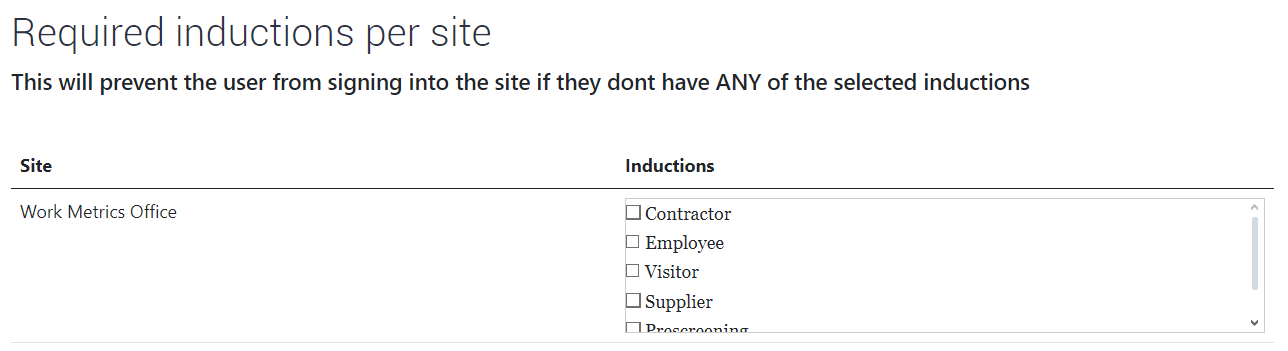Online Induction >> Online Induction Tutorials
To block visitors and contractors from signing into a site unless they have completed specific inductions, follow the steps below.
1. Navigate to the Sign in Content menu option as highlighted below.
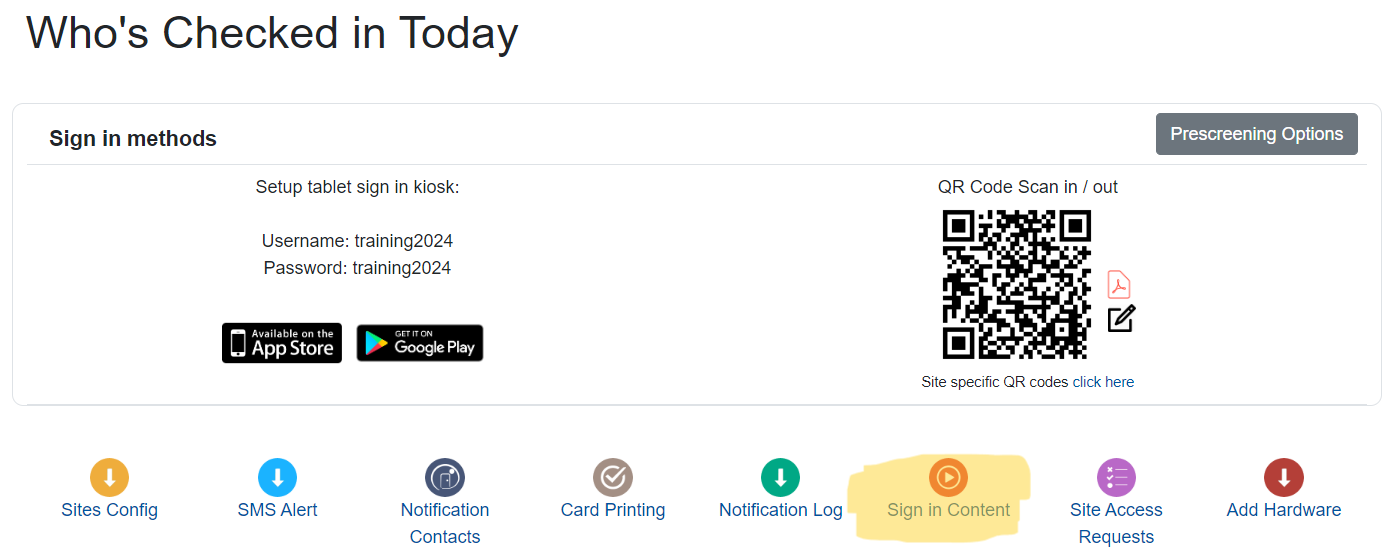
2. Be sure to toggle the "block users from signing in if not inducted?" option and scroll to the bottom of the list.
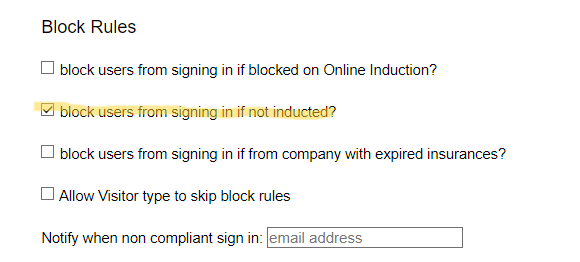
3. Click Update, and then the highlighted "Manage inductions required to enter site".
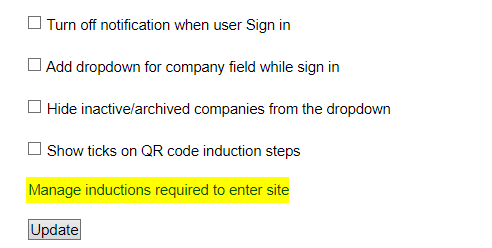
4. Select the inductions you would like to link to each site and then confirm your changes.