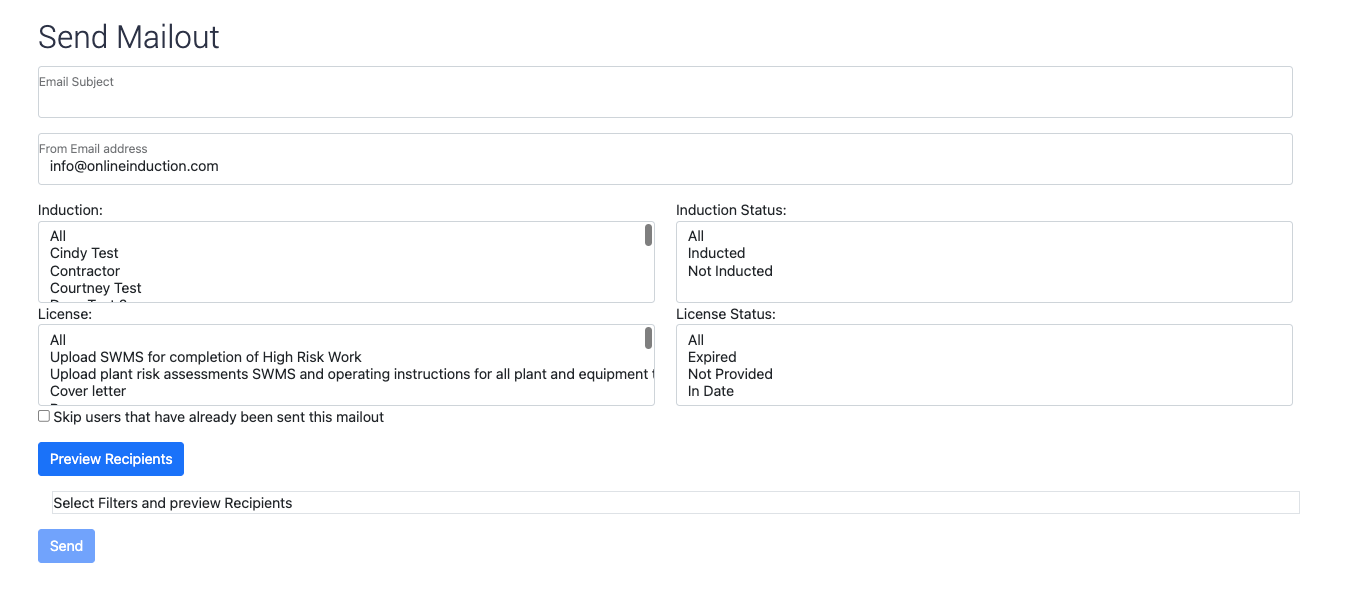Online Induction >> Online Induction Tutorials
Using the mailout feature you can send a bulk amount of emails to a chosen user group. This feature can be located in several areas throughout your Online Induction portal, including the Admin Dashboard, which is highlighlted in the image below.
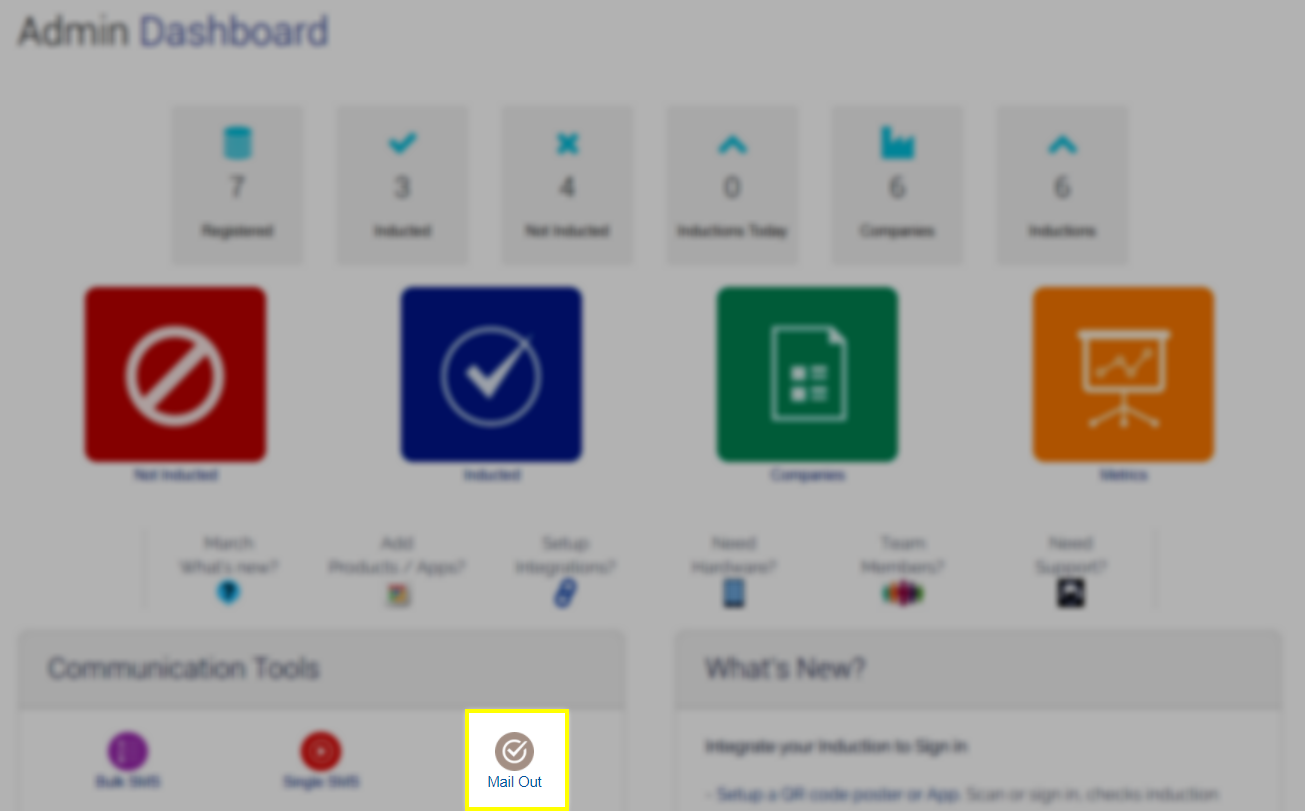
After clicking on the Mail Out button, you will be directed to a page that allows for the creation of email templates. These templates are saved after creation and can be reused. To create a new template click the New Mail Out option and it will load an online editor.
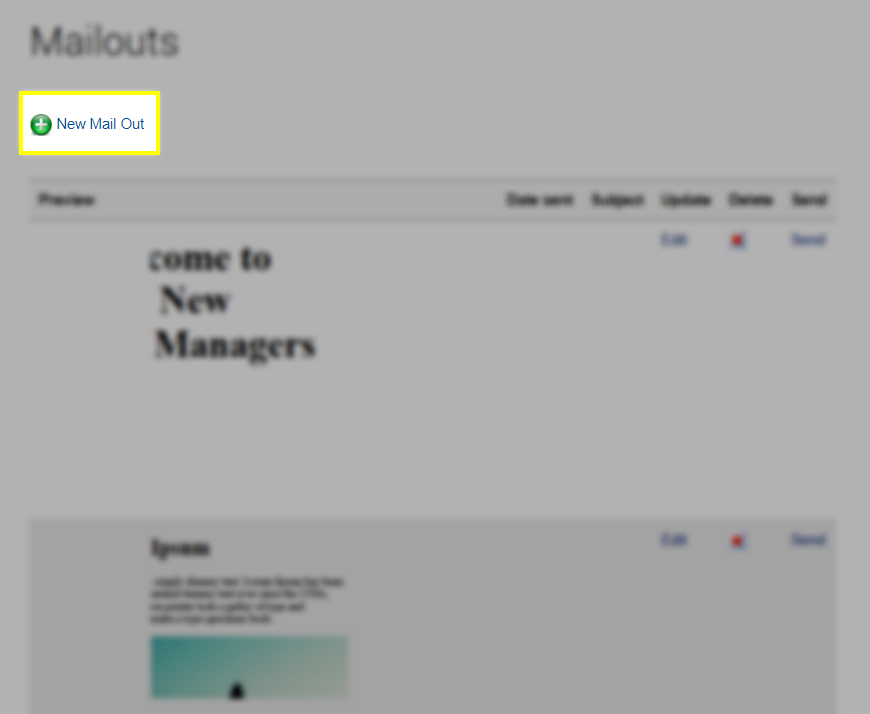
Drag and drop the content options displayed on the right side of the screen to design the layout of your email. Afterwards, edit the text and images to meet your requirements. Once complete, click the Save at the bottom of the page before returning to the email templates screen.
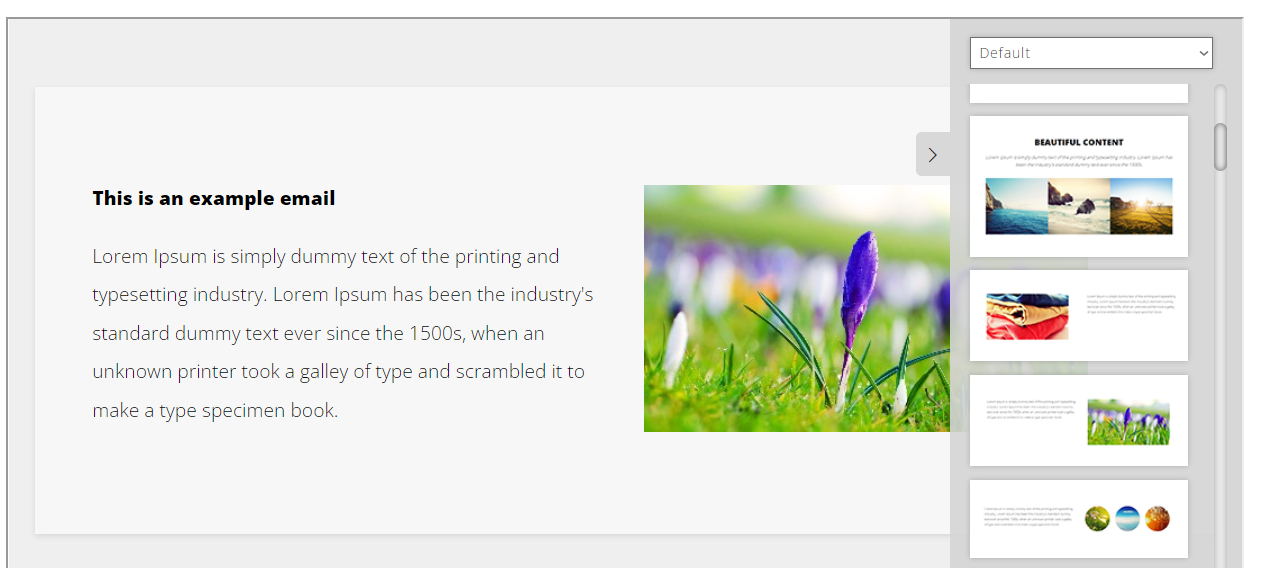
Next to the preview of your mailout there is an option to Send the email to users. Click this Send button.

The last step is to complete the form shown below. Be sure to select the group of users you would like to email, filtering by license, induction type and induction status. It is also important to include a subject for your mail out, as well as inputting your email address from which you would like to send the mail out. Once all information is provided, click the Send button.