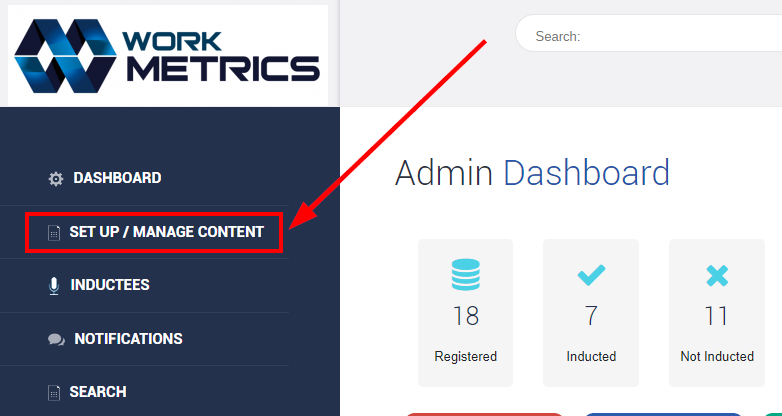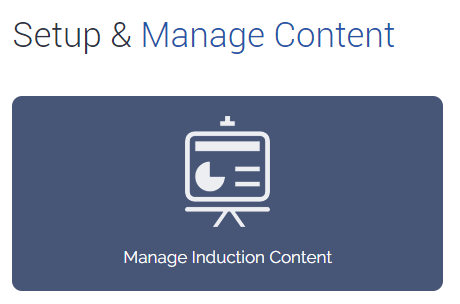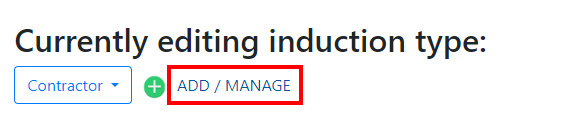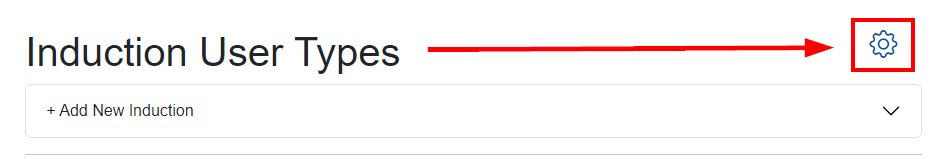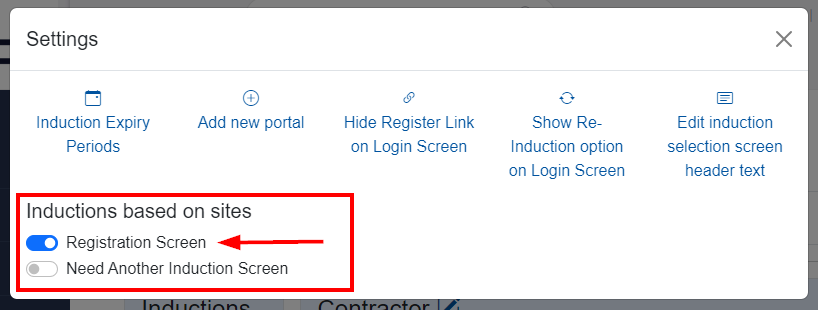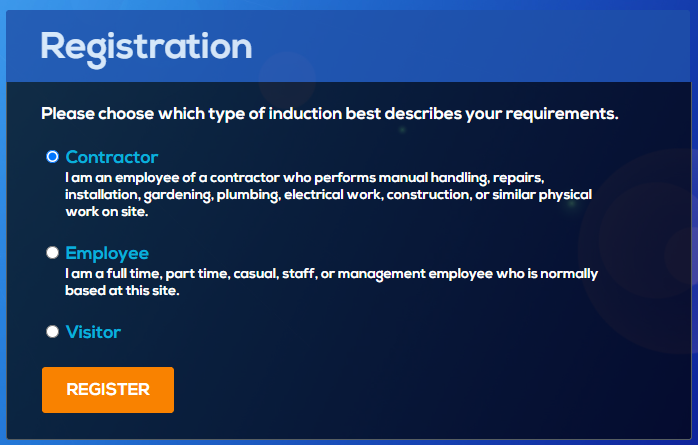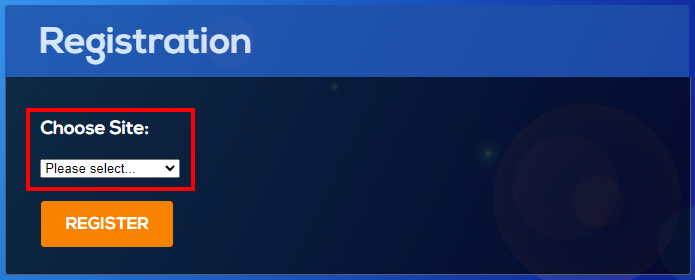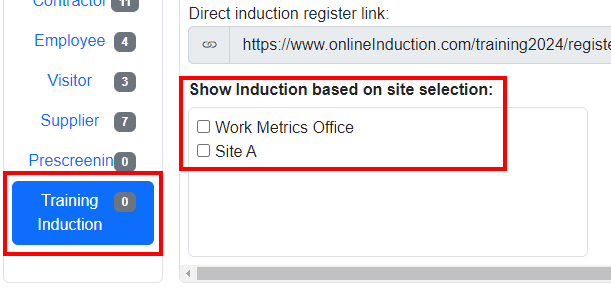You can create site specific inductions and link them to specific sites.
e.g. if you have multiple sites across Australia and have created site specific inductions in your portal you can make the process easier for your users registering an account.
From your Admin Dashboard select setup / manage content
Select Manage Induction Content
Select ADD / MANAGE
Select the settings cog on the right-hand side.
In here you have more editing options for your portal.
Toggle ON the Registration Screen button. This will change your registration screen to allow users to select a specific site then be presented with inductions that correlate with that site.
See below examples;
This is what the registration page defaults to, users can choose any induction shown on the registration page.
If you turn on Inductions based on sites as shown above, your registration screen will have a dropdown for users to select a specific site that applies to them. From there they can chose the inductions available for that site.
You can choose which inductions apply to each site in the ADD / MANAGE area.
Select the specific induction you want to manage, then select which site you want this induction to be shown on.
(This area will only be present after you toggle ON the Registration Screen button under the inductions based on site)
Where do I manage and create sites?
Link to this tutorial coming soon