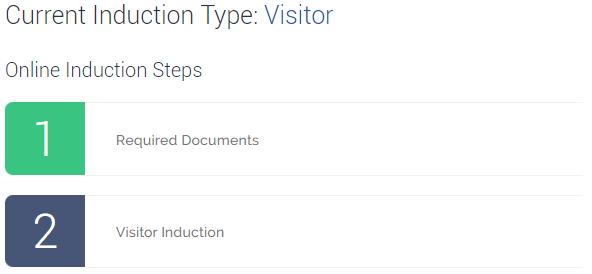Online Induction >> Online Induction Tutorials
Company representatives are the primary point of contact at contracted companies or suppliers registered within your Online Induction portal. Company representatives are responsible for enrolling and administrating companies within your portal, including inviting their own workforce to complete your inductions.
By default, company representatives are not required to complete an induction. However, it is possible to configure your portal to require that company representatives complete an induction by following the steps below.
1. Log in to your portal as an admin and click the Companies/Contractor Management tile on the main menu.
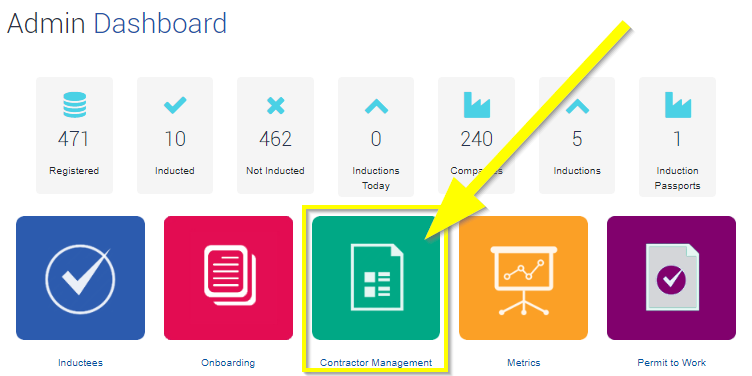
2. Click on the settings/gear icon to the right side of the Manage Contracting Companies dashboard
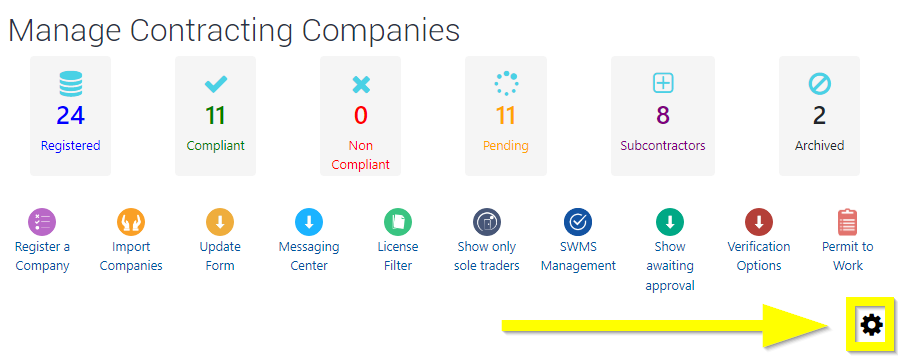
3. Click "Show Complete Induction for Company Reps"
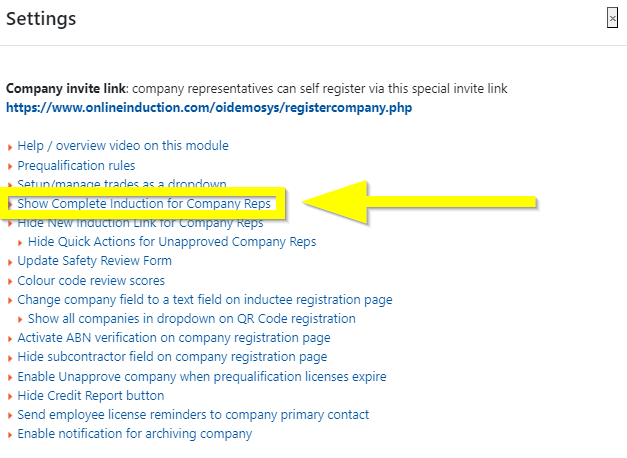
4. After enabling this option, company representatives will see a "Complete Induction" option on their dashboard
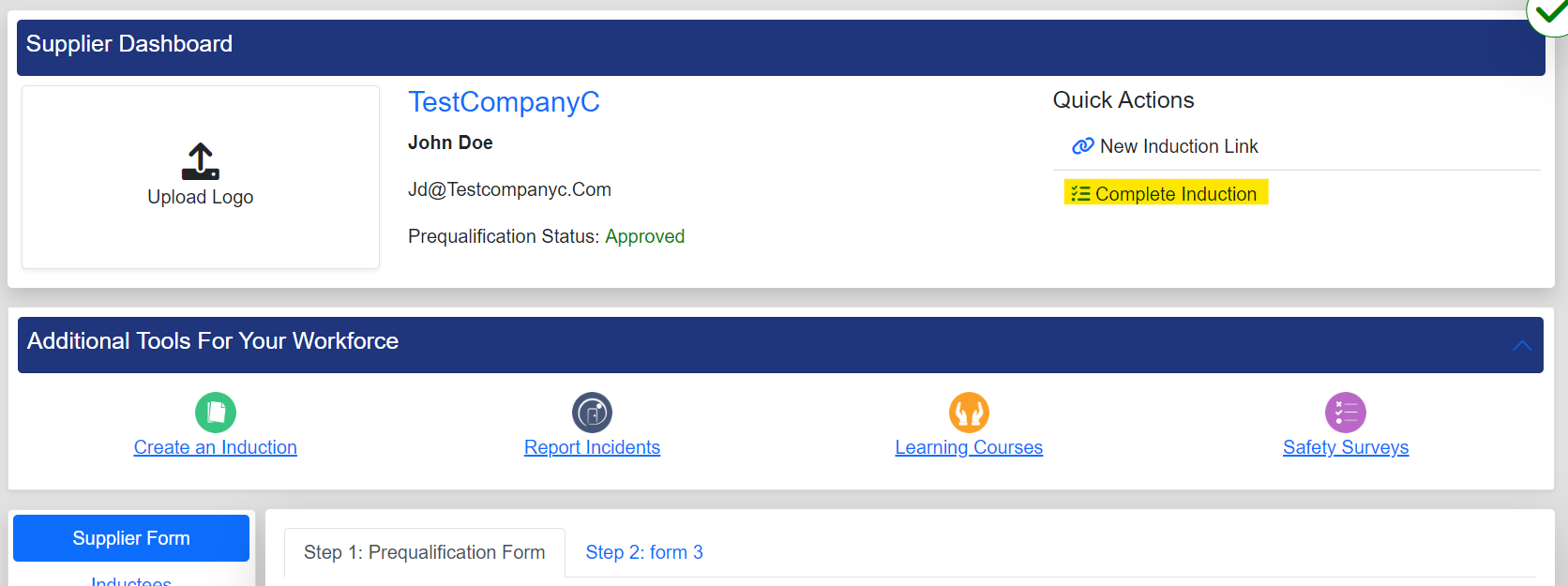
5. Company representatives will be directed to the induction selection page about clicking this link
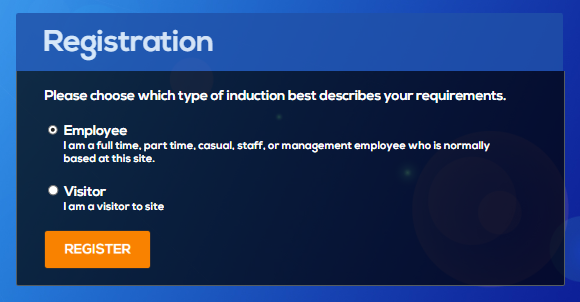
6. Upon selecting the required induction, the induction steps will then be loaded for the company representative to be completed.