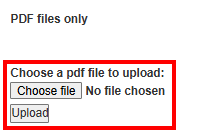Online Induction >> Online Induction Tutorials
There are certain rules/restrictions when uploading Induction content
All uploads have a maximum capacity of 100mbs.
Uploading content to an Online Slide.
First select the Online Slide Step Type then select Edit Content
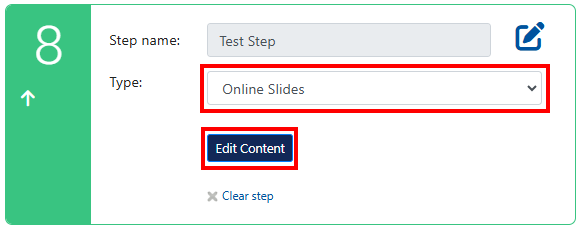
You will be presented with multiple options to choose from.
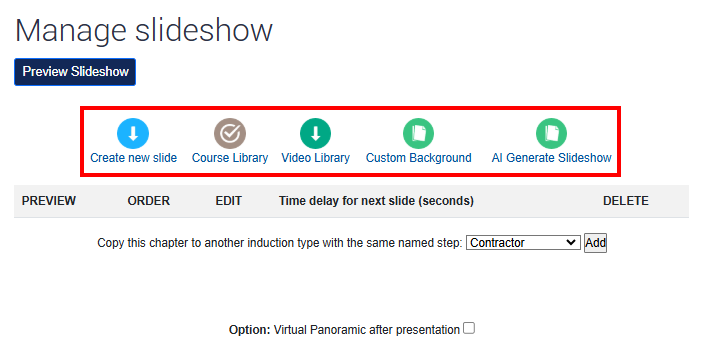
Option 1 is Create new Slideshow INSERT LINK TO TUT
Option 2 is Course Library: From here you can select premade course content on workplace topics. You can edit the course after adding it to your step.
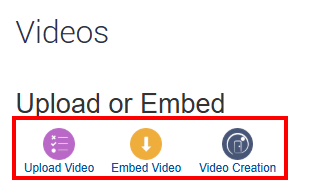
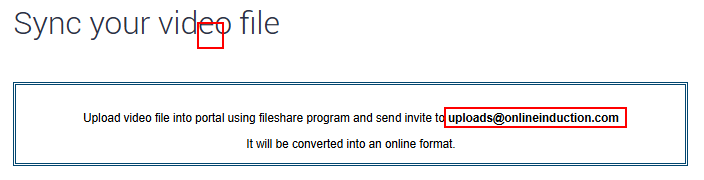
To embed a video simply copy and past the link and hit save
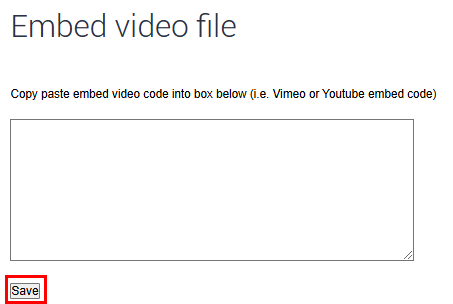
To create a video you will need to provide your details and hit save to sent through to our team to assist.
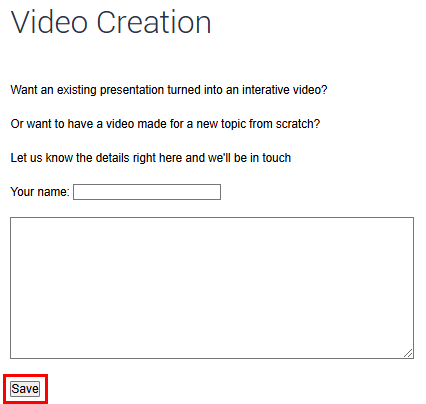
Uploading a Presentation
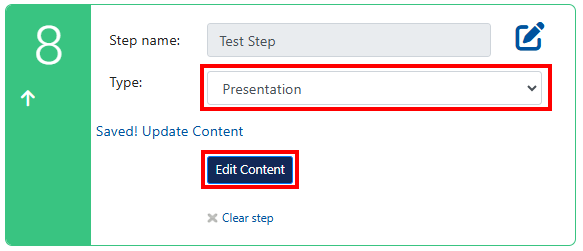
Select Powerpoint Upload, Choose the file you want to upload then hot submit.
Your Powerpoint will go into an upload que, our team will review and make sure its compatible with the system. This process can take up to 24hours. If you need something uploaded sooner, please email us and we will do our best to upload sooner.
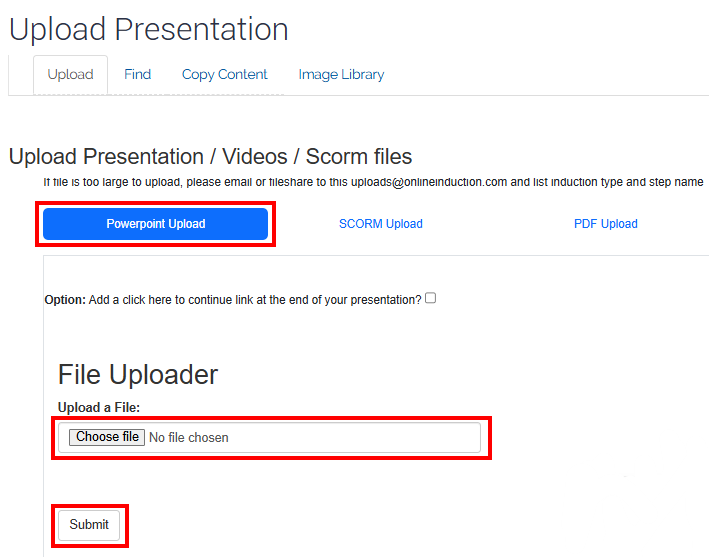
To upload a SCORM file make sure you are in the correct area, your SCORM file will need to be in a Zipped file format. Click the link to upload
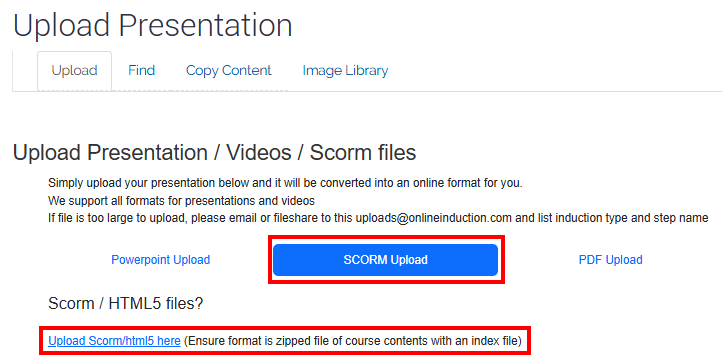
Browse and upload your file, following the below instructions
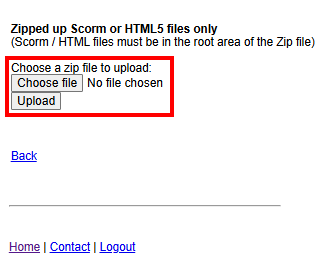
To upload a PDF make sure you are in the right area and select Upload PDF here
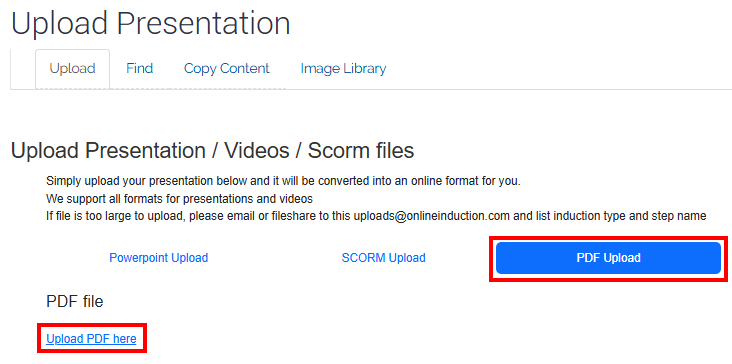 Browse your files and upload the PDF
Browse your files and upload the PDF