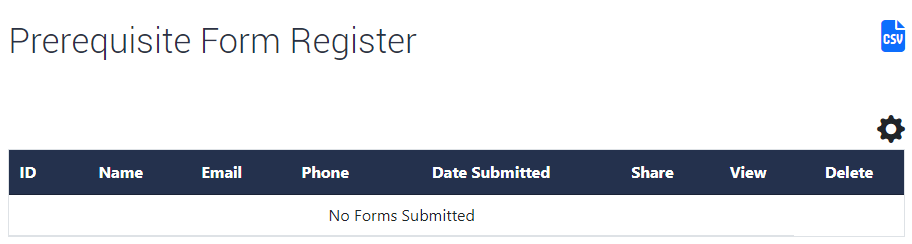Online Induction >> Online Induction Tutorials
Work Forms – Can be used to capture information from people who aren’t users in your profile. Each form has its own public link and QR code you can send to people or clients you require information from, but they don’t need to have an account or be inducted.
You can access Work Forms from 2 points in your portal. The first is from your Admin Dashboard under Safety and HR Tools and the seconds is from the induction editing area under ‘Options’.
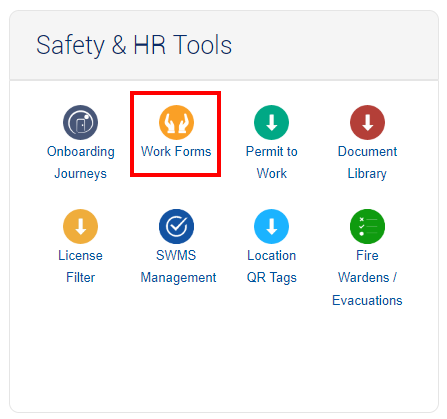
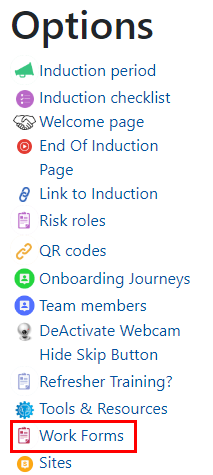
Once in the Forms area, select Create Work Form.
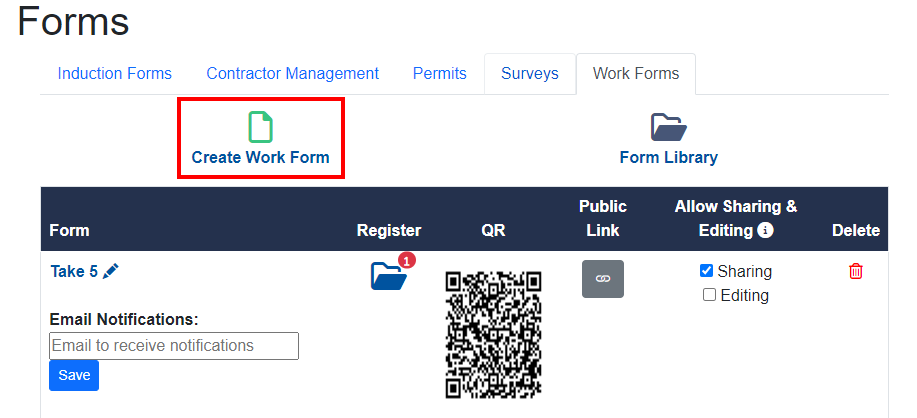
You need to give your new form a name and a description. 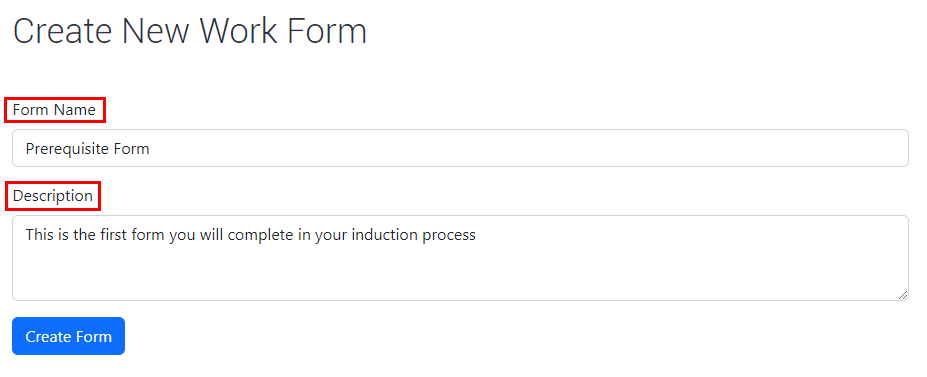
The form building is the same layout as the required documents section of an Induction. You can have as much or as little information in your form as needed, you can set the field type depending on how you need to capture the information and can mark fields as mandatory.
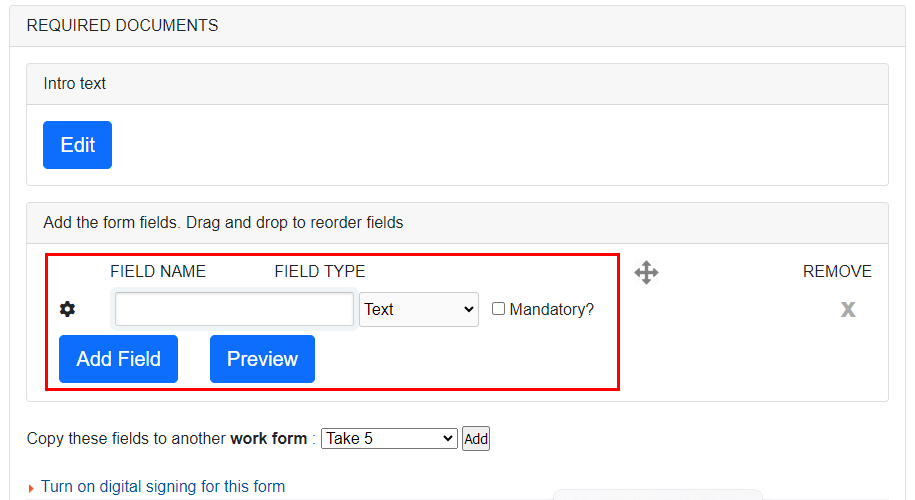
Once your form is created you can monitor in the Work Forms area. You can:
Edit the form by clicking on the Form name.
Setup email notifications when the form is completed using a comma to separate multiple emails.
You can see the number of people who have completed the form under the Register section.
Each form has its own Public Link and QR code you can use to send the form out for completion.
You can enable Sharing and Editing. Sharing will include a public read-only link to the submitted form in the email notification. Editing will include a public link to the submitted form that will allow the user sent the email notification to edit the form.
You can delete forms at any time.

Clicking on the Register area you can see the information of the person who completed the form along with the date submitted. You can export this information and edit the column visibility.