Online Induction >> LMS Tutorials
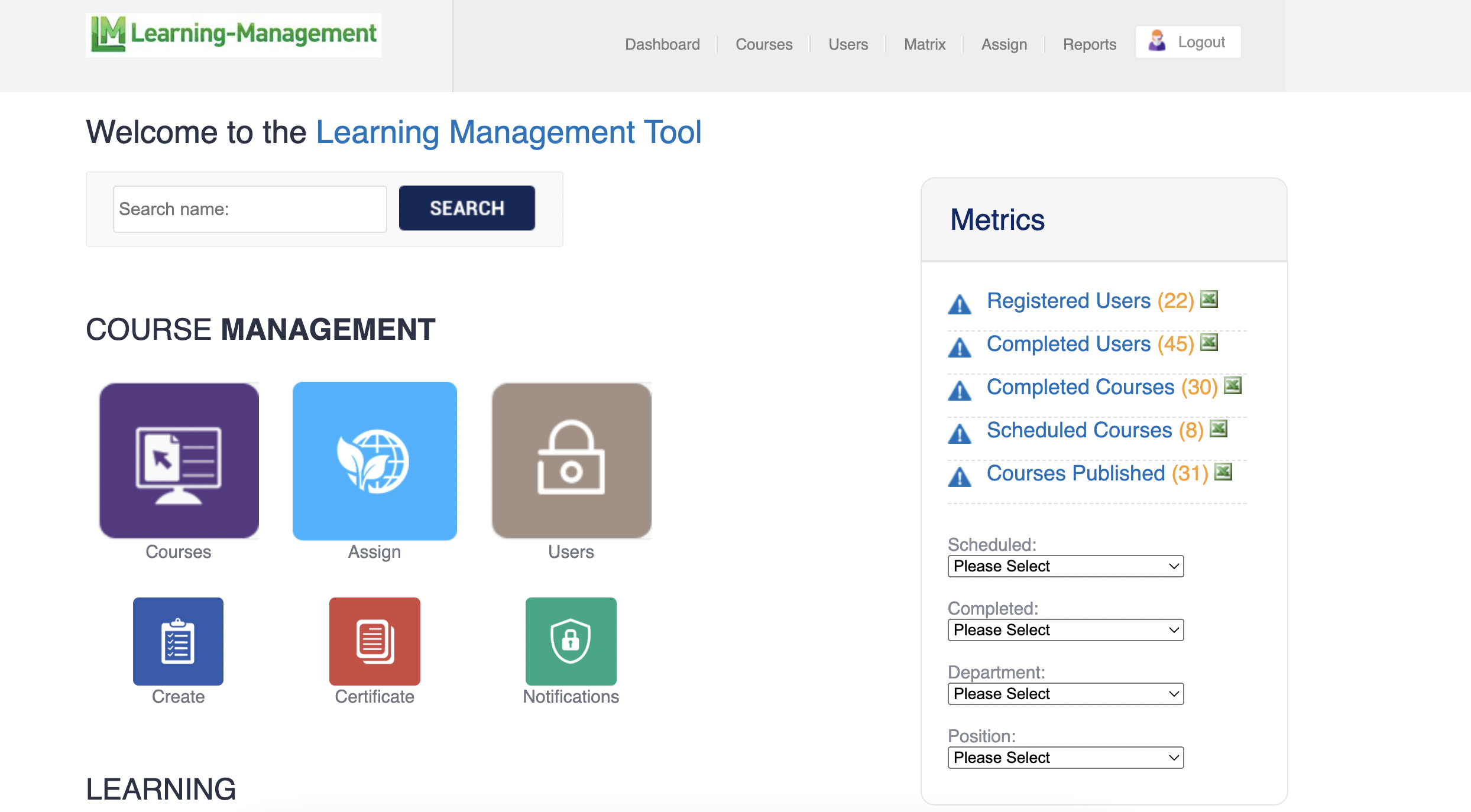
Logging in to your Admin dashboard, scroll down to your right hand menu Admin Tools, and select the option
Manage Signatures
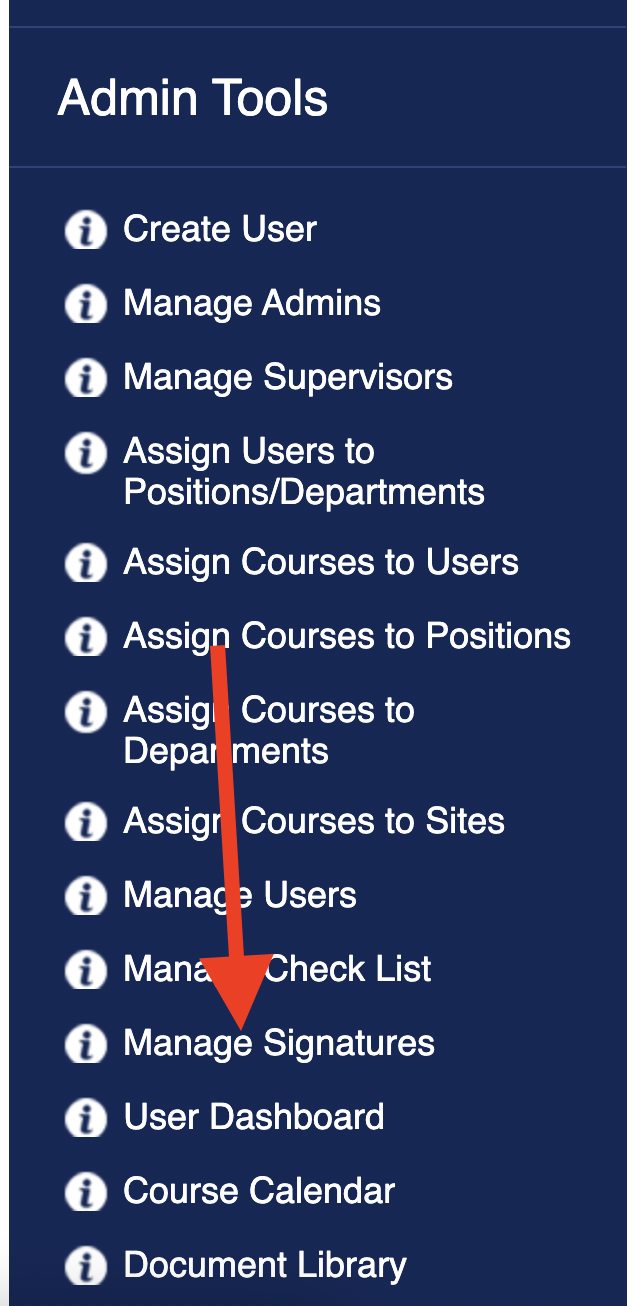
Next select your course from the list ticking the option to Disable Continue Button and click save
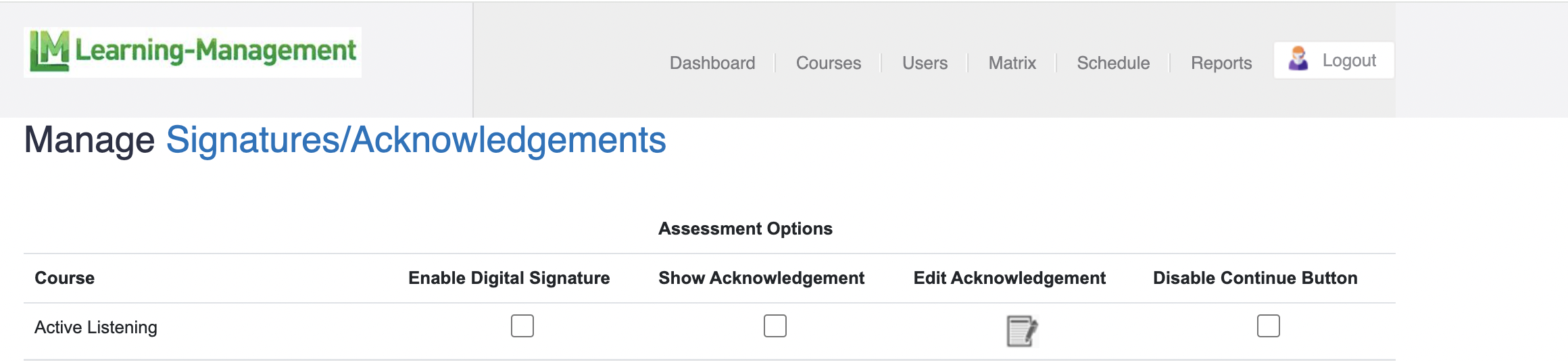
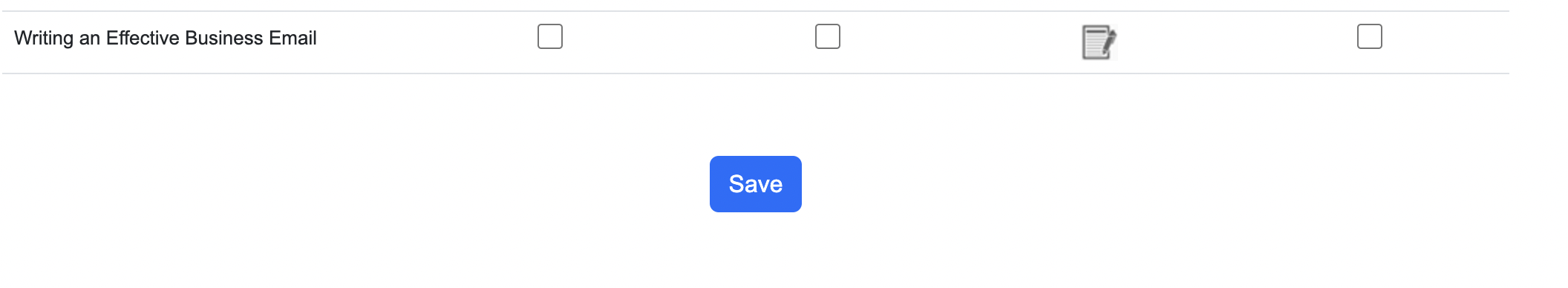
Now when your course is presented to the user the Click to Continue button will not be presented for the user to finalise the course.
This method is only used when your course has included a continue link at the final slide of your presentation or SCORM content. Please see our support team if you would like further assistance implementing this option.