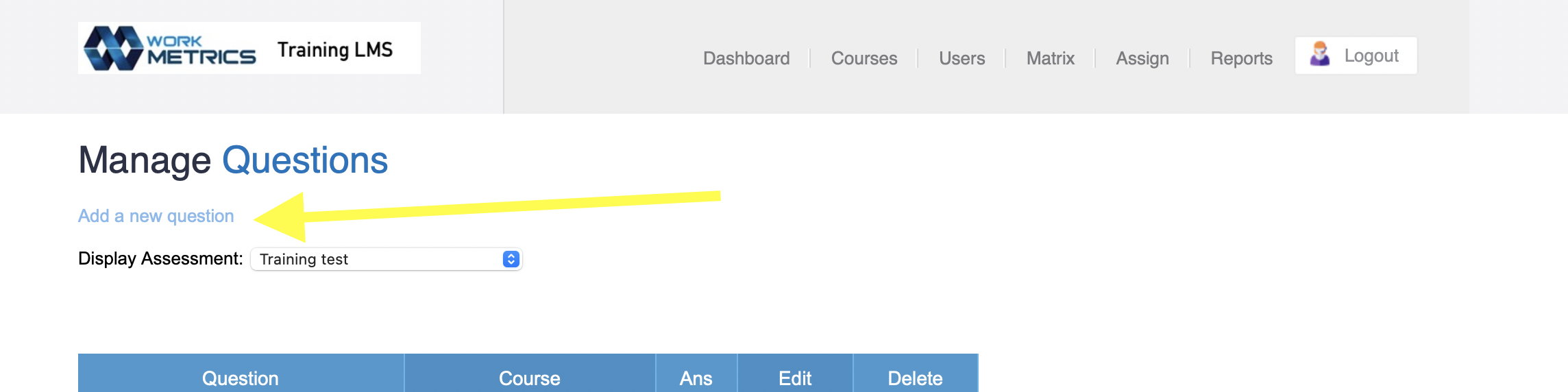Online Induction >> LMS Tutorials
How to add assessment questions
Select Courses from the dashboard:
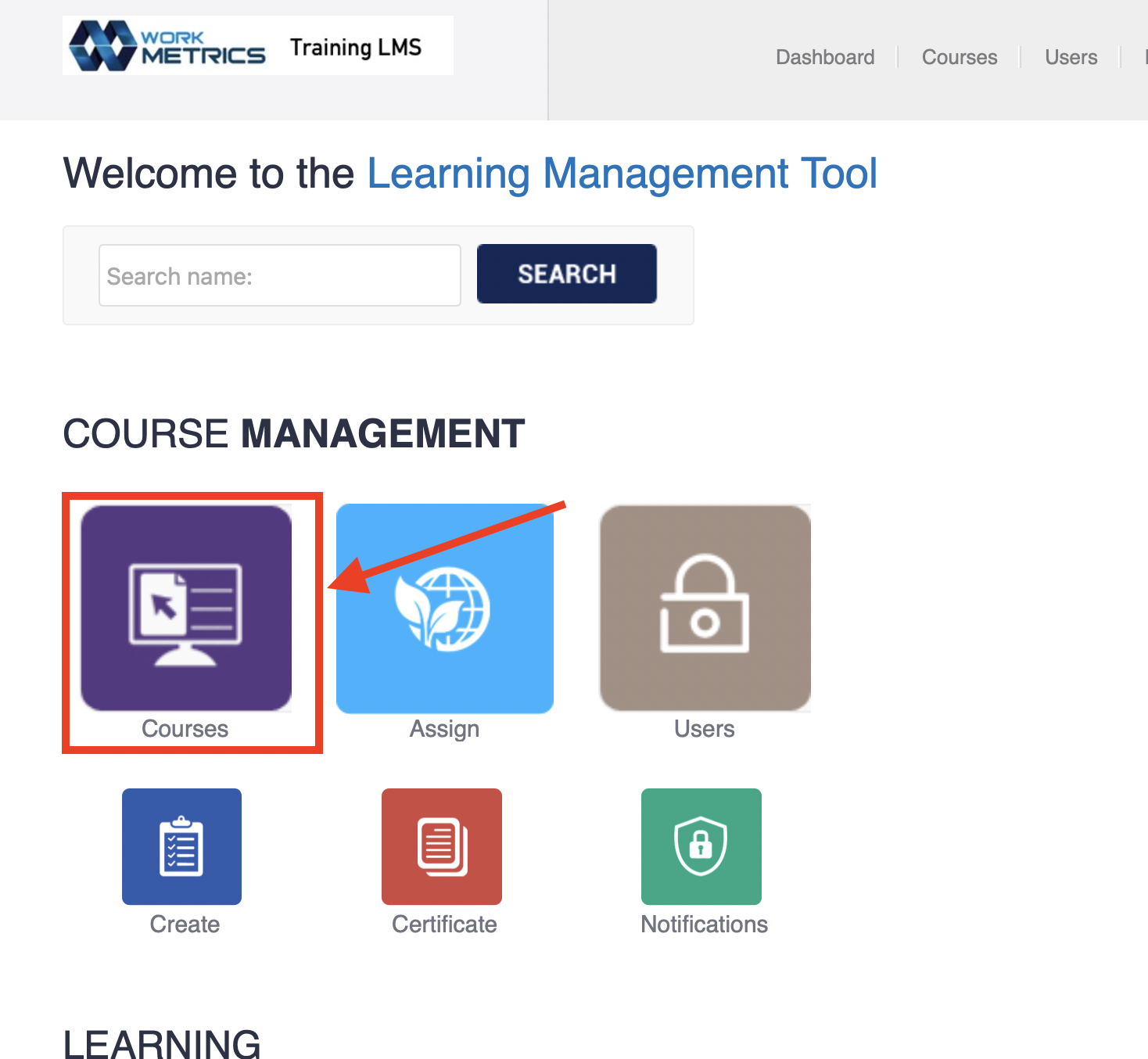
Select Manage on the existing course of choice:
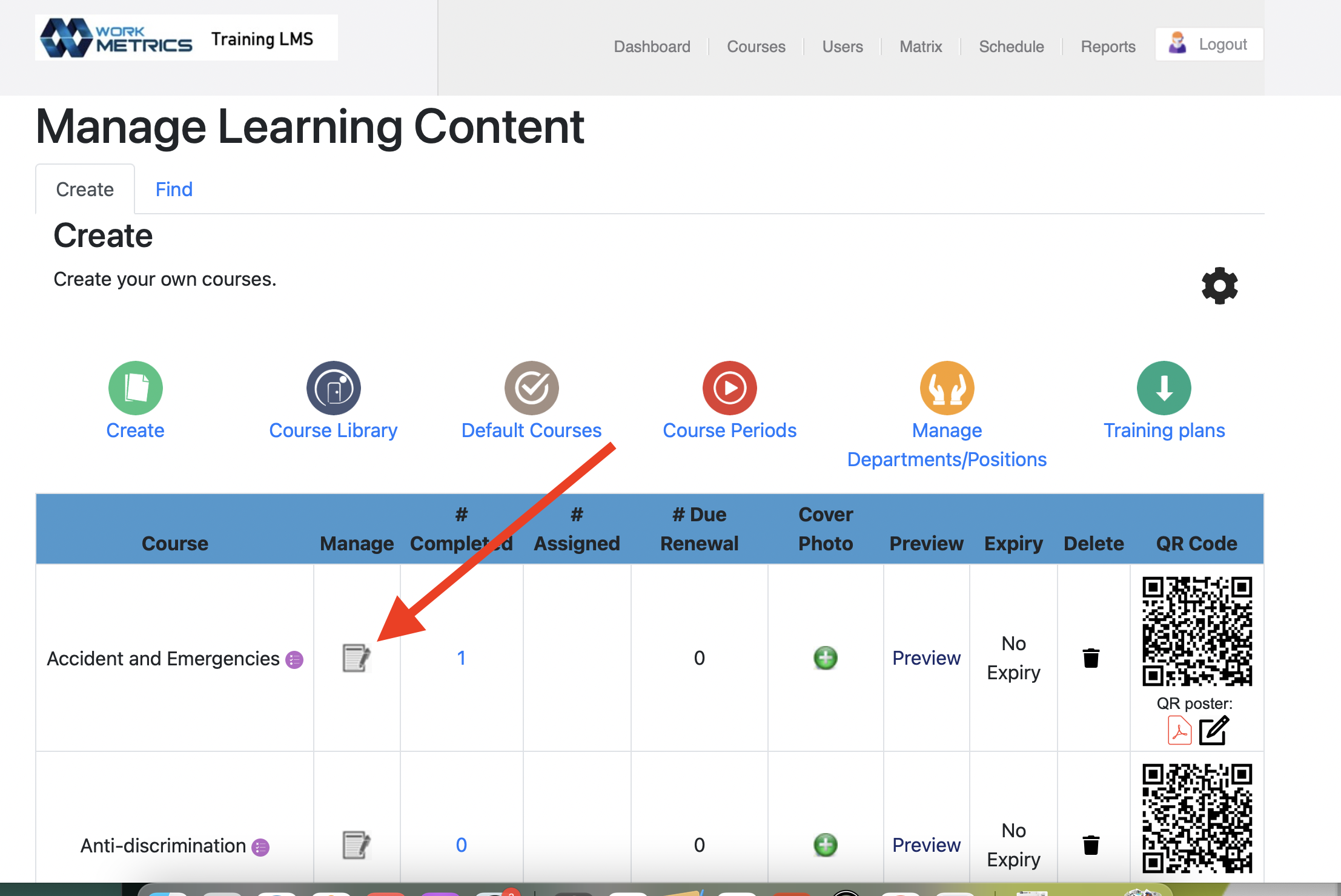
Scroll to the bottom of the slides content and select Manage Questions for Course
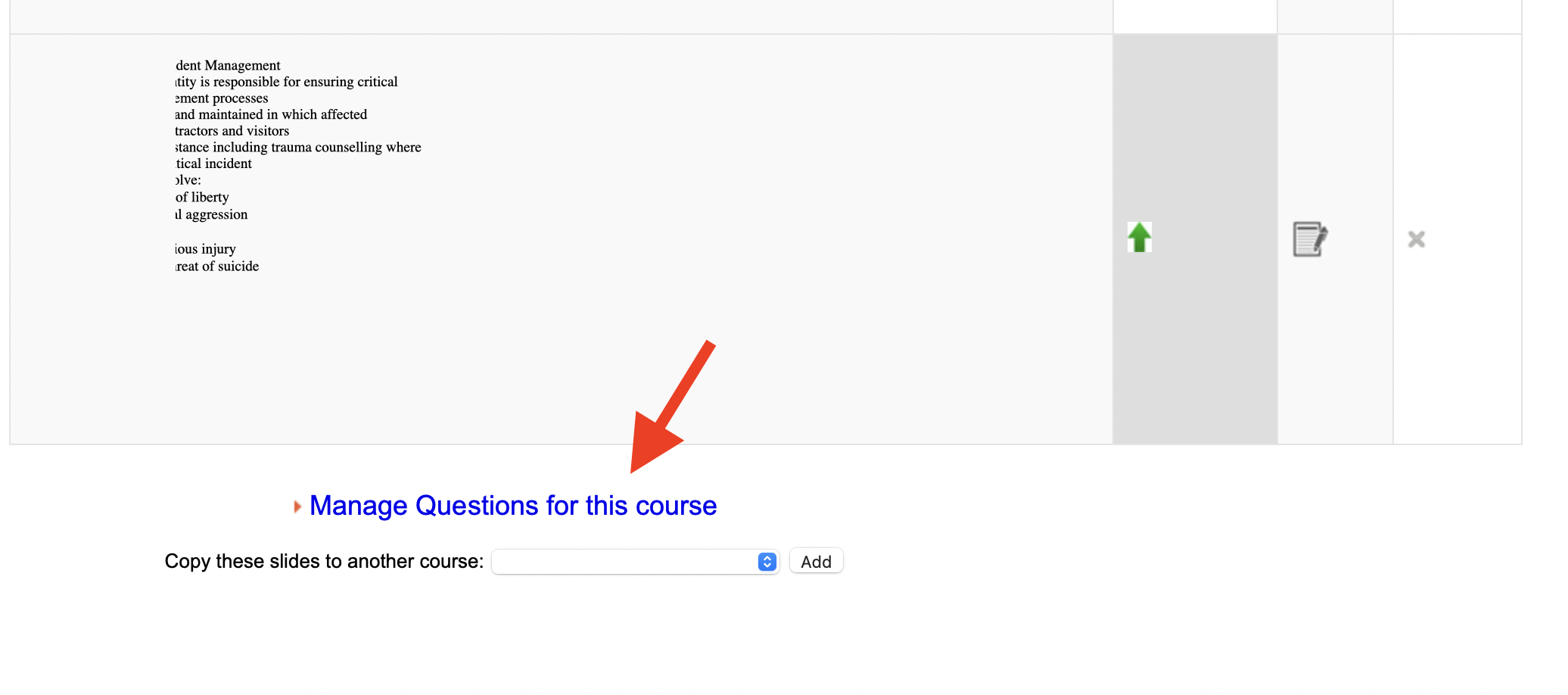
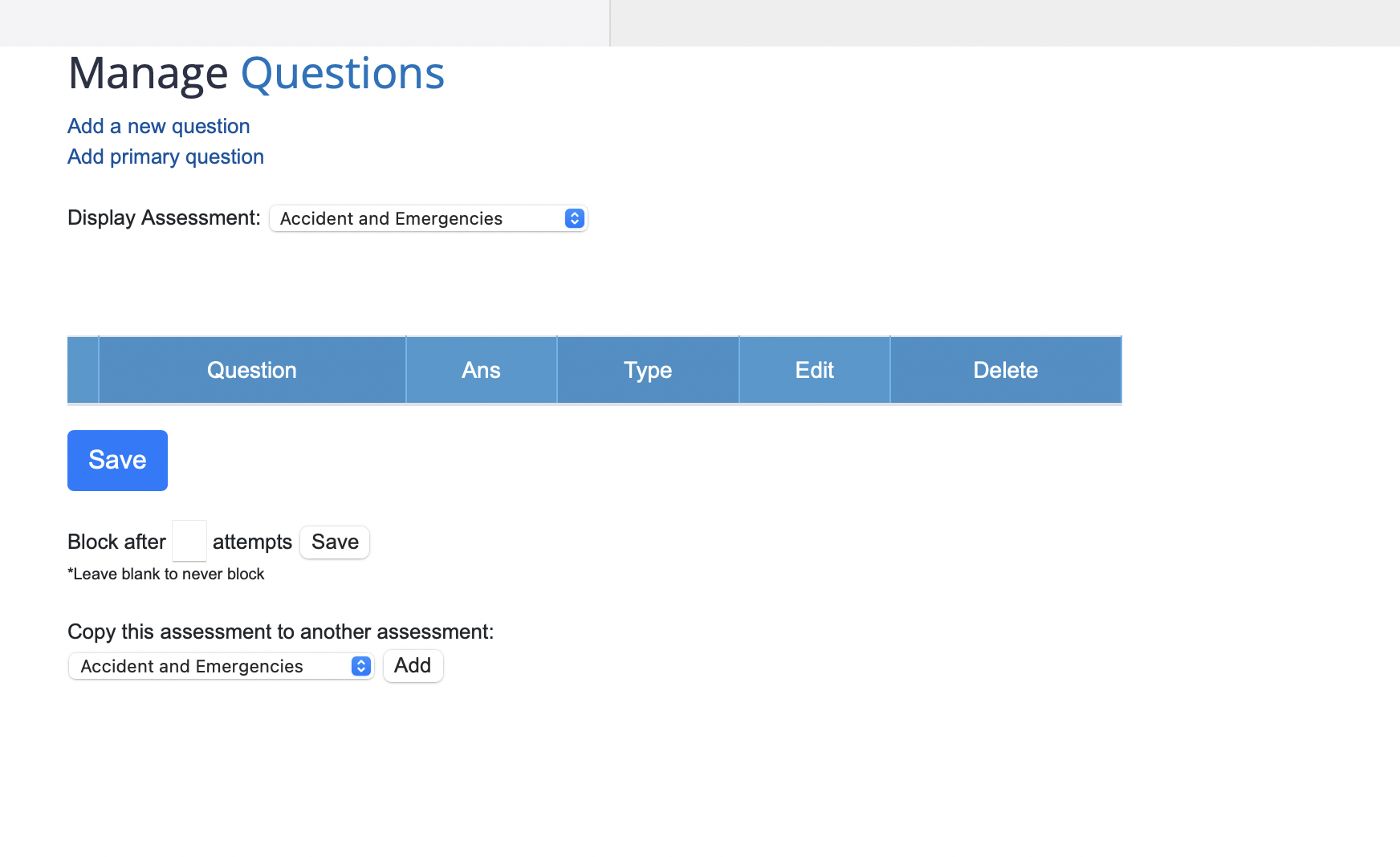
Using the "Display Assessment" drop down select which course you would like to add or edit questions too
Your screen will populate with exisiting questions associated with the selected course.
You have the option to delete the course by clicking the cross , and set a block further attempt from the user after desired amount of failed attempts.
Also additionally the option to copy the assessment questions into another course (course must first be raised before you able to copy assessment questions)
Clicking edit will allow you to edit the question, multiple choice answer options and also set the correct answer:
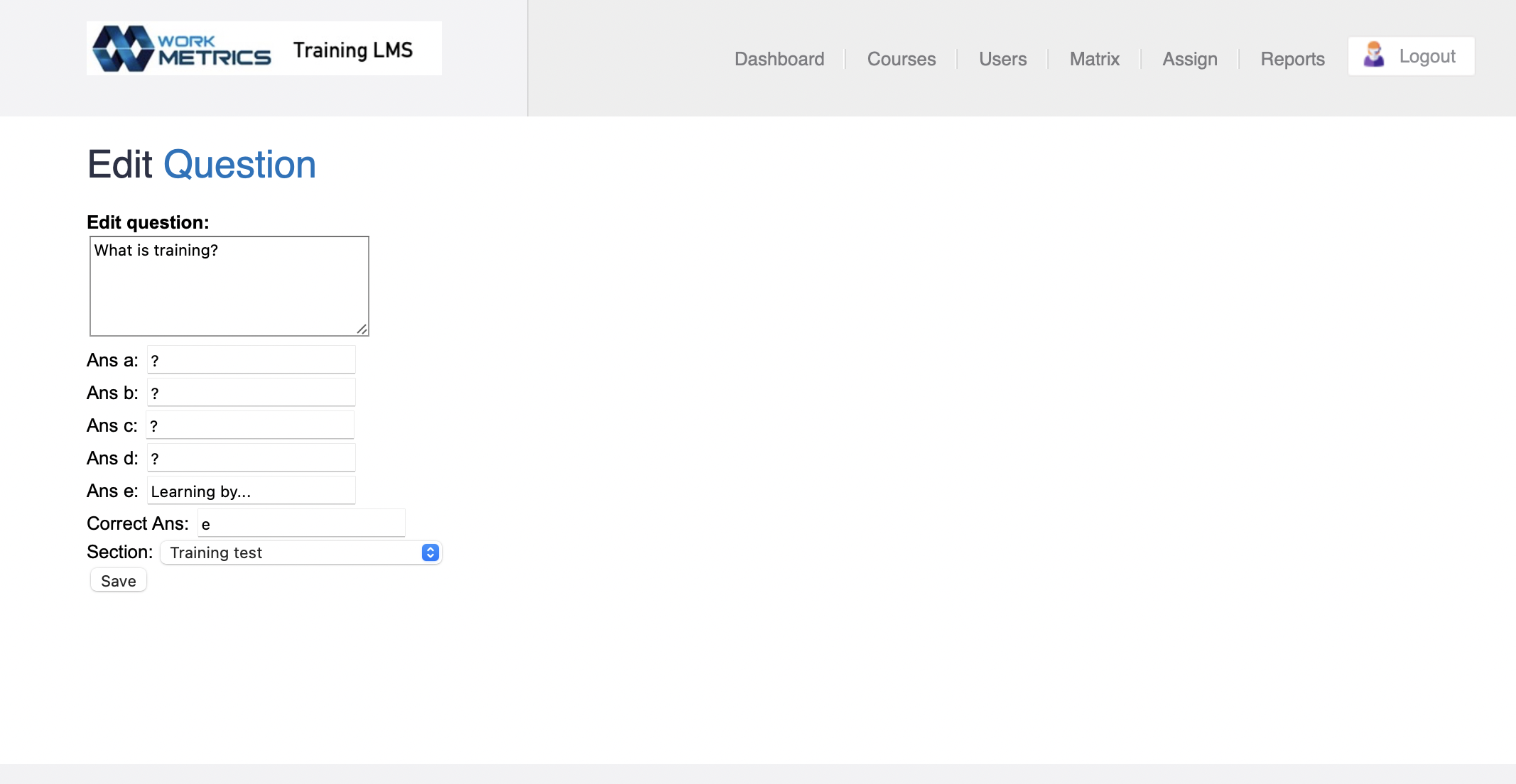
Selecting "save" will update the questions in real time.
You can also create a brand new question by using the option : Add New Question: