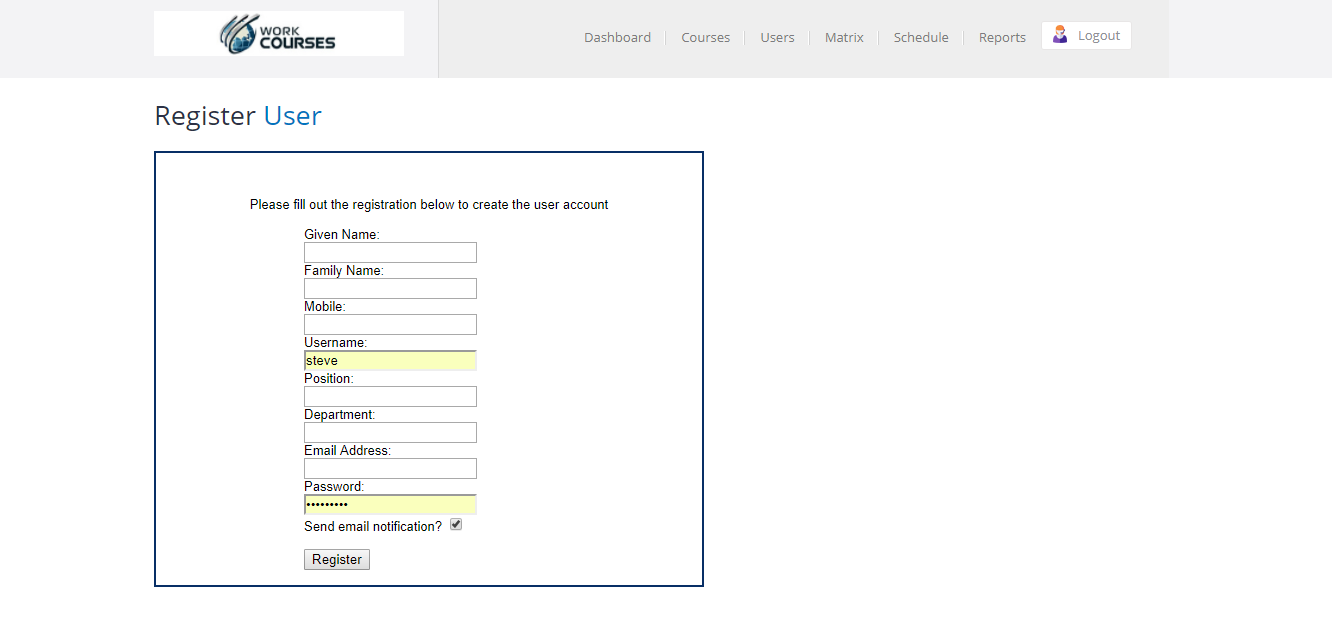Online Induction >> LMS Tutorials
How to create a user
From your dashboard click on "users" in your top toolbar
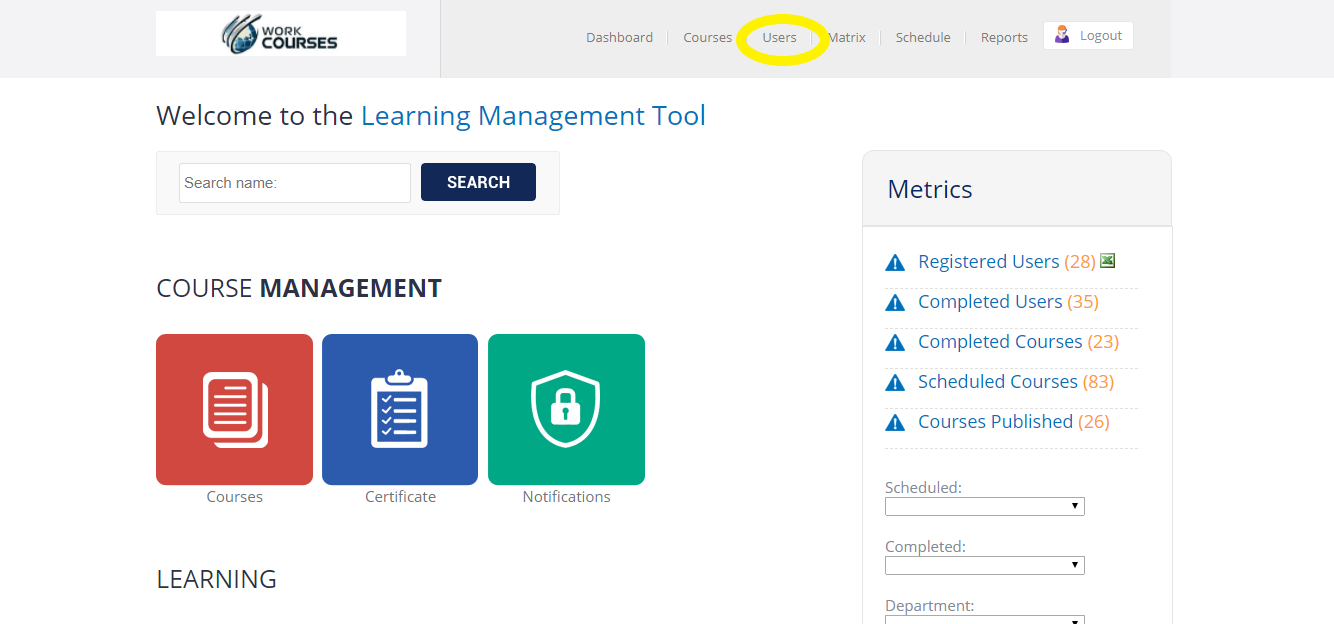
You will then have the option to "create a user" or import a group list of users
to create a single user click on create a single user
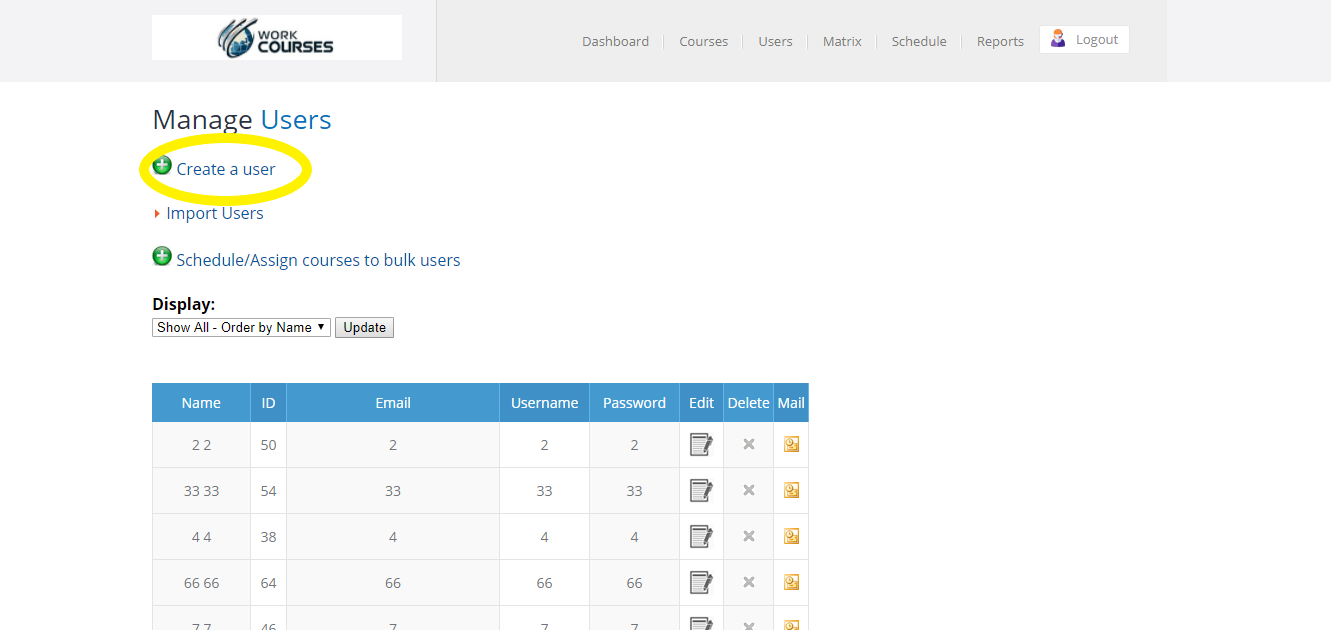
this will take you to the screen to create a single user
enter in the required information and click register, the user will now be available to be viewed and assigned new courses