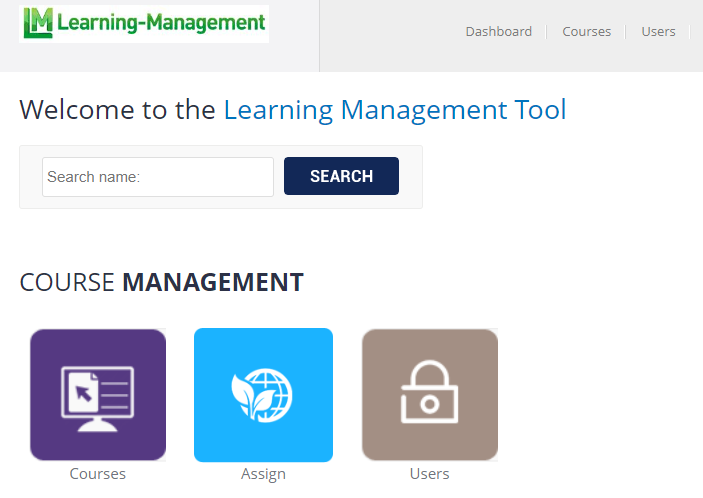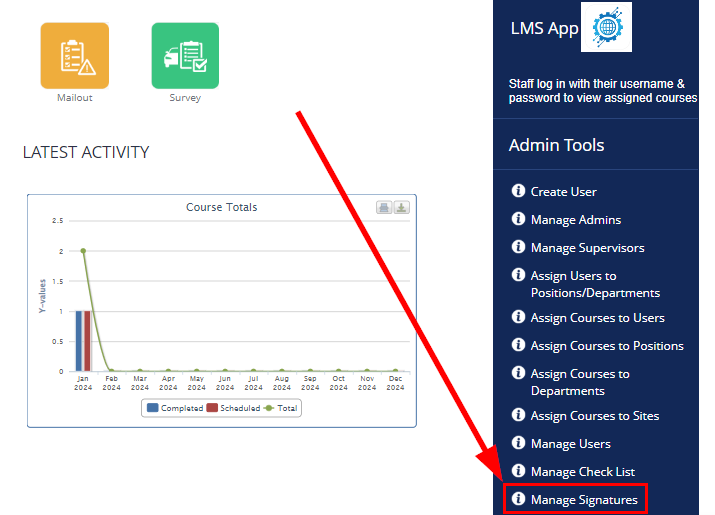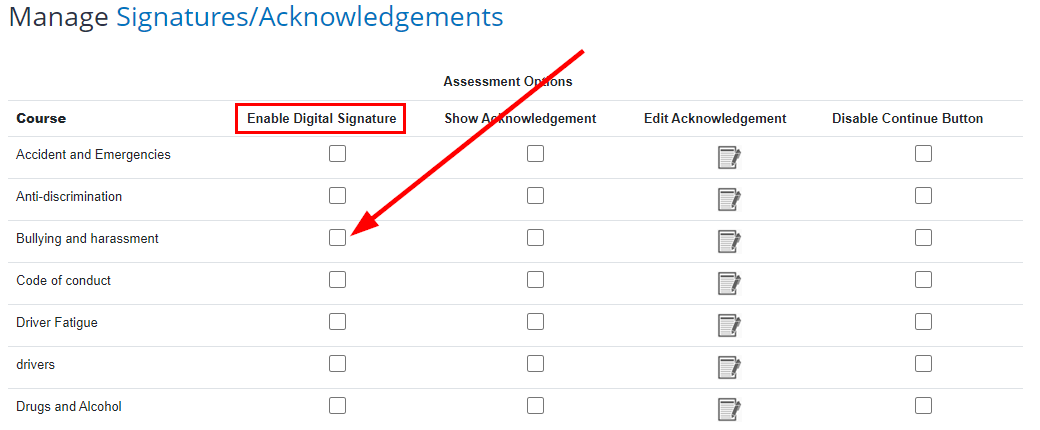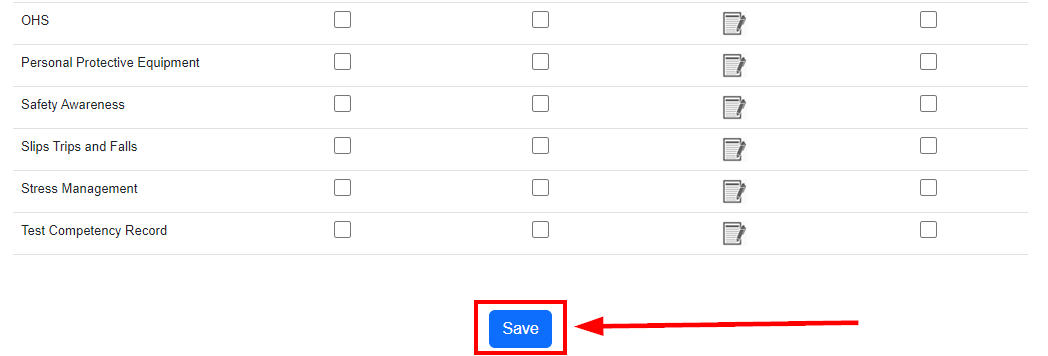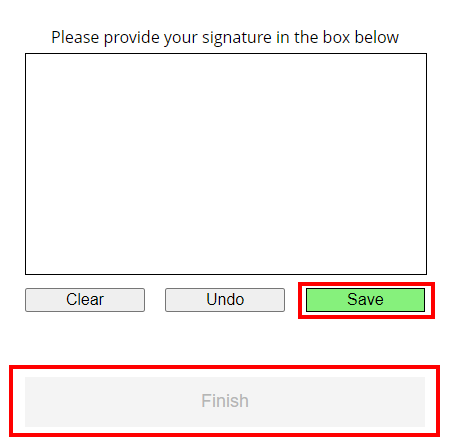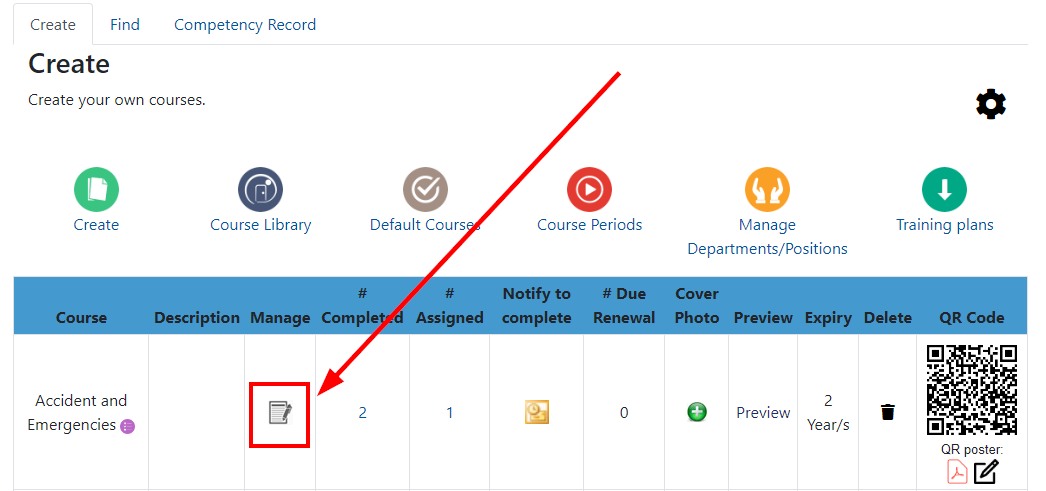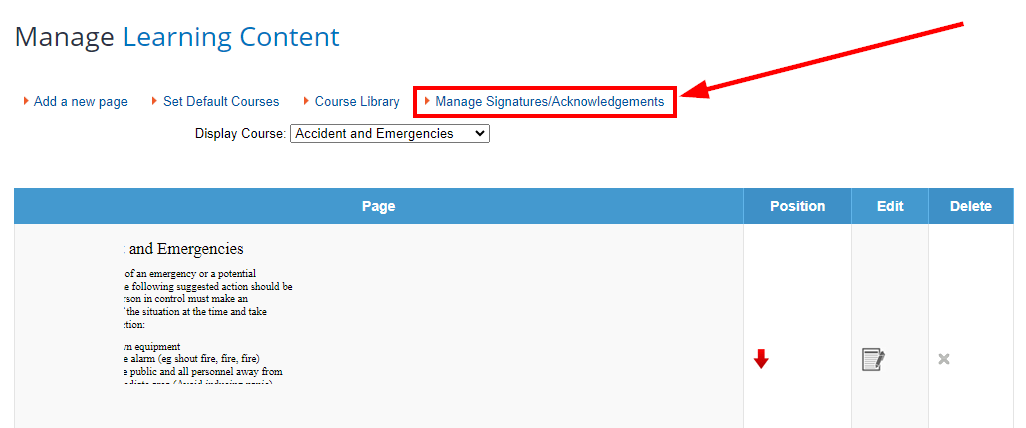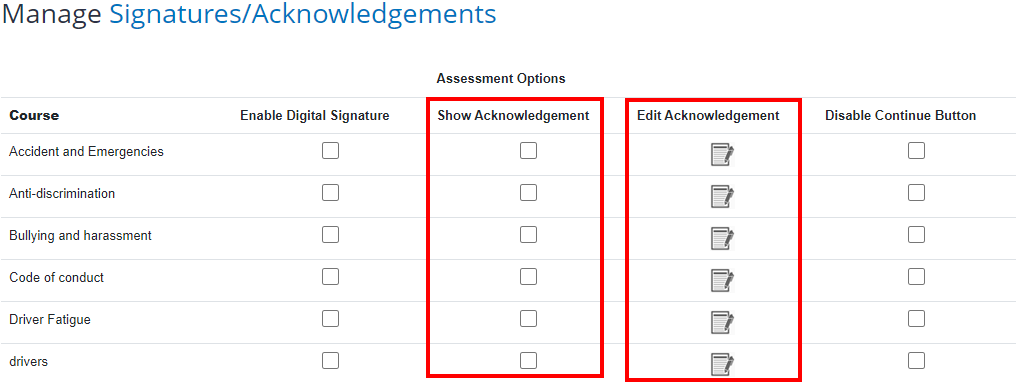From your LMS Dashboard scroll down to the Admin Tools sidebar on the righthand side.
Select the Manage Signatures section.
From here you can select each course you want to enable a digital signature for.
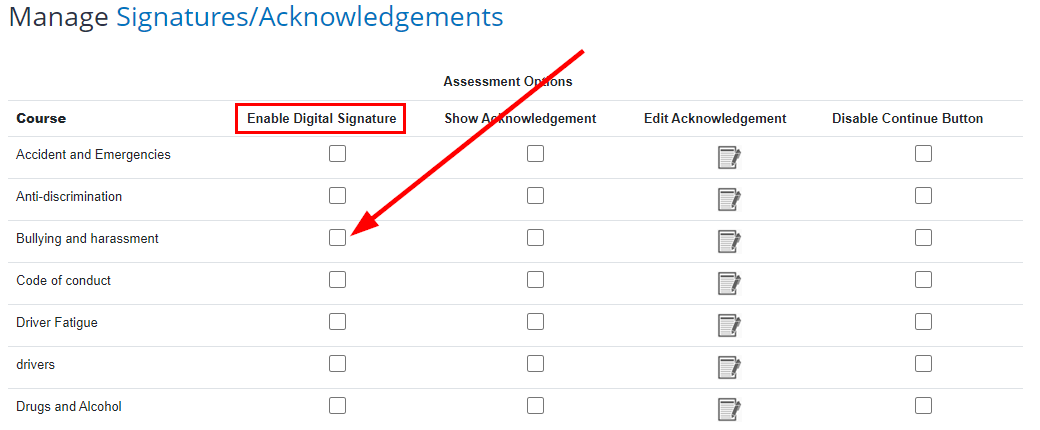
Remembering to hit Save at the bottom of the page.
Below is a preview of what this will look like once enabled.
You can also enable digital signatures form the Course area of your LMS portal. Select Manage to edit the course.
Select Manage Signatures/Acknowledgements, you will be taken through to the same area to manage signatures for all courses.
You also have the option to enable an acknowledgement statement if you have specific text you would like to prompt to the user prior the signature box .