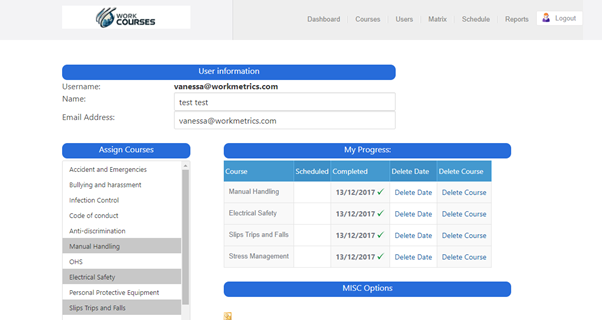Online Induction >> LMS Tutorials
How to see what course a user has assigned to them
From the admin Dashboard, click on either users in the top tool bar or manage users from the side tool bar
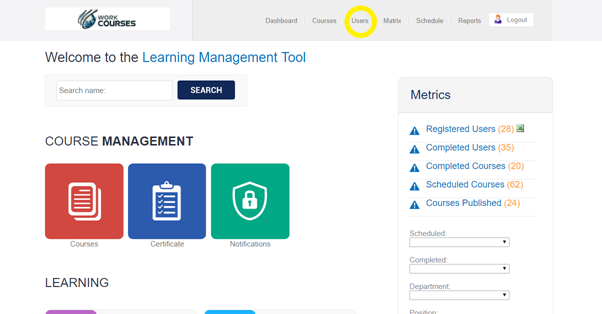
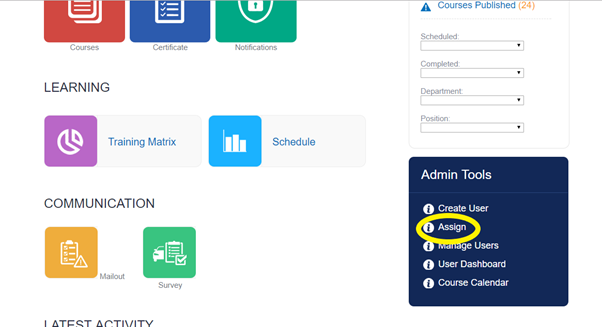
From the current user list click on the edit option of the user you would like information on
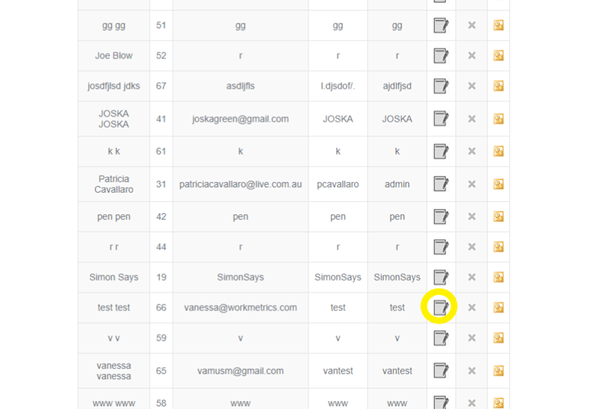
This will take you to the user profile, listing all the courses the user has assigned, completed or have scheduled. On this screen you can also assign or un-assign a courses.