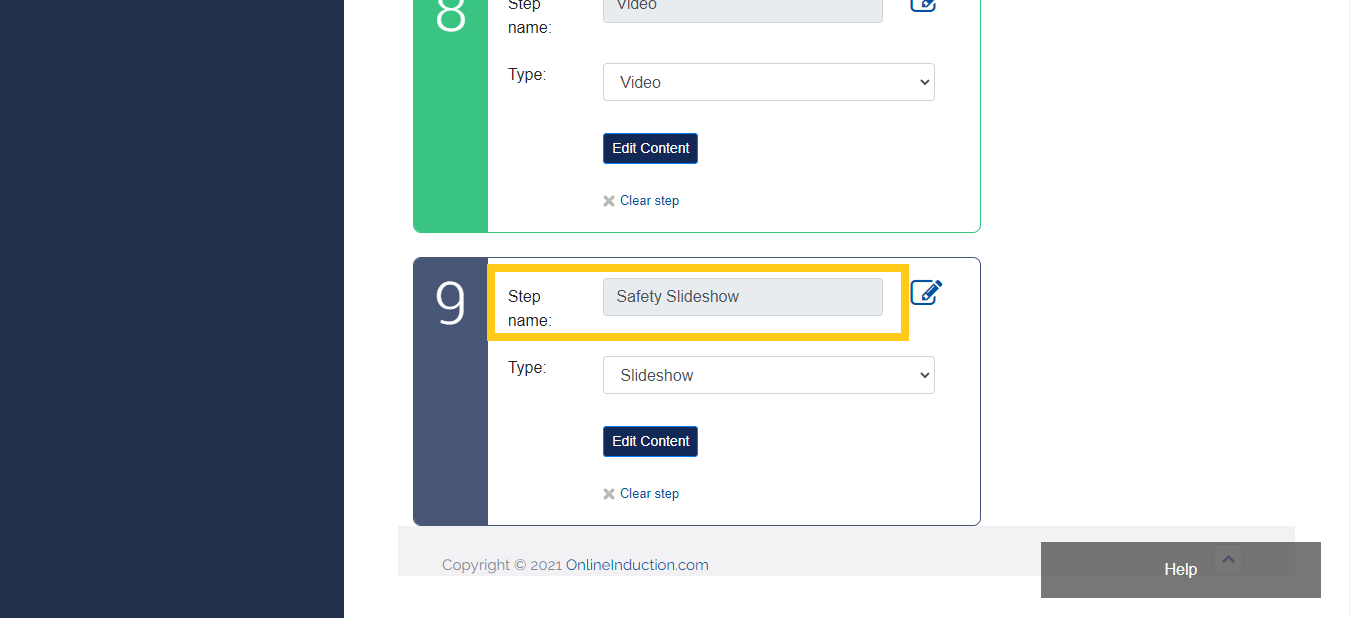Online Induction >> Online Induction Tutorials
Log into the Admin Dashboard and click Set up/Manage Content
Click Manage Induction Content
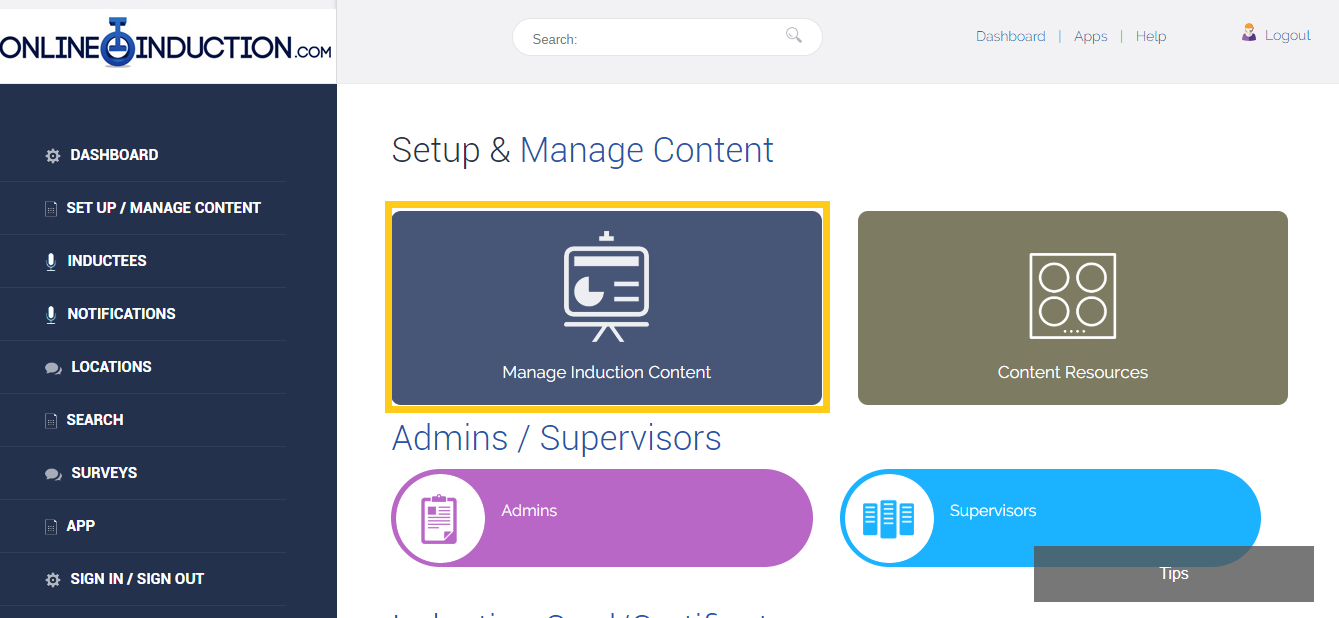
Navigate to the induction name you would like to change and click the pencil icon next to Step Name
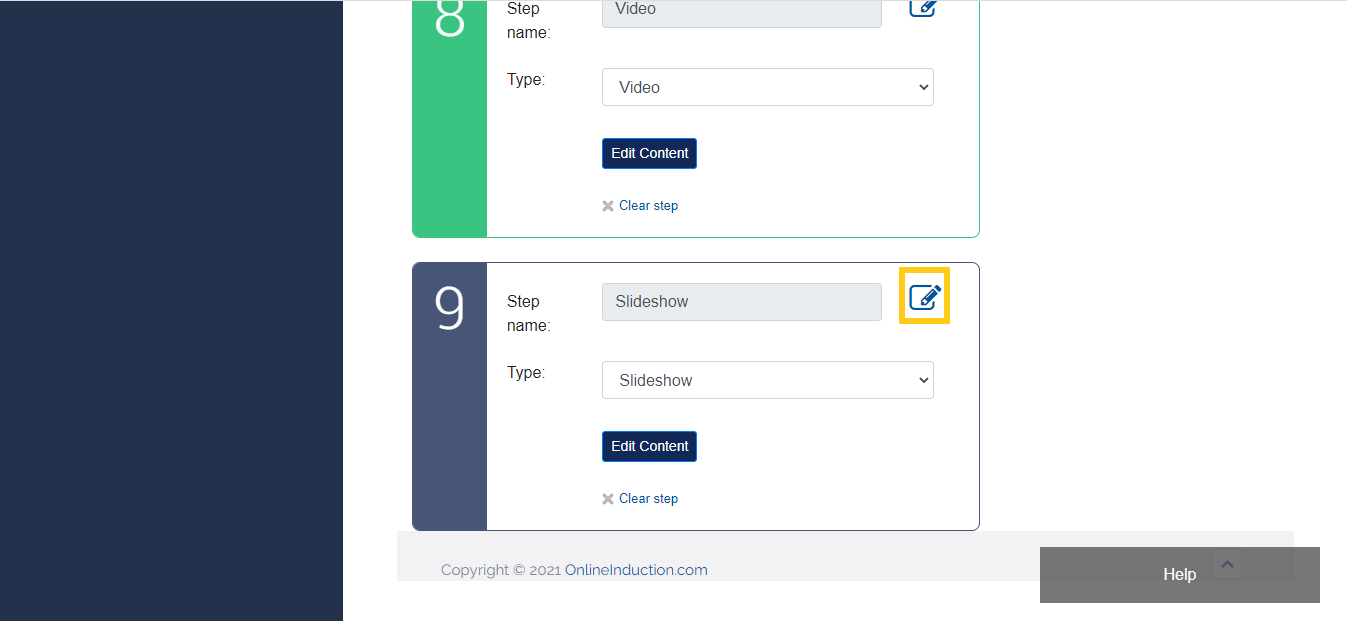
In the New Name box input the name you would like to change the step name to and click Rename
You should see the Step Name has been changed