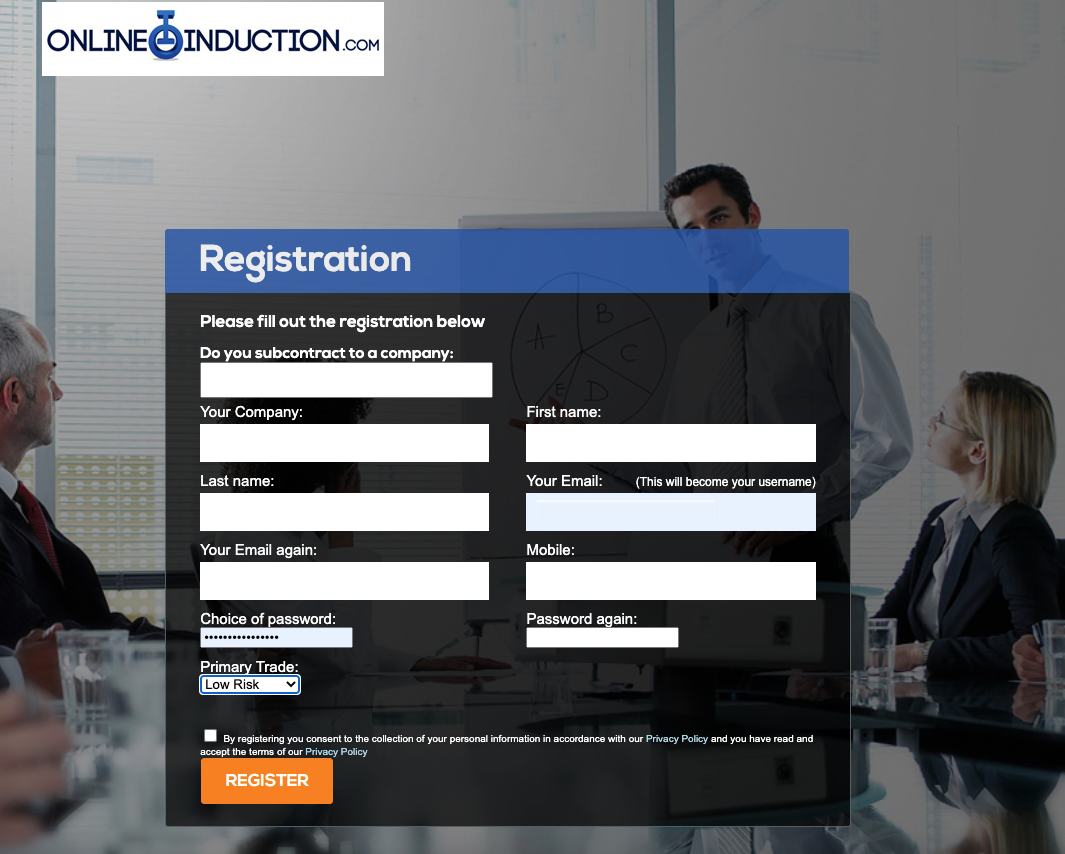Online Induction >> Online Induction Tutorials
Firstly log in to your administrator account of your dedicated Online Induction Portal
Click "Companies" in your central admin dashboard, this will bring you to the Manage Contracting companies area.
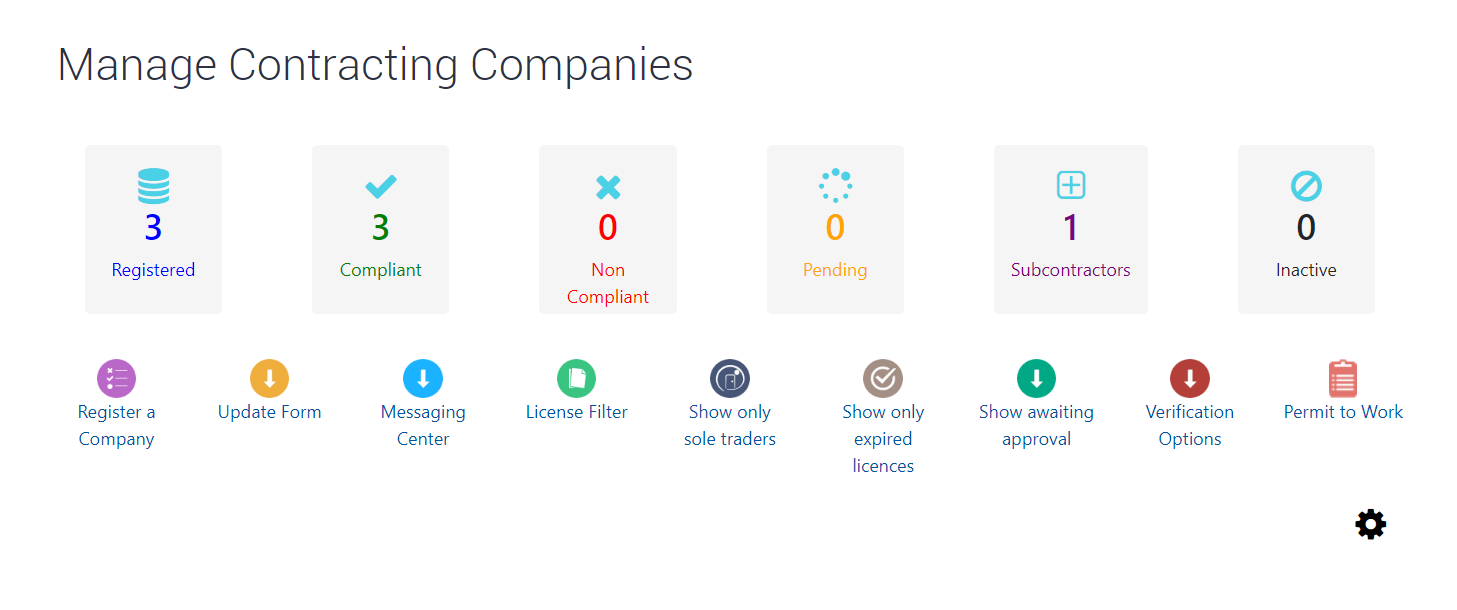
Whilst in this screen, select the gearbox icon on the right side of the page.
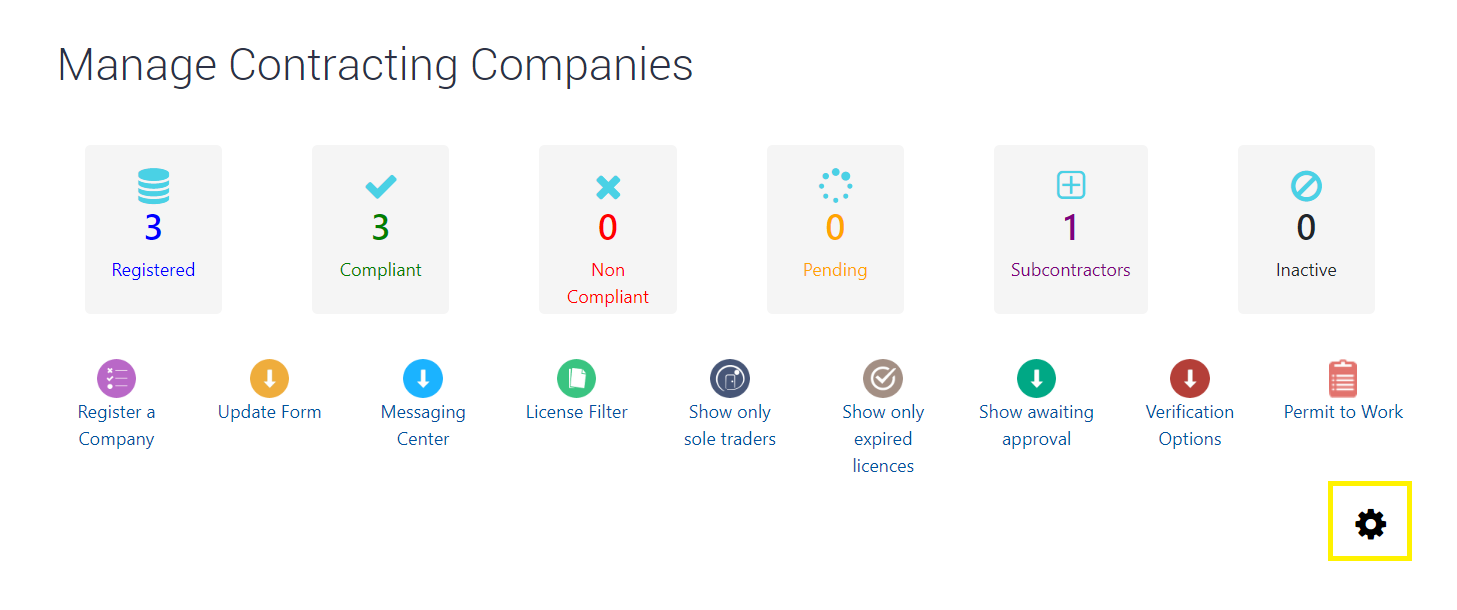
In here, you can select to Hide or Show ABN verification on company registration page.
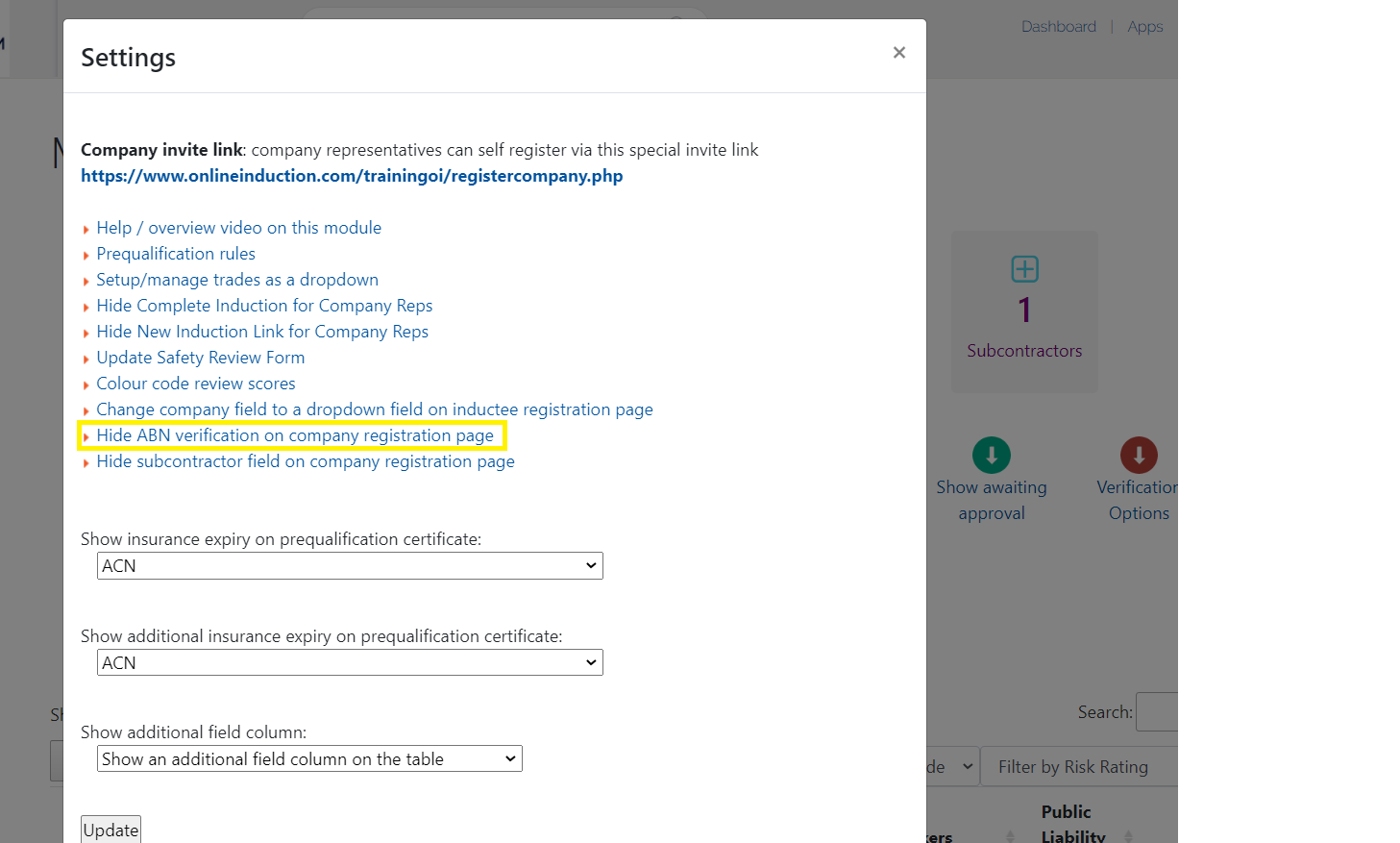
Your registration screen will appear like below when active:
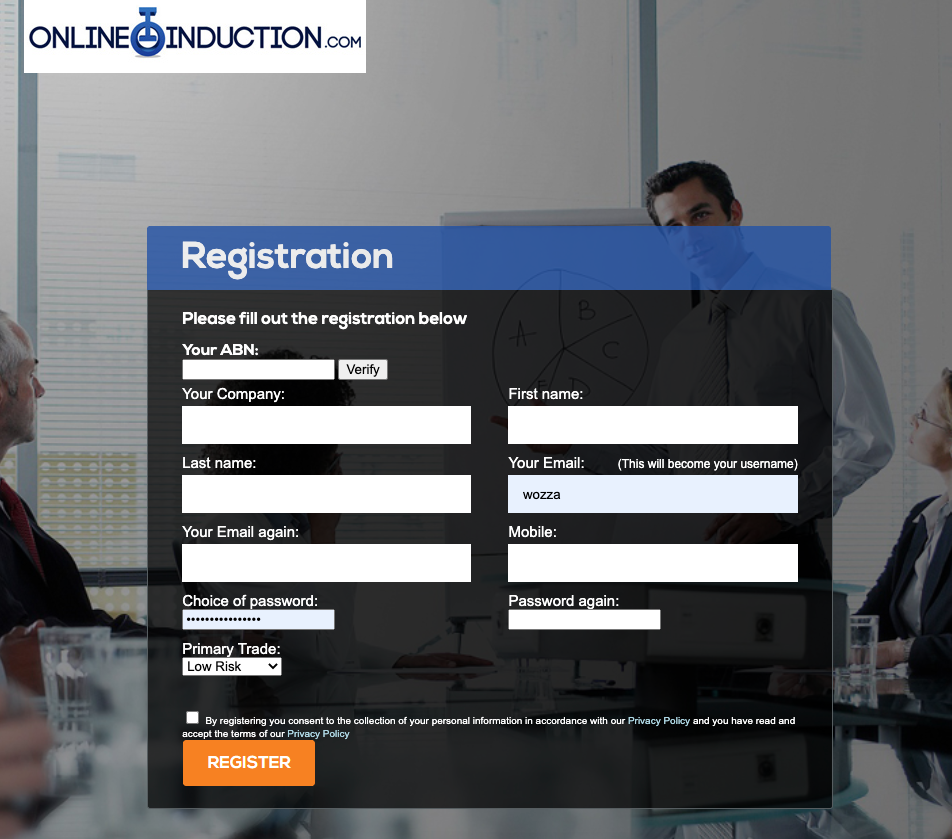
The user will need to enter the numerical ABN reference and click verify- this will cross check with the ATOs ABN Lookup system and automatically populate "your company name" with the matching record.
When hidden, the registration screen will appear like below