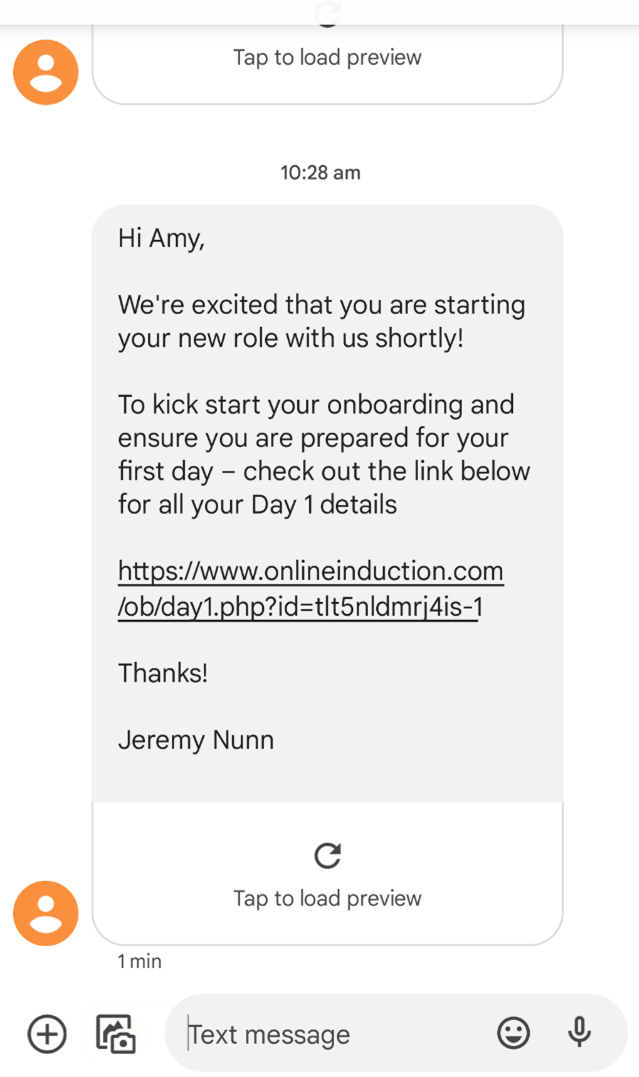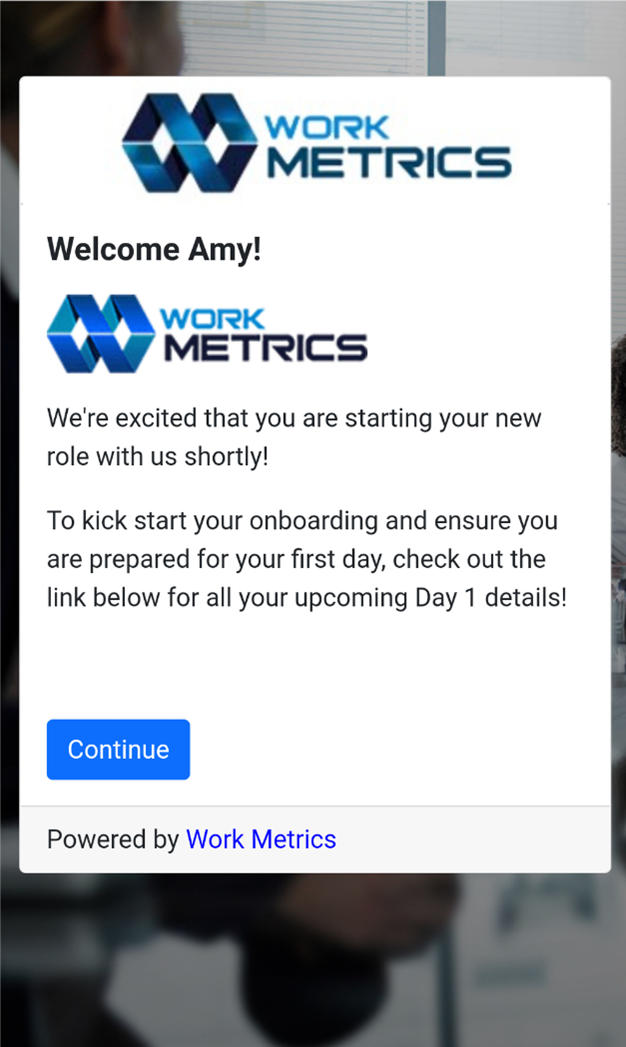Online Induction >> Online Induction Tutorials
Click on the Inductees menu item.
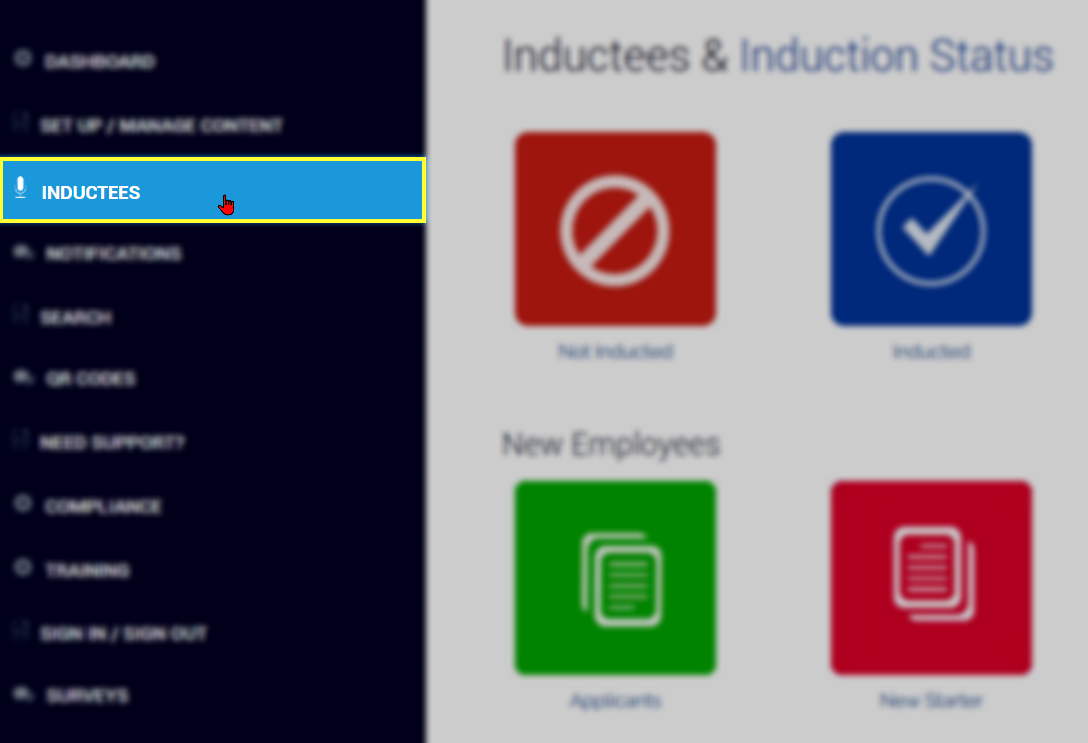
Click on the New Starter area found in the Inductees Menu.
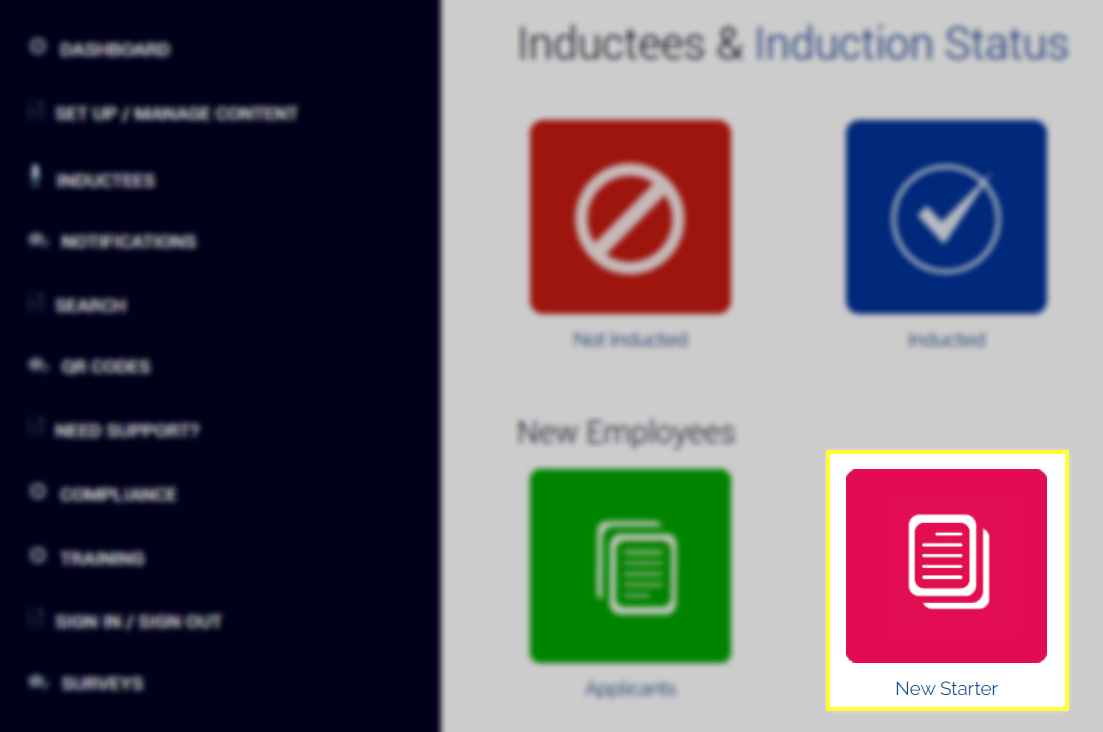
To issue welcome messages to an employee, you first need to configure the messages that will be sent. To view and customise the list of pre-existing templates select Onboarding SMS Journeys.
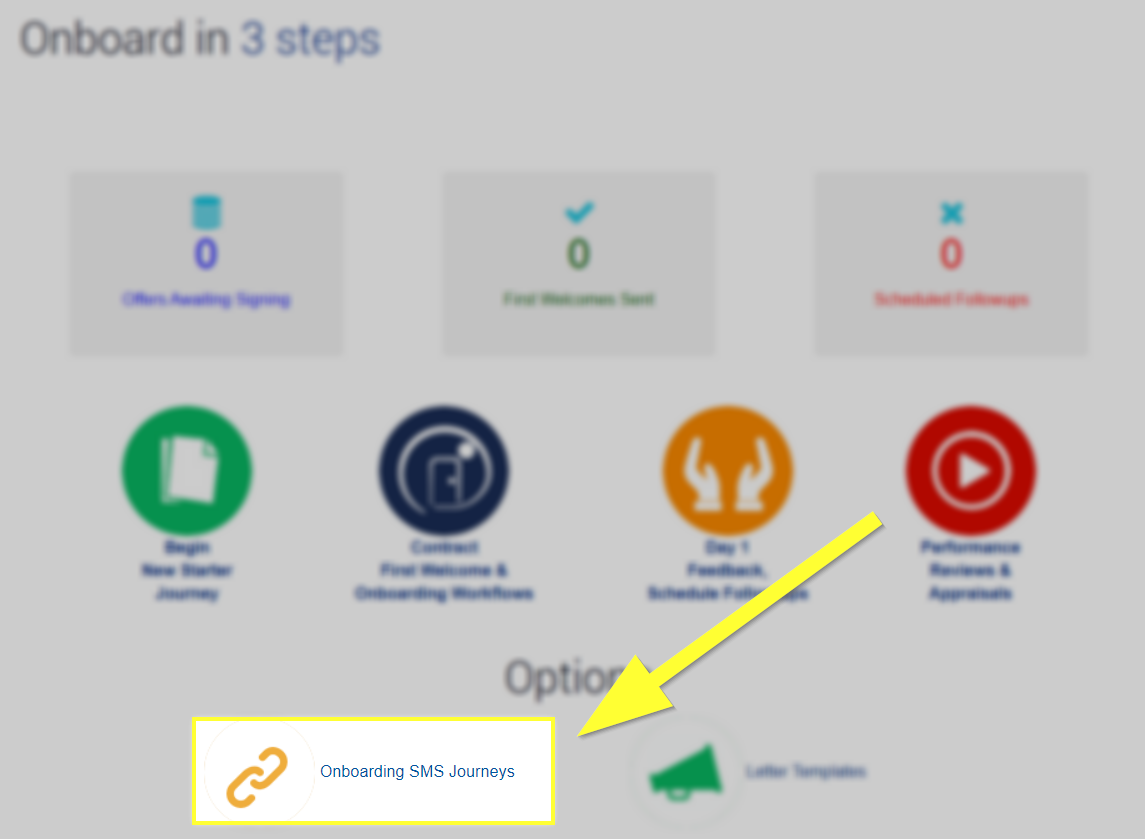
A new Onboarding Steps page will display. On this page will be displayed the existing messages in addition to the order these messages will be sent to a new
employee.
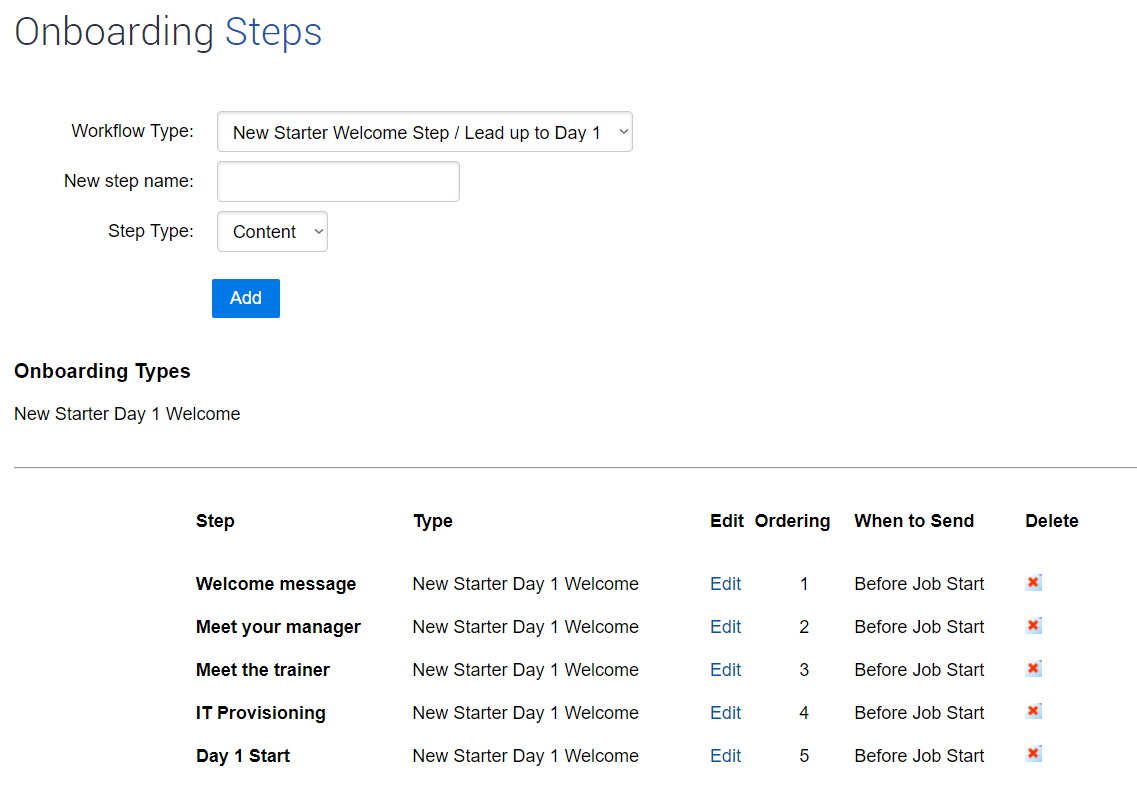

It is also possible to edit existing steps by selecting the Edit button next to the name of an existing step.
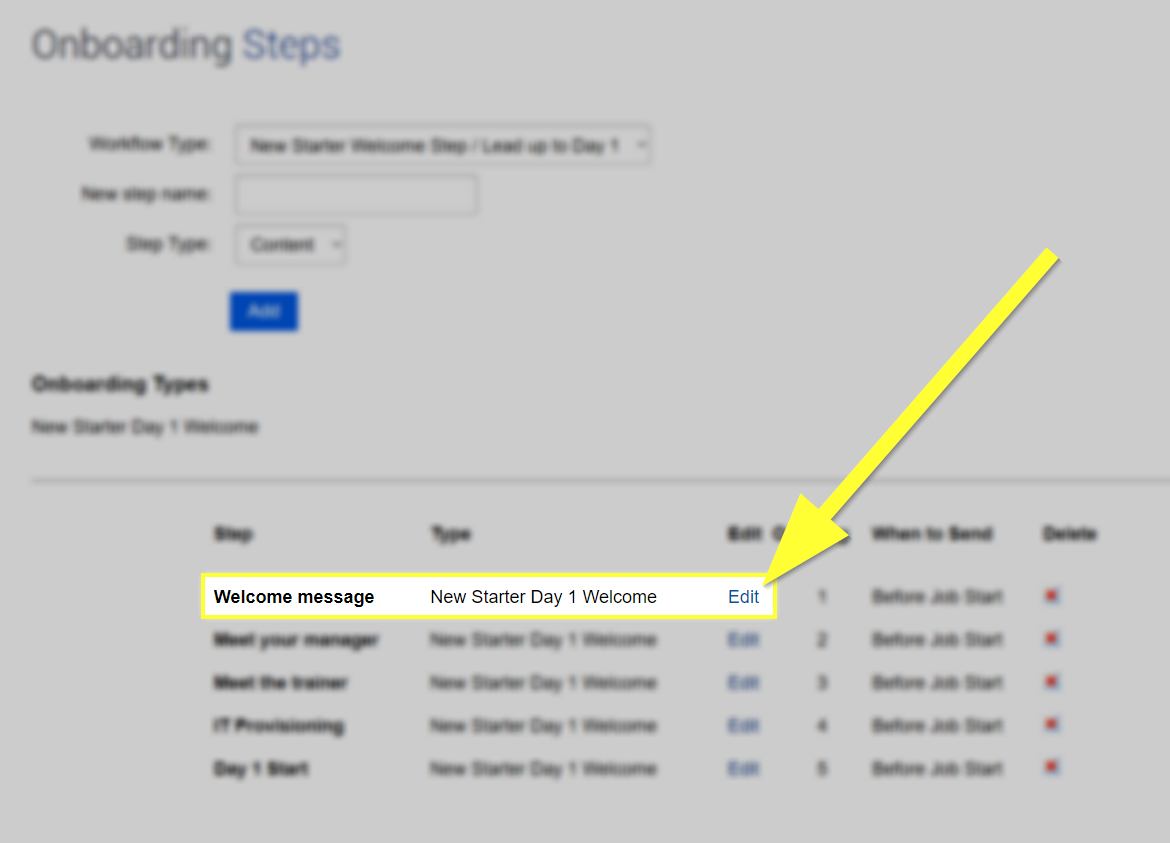
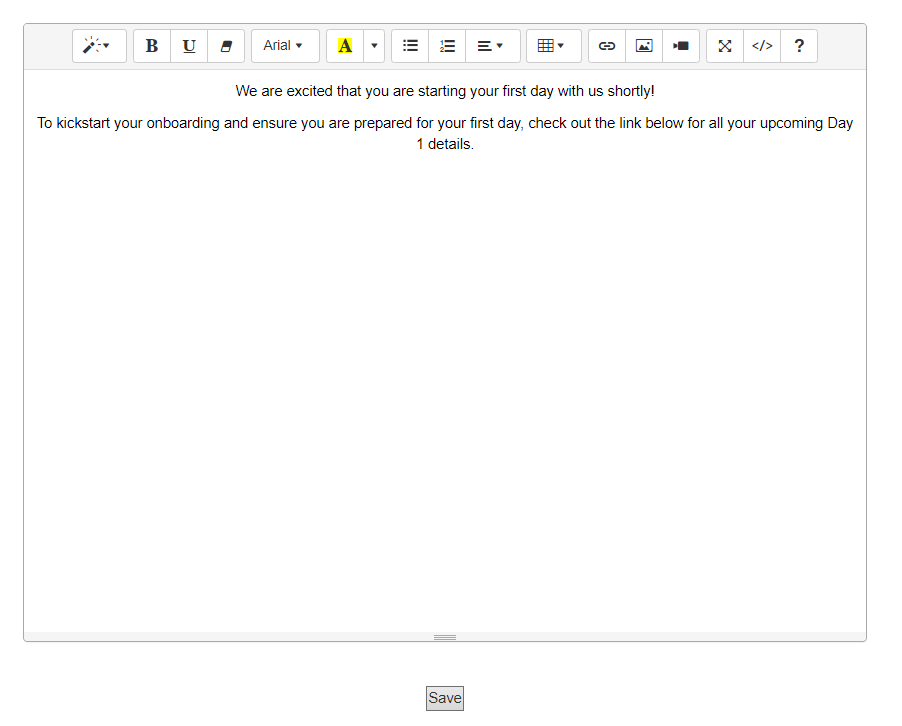
In the template builder you can add text, images or videos. For videos, adjust the resolution of the video to 1000 x 720 for mobile screen compatibility.
You may include as many slides as required, including for:
Ø
A map of where to go on the
first day
Ø
An image or video of the
CEO
Ø
An image or video of the
Manager
Ø
An important announcement
Ø
Meet the
Team/Organisational chart
Ø
Company Mission and Values
Ø IT Provisioning
Once finished editing the slide template, click Save.
An example of a New Employee SMS is shown below: