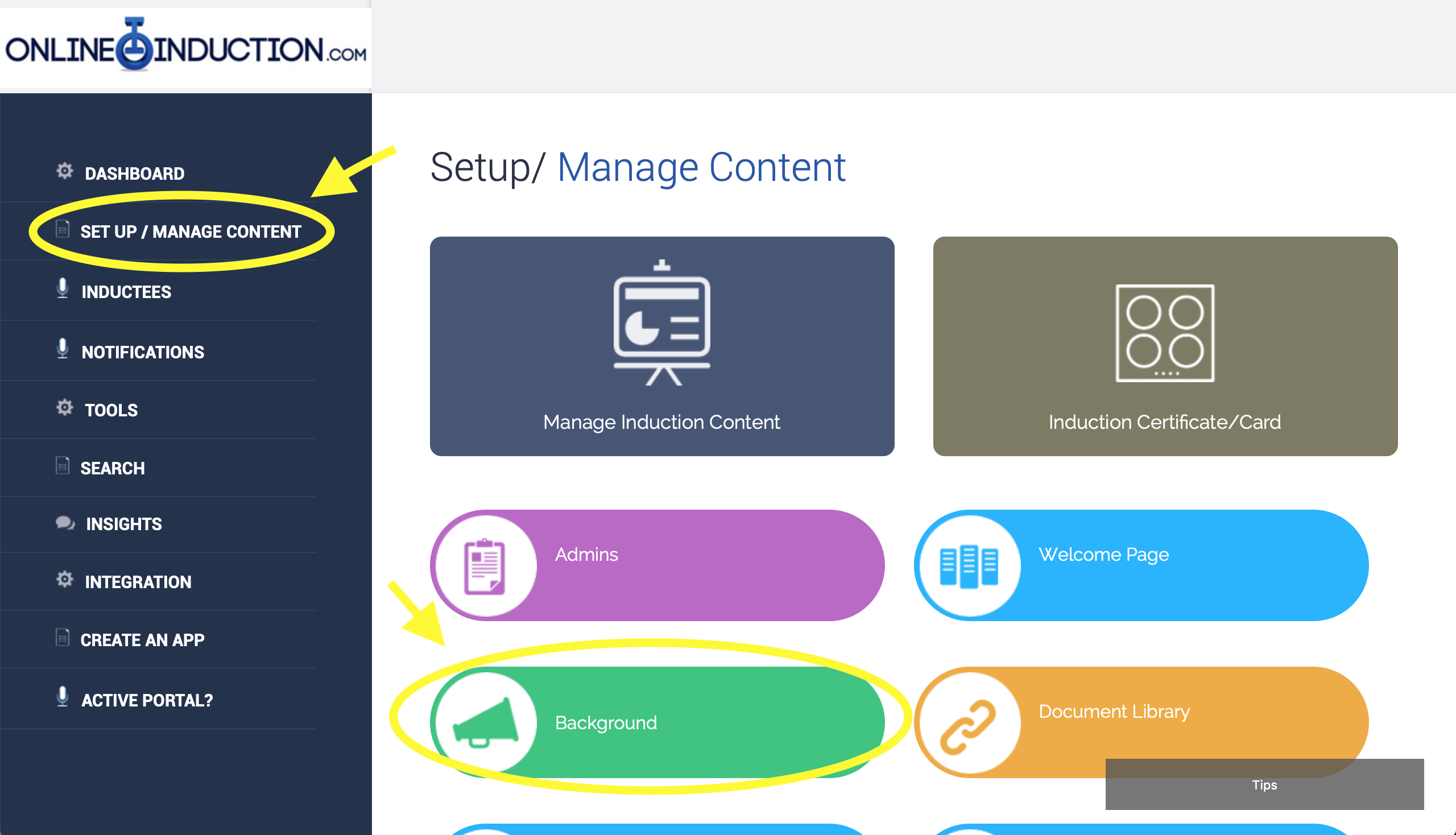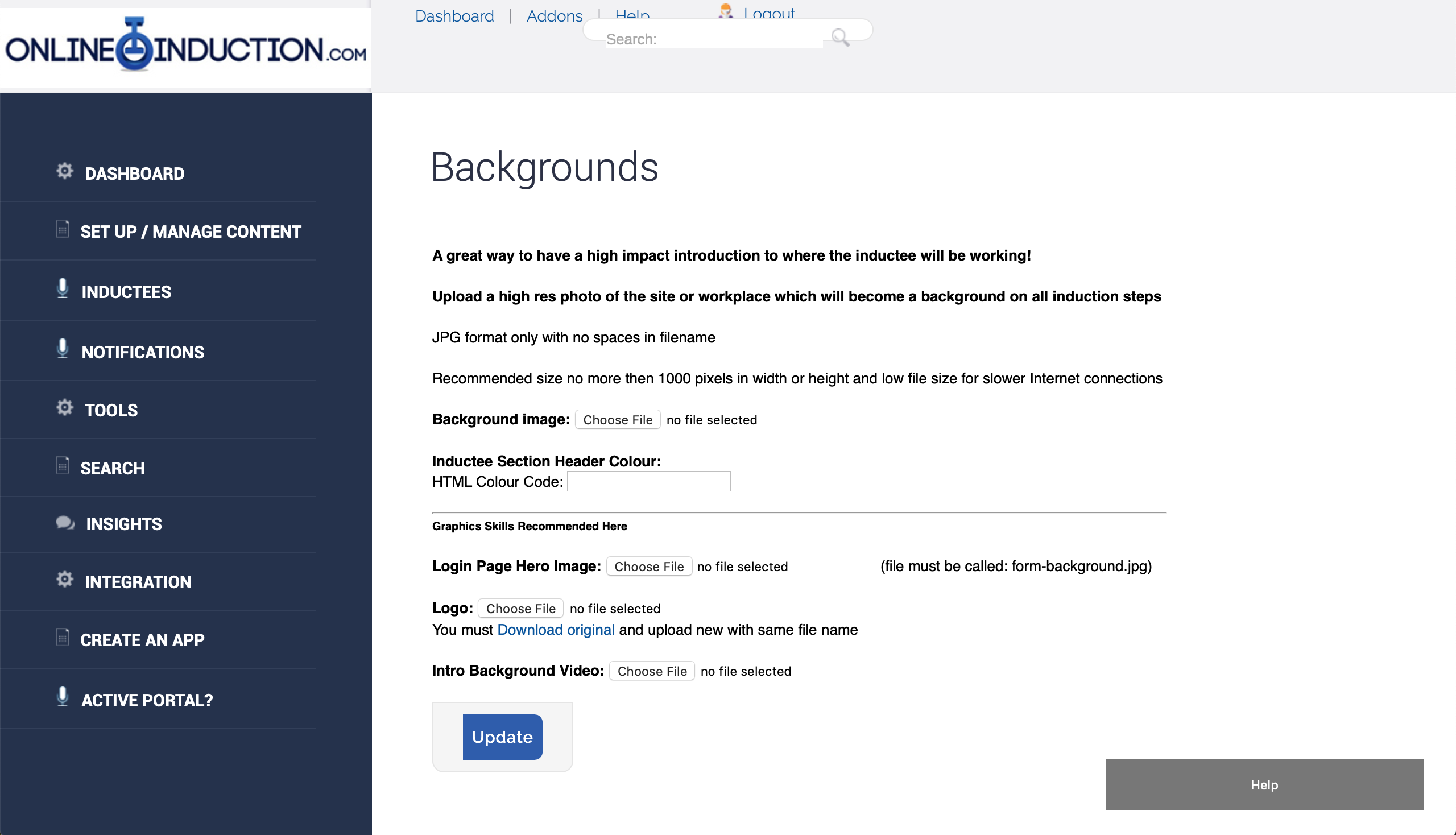- Create the induction types first
- Enter in the steps you want per induction type
- Upload or create content per step
- Create notifications
- Link to your portal from your website
- Tell your users to register
Submit a support request
If you have a have a support request, please submit it below

Meet the Support Team!
Steve Guthrie
Head Of Customer Success
Michelle Nikolic
Client relationships and support
Bella Luhetoa
Client relationships and support
Melissa Guy
Client relationships and support
Amy Collins
Client relationships and support
Robbie Henderson
Client relationships and support
Onboarding Team
Patricia Cuozzo
(Currently on Mat Leave)
Product and Onboarding Lead
Cindy Bohl
Setup Success Team
Sarah Loose
Setup Success Team
Kayce Castle
Setup Success Team
Courtney Walker
Setup Success Team
Alexis Mckellow-Reading
Setup Success Team
Training Team
Laura Williams
Trainer
Hayley Golembka
Trainer